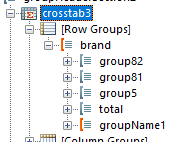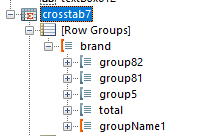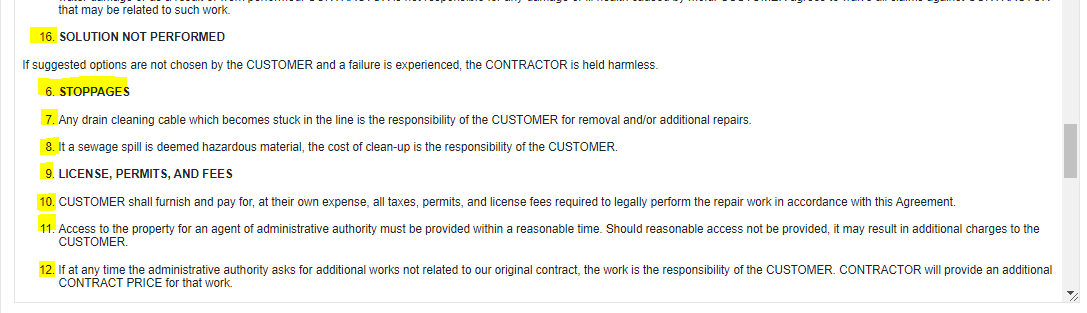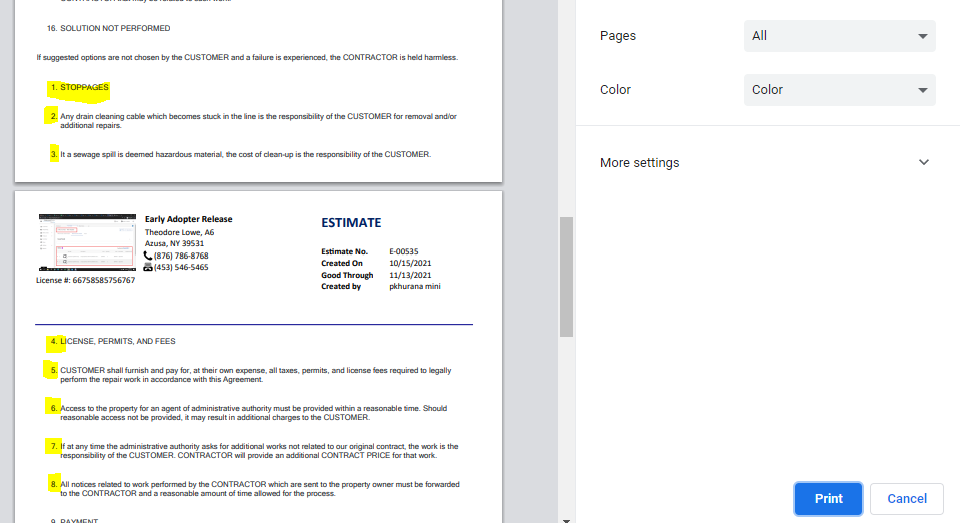Problem description:
On ".net Framework" it is a supported scenario that assemblies with datasources and/or functions are loaded into the standalone ReportDesigner. This assemblies are used while designing and later also in the ReportViewer while executing the report. Feature described here https://docs.telerik.com/reporting/standalone-report-designer-extending-configuration
Now that .net 6 is release by MS the same feature is needed there. The problem is that the "standalone ReportDesigner" is targeting ."net framework" which means it can only load assemblies targeting ".net framework" or up to ".net standard 2.0". But that is not sufficient because on ".net standard 2.0" only EntityFrameworkCore3.1 is supported and all newer version (EF Core 6.0) are not. See here https://docs.telerik.com/reporting/knowledge-base/use-reporting-in-dotnetcore-with-entity-framework-core
So in summary:
It`s not possible to use EF Core 6.0 (and upwards) DataSources in the given "standalone ReportDesigner" because it is targeting .net framework. It`s critical to be able to use the newest EF Core versions as DataSource to not be blocked from upgrading a ".net framework" application to .net 6 where the described feature/scenario is used. I need to use the "standalone ReportDesigner" because it gets shipped with the application to edit the reports individually by the enduser. The "VS ReportDesinger" is going to get the upgrade but this would only be usable as a developer before shipping the application.
Feature request:
Upgrade the "standalone ReportDesigner" to target .net 6.
OnGetDocument and OnCreateDocument can be overridden in the ASP.NET Web API ReportsController to modify the report documents as explained in the KB Modify exported report document prior to serving it to the viewer client.
In ASP.NET Core this is not possible as OnGetDocument and OnCreateDocument don't exist.
I have DataSource assigned to my report, which content is displayed in its Detail section. The Page sections have some static content. The SkipBlankPages property is set to False.
When the data set received by the report is empty, the static content in its Page sections is not displayed in Interactive View. In PrintPreview the Page Header/Footer content is displayed as expected. When the data set returns valid data, the Interactive view displays everything as expected.
I am using the stand alone report designer, connected to a report server.
In the report I am designing, I have several cross tabs. We now want to create the same crosstabs, with additional filtering for the data.
- I copy the existing crosstab, then paste it.
Both cross tabs now reference the SAME row groups. Because of this, when I edit the filters, it just doesn't work. Looks like there are reference issues when the copy / paste is done, not all the objects within the cross tab are getting a new copy.
Original crosstab - it has a row group called "groupName1" :
Copied crosstab - same "groupName1" row group - it shouldn't be the same row group object.
I have a table with all of my columns sortable.
When I add the sorting button using the Interactivity feature, the buttons are all left aligned. It is confusing when trying to figure out which button sorts a column. See the attachment.
I'd like to be able to move the sorting button left or right.
Make the Design-Time parameter values of the WebServiceDataSource editable through code.
Currently, the design-time values can be edited only by the report designers or by saving the report with the TRDX extension and editing the XML.
In the XML, to change the design-time values, you may edit the ParameterValues property which is a string.
Hi admin/team,
we are using HTMLTextBox to display big paragraph text using panel. The paragraph text is having numbered list [Ordered list and Unordered list] content. The report rendering PDF format, the paragrah text has auto corrected number list. We dont want auto corrected number list and should display as we have in paragraph.
Could you please help on this. Do we have any specific properties ? Thanks
For your reference: Highlighted color -> Expected: some points are start with '6.' numbered list
Actual-> Auto corrected numbered list and start from '1.'
in website Chrome Browser (Expected)
in Report Viewer PDF format(Actual)
Hi,
It would be very practical to have a component that could display HTML and CSS code from a data source.
Thank you
Bernard
Currently, the Web Report Designer does not allow one to insert a report item in place of a table cell textbox.
Meanwhile, the Standalone Designer does allow such operations.
The print button does not work in Chrome and Edge when the PDF default behavior is set to Download PDF.
Consider the following expression of HtmlTextBox:
= " <span style="text-decoration: underline">hello</span>"
It is evaluated as invalid due to the quotes. However, it works if you replace the inner ones with single quotes:
= " <span style="text-decoration: underline">hello</span>"