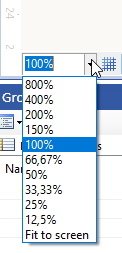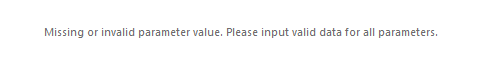If you shrink the browser showing the Blazor viewer, initially the menu toolbar doesn't respond and the right-most menu items get cut. When you continue to reduce the browser width, at some point, the menu becomes responsive and the small menu appears.
The above behavior is reproducible with the Blazor demo application for .NET 6. The problem is not related to the pure Html5 Report Viewer.
Trying to preview a report with a lot of data in the report viewer in an ASP.NET Core application results in the error:
"System.ArgumentException: The JSON value of length n is too large and not supported."
Hi,
Does the Web Report Designer support zooming of the report area? Similar to the Standalone designer:
Best regards,
Magnus
It would be nice if we could subscribe to events such as
- When web report designer UI is Completely loaded
- When Report is done loading
- When Report is saved
Currently we implemented the IDefinitionStorage to read and save files from azure storage
It would be nice if we could call the async methods
I have a SubReport in my main report detail section. The TextBox above the SubReport has TocText. The subreport also has items with TocText.
In the final TOC of the main report, the subreport items appear before the main report TextBox, although they are rendered after it.
If I move the main report TextBox from the detail section to the Report Header or Report Group Header section, the TOC order is correct.
While export/render a Report to PDF the pictures keep their original size, even when they are very big. Pictures scaled to a small image include the full-size image in PDF.
To keep the PDF smaller, all pictures needs to be resized in advance/by program at the moment.
Please implement the possibility (Activatable by Parameter) to automatically resize the images to the needed size
- for the used DPI settings in report
- or to a new added PictureDPI.
When designing reports with lots of parameters (which is very common for my usage), I often get error message "Missing or invalid parameter value" or "Syntax error in expression". I find it very time consuming and annoying to manually check "all" parameters in order to identify which one is causing the issue.
Would it be possible to include more details in these error messages, e.g. by including the name of the (first) incorrect parameter? Preferably for the message in report viewer / preview, but at least in the log file.
https://www.telerik.com/forums/missing-or-invalid-parameter-value-please-input-valid-data-for-all-parameters
Updating jQuery to 3.6.0 seems to work, however, using Kendo 2022.1.119 appears to break the fonts and some menus in the web report designer.
The rest of our project is using 2022.1.119 so we would like to deploy only one version of Kendo (and jQuery) across our product.
Please see ticket #1553960 for examples and the initial ticket.
Request: Update isValidXhtml to take in an optional argument that controls whether or not the validation ignores unsupported HTML tags. With the understanding that unsupported tag types do not get output in the HtmlTextBox.
Because the function isValidXhtml evaluates to False for unsupported tag types while the HtmlTextBox just ignores unsupported tag types, there is a disconnect between what the HtmlTextBox can display vs what isValidXhtml allows to be displayed.
This change would allow more flexibility when trying to validate HTML and display it in the HtmlTextBox.
Use case: I have been working a lot with emails and trying to display them within a report. When I use isValidXhtml to validate the email before outputting in an HtmlTextBox, most emails evaluate to False and do not get displayed since they contain many unsupported tag types. However when I remove the validation, more emails get displayed because the HtmlTextBox ignores unsupported tag types. This update would allow more HTML to be considered "valid" by the isValidXhtml function, with the understanding that unsupported tag types will not get displayed.
Current version of Telerik Reporting allows to generate reports on linux environment using the gdipluslib but it doesn't support the print.
Would be nice to implement the print of the report via CUPS or IPP protocol.
I have a report with a Graph with BarSeries and DateTime X-axis and Numerical Y-axis. The Series has ToolTip that is displayed correctly in the Standalone Report Designer. However, the Html5 Report Viewer does not display the tooltips. The HTML element for the bars does not contain the needed attributes:
data-tooltip-title="Value" data-tooltip-text="10" data-role="tooltip"
and looks like this:
<path d="M588.32 51.51 L589.05 51.51 L589.05 242.89 L588.32 242.89 Z" fill="none" stroke="lime" stroke-width="2" stroke-dasharray="none" stroke-linejoin="bevel" stroke-linecap="butt"></path>
Images taken with a mobile device are sometimes displayed in PictureBox rotated by 90, 180 or 270 degrees. The reason is that whenever a photo is taken, the device saves its current accelerometer orientation into a corresponding Exif tag with the image metadata, so this info is then read and taken into account by our Report Designer.
With some font and size (ex: Tahoma Regular 9 point), at the end of the line was missing some of the text.
This only happens with Firefox (works ok with Google Chrome).
If you add the following HTML text that contains two identical paragraphs in an HtmlTextBox, the first paragraph will contain the bold/strong text and the second will not. The specified font family doesn't have a font face for the bold text installed:
<p><span style="font-size: 9pt; font-family: arialmt"><strong>BILLING</strong> The total cost of the hearing aid(s), </span></p>
<p><span style="font-size: 9pt; font-family: arialmt"><strong>BILLING</strong> The total cost of the hearing aid(s), </span></p>If you use two HtmlTextBoxes to display the two paragraphs, the second HtmlTextBox won't contain the bold text.
When you use a font family, which bold font face is installed, the HTML is rendered consistently.