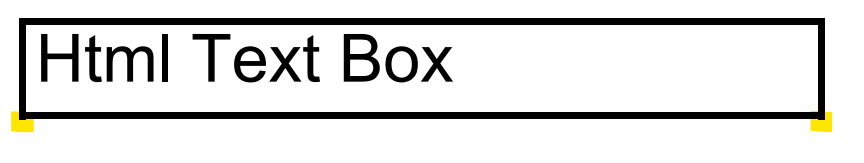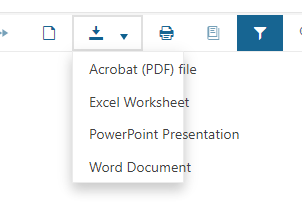When I open a tab that includes the Angular report viewer and close it immediately after, before the viewer can be properly initialized, the following error will be thrown:
core.js:7744 ERROR Error: Uncaught (in promise): TypeError: perspectiveManager.dispose is not a function
TypeError: perspectiveManager.dispose is not a function
at Object.dispose (telerikReportViewer.js:8447:30)
at TelerikReportViewerComponent.ngOnDestroy (telerik-report-viewer.component.js:61:27)
at executeOnDestroys (core.js:6118:1)
at cleanUpView (core.js:6021:1)
at destroyViewTree (core.js:5847:1)
at destroyLView (core.js:5999:1)
at RootViewRef.destroy (core.js:22750:1)
at ComponentRef$1.destroy (core.js:25284:1)
at RouterOutlet.deactivate (router.js:5577:1)
at ActivateRoutes.deactivateRouteAndOutlet (router.js:2101:1)
at resolvePromise (zone.js:1211:1)
at resolvePromise (zone.js:1165:1)
at zone.js:1278:1
at _ZoneDelegate.invokeTask (zone.js:406:1)
at Object.onInvokeTask (core.js:28767:1)
at _ZoneDelegate.invokeTask (zone.js:405:1)
at Zone.runTask (zone.js:178:1)
at drainMicroTaskQueue (zone.js:585:1)
at ZoneTask.invokeTask [as invoke] (zone.js:491:1)
at invokeTask (zone.js:1661:1)
We have the requirement to use a GS1-128 Barcode and have to encode dynamically long identifiers in it.
We found ways to add a FNC1 sign using C# or VB.NET but we are looking for a solution that uses only the Standalone Report Designer.
When rendering a Report in PDF with Skia Sharp, the Arial Bold Italic font is rendered as Normal. Arial Bold and Arial Italic fonts are rendered correctly.
When rendering with GDI+ all fonts are displayed correctly.
The following exception is thrown when setting up the .NET 6, .NET 7, and .NET 8 demos with version 17.2.23.1114 to utilize Reporting REST Service Redis Storage. The storage is configured to use the StackExchange.Redis version 2.0.601 with Telerik.Reporting.Cache.StackExchangeRedis.2:
Error registering the viewer with the service. An error has occurred. Method not found: 'Boolean StackExchange.Redis.IDatabase.StringSet(StackExchange.Redis.RedisKey, StackExchange.Redis.RedisValue, System.Nullable`1<System.TimeSpan>, Boolean, StackExchange.Redis.When, StackExchange.Redis.CommandFlags)'.In the previous Reporting versions, 17.1.23.718 and 17.0.23.118 the Redis storage with the same setup works as expected.
Hi,
We have today updated our docker reporting container to improve security, and at the same time upgraded to ,NET 8 from .NET 7 (Which worked fine). The error we're getting from Kubernetes is as shown below.....
at Telerik.Reporting.Processing.ReportProcessor.RenderReportSafe(Func`2 renderCallback, String format, IRenderingContext renderingContext)
at Telerik.Reporting.Processing.ReportProcessor.RenderReport(String format, ReportSource reportSource, Hashtable deviceInfo, CancellationToken cancellationToken)
at Telerik.Reporting.Processing.ReportProcessor.RenderReport(String format, ReportSource reportSource, Hashtable deviceInfo)
at ReportService.UI.Controllers.API.ReportExportController.GenerateReportPDFBase64(ReportRequestDTO reportRequest) in /src/ReportService.UI/Controllers/API/ReportExportController.cs:line 35
at lambda_method492(Closure, Object, Object[])
at Microsoft.AspNetCore.Mvc.Infrastructure.ActionMethodExecutor.SyncObjectResultExecutor.Execute(ActionContext actionContext, IActionResultTypeMapper mapper, ObjectMethodExecutor executor, Object controller, Object[] arguments)
at Microsoft.AspNetCore.Mvc.Infrastructure.ControllerActionInvoker.InvokeActionMethodAsync()
at Microsoft.AspNetCore.Mvc.Infrastructure.ControllerActionInvoker.Next(State& next, Scope& scope, Object& state, Boolean& isCompleted)
at Microsoft.AspNetCore.Mvc.Infrastructure.ControllerActionInvoker.InvokeNextActionFilterAsync()
--- End of stack trace from previous location ---
at Microsoft.AspNetCore.Mvc.Infrastructure.ControllerActionInvoker.Rethrow(ActionExecutedContextSealed context)
at Microsoft.AspNetCore.Mvc.Infrastructure.ControllerActionInvoker.Next(State& next, Scope& scope, Object& state, Boolean& isCompleted)
at Microsoft.AspNetCore.Mvc.Infrastructure.ControllerActionInvoker.InvokeInnerFilterAsync()
--- End of stack trace from previous location ---
at Microsoft.AspNetCore.Mvc.Infrastructure.ResourceInvoker.<InvokeNextResourceFilter>g__Awaited|25_0(ResourceInvoker invoker, Task lastTask, State next, Scope scope, Object state, Boolean isCompleted)
at Microsoft.AspNetCore.Mvc.Infrastructure.ResourceInvoker.Rethrow(ResourceExecutedContextSealed context)
at Microsoft.AspNetCore.Mvc.Infrastructure.ResourceInvoker.Next(State& next, Scope& scope, Object& state, Boolean& isCompleted)
at Microsoft.AspNetCore.Mvc.Infrastructure.ResourceInvoker.InvokeFilterPipelineAsync()
--- End of stack trace from previous location ---
at Microsoft.AspNetCore.Mvc.Infrastructure.ResourceInvoker.<InvokeAsync>g__Awaited|17_0(ResourceInvoker invoker, Task task, IDisposable scope)
at Microsoft.AspNetCore.Mvc.Infrastructure.ResourceInvoker.<InvokeAsync>g__Awaited|17_0(ResourceInvoker invoker, Task task, IDisposable scope)
at Microsoft.AspNetCore.Authorization.AuthorizationMiddleware.Invoke(HttpContext context)
at Microsoft.AspNetCore.Builder.Extensions.UsePathBaseMiddleware.InvokeCore(HttpContext context, PathString matchedPath, PathString remainingPath)
at Microsoft.AspNetCore.Diagnostics.ExceptionHandlerMiddlewareImpl.<Invoke>g__Awaited|10_0(ExceptionHandlerMiddlewareImpl middleware, HttpContext context, Task task)
--- End of inner exception stack trace ---
at Microsoft.AspNetCore.Diagnostics.ExceptionHandlerMiddlewareImpl.HandleException(HttpContext context, ExceptionDispatchInfo edi)
at Microsoft.AspNetCore.Diagnostics.ExceptionHandlerMiddlewareImpl.<Invoke>g__Awaited|10_0(ExceptionHandlerMiddlewareImpl middleware, HttpContext context, Task task)
at Microsoft.AspNetCore.Localization.RequestLocalizationMiddleware.Invoke(HttpContext context)
at Serilog.AspNetCore.RequestLoggingMiddleware.Invoke(HttpContext httpContext)
at Microsoft.AspNetCore.Authentication.AuthenticationMiddleware.Invoke(HttpContext context)
at Microsoft.AspNetCore.Server.Kestrel.Core.Internal.Http.HttpProtocol.ProcessRequests[TContext](IHttpApplication`1 application)
[18:05:37 INF] HTTP GET /ready responded 200 in 0.1777 ms
[18:05:47 INF] HTTP GET /ready responded 200 in 0.1380 ms
[18:05:57 INF] HTTP GET /ready responded 200 in 0.1588 ms
Logs from 12/29/2023, 5:54:22 PM
Our dockerfile is as shown below....
#See https://aka.ms/customizecontainer to learn how to customize your debug container and how Visual Studio uses this Dockerfile to build your images for faster debugging.
FROM mcr.microsoft.com/dotnet/aspnet:8.0 AS base
WORKDIR /app
EXPOSE 80
ENV ASPNETCORE_HTTP_PORTS=80
# Creates a non-root user with an explicit UID and adds permission to access the /app folder
# For more info, please refer to https://aka.ms/vscode-docker-dotnet-configure-containers
RUN adduser -u 5678 --disabled-password --gecos "" appuser && chown -R appuser /app
USER appuser
FROM mcr.microsoft.com/dotnet/sdk:8.0 AS build
WORKDIR /src
COPY ["AppointmentService.Api/NuGet.config", "./"]
COPY ["AppointmentService.Api/AppointmentService.Api.csproj", "AppointmentService.Api/"]
COPY ["AppointmentService.Domain/AppointmentService.Domain.csproj", "AppointmentService.Domain/"]
COPY ["AppointmentService.Infrastructure/AppointmentService.Infrastructure.csproj", "AppointmentService.Infrastructure/"]
COPY ["AppointmentService.Data/AppointmentService.Data.csproj", "AppointmentService.Data/"]
# Set the PAT for the IQHT NuGet feed
ARG IQHTNugetPAT=localhost
RUN sed -i "s|</configuration>|<packageSourceCredentials><iQHealthTech><add key=\"Username\" value=\"IQHTNuget\" /><add key=\"ClearTextPassword\" value=\"${IQHTNugetPAT}\" /></iQHealthTech></packageSourceCredentials></configuration>|g" ./NuGet.config
RUN dotnet restore "AppointmentService.Api/AppointmentService.Api.csproj"
COPY . .
WORKDIR "/src/AppointmentService.Api"
RUN dotnet build "AppointmentService.Api.csproj" -c Release -o /app/build
FROM build AS publish
RUN dotnet publish "AppointmentService.Api.csproj" -c Release -o /app/publish /p:UseAppHost=false
FROM base AS final
WORKDIR /app
COPY --from=publish /app/publish .
ENTRYPOINT ["dotnet", "AppointmentService.Api.dll"]Our Kubernetes deployment manifest is as below...
apiVersion: apps/v1
kind: Deployment
metadata:
labels:
service: appointmentservice
name: appointmentservice
spec:
replicas: 1
selector:
matchLabels:
service: appointmentservice
strategy: {}
template:
metadata:
labels:
service: appointmentservice
annotations:
dapr.io/enabled: "true"
dapr.io/app-id: "iqht-dev-appointmentservice"
dapr.io/app-port: "80"
spec:
containers:
- image: acriqemodevuks01.azurecr.io/appointmentservice:v$(Build.BuildNumber)
securityContext:
runAsUser: 5678
allowPrivilegeEscalation: false
readOnlyRootFilesystem: true
runAsNonRoot: true
imagePullPolicy: IfNotPresent
name: appointmentservice
startupProbe:
httpGet:
path: /health/startup
port: 80
failureThreshold: 30
periodSeconds: 10
readinessProbe:
httpGet:
path: /ready
port: 80
successThreshold: 3
ports:
- containerPort: 80
env:
- name: "ASPNETCORE_ENVIRONMENT"
value: "iqemov2-development"
volumeMounts:
- name: secrets
mountPath: /app/secrets
readOnly: true
resources:
limits:
cpu: 75m
memory: 100Mi
requests:
cpu: 50m
memory: 50Mi
restartPolicy: Always
volumes:
- name: secrets
secret:
secretName: secret-appsettings
status: {}
...
apiVersion: v1
kind: Service
metadata:
labels:
service: appointmentservice
name: appointmentservice
namespace: iqemov2-development
spec:
type: ClusterIP
ports:
- port: 80
protocol: TCP
selector:
service: appointmentservice
status:
loadBalancer: {}
I wonder whether you are able to provide us with some guidance on how we can resolve this issue so that we can deploy it to the customer.
Thanks in advance for any help you can provide to help us resolve this issue.
Regards,
Damian
When an item has borders applied and the report is exported to PDF, the border lines "stick out" at the joints. The image below illustrates this.
Some additional information about the issue:
- The issue was first introduced in the R1 2017 SP2 Release.
- The issue seems to appear only in Chromium-based browsers.
- Microsoft Edge -> reproducible
- Google Chrome -> reproducible
- Opera -> reproducible
- Mozilla Firefox -> not reproducible
- Adobe Acrobat -> not reproducible
- The borders "stick out" differently based on the zoom level. In some zoom levels, there are no issues, in others the borders "stick out" at the bottom, right, etc.
To allow localization for the WebReportViewer in Version 17.1.23.718 and before, it was enough to provide a customized Version of "telerikReportViewer.stringResources.js", which extended the property "window.telerikReportViewer.sr".
This worked for both, the WebReportViewer and the Preview of the WebReportDesigner. With version R3 2023 SP1 (17.2.23.1114), this approach does not work anymore.
If the file `WebReportDesignerSettings.json` doesn't exist before running the Web Designer REST Service, the latter will create it. However, the file will remain locked and the service will throw the exception:
"The process cannot access the file '/app/Telerik_Reporting/WebReportDesignerSettings.json' because it is being used by another process."
When the file exists, the problem will be avoided, which leads to the workaround - create the file at a starting point of the application. Here is a sample code:
static void InitFile()
{
var path = Path.Combine(Environment.GetFolderPath(Environment.SpecialFolder.ApplicationData), "Telerik Reporting", "WebReportDesignerSettings.json");
File.Create(path).Close();
}
When my application runs in full trust permissions set, the following error is thrown if I have used the Telerik.Reporting.OpenXmlRendering NuGet package and try exporting to any of the OpenXML formats :
ERROR: Attempt by security transparent method 'Telerik.Reporting.OpenXmlRendering.Spreadsheet.Workbook..ctor()' to access security critical method 'DocumentFormat.OpenXml.Packaging.SpreadsheetDocument.Create(System.IO.Stream, DocumentFormat.OpenXml.SpreadsheetDocumentType)' failed.
When generating PDF/UA files, we need to have special objects that are read by an internal system but ignored by screen readers. This cannot be achieved with the existing functionality.
It would be beneficial if we could configure reports so that specific objects inside the generated document are ignored by screen readers. For example, by setting a special value to the AccessibleRole property of a text box.
The Export dropdown menu looks like the following image when using Kendo UI 2023.2.606+
When certain fonts are used, the text of reports exported to PDF looks different between the Skia and GDI rendering engines, even if the fonts are fully embedded.
For example, if the TT Norms font is used and the report is exported to PDF (full font embedding) with both engines, the document rendered by Skia is much larger and looks different than the GDI-rendered document.
Since upgrade to openXML 3.0.0 we get exceptions at runtime when we want to create a report in XLS.
While a feature request has been filed here: https://feedback.telerik.com/reporting/1631967-openxml-renderings-should-work-with-documentformat-openxml-3-0-0-and-newer one could argue it is a bug. Anyway, i raise this issue here to have some extra attention to it.
System.TypeLoadException
HResult=0x80131522
Message=Could not load type 'DocumentFormat.OpenXml.Packaging.ImagePartType' from assembly 'Telerik.Reporting.OpenXmlRendering.2.7.2, Version=17.2.23.1114, Culture=neutral, PublicKeyToken=a9d7983dfcc261be' due to value type mismatch.
Source=Telerik.Reporting.OpenXmlRendering.2.7.2
StackTrace:
at Telerik.Reporting.OpenXmlRendering.Spreadsheet.Worksheet..ctor(Workbook workbook, WorksheetPart worksheetPart)
at Telerik.Reporting.OpenXmlRendering.Spreadsheet.Workbook.AddWorksheet()
at Telerik.Reporting.ExcelRendering.Report.Render(IWorkbook workbook)
at Telerik.Reporting.OpenXmlRendering.Spreadsheet.SpreadsheetReport.Telerik.Reporting.Processing.IRenderingExtension.Render(Report report, Hashtable renderingContext, Hashtable deviceInfo, CreateStream createStreamCallback, EvaluateHeaderFooterExpressions evalHeaderFooterCallback)
at Telerik.Reporting.Processing.ReportProcessor.RenderCore(ExtensionInfo extensionInfo, IList`1 processingReports, Hashtable deviceInfo, IRenderingContext renderingContext, CreateStream createStreamCallback)
at Telerik.Reporting.Processing.ReportProcessor.ProcessAndRender(String format, ReportSource reportSource, Hashtable deviceInfo, IRenderingContext renderingContext, CreateStream createStreamCallback)
at Telerik.Reporting.Processing.ReportProcessor.ProcessAndRenderStateless(String format, ReportSource reportSource, Hashtable deviceInfo, IRenderingContext renderingContext, CreateStream createStreamCallback)
at Telerik.Reporting.Processing.ReportProcessor.<>c__DisplayClass47_0.<RenderReport>b__0(SingleStreamManager sm)
at Telerik.Reporting.Processing.ReportProcessor.RenderReportSafe(Func`2 renderCallback, String format, IRenderingContext renderingContext)
at Telerik.Reporting.Processing.ReportProcessor.RenderReport(String format, ReportSource reportSource, Hashtable deviceInfo, CancellationToken cancellationToken)
at Telerik.Reporting.Processing.ReportProcessor.RenderReport(String format, ReportSource reportSource, Hashtable deviceInfo)
at Indato.Reporting.TelerikReports.<>c__DisplayClass1_0.<RenderReportAsync>b__0() in C:\Users\leosiepel\Source\Workspaces\Indato\Indato-Main\Indato.Reporting\TelerikReports.cs:line 42
at System.Threading.Tasks.Task`1.InnerInvoke()
at System.Threading.ExecutionContext.RunFromThreadPoolDispatchLoop(Thread threadPoolThread, ExecutionContext executionContext, ContextCallback callback, Object state)
The Standalone Report Designer allows users to add Anchoring to an item even if its container has KeepTogether set to False. This is not valid and can break report definitions without a warning.
The reports can be fixed by editing the XML code of the definition manually and setting the KeepTogether property to True.
Report design is the one we have designed for our work. When we run it independently it works but when we add it as a sub report to a main report it fails.Sample Sub report - the one working when we try it independently.