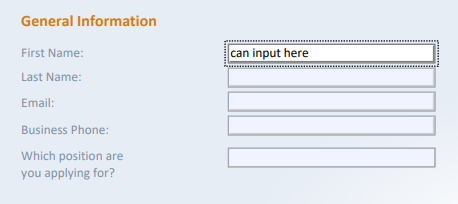When using the back button of the NavigationButtonToolbarItem it does not work, so I cannot navigate back.
The behavior also happens in the PdfViewerSearchNavigationToolbarItem
Provide support to display highlight annotation in the PDF Viewer. Currently, the highlight color is displayed but the text is missing.
Hello,
Id would be great having basic editing functionalities in MAUI PDFViewer as you offer in WPF version.
Especially we're interested in having ability to add text and basic shape annotations.
Best Regards,
Raymond
I tried to implement the toolbar for the PDF viewer, I'm getting stray hyphens added into the toolbar UI on left and right when overflow mode is set to Scroll.
The behavior also occurs in ImageEditorToolbar and RichTextEditorToolbar.
Currently the PDF viewer has the following issues related to keyboard:
- The PdfViewer is not a tab stop and there is no way to scroll up or down. There is also no paging, or functions to get to the top or bottom of the document.
- No way to use with keyboard only.
When using a screen reader on Android, iOS, WinUI, the reader do not reach the pdf document. Provide option for screen reader support.
The text is not visualized due to the negative value for font size.
Provide support for Interactive Forms (AcroForms) in the PDF Viewer for .NET MAUI.
For detailed information on Interactive Forms concept check below:
https://docs.telerik.com/devtools/document-processing/libraries/radpdfprocessing/model/interactive-forms/overview