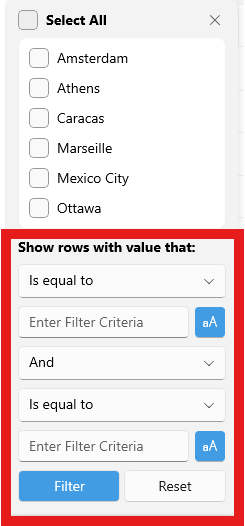when changing property value programmatically, the row background style selector does not apply. You need to scroll the data or resize the control, then the change applies.
The selector works when editing the datagrid value trough the UI, but does not work when changing the value programmatically.
Keyboard navigation to editable cells does not retain text selection. Having the SelectionOnFocus to “SelectAll” and the cell is in edit mode, the text gets selected
pressing enter or tab key, the text in the next cell is not selected.
I have tried implicit style, cell edit templates, same result, text gets deselected.
When the numerical column enters edit mode, in order to display the keyboard you need to tap one more time.
Outside of the datagrid, when the numeric input control gets focused, the keyboard appears.
For the distinct values, there is a bool property that allows you to hide the distinct values: ShowDistinctValuesFilter.
Expose similar way for the Show Rows with Values options
When setting GroupAggregatesAlignment NextToHeader and the column size mode is stretch or auto, the aggregates text in the group header is misaligned, part of the text enters in next column when data changes.
when the column is resized or datagrid is scrolled, the aggregates are aligned as expected
Null reference exception occurs when measuring the cells container:
at Telerik.Maui.Controls.DataGrid.DataGridTextCellArranger.PrepareContainerForItemOverride(GridCellModel model)
at Telerik.Maui.Controls.DataGrid.DataGridNumericalCellArranger.PrepareContainerForItemOverride(GridCellModel model)
at Telerik.Maui.Controls.DataGrid.DataGridColumn.Telerik.Maui.Controls.DataGrid.IDataGridColumnDefinition.PrepareContainerForItem(GridCellModel model)
at Telerik.Maui.Controls.DataGrid.CellsController`1.GenerateCellsForRow(IItemInfoNode rowModel, Int32 rowSlot)
at Telerik.Maui.Controls.DataGrid.NodePool`2.GenerateModelsForInfos(IList`1 itemInfos, ModelGenerationContext modelGenerationContext, MeasureContext measureContext)
at Telerik.Maui.Controls.DataGrid.NodePool`2.MeasureForward(MeasureContext& context)
at Telerik.Maui.Controls.DataGrid.NodePool`2.MeasureVertically(RadSize availableSize, Double offset, Double verticalBuffer)
at Telerik.Maui.Controls.DataGrid.NodePool`2.OnMeasure(RadSize availableSize, Double offset, Double verticalBuffer)
at Telerik.Maui.Controls.DataGrid.GridModel.MeasureCells(RadSize availableSize)
at Telerik.Maui.Controls.DataGrid.DataGridContentLayout.Measure(Double widthConstraint, Double heightConstraint)
at Microsoft.Maui.Platform.MauiPanel.MeasureOverride(Size availableSize)
at ABI.Microsoft.UI.Xaml.IFrameworkElementOverrides.Do_Abi_MeasureOverride_0(IntPtr thisPtr, Size availableSize, Size* result)
The following null reference exception occurs inside the CanLoadMoreItems method
Object reference not set to an instance of an object
at Telerik.Maui.Controls.DataGrid.GridModel.CanLoadMoreItems()
at Telerik.Maui.Controls.DataGrid.GridModel.MeasureCells(RadSize availableSize)
at Telerik.Maui.Controls.DataGrid.DataGridContentLayout.Measure(Double widthConstraint, Double heightConstraint)
at Microsoft.Maui.Platform.MauiPanel.MeasureOverride(Size availableSize)
at ABI.Microsoft.UI.Xaml.IFrameworkElementOverrides.Do_Abi_MeasureOverride_0(IntPtr thisPtr, Size availableSize, Size* result)
When the cells are measured a NullReferenceException is thrown:
Telerik.Maui.Controls.DataGrid.DataGridTextCellArranger.PrepareTextPaintable(GridCellModel model, TextPaintable textPaintable)Telerik.Maui.Controls.DataGrid.DataGridTextCellArranger.PrepareContainerForItemOverride(GridCellModel model)
Telerik.Maui.Controls.DataGrid.DataGridCellArranger.PrepareContainerForItem(GridCellModel model)
Telerik.Maui.Controls.DataGrid.DataGridColumn.IDataGridColumnDefinition.PrepareContainerForItem(GridCellModel model)
Telerik.Maui.Controls.DataGrid.CellModelGenerator.PrepareModelForItem(GridCellModel decorator)
Telerik.Maui.Controls.DataGrid.CellsController<GridCellModel>.GenerateCellsForRow(IItemInfoNode rowModel, Int32 rowSlot)
Telerik.Maui.Controls.DataGrid.GridModel.ITable.GenerateCellsForRow(Int32 rowSlot, Double largestRowElementHeight, IItemInfoNode rowDecorator, Boolean isFrozen)
Telerik.Maui.Controls.DataGrid.NodePool<GridRowModel, RowGenerationContext>.GenerateCellsForLine(Int32 slot, Double largestLength, GridRowModel lastElement)
Telerik.Maui.Controls.DataGrid.NodePool<GridRowModel, RowGenerationContext>.GenerateModelsForInfos(IList<> itemInfos, ModelGenerationContext modelGenerationContext, MeasureContext measureContext)
Telerik.Maui.Controls.DataGrid.NodePool<GridRowModel, RowGenerationContext>.MeasureForward(MeasureContext& context)
Telerik.Maui.Controls.DataGrid.NodePool<GridRowModel, RowGenerationContext>.MeasureVertically(RadSize availableSize, Double offset, Double verticalBuffer)
Telerik.Maui.Controls.DataGrid.NodePool<GridRowModel, RowGenerationContext>.OnMeasure(RadSize availableSize, Double offset, Double verticalBuffer)
Telerik.Maui.Controls.DataGrid.GridModel.MeasureFrozenCells(RadSize availableSize)
Telerik.Maui.Controls.DataGrid.DataGridContentLayout.Measure(Double widthConstraint, Double heightConstraint)
Telerik.Maui.Controls.RadLayoutManager.Measure(Double widthConstraint, Double heightConstraint)
Microsoft.Maui.Controls.Layout.CrossPlatformMeasure(Double widthConstraint, Double heightConstraint)
Microsoft.Maui.Platform.MauiView.CrossPlatformMeasure(Double widthConstraint, Double heightConstraint)
Microsoft.Maui.Platform.MauiView.SizeThatFits(CGSize size)
Telerik.Maui.ScrollView.ScrollViewContent.TryGetDesiredSize(UIView view, CGSize availableSize)
Telerik.Maui.ScrollView.ScrollViewContent.SizeThatFits(CGSize size)
Telerik.Maui.ScrollView.ScrollViewContent.ValidateMeasure()
Telerik.Maui.ScrollView.ScrollViewContent.LayoutSubviews()
Telerik.Maui.ScrollView.ScrollViewContent.__Registrar_Callbacks__.callback_1209_Telerik_Maui_ScrollView_ScrollViewContent_LayoutSubviews(IntPtr pobj, IntPtr sel, IntPtr* exception_gchandle)
--- End of stack trace from previous location ---