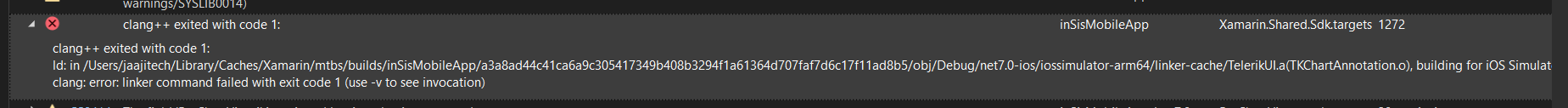I recently migrated my code from Xamarin.forms to MAUI.
RadListView.GetDataView now always returns null in MAUI , its working fine in Xamarin.forms.
I am trying to close all the groups while loading, but facing a null exception with DATAVIEW
protected override void OnAppearing()
{
base.OnAppearing();
try
{
//collapse all
var dataView = MyRadListView.GetDataView();
dataView.CollapseAll();}}
Regardless of the RadEntry's BackgroundColor property, I've noticed the visible-background-color to differ when the RadEntry receives active focus.
The observed behavior is this:
- RadEntry's visible-background-color generally equals RadEntry's BackgroundColor property
- RadEntry's visible-background-color changes to gray when hovered regardless of day-night mode
- RadEntry's visible-background-color changes to white when focused
- RadEntry's visible-background-color restores to RadEntry's BackgroundColor when unfocused
Typically, in day mode settings (Windows default), the RadEntry's BackgroundColor == white so you don't see the problem. However, in night mode settings (Android default), we want the RadEntry's BackgroundColor == black so the problem is more prevalent since you're typing white text on a white background.
When using Visual States, and, if you try to re-enforce the same BackgroundColor property in all of the visual states, sometimes focus, hover, unfocus, hover, focus sequence will allow you to edit in the RadEntry in your desired RadEntry's BackgroundColor property instead of white, but, most of the time is white.
This problem can be reproduced on Windows and Android if you set your application to night mode Application.Current.UserAppTheme = AppTheme.Dark and set RadEntry's BackgroundColor=Black and TextColor=White in XAML. Put 2 or 3 RadEntry's on the page so you can navigate between them to see the problem.
Hello,
there is probably a Bug in the ListPicker Commands. (https://docs.telerik.com/devtools/maui/controls/listpicker/commands)
Like in the example:
private void OnAccept(object obj)
{
// implement your custom logic here
}
the object is null.
Shouldn't you get the selected value for further implementations?In certain situations, the RadTabView cuts off part of the header text for some of the headers. A specific scenario where this is happening is when the following tabs are present:
- General
- Feed
- Users (0)
- Relationships (0)
- Tickets (0)
- Attachments (0)
The problem is worse when the BorderThickness of the TabViewHeaderItem is set to 1
<Grid>
<telerik:RadTabView>
<telerik:RadTabView.HeaderItemStyle>
<Style TargetType="telerik:TabViewHeaderItem">
<Setter Property="BorderColor"
Value="Black" />
<Setter Property="BorderThickness"
Value="1" />
</Style>
</telerik:RadTabView.HeaderItemStyle>
<telerik:TabViewItem HeaderText="General" />
<telerik:TabViewItem HeaderText="Feed" />
<telerik:TabViewItem HeaderText="Users (0)" />
<telerik:TabViewItem HeaderText="Relationships (0)" />
<telerik:TabViewItem HeaderText="Tickets (0)" />
<telerik:TabViewItem HeaderText="Attachments (0)" />
</telerik:RadTabView>
</Grid>
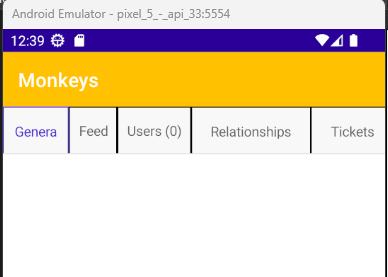
Error clang++ exited with code 1:
ld: in /Users/jaajitech/Library/Caches/Xamarin/mtbs/builds/inSisMobileApp/a3a8ad44c41ca6a9c305417349b408b3294f1a61364d707faf7d6c17f11ad8b5/obj/Debug/net7.0-ios/iossimulator-arm64/linker-cache/TelerikUI.a(TKChartAnnotation.o), building for iOS Simulator, but linking in object file built for iOS, file '/Users/jaajitech/Library/Caches/Xamarin/mtbs/builds/inSisMobileApp/a3a8ad44c41ca6a9c305417349b408b3294f1a61364d707faf7d6c17f11ad8b5/obj/Debug/net7.0-ios/iossimulator-arm64/linker-cache/TelerikUI.a'
clang: error: linker command failed with exit code 1 (use -v to see invocation) inSisMobileApp C:\Program Files\dotnet\packs\Microsoft.iOS.Sdk\16.4.7107\targets\Xamarin.Shared.Sdk.targets 1272
Hello,
I am trying to run the Controls Sample to get familiar with the controls. However, I am unable to run the app on my attached iPhone.
The app begins to load and then crashes.
2022-09-28 15:09:46.859 Xamarin.PreBuilt.iOS[28369:1992314] Could not resolve assembly Microsoft.VisualStudio.DesignTools.TapContract, Version=17.0.0.0, Culture=neutral, PublicKeyToken=null. Details: Could not load file or assembly '/var/mobile/Containers/Data/Application/46038C78-9283-4AE5-A2D9-7EA2D530A685/Documents/ControlsSamples.content/Microsoft.VisualStudio.DesignTools.TapContract.dll' or one of its dependencies.
2022-09-28 15:09:46.863 Xamarin.PreBuilt.iOS[28369:1992314] Could not resolve assembly Xamarin.HotReload.Contracts, Version=1.0.0.0, Culture=neutral, PublicKeyToken=null. Details: Could not load file or assembly '/var/mobile/Containers/Data/Application/46038C78-9283-4AE5-A2D9-7EA2D530A685/Documents/ControlsSamples.content/Xamarin.HotReload.Contracts.dll' or one of its dependencies.
Resolved pending breakpoint for 'Xamarin.HotReload.HotReloadAgent.BreakpointSendToIde(System.String)' to D:\a\_work\1\s\HotReload\Source\Xamarin.HotReload.Agent\HotReloadAgent.cs:419 [0x00000].
2022-09-28 15:09:47.011 Xamarin.PreBuilt.iOS[28369:1992314] Could not resolve assembly Xamarin.HotReload.Contracts, Version=1.0.0.0, Culture=neutral, PublicKeyToken=null. Details: Could not load file or assembly '/var/mobile/Containers/Data/Application/46038C78-9283-4AE5-A2D9-7EA2D530A685/Documents/ControlsSamples.content/Xamarin.HotReload.Contracts.dll' or one of its dependencies.
2022-09-28 15:09:47.013 Xamarin.PreBuilt.iOS[28369:1992314] Could not resolve assembly Microsoft.VisualStudio.DesignTools.TapContract, Version=17.0.0.0, Culture=neutral, PublicKeyToken=null. Details: Could not load file or assembly '/var/mobile/Containers/Data/Application/46038C78-9283-4AE5-A2D9-7EA2D530A685/Documents/ControlsSamples.content/Microsoft.VisualStudio.DesignTools.TapContract.dll' or one of its dependencies.
Resolved pending breakpoint for 'Xamarin.HotReload.HotReloadAgent.BreakpointCheckpoint()' to D:\a\_work\1\s\HotReload\Source\Xamarin.HotReload.Agent\HotReloadAgent.cs:414 [0x00000].
2022-09-28 15:09:47.363 Xamarin.PreBuilt.iOS[28369:1992314] Could not resolve assembly ControlsSamples.XmlSerializers, Version=1.0.0.0, Culture=neutral, PublicKeyToken=null. Details: Could not load file or assembly '/var/mobile/Containers/Data/Application/46038C78-9283-4AE5-A2D9-7EA2D530A685/Documents/ControlsSamples.content/ControlsSamples.XmlSerializers.dll' or one of its dependencies.
Loaded assembly: Microsoft.GeneratedCode [External]
Thread started: #7
Thread started: #8
Thread started: #9
2022-09-28 15:09:47.799 Xamarin.PreBuilt.iOS[28369:1992314] *** NSForwarding: warning: object 0x280797d80 of class 'Telerik_Maui_Controls_Compatibility_DataControlsRenderer_iOS_TKExtendedListView' does not implement methodSignatureForSelector: -- trouble ahead
2022-09-28 15:09:47.800 Xamarin.PreBuilt.iOS[28369:1992314] *** NSForwarding: warning: object 0x280797d80 of class 'Telerik_Maui_Controls_Compatibility_DataControlsRenderer_iOS_TKExtendedListView' does not implement doesNotRecognizeSelector: -- abort
<VerticalStackLayout>
<Label
Text="Welcome to .NET MAUI!"
VerticalOptions="Center"
HorizontalOptions="Center" />
<Label Text="Status:" />
<telerik:RadComboBox/>
</VerticalStackLayout>
This works for Android. IOS gives error "Cannot resolve type "http://schemas.telerik.com/2022/xaml/maui:telerik:RadComboBox"
But telerik:RadCheckBox does not have the same problem.
<VerticalStackLayout>
<Label
Text="Welcome to .NET MAUI!"
VerticalOptions="Center"
HorizontalOptions="Center" />
<Label Text="Status:" />
<telerik:RadCheckBox IsChecked="True"/>
</VerticalStackLayout>
Will work for IOS and Android.
How do I fix this?
I am using VS Community 2022 Preview
Version 17.3.0 Preview 6.0
and Telerik.UI.for.Maui.Trial 2.2.0