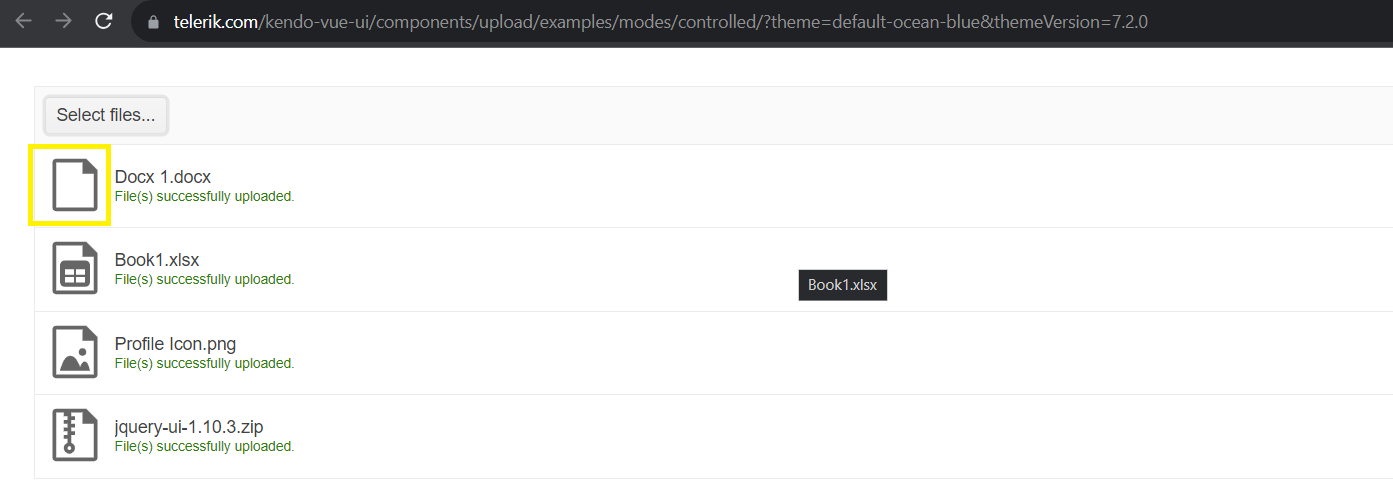The problem occurs only on a component DropdownTree in which the filtering fonctionality is enable.
I have this problem when testing on Chrome and Firefox.
Describe the bug
The selectionChange & headerselectionchange events of the Native Grid component are unexpectedly triggered when filtering data in the component.
-
The issue is not replicable on Chrome and Safari.
-
A possible workaround for the bug is demonstrated in this StackBlitz example
To Reproduce
- Open this StackBlitz project in Firefox
- Enter random text in the filter input of some of the fields
- See the following two errors in the console:
Expected behavior
No JS errors should appear when filtering the Grid component, no matter the browser that is used.
Describe the bug
The MultiSelect component throws a console error when a text value is entered in its input and the component is used as a part of the Native Form.
The issue is replicable only when a text is entered in the component's input. Everything works as expected if a value is selected from the MultiSelect's popup list.
- A possible workaround for the bug is demonstrated in this StackBlitz project.
To Reproduce
- Open this StackBlitz example
- Enter random text in the MultiSelect's input
- Open the browser's console and see the following error

Expected behavior
No errors should appear in the browser's console when using the MultiSelect component as a part of the Form component, no matter the specific configuration of the MultiSelect.
Describe the bug
The Tooltip is not correctly positioned in scenarios where a longer text needs to be displayed. This incorrect positioning leads to the inability to automatically close the Tooltip when the mouse is hovered out of the component.
To Reproduce
- Open this CodeSandbox example.
- Hover the yellow dot on the right
Expected behavior
The Tooltip should appear correctly positioned above the yellow point as it is in the scenario when you hover the left point in the above example
Describe the bug
The events displayed inside a Timeline view are not fully expanded to the time boundaries of the slots available in the view. Events that are 30 minutes long are displayed like something around 20 minutes in length.
To Reproduce
- Open this StackBlitz example
- Check the way the 'Website upload' event is displayed
Expected behavior
The 'Website upload' event should be displayed inside two 15 minute slots
Describe the bug
The displaying of consecutive events in different timezones is inconsistent when we have a yearly recurrence.
To Reproduce
- Open this StackBlitz example
- Set your timezone to Mexico City
- Refresh the page and go the Sun, 6/18 - Sat, 6/24 week view
- See the Program 7 and Program 8 events in the Sat, 6/24 column
- Set your timezone to Mainland China
- Refresh the page and go the Sun, 6/18 - Sat, 6/24 week view
- See only the Program 7 event in the Sat, 6/24 column. The Program 8 event is visible in the Sun, 6/25 column
The above is not replicable if the following configuration is removed:
recurrenceRule: 'FREQ=YEARLY',
Expected behavior
The consecutive events in the Scheduler component should be displayed consecutively in all timezones and no matter the recurrence rule defined for each of the events.
Hello,
Drag and drop an image inside editor isn't working in Chrome.
sometimes the images is opened in new tab, sometimes the image path is added.
However, it works on Firefox.
There is a solution in Angular for clearing a multiselect programmatically at Provide a way to pro...~https://feedback.telerik.com/kendo-angular-ui/1404639-provide-a-way-to-programmatically-clear-selected-values-from-multiselect
Is there an equivalent solution for Vue?
clear Button isn't shown when attribute showClearButton is 'true'.
<template>
<div>
<div class="col-xs-12 col-md-6 example-col">
<p>Input</p>
<KInput :style="{ width: '330px' }" :show-clear-button="true"></KInput>
</div>
</div>
</template>
<script>
import { Input } from '@progress/kendo-vue-inputs';
export default {
components: {
KInput: Input,
},
};
</script>
Hi
I have a Grid inside a TabStrip. Resizable is set to true. If I resize the column, the column will change size but at the same time the width of the Grid will also change size proportional to the change in size of the column.
If I move the Grid to be outside of the TabStrip, resizing the column will not alter the width of the Grid. This is the behaviour I was expecting.
Here is some sample code that reproduces the issue.
<TabStrip :selected="0" :tabs="[
{
title: 'Paris',
content: 'Paris',
}]">
<template v-slot:Paris>
<Grid ref="grid" :style="{ 'max-height': '600px' }" :data-items="variations" :resizable="true"
:reorderable="false" :columns="caseGridColumns" :loader="loader"
@rowclick="(ev) => { caseStore.setCaseId(ev.dataItem.cases.caseid); getData(); }">
<GridNoRecords>
No variations were found
</GridNoRecords>
</Grid>
</template>
</TabStrip>When using both filtering and virtualized dropdownlist, it can sometimes occur that the list will show no items after a series of repro steps:
Stackblitz (modified with only a console.log in the handlePageChange function) from Vue Dropdowns Library & DropDownList Component - Virtualization - Kendo UI for Vue Docs & Demos (telerik.com)
- open dropdown
- type 33333 into the filter
- see no data found
- quickly remove the last 2 3's, so now you're only filtering on 333
- quickly scroll down, then quickly scroll up
- see no data found and see that skip is NaN in the console
Describe the bug
some of the template props are not available in the slot template
To Reproduce
https://stackblitz.com/edit/whbigs?file=src%2Fmain.vue
Expected behavior
props.start is available in the slot
Description:
MultiSelect does not scroll to the focused item. The problem seems to occur when the text of options extends over multiple lines.
The option "Congo, the Democratic Republic of the" extends over multiple lines in our example.
Here is a "https://stackblitz.com/edit/u4crwa-phh6zx" example. Search for "United" or any country that starts with the letter "H" or after.
KendoNative Multiselect which is configured to work with primitive values has issue with filtering
PFB link below for the demo
https://stackblitz.com/edit/habvwq-e4ahdk
Hello Team,
Icon for MS Word is missing the logo which is impacting UX for our application. Appreciate if this is resolved on priority
Reference in the Image: Docx 1. docx
Hello Team
Selection/Highlight of the Main Menu is incorrect, when the child item of different submenu is chosen. This is UI/UX glitch and would helpful if resolved
Code Snippet : https://stackblitz.com/edit/nrqsrn?file=src%2Fmain.js
Describe the bug
The following Stepper StepProps should not be required ones:
- successIcon: String;
- successSvgIcon: Object;
- errorIcon: String;
- errorSvgIcon: Object;
The current implementation of the Stepper's Steps requires the definition of the above properties which results to an error in a Typescript context.
Expected behavior
The listed properties should be made optional.
Describe the bug
Combobox does not scroll to focused item
To Reproduce
https://stackblitz.com/edit/u4crwa?file=src%2Fmain.vue
Type v
Expected behavior
Volleyball is scrolled into view
Describe the bug
The current version of the Native Upload doesn't display icons for the Close/Cancel and Retry buttons that are visible in the files' list of the component.
- As a temporary workaround, the Kendo Font icons can be added to your project
To Reproduce
- Open this example
- The discussed icons are missing
Expected behavior
The Cancel and Retry buttons should be visible as in this screenshot:

There is an issue with white space that appears when you scroll a Grid with Groupable and Virtualization configurations switched on.
Reproduction:
- Go to this article.
- Scroll the Grid till the end of the scroller
- See the white space.
Jumping issue:
When you scroll the linked above example there is a strange "jumping" of the rows.