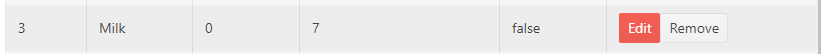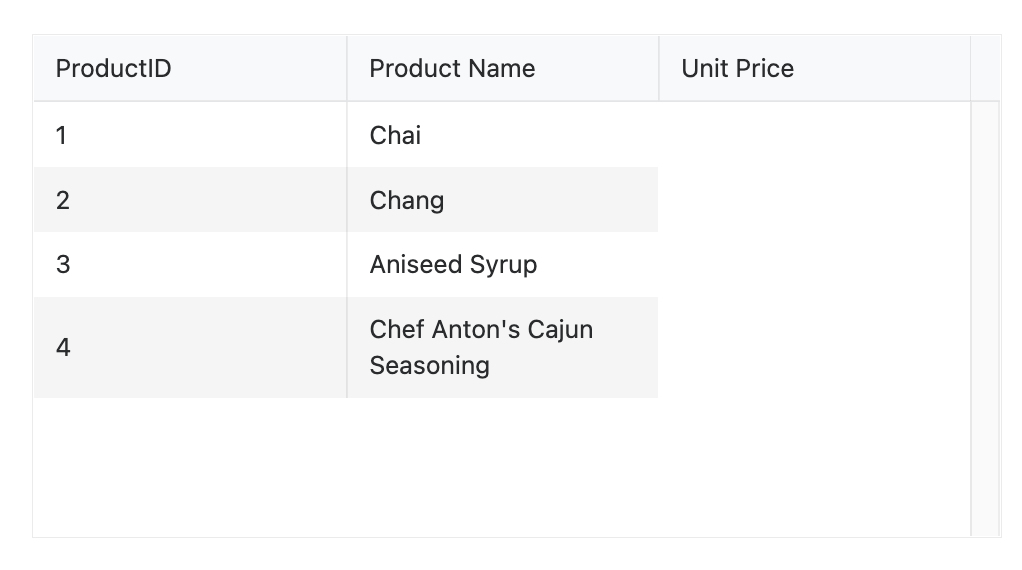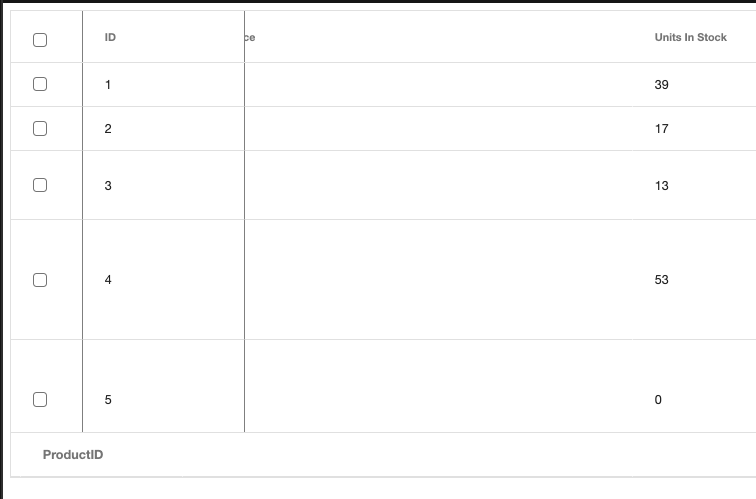Describe the bug
The @progress/kendo-vue-buttons is missing as peer to @progress/kendo-vue-grid package
When using a grid with a selectable column and keyboard navigation enabled, it's not possible to select the last visible row. Instead of selecting the row, the grid just scrolls the item to the center of the grid.
I've attached a gif of the behavior and a sample project based on the grid demos.
I'm submitting a bug report
Current behavior
In a Native Grid that has a multicolumn header which is locked, when the Grid is scrolled horizontally, the upper(shared) part of the multicolumn header is moving based on the scrolling direction.
Expected behavior
When the multicolumn header is locked it should not move along with the horizontal scrolling inside the Grid
Minimal reproduction of the problem with instructions
- Open this example
- Scroll the Grid horizontally
I'm submitting a...
- Bug report
Current behavior
The "type" GridColumn prop is not available in the Typescript definitions available in the GridColumnProps.d.ts file.
Expected behavior
The type prop should be available also in the Typescript context as it is available in this Knowledge base article
I'm submitting a...
- Bug report
Current behavior
If a column has a value of 0 and there is no editor defined for this column, when editing Grids' data, the input in which 0 should be displayed is actually empty.
Expected behavior
When editing the Native Grid, the data displayed when a row is not in edit mode should be the same as when the same row is in edit mode.
Minimal reproduction of the problem with instructions
- Open this StackBlitz example
- Edit a row whose UnitPrice value is 0
- See the empty input for the UnitPrice field, when the selected row is in the "edit" mode
There is an issue with white space that appears when you scroll a Grid with Groupable and Virtualization configurations switched on.
Reproduction:
- Go to this article.
- Scroll the Grid till the end of the scroller
- See the white space.
Jumping issue:
When you scroll the linked above example there is a strange "jumping" of the rows.
In this example the 'expanded' prop is set to true by the filter is not expanded - https://stackblitz.com/edit/uquwh8-1e5npd?file=src/ColumnMenu.vue
a possible workaround - uncomment the line in the mounted function.
Describe the bug
With version 3.0.4 of the Grid component, there is a regression in the way the component displays date fields.
Till version 3.0.3, date fields defined like '2021-05-13T00:00:00' were correctly displayed. From version 3.0.4 fields defined as '2021-05-13T00:00:00' are not displayed in the Grid.
To Reproduce
Steps to reproduce the behavior:
- Open this StackBlitz example
- See the 1st and 3rd row in the Date column
Expected behavior
All dates in the Date column should be visible as in this StackBlitz example.
Describe the bug
When using a slot template inside the Grid, the content of the template should always have only one DOM element on the root level. If there are multiple elements on the root level, only the first element will be rendered.
In scenarios when we add a comment inside the slot template as a first element, the Grid recognizes it as the first element in the template and nothing will be rendered.
To Reproduce
- Open this StackBlitz example
- See the Unit Price column
Expected behavior
The rendering of the slot template shouldn't depend on the number of root elements inside it. The template should be rendered in scenarios with both single and multiple elements in the root.
Describe the bug
Grid rowRender is triggered for every more than once in in-cell editing scenario vue 2
To Reproduce
https://codesandbox.io/s/confident-wind-50llik
1 Click on some cell
Current: RowRender is triggered for every row
Expected: RowRender is triggered only for the clicked row
Describe the bug
There is a blank space at the bottom of the Grid when the user scrolls the data. This blank space appears on a specific configuration where the Native Grid is configured with virtual scrolling and the groupable property is set as follows:
:groupable="{ footer: 'visible' }"
- The issue is replicable in both Vue 2 and Vue 3
- The issue is not replicable if the groupable prop is defined like this:
:groupable="true"
To Reproduce
- Open this StackBlitz example
- Scroll the data items to the bottom of the Grid
Expected behavior
There shouldn't be any white/blank spaces at the bottom of the Grid
Describe the bug
When defining a footer in a locked native Grid column, the footer of the column is moving when the content of the Grid is scrolled horizontally.
To Reproduce
- Open this CodeSandbox example
- Scroll the content of the Grid to the right
Expected behavior
The footer inside the ID column should not move when scrolling the Grid's content
Describe the bug
A clear and concise description of what the bug is.
To Reproduce
https://codesandbox.io/p/sandbox/beautiful-tristan-5nvvfy?file=%2Fpackage.json
open the console and click the export button.
Expected behavior
No error in console
Describe the bug
Resizable and reorderable true does not work in nuxt
https://stackblitz.com/edit/hy923e-fmrqsf?file=package.json
Try to resize or reorder