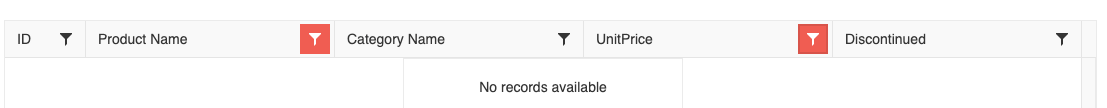Description:
We would like to request the addition of multi-cell selection functionality to the Kendo Grid for Vue, similar to what is available in the Kendo Grid jQuery version.
Current Situation: The Kendo Grid for Vue currently supports:
Row selection via the selectedField prop with checkboxes
Single row highlighting
Cell navigation via the navigatable prop
However, it lacks the ability to select multiple individual cells or cell ranges, which is a feature available in the jQuery version of Kendo Grid.
Requested Feature: Add multi-cell selection capabilities to the Kendo Grid for Vue, including:
Selection Modes:
- Single cell selection
- Multiple cell selection (Ctrl+Click)
- Range selection (click and drag, or Shift+Click)
- Column selection
- Row selection (already exists)
API/Props:
selectable prop with values like:
-"cell" - single cell selection
- "multiple, cell" - multiple cell selection
- "cell, row" - combined cell and row selection
selectedCells prop to track selected cell coordinates
onCellSelectionChange event handler
Functionality:
- Visual feedback for selected cells (highlight/styling)
- Keyboard navigation support (arrow keys, Shift+arrows for range selection)
Use Cases:
- Data analysis and comparison across multiple cells
- Batch operations on selected cells
Introduce filter buttons highlight to visualize which column has a filter applied.
The feature is available in KendoReact:
https://www.telerik.com/kendo-react-ui/components/grid/filtering/advanced-filtering#filtering-data-grid-through-column-menu-filter
Currently, if the scrolling is disabled, the resizing of the columns is also not possible.
Introducing auto-sizing mechanism for the Grid column should resolve this situation:
https://www.ag-grid.com/javascript-data-grid/column-sizing/#auto-size-columns-to-fit-grid
Add a numeric indicator for the sorted columns shown when multiple columns are sorted to indicate which order the columns are being sorted in.
This feature is already available in the angular Grid:
https://www.telerik.com/kendo-angular-ui/components/grid/sorting/multi-sort
Introduce an option to setup locked columns with grouping in Kendo UI for Vue Grid.
The feature is already available in the React Grid:
Describe the bug
The selectionChange & headerselectionchange events of the Native Grid component are unexpectedly triggered when filtering data in the component.
-
The issue is not replicable on Chrome and Safari.
-
A possible workaround for the bug is demonstrated in this StackBlitz example
To Reproduce
- Open this StackBlitz project in Firefox
- Enter random text in the filter input of some of the fields
- See the following two errors in the console:
Expected behavior
No JS errors should appear when filtering the Grid component, no matter the browser that is used.
It would be beneficial if the Kendo UI for Vue ColumnMenu had an option to display the visible columns as it is in Kendo UI for Jquery, instead of creating a custom columnMenu:
The current implementation of the Native Grid doesn't support the row reordering functionality when the Grid is configured to work in virtualization mode.
Please provide the row reordering functionality in a scenario with virtual scrolling.
Hello Team.
I appreciate grid's reorderable function work at Nuxt3(@kendo-vue-grid: 3.14.2).
But For some reason, this function doesn't work properly. so I report a bug.
I reproduce a stackblitz code.
https://stackblitz.com/edit/nuxt-starter-gmag5m
I implemented it like this,
After fetching(=GET) column data from the server, reorder the columns using kendo grid's reorderable function and save(=POST) it on the server.
I call columnExecute function, so server refetch(=GET) column data.
at /pages/index.vue, colums ref change rightly.
at /components/grid.vue, columnList ref change rightly.
But rendered kendo grid's column doesn't change.
please check this issue.
Sincerely,
Eunbyul.
Describe the bug
The following warning appears in the browser's console when using the Native Grid in Nuxt context:

To Reproduce
- Open this example
- Check the browser's console
Expected behavior
No warnings or errors should appear in the console
Describe the bug
Resizable and reorderable true does not work in nuxt
https://stackblitz.com/edit/hy923e-fmrqsf?file=package.json
Try to resize or reorder
In the current implementation of the GridColumnMenuCheckboxFilter component when its searchBox prop is set to true, the input that appears filters the component's values using the "startwith" filter operator.
Providing a property that can define the filter operator of the searchBox inside the GridColumnMenuCheckboxFilter will be a very useful feature.
Describe the bug
The @progress/kendo-vue-buttons is missing as peer to @progress/kendo-vue-grid package
Describe the bug
When we have a Grid that has a display: none CSS rule defined for it, switching to display: block makes the pager of the Native Grid be rendered in responsive mode as if the Grid is displayed on a small device.
Possible workaround:
- Set the pager's responsive property to false
To Reproduce
- Open this project
- Click on the button
Expected behavior
The Grid should appear on the screen and its pager should look like this:

The current implementation of the Native Grid doesn't provide the option to access its messages and use them in custom scenarios like Column Menu templates.
Providing the option to take the components' messages would be a nice to have feature.
Describe the bug
The Native Grid looks differently when tested in development and production builds. Everything is OK in the development build and once the project is built for production, the Grid borders are missing.
To Reproduce
- Download the Nuxt 3 Getting Started demo
- Install the npm packages (npm i)
- Run "npm run dev" and open the URL from the console. See the correct Grid look
- Run "npm run build"
- Run "npm run preview" and open the URL from the console. The Grid's borders are missing
Expected behavior
All styles should be available in the Native Grid, once it is built for production
There are multiple smaller Kendo UI for Vue Native components used inside the Native Grid. In some scenarios, the fine-tuning of the smaller components is essential for the usage of the Grid.
For example, the current implementation of the Grid doesn't provide an option to configure the formatting of the NumericTextBox displayed in the filter of its column menu. Now, to achieve the described functionality we have to use a custom column menu template.
Please add an option to control the configuration of the Native components used internally by the Grid.