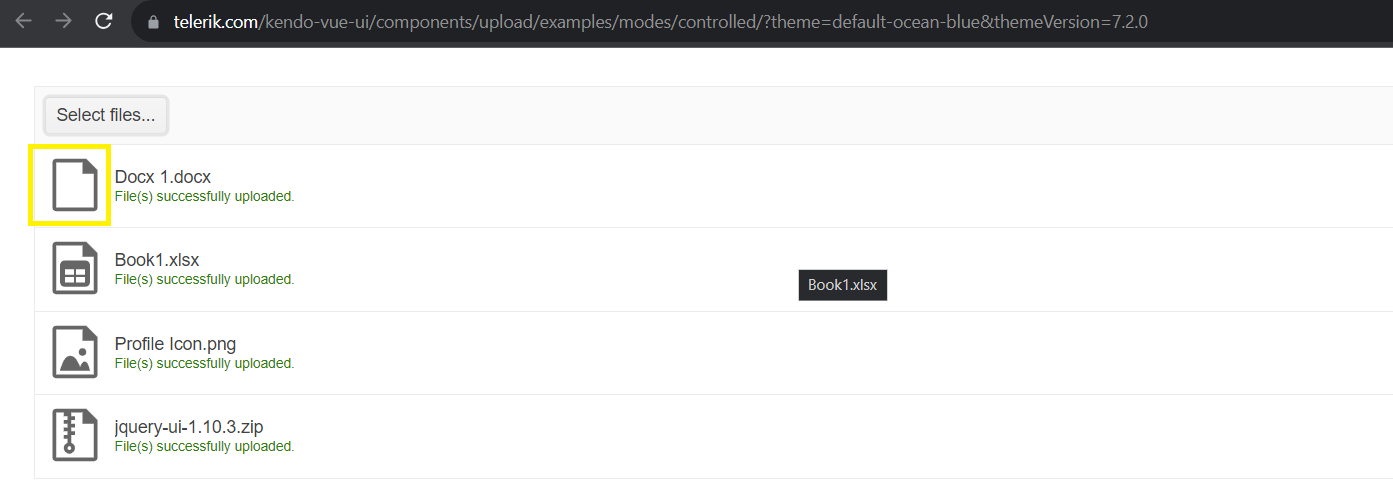Hi Team,
Can you consider the implementation of a Native TileLayout component?
It will be a very nice add-on to the Native Vue suite.
For Vue components, the v-model on a multi-combo box and every component must bind to the underlying object. :value-primitive="false" doesn't work as per some suggestions. v-model binding to the underlying object is a MUST HAVE, Top priority, number one with a bullet. Without it, your components are a PITA to use and my current proof of concept might end here and we won't use your components with some bigger projects coming down the line.
Can you please provide a native Vue Wizard Control like the JQuery one:
Demo of core features in jQuery Wizard widget | Kendo UI for jQuery (telerik.com)
Currently, the Kendo UI for Vue suite has only a Scheduler Wrapper component.
It would be nice if we can see a native version of the component.
Do you have a development plan?
Steps to reproduce:
(latest version of vue, vue CLI, node etc. installed globally)
- vue create test-project
- cd test-project
- npm install --save @progress/kendo-ui
- npm install --save @progress/kendo-theme-default
- npm install --save @progress/kendo-dateinputs-vue-wrapper
- added Calendar component to App.vue (see https://www.telerik.com/kendo-vue-ui/getting-started/)
- changed the name "kendo-calendar" in HTML template to "Calendar", otherwise I get build errors
- npm run serve --> browse to localhost:8080 --> error in console:
Uncaught ReferenceError: $ is not defined
at eval (webpack-internal:///./node_modules/@progress/kendo-ui/js/pdf-viewer/pager.js:85)
at Object.eval (webpack-internal:///./node_modules/@progress/kendo-ui/js/pdf-viewer/pager.js:292)
at eval (webpack-internal:///./node_modules/@progress/kendo-ui/js/pdf-viewer/pager.js:74)
at Object.1472 (webpack-internal:///./node_modules/@progress/kendo-ui/js/pdf-viewer/pager.js:75)
at __webpack_require__ (webpack-internal:///./node_modules/@progress/kendo-ui/js/pdf-viewer/pager.js:21)
at Object.0 (webpack-internal:///./node_modules/@progress/kendo-ui/js/pdf-viewer/pager.js:49)
at __webpack_require__ (webpack-internal:///./node_modules/@progress/kendo-ui/js/pdf-viewer/pager.js:21)
at eval (webpack-internal:///./node_modules/@progress/kendo-ui/js/pdf-viewer/pager.js:41)
at eval (webpack-internal:///./node_modules/@progress/kendo-ui/js/pdf-viewer/pager.js:44)
at Object../node_modules/@progress/kendo-ui/js/pdf-viewer/pager.js (app.js:3624)
I could reproduce the error using different Kendo UI for vue components like Buttons etc. (following the getting-started page for the button component). The default vue project template uses Babel and Webpack. Is there a configuration missing for Kendo UI?
I already checked:
- https://www.telerik.com/kendo-vue-ui/getting-started/
- https://www.telerik.com/support/whats-new/kendo-ui?utm_medium=internal&utm_source=yellowribbon&utm_campaign=kendo-ui-vue-awareness-r22019release#vue-updates-in-r2-2019
- https://www.telerik.com/blogs/what-you-need-to-know-about-vue-cli-3
- https://www.telerik.com/blogs/better-tooling-with-the-new-vue-cli
- https://www.telerik.com/blogs/integrating-vue-cli-3-with-kendo-ui
- https://www.telerik.com/blogs/creating-and-managing-vue-projects-with-vue-ui
Hi.
I am looking for a Badge component in the Kendo UI for Vue suite. The component is available for the Angular suite(https://www.telerik.com/kendo-angular-ui/components/indicators/badge/) but not for Vue.
It will be nice to have this component available also for Vue.
Hello Team
Selection/Highlight of the Main Menu is incorrect, when the child item of different submenu is chosen. This is UI/UX glitch and would helpful if resolved
Code Snippet : https://stackblitz.com/edit/nrqsrn?file=src%2Fmain.js
Hello Team,
Icon for MS Word is missing the logo which is impacting UX for our application. Appreciate if this is resolved on priority
Reference in the Image: Docx 1. docx
Please extend Vue.js Grid Component with DetailTemplate like in AngularJS. The Detail View of the Grid is very useful in combination with subcomponents, as I did always with AngularJS k-detail-template directive. By giving parameters to it it can be used really powerful. I would like to use the same in Vue.js Without the implementation of detail template as component or directive (But via script tag reference in options) no vue component is rendered inside.
I'm using Kendo UI with Vue wrappers. I have a grid that feeds from a remote datasource, but I have a custom implementation for the data service (using Axios). Currently, Kendo requires me to do this:
```
<kendo-datasource ref="datasource" :data="rowData"></kendo-datasource>
<kendo-grid :data-source-ref="'datasource'">
<kendo-grid-column v-for="columnDef in columnDefs" :key="columnDef.field"
:field="columnDef.field"
:title="columnDef.headerName">
</kendo-grid-column>
</kendo-grid>
```
It seems like extra boiler plate to require the separate <kendo-datasource> tag. Why can't I bind my `rowData` directly to the kendo-grid?
The ScrollView provides one of the fundamental UI experience blocks on mobile apps - would like to see a wrapper implemented for Kendo UI for Vue to add support for it.
Does vue-cli v3 & kendoui R3 have support and demo programs?
Provide a local running installation package for the trial demo. Kendo UI for Vue
Stackblitz example.
The Spreadsheet options are logged in the console in the mounted function. Note that pdf.proxyURL and excel.proxyURL have no values.