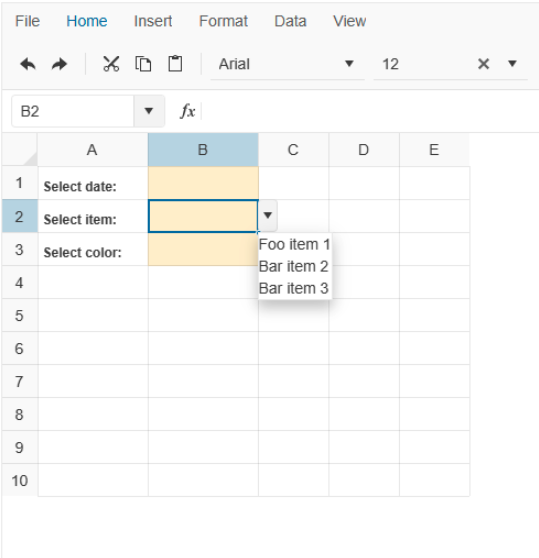Dear Team,
I am writing to report an issue I am encountering with the Kendo UI Spreadsheet component.
The Issue:
Formulas function correctly on the inside sheet ("Food Order"). However, when I switch to a secondary sheet (sheet1) or attempt to reference cells across different sheets, the formulas not working.
I am currently working with KendoReact Spreadsheet and I would like to ask two questions:
Is there any built-in way to add custom buttons to the Spreadsheet toolbar, specifically:
One button to copy only the cell values (ignoring formulas, styles, etc.).
Another button to paste only the values into the selected range.
Is there a way to make the column width automatically adjust to the content (an auto-fit behavior similar to Excel), either via API or configuration?
I have reviewed the documentation but couldn’t find clear information about these two features. Could you please confirm if this is possible with the current version of KendoReact Spreadsheet, and if not, if there are any recommended workarounds?
Thank you very much in advance.
Best regards
Add PDF export in Spreadsheet similar to the one available in the Kendo UI Spreadsheet widget. The PDF export must support multi page export as well.
I need support for a custom cell editor (e.g., selecting values from predefined options or using Kendo components like a DatePicker).
I'm looking for a spreadsheet solution that allows Collaborative editing.
I've been looking through your documentation and haven't found anything that could help me.
Can your React component allow this type of functionality?
Hello.
I have a spreadsheet containing some number of sheets. I would like to implement a function that would print the active sheet. Is there such a possibility?
const spreadsheetRef= React.useRef(null)
}
return (
)
}
I'm submitting a...
- Bug report
Current behavior
When importing Excel files that contain values with a currency formatting, the currency signs are not displayed correctly.

Expected behavior
When importing an Excel file, the data displayed in the Spreadsheet component should look the same way as in the imported document.
Minimal reproduction of the problem with instructions
- Download this SampleData.xlsx file
- Go to this example from the documentation
- Click on "File -> Folder Icon"
- In the popup select the downloaded file and import it
Environment
Package versions:
KendoReact 8.0.0
Hi,
I'm in need of the dropdown feature in spreadsheet cells. I had been using the Kendo Spreadsheet React Wrapper which had the dropdown feature but since the latest update to Kendo React Spreadsheet I have been facing issues. Please try to get this feature as soon as possible and I'm sure this will be helpful for other users, too.
Thank you.