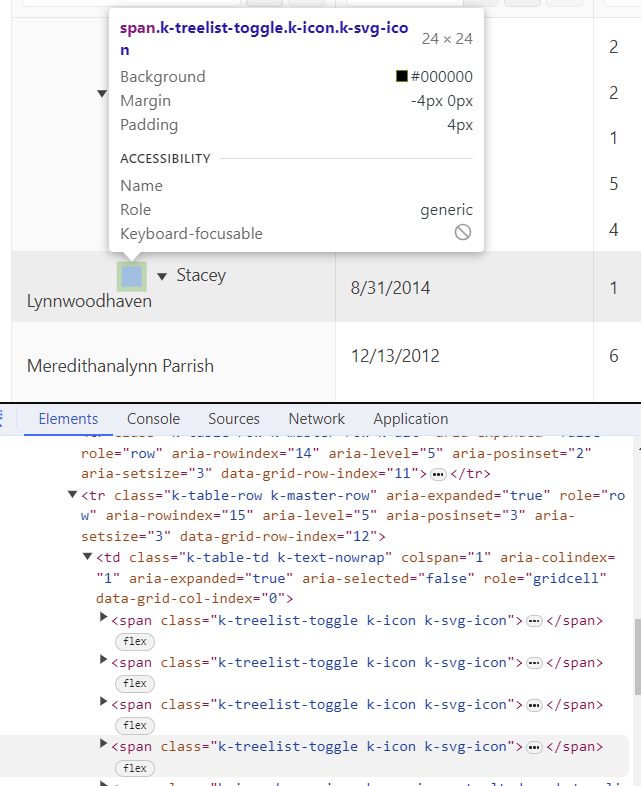Problem: DataResult isn’t supported
Why do we complain about this:
We want to use virtual scroll functional, but without DataResult support we have to load all items at once (data is pretty massive), which produce unnecessary overload of network.
Does it supported by other components or implementations: Angular TreeList, React Grid
Problem
The Treelist expandable cells are indented for each level. When a name is too long, however, the indentation and spacing are difficult to read and throw off the grid's design (Codesandbox link):
Solution
We don't frequently run into this issue, and we've now got a common component for this cell redesign, but it would be nice if it worked like this out of the box:
- Utilize padding on the cell instead of empty icon boxes (screenshot of DOM below) ==> this would prevent the text overflow from falling onto the next line as the padding will force the overflow text to stay indented by a certain amount. This would fix the design of the Stacey Lynnwoodhaven text and the Meredithanalynn Parrish text
Thank you,
Janki
Feature Request
Currently, KendoReact TreeList doesn't offer a built-in way to achieve selection behavior where selecting a parent node automatically selects all its children, and vice versa (deselecting all children deselects the parent). This feature would be highly beneficial for use cases involving hierarchical data structures where managing parent-child selection is crucial.
Proposal
Introduce a new option for the selectable prop, potentially named propagateSelection or recursiveSelection (similar to applyCheckIndeterminate provided in the TreeView component ). When set to true, it activates the desired behavior where selecting a parent selects all children, and deselecting all children deselects the parent.
Related GitHub item - https://github.com/telerik/kendo-react/issues/2174
AutoWidth column on header double click.
When a resizable column is double clicked it will be auto-sized based on the content.