Title basically says it all. Issue can be easily observed in the basic Multiselect with virtualization example:
- Open the dropdown
- Scroll to the bottom end
- Close the dropdown
- Open it again - popup's scroll position is incorrect and therefore shows blank.
What seems strange is that I cannot reproduce this issue with the combobox virtualization, although I found a somewhat similar bug submitted for the combobox - https://github.com/telerik/kendo-react/issues/1450
We have received feedback from our user group indicating a need for keyboard-based selection for items that are not in sequential order. Currently, keyboard selection functionality only allows users to select items in a continuous sequence. For example, when using Ctrl+Click, all items in between are automatically selected.
Is supporting non-sequential item selection via keyboard something you plan to implement? If not, could you suggest the best approach or alternative solutions to address this requirement?
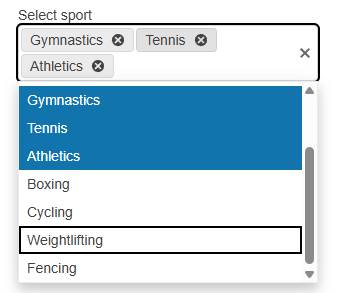
ref: https://www.telerik.com/kendo-react-ui/components/dropdowns/multiselect/keyboard-navigation
I'm submitting a...
- Bug report
Current behavior
After the latest accessibility improvements available with R1 2023 of the KendoReact library, the aria-required attribute is missing in most of the DropDowns.
Expected behavior
The aria-required attribute should be rendered in the DOM once the MultiSelect definition contains a required attribute like this:
<MultiSelect required data={sports} onChange={onChange} value={value} />
Minimal reproduction of the problem with instructions
- Open this StackBlitz example
- Inspect the MultiSelect component to see that the aria-required in not rendered
