Currently, when we pass an empty string ("") or leave the title undefined for a GridColumn, the Grid automatically falls back to rendering the column's field name as the header title (inside the .k-column-title span).
Allow customization of the top-right icon in the Adaptive View header (DatePicker and DateTimePicker)
Hello,
My development team is working with a business that has a design requirement for each calendar in the MultiViewCalendar component to have its own month and year label.
From what I can tell by looking at the documentation for this component, the MultiViewCalendar does not support defining labels that can be placed above each individual calendar. It only supports showing a single label that is a range from the start month + start year to the end month + end year.
I attached a screenshot of how our current UI looks using this component.
In this example, we would love to be able to attach a label of March 2025, April 2025, May 2025, and June 2025 above each calendar, rather than only being able to show a label of March 2025 - June 2025 above the first calendar.
Please let me know if you have any questions or concerns regarding this request. Thanks for your time.
Best,
Tyler Earls
Hi,
Add this feature.
Add the option to remove or modify the Check All option in the Grid CheckBoxFilterMenu.
as https://www.telerik.com/kendo-jquery-ui/documentation/api/javascript/ui/scheduler/methods/occurrencesinrange
Hi,
I would like to put forward a feature request to allow the panel bar items to be mounted when the panel bar itself mounts, irrelevant of whether it has been opened or not.
I'm looking for something like the keepItemsMounted property https://www.telerik.com/kendo-react-ui/components/layout/panelbar/mounted-items, but without the condition that a panel bar has to be opened at least once for them to stay mounted.
Several months ago, I used this example to hide the default row detail expander, and implement my own custom expander:
https://www.telerik.com/kendo-react-ui/components/knowledge-base/custom-expand-collapse-column
As you can see, it seems that some upgrade along the way has broken the example, and it now shows two expander columns. This is also happening when i attempt to upgrade the version in my project. Can this be fixed, or is there a new workaround?
Is the Chunk upload for file is not there for react. I Could find the chunk upload option for Jquery and Angular but not for react.
Is it not available yet/ when can we expect that?
It would be beneficial if we could pass inline functions for the selectMessageUI. Observe in the following example that you cannot pass an inline function to selectMessageUi the same way you can for onBlur and onChange:
https://stackblitz.com/edit/react-1lvt8y8d
It is not possible to set default values for the column menu filter. Applying a default filtering to the grid could not affect the column menu.
const initialFilter = {
logic: "and",
filters: [
{
field: "name",
operator: "contains",
value: "bu",
},
],
};
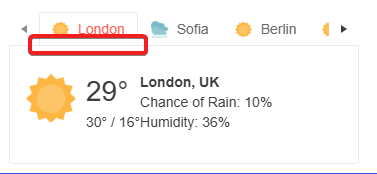
Any help would be appreciated.
Hello Team,
I've gone through a requirement like Multicolumn combo box should allow to multiple selection, but it's not available as of now, could you guys please consider it as feature request, MultiColumn should allow multiple selection.
Multiselect with Multicolumn combo box | View Ticket | Your Account
Thanks & Regards -
Revanth
Hey Progress,
We're loving KendoReact. Great work!
Regarding Ticket 1680673, would you please add more Flexbox properties to the StackLayout component? Especially justify-contnent: space-between;.
More specs available at https://developer.mozilla.org/en-US/docs/Web/CSS/justify-content.
Regards,
Carey Best
