Please upgrade KendoReact so it can work with the latest Vite, React and scss/sass packages without deprecation warnings and errors.
Also fix the React version dropdown in this feedback form. It doesn't show React 19 as an option.
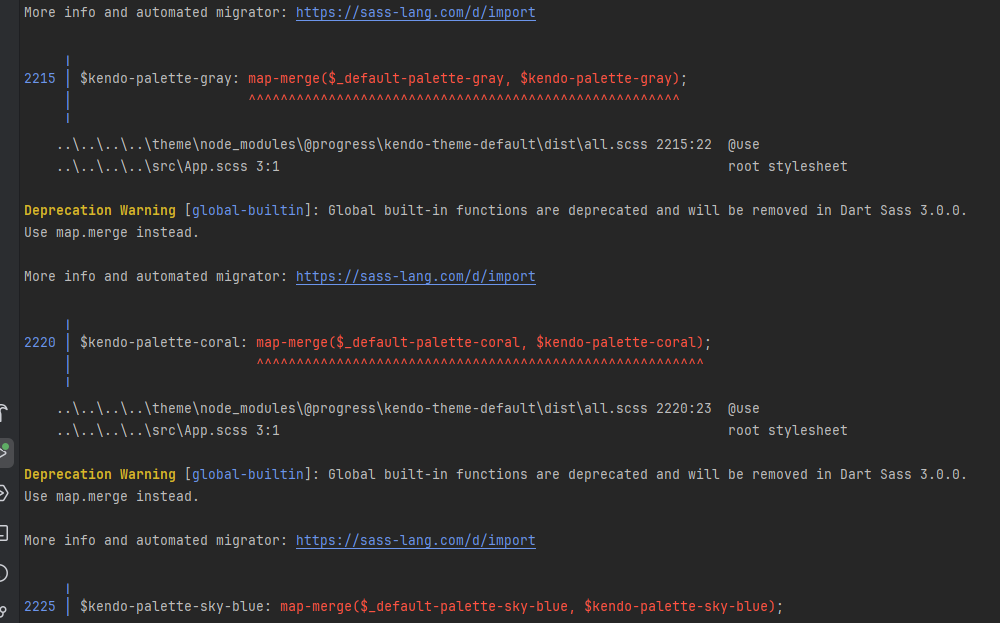
Provide a set of utility functions for safely creating, traversing, updating, and deleting filters inside nested CompositeFilterDescriptor trees.
*** Please follow-up with additional details, if necessary. Thank you. ***
I want to achieve an improved customization over the font styling of the title and subtitle pieces using the SCSS theme variables. We want to globalize the style changes via SCSS
*** Please follow-up with additional details, if necessary. Thank you. ***
It would be beneficial if the Chat component had an `allowDuplicates` prop that would prevent the duplication of uploaded files.
We are using the DateFilter from kendo-react-data-tools to filter Odata Edm.Date fields. Neither the DateFilter nor the Edm.Date fields have a time component, but toODataString from kendo-data-query turns the DateFilter value into a DateTimeOffset e.g. YYYY-MM-DDT00:00:00.000Z.
Is it possible to get a date-only value from toODataString using DateFilter?
When a Grid column is auto-sized via double-click on the resizer, the GridColumnResizeEvent does not expose the calculated width of the column. Instead, newWidth is 0 (deprecated) and the columns entry for the target column only reflects the width before resizing.
It would be beneficial if the auto-sized column width were exposed in the GridColumnResizeEvent (e.g., by updating newWidth or adding a new property)
Hello,
We are currently developing an application based on Kendo React components.
We are wondering if the React-Gantt chart has the functionality to edit the data by drag-n-drop the same way it possible with JQuery-Gantt (see attachment).
Thanks in advance for your help.
Kind regards,
Sergei
Add a prop to the MaskedTextBox that returns a clean value (without mask literals) and treats an empty mask as null or "".
This will simplify form validation and submission by eliminating the need for manual cleanup of masked values like ____-____-____-____ or 1234-5678-9012-3456
Currently, the KendoReact DateTimePicker supports passing a DateFormatOptions object to the format prop, but it only respects the datetime property. This prevents developers from using separate localization styles for the date and time portions (e.g., date: "medium", time: "short"), which is supported by the native Intl.DateTimeFormat and toLocaleString APIs.
