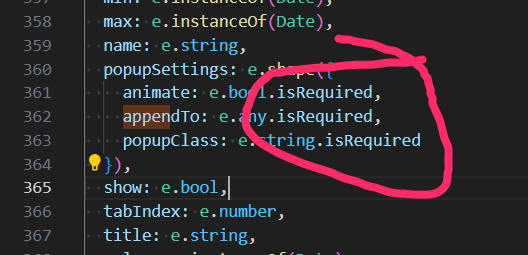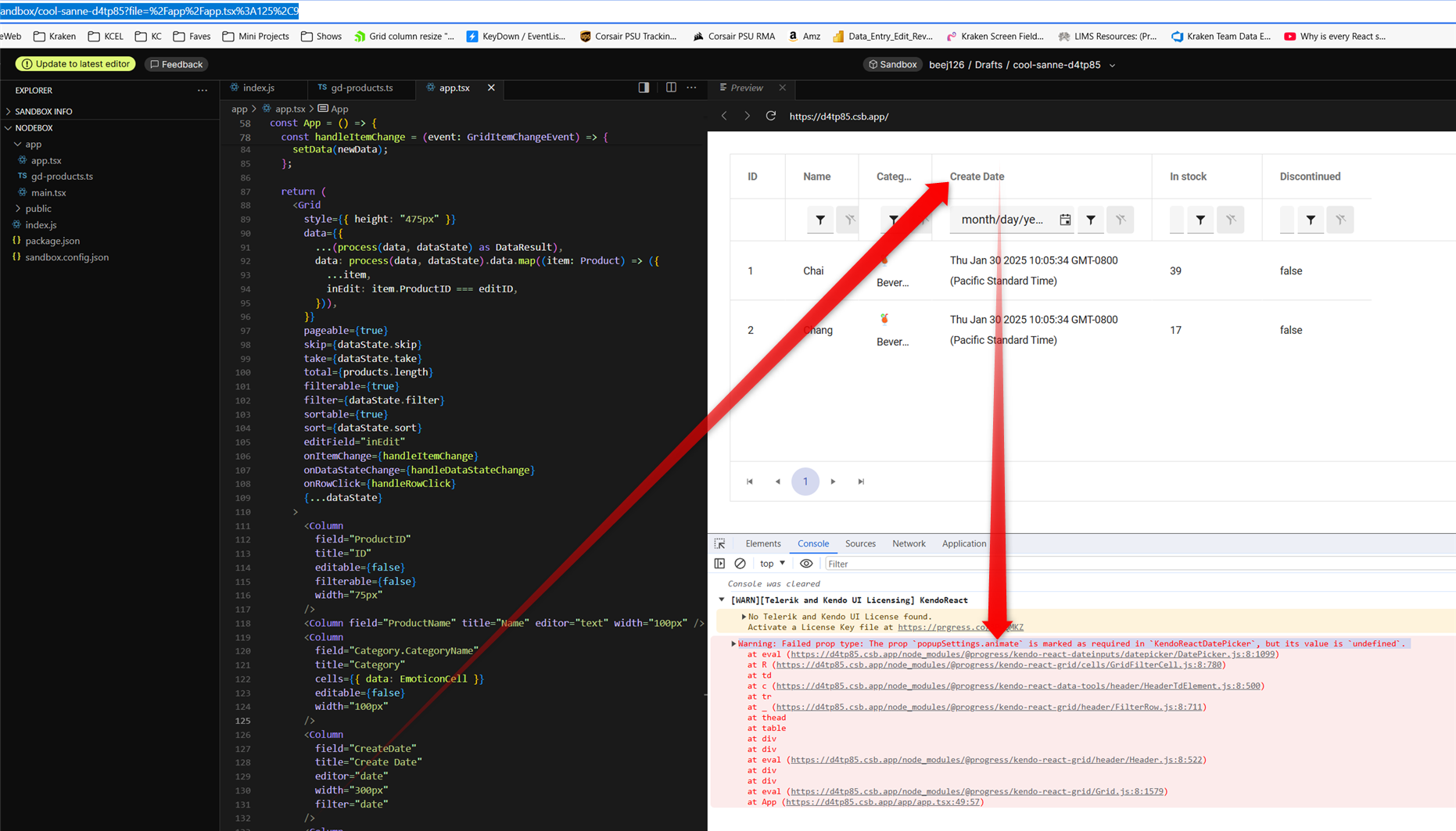Please upgrade KendoReact so it can work with the latest Vite, React and scss/sass packages without deprecation warnings and errors.
Also fix the React version dropdown in this feedback form. It doesn't show React 19 as an option.
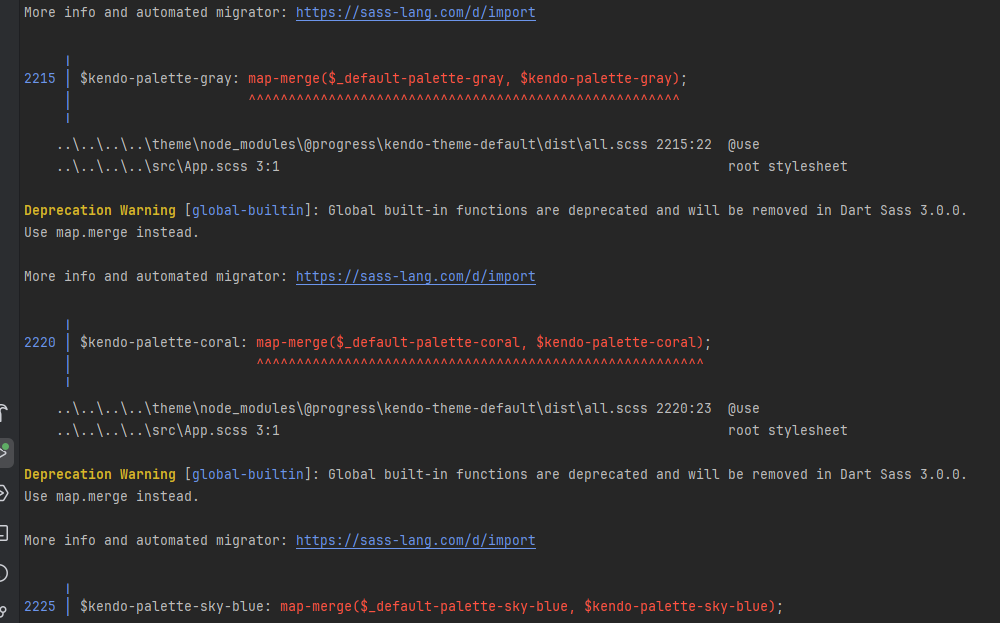
in latest v9.3.1 it appears GridFilterCell isn't passing properties shaped as 'isRequired' on DatePicker popupSettings
this does seem to be a regression because i just recently noticed it in latest upgrade which we need for other bug fixes.
i pursued patching myself by populating animate in GridFilterCell.mjs which seemed to work but then i got warning for the next required property "appendTo". however, populating appendTo yields warning "Warning: Failed prop type: Invalid prop `appendTo` supplied to `Kendo React Popup`. Validation failed." so it's not easily reconcilable that way... therefore i tried removing isRequired on all 3 DatePicker popupSettings properties which of course avoided warnings and i didn't see any negative side effects.
here is a codesandbox repro minimally tweaked to include a date field from kendo grid's "getting started" demo: https://codesandbox.io/p/sandbox/cool-sanne-d4tp85
admittedly this is just a warning but it does create unnecessary noise in browser debug which detracts from issues truly requiring attention during development.
screenshot with the warning from that demo repro:
there seems to be an issue when changing the value of a DateTimePicker from null to a Date object and the specified format includes seconds.
Reproduction:
1. Open https://stackblitz.com/edit/react-hnfuerwc?file=app%2Fapp.tsx
2. Choose a value from the DateTimePicker
Actual Behaviour
The chosen value does not show up in the input box. Works OK in 8.5.0
Expected Behaviour
The chosen value should appear in the input box
Browser
Chrome, version 131.0.6778.205
OS
Windows 11
here's a simple repro project minimally tweaked from an original kendo demo:
https://codesandbox.io/p/sandbox/suspicious-lovelace-8nmzgj?file=%2Fpackage.json
just start dragging a column resize handle and you should see the "jitter" right away. in our experience, the jitter is so pronounced that resizing columns is no longer practically usable.
please note this bug is definitely related to putting the kendo grid inside of a css-grid, see that definition in the parent <div style>
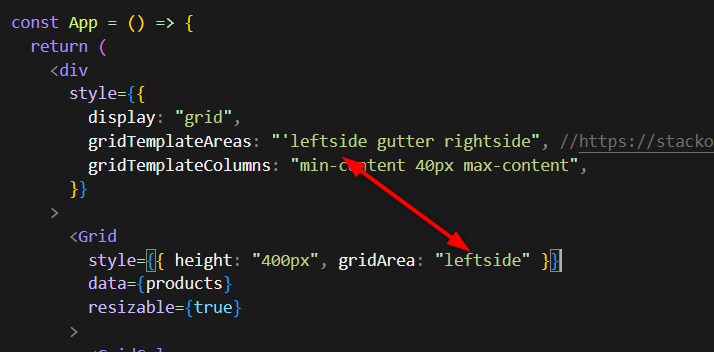
as you may imagine, we use css-grid for our overall page layout which i believe is still modern best practice and we really hope you can fix this regression within that usage context.
note, the bug manifests regardless of the gridTemplateAreas or gridTemplateColumns, you can eliminate those entirely and it's still present.
Hello,
We are encountering an issue with duplicate entries in our Kendo Grid with drag & drop functionality. When the grid is scrolled, clicking on any of the header cells multiple times results in the first entry being duplicated. This problem occurs on the example provided on your website as well: Kendo React Grid Row Reordering
Reproduction Steps:
- Scroll down within the grid.
- Click on any header cell multiple times.
- Scroll back to the top of the grid.
You will notice that the first entry is duplicated multiple times. It appears that the reorder logic is being triggered when a header cell is pressed.
We are using version 6.1.0. Please refer to the attached video for a visual representation of the issue.
Thank you for your assistance.
This is a bug on your documentation website.
Go to https://www.telerik.com/kendo-react-ui/components/grid/ for example to see that the side panel on the left is empty in an Edge browser. It flickers then it disappears.
It works fin in Chrome and Firefox.
Hi team,
Im my example (see here), I've added a 'name' attribute to the 'Persons' resource data, and changed the textField mapping to use the 'name' field, however the scheduler is still displaying the results of the 'text' attribute.
Leading me to think that the scheduler is hardcoded to only look for the text attribute, because if its changed/removed, the scheudler does not display anything, regardless of what the 'textField' value is.
Please advise.
Thanks,
Grant
Environment (OS, Application, Versions)
- OS: Windows 11 Enterprise 22H2 (OS build: 22621.1992)
- Browser: Chrome Version 115.0.5790.102 (Official Build) (64-bit)
- URL: Column Menu - Kendo React (telerik.com)
- Matrix: Chrome+ JAWS.
Repro Steps
- Open URL: Column Menu - Kendo React (telerik.com)
- Navigate to context menu controls available on column headers of Basic usage table.
- Verify if context menu is accessible using keyboard.
Actual Results
The 'context menu' controls available on the column headers under the basic usage table are not accessible using the keyboard.
Expected Results
The 'context menu' controls available on the column headers under the basic usage table should be accessible using the keyboard.
Hi, when using the Kendo React Typography component like following:
<Typograpy.h1></Typograpy.h1>
compiler gives the following warning:
Imported JSX component h6 must be in PascalCase or SCREAMING_SNAKE_CASE react/jsx-pascal-caseHello,
when using the StrictMode we get an UncaughtError when using the PopupComponent. Fe. when using the Date/Time-Picker.
ERROR
Maximum update depth exceeded. This can happen when a component repeatedly calls setState inside componentWillUpdate or componentDidUpdate. React limits the number of nested updates to prevent infinite loops.
at checkForNestedUpdates (webpack-internal:///./node_modules/react-dom/cjs/react-dom.development.js:27287:11)
at scheduleUpdateOnFiber (webpack-internal:///./node_modules/react-dom/cjs/react-dom.development.js:25470:3)
at Object.enqueueSetState (webpack-internal:///./node_modules/react-dom/cjs/react-dom.development.js:14067:7)
at Component.setState (webpack-internal:///./node_modules/react/cjs/react.development.js:355:16)
at PopupWithoutContext.componentDidUpdate (webpack-internal:///./node_modules/@progress/kendo-react-popup/dist/es/PopupWithoutContext.js:285:18)
at commitLayoutEffectOnFiber (webpack-internal:///./node_modules/react-dom/cjs/react-dom.development.js:23328:30)
at commitLayoutMountEffects_complete (webpack-internal:///./node_modules/react-dom/cjs/react-dom.development.js:24683:9)
at commitLayoutEffects_begin (webpack-internal:///./node_modules/react-dom/cjs/react-dom.development.js:24669:7)
at commitLayoutEffects_begin (webpack-internal:///./node_modules/react-dom/cjs/react-dom.development.js:24651:11)
at commitLayoutEffects (webpack-internal:///./node_modules/react-dom/cjs/react-dom.development.js:24607:3)
The above error occurred in the <PopupComponent> component:
at PopupWithoutContext (webpack-internal:///./node_modules/@progress/kendo-react-popup/dist/es/PopupWithoutContext.js:97:28)
at eval (webpack-internal:///./node_modules/@progress/kendo-react-popup/dist/es/Popup.js:38:67)
at div
at AsyncFocusBlur (webpack-internal:///./node_modules/@progress/kendo-react-common/dist/es/hocs/AsyncFocusBlur.js:30:23)
at TimePickerWithoutContext (webpack-internal:///./node_modules/@progress/kendo-react-dateinputs/dist/es/timepicker/TimePicker.js:87:28)
at eval (webpack-internal:///./node_modules/@progress/kendo-react-common/dist/es/hocs/withPropsContext.js:28:95)
at component
at Field (webpack-internal:///./node_modules/@progress/kendo-react-form/dist/es/Field.js:37:22)
...Given the simple example:
const RatingContainer = () => {
const [ratingValue, setRatingValue] = useState(0);
const clearRating = () => {
setRatingValue(0);
}
const onRatingChange = (event) => {
setRatingValue(event.value);
}
return <div>
<Rating
value={ratingValue}
onChange={onRatingChange}
/>
<Button
onClick={clearRating}
>
Clear
</Button>
</div>
}
export default RatingContainer;The Rating component behaves as expected when updating `ratingValue` through the Rating component. However, when I want to clear the rating value with the 'Clear' button to update the `ratingValue`, the number of stars displayed doesn't update reflect the value of `ratingValue`.
Here is a subsection of my package.json file.
"@progress/kendo-data-query": "^1.6.0",
"@progress/kendo-drawing": "^1.17.5",
"@progress/kendo-licensing": "^1.3.0",
"@progress/kendo-react-animation": "^5.13.0",
"@progress/kendo-react-buttons": "^5.13.0",
"@progress/kendo-react-charts": "^5.13.0",
"@progress/kendo-react-common": "^5.13.0",
"@progress/kendo-react-data-tools": "^5.13.0",
"@progress/kendo-react-dateinputs": "^5.13.0",
"@progress/kendo-react-dialogs": "^5.13.0",
"@progress/kendo-react-dropdowns": "^5.13.0",
"@progress/kendo-react-editor": "^5.13.0",
"@progress/kendo-react-excel-export": "^5.13.0",
"@progress/kendo-react-form": "^5.13.0",
"@progress/kendo-react-grid": "^5.13.0",
"@progress/kendo-react-indicators": "^5.13.0",
"@progress/kendo-react-inputs": "^5.13.0",
"@progress/kendo-react-intl": "^5.13.0",
"@progress/kendo-react-labels": "^5.13.0",
"@progress/kendo-react-layout": "^5.13.0",
"@progress/kendo-react-listview": "^5.13.0",
"@progress/kendo-react-notification": "^5.13.0",
"@progress/kendo-react-pdf": "^5.13.0",
"@progress/kendo-react-progressbars": "^5.13.0",
"@progress/kendo-react-tooltip": "^5.13.0",
"@progress/kendo-react-treelist": "^5.13.0",
"@progress/kendo-react-treeview": "^5.13.0",
"@progress/kendo-react-upload": "^5.13.0",
"@progress/kendo-svg-icons": "1.4.2",
"@progress/kendo-theme-bootstrap": "^5.2.0",Hi,
Not sure what the preferred way to report a problem is. I have posted it on GitHub as well:
https://github.com/telerik/kendo-react/issues/1519
Could someone help me out with this issue?
Thank you in advance.
Current Behaviour
When a table is created in the text editor and multiple columns are selected an error is thrown.
Errors:
TypeError: Cannot read properties of undefined (reading 'localsInner')
TypeError: Cannot read properties of undefined (reading 'eq')
Expected Behaviour
When a table is created in the text editor and multiple columns are selected an error must not appear and the user must be able to merge or split the cells.
MInimal Reproduction
I'm providing a reproduction from Kendo React code examples.
https://stackblitz.com/edit/react-su15wr?file=app%2Fmain.tsx
Package
"@progress/kendo-react-editor": "^5.11.0"
Hi,
If you use kendo-theme-bootstrap for most Kendo React inputs, it results in bootstrap styling being applied to the input e.g. https://www.telerik.com/kendo-react-ui/components/dateinputs/datepicker/ or https://www.telerik.com/kendo-react-ui/components/dropdowns/combobox/. With the Bootstrap theme selected the DatePicker and Combobox have blue shadows on focus.
This is not true for the DropDrownList: https://www.telerik.com/kendo-react-ui/components/dropdowns/dropdownlist/. The border on focus does not match Bootstrap styling.
Kind regards,
David

I have attached files, in which there is an app bar content there is a dropdown in the dropdown there are four elements, in that I need four drawer container on the left side as I attached by clicking the single dropdown, how can I attach 4 drawer container in a single project
Thank you
Current Behaviour
When I lock columns In data grid with resizable columns - for example 1st and 3th and resize the 1st one - after we scroll horizontally the 3th column goes on top of the 1st column. This happens when we haven't set a width prop.
Expected Behaviour
Resized columns not overflowing on each other when scrolling horizontally and don't have width prop.
MInimal Reproduction
I'm providing a reproduction from Kendo React code examples.
https://stackblitz.com/edit/react-xvxy59?file=app%2Fmain.jsx
];
this is my data I want to use a column chart using this data x-axis as month and y-axis sales how can i use this data