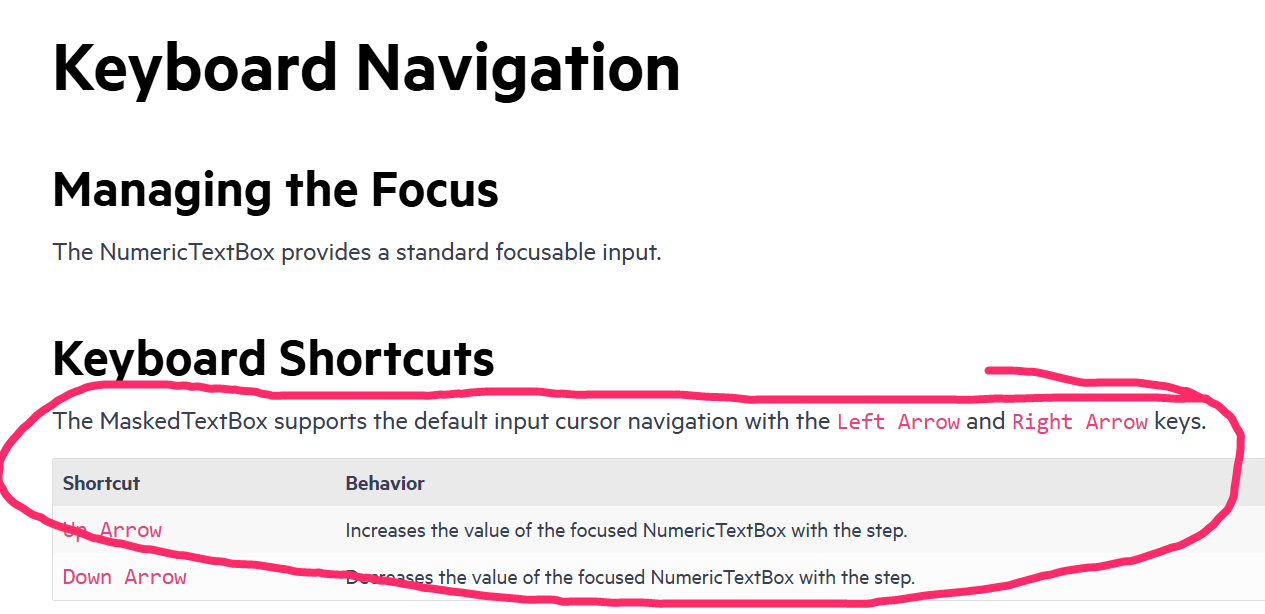there seems to be an issue when changing the value of a DateTimePicker from null to a Date object and the specified format includes seconds.
Reproduction:
1. Open https://stackblitz.com/edit/react-hnfuerwc?file=app%2Fapp.tsx
2. Choose a value from the DateTimePicker
Actual Behaviour
The chosen value does not show up in the input box. Works OK in 8.5.0
Expected Behaviour
The chosen value should appear in the input box
Browser
Chrome, version 131.0.6778.205
OS
Windows 11
here's a simple repro project minimally tweaked from an original kendo demo:
https://codesandbox.io/p/sandbox/suspicious-lovelace-8nmzgj?file=%2Fpackage.json
just start dragging a column resize handle and you should see the "jitter" right away. in our experience, the jitter is so pronounced that resizing columns is no longer practically usable.
please note this bug is definitely related to putting the kendo grid inside of a css-grid, see that definition in the parent <div style>
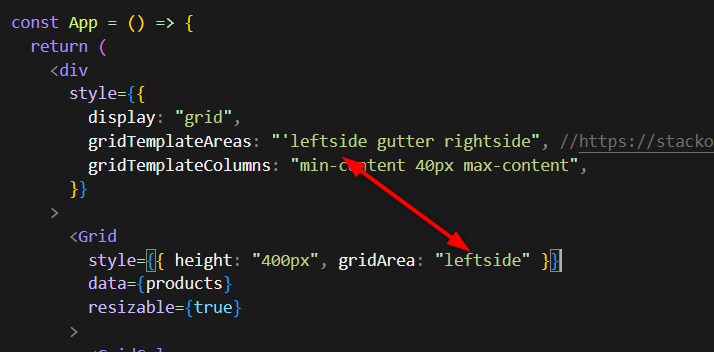
as you may imagine, we use css-grid for our overall page layout which i believe is still modern best practice and we really hope you can fix this regression within that usage context.
note, the bug manifests regardless of the gridTemplateAreas or gridTemplateColumns, you can eliminate those entirely and it's still present.
It would be ideal if toODataString could take an additional parameter that:
- Takes a collection of expressions,
- Each expression takes an Operator and Value,
- Each expression returns a string or undefined, where the latter suggests we wish to suppress this expression.
Hello! Is it possible to not show a room if there is no meeting on that day while simultaneously showing it on a different person because they have a meeting on that day? In the image below, I edited the data so Peter no longer had a meeting in room 2. Is it possible to get it to show Peter with just the meeting room(s) that they has data for, while keeping Alex with all the rooms that they have data for?
Peter -> Meeting Room 1
Alex -> Meeting Room 1 AND Meeting Room 2
I think this would be a great feature to have. Lets say I have 100 students and/or 100 meeting rooms and all have a different days/times when they are needed. If there was a way to show ONLY what is being booked, or show ONLY what is free, that would be a fantastic feature for users and developers alike.
https://stackblitz.com/edit/react-fuflvh-dwgfvu?file=app%2Fapp.tsx
A json-file is needed to use localization in Kendo React. It's a lot of work to maintain these files when there are new versions. It's difficult to know which keys have been added, changed or removed.
Another better way might be that you collect the translation for different languages and let us download them. That way you can also keep them up to date.
@progress/kendo-react-inputs@9.0.0
going back to this ticket, we'd like to use CTRL+up/down for our own purposes... as such, you can now disregard that feature request in lieu of fixing this bug =)
since this is undocumented behavior (documentation screenshot below) i believe we have a legitimate bug claim.
also, other controls like DateTimePicker reliably ignore the CTRL+up/down while implementing bare up/down as documented.
Hello,
Please add a feature to highlight areas of a PDF on specific pages. This feature is available in a different library - React PDF Viewer library - but that is apparently no longer supported, and has security vulnerabilities:
https://react-pdf-viewer.dev/examples/render-the-highlight-areas/
This is a critical feature for an application we are building. Thank you for any assistance.
Our client requirement is they need to modify any dates using datepicker.
For example
if 11/11/2024 need to change 11/12/2024
just a single one digit change is not permitted we need to type 12 which is 2 digit change that means complete day
same happens for month and year as well
We found Carbon-date-picker provides similar functionality which solves our requirement where we can modify each and every digit of datepicker element
I'm in need of the format Year/WeekOfTheYear/DayOfTheWeek for the date range picker. Ex. 2024/44/3, meaning the year 2024 week 44 day Wednesday.
This is not supported currently, please vote for it's implementation if format support has been an issue for you too.
This is familiar from Windows Explorer or, for example, the various lists in Microsoft Outlook. There should be an option for this behavior in the DataGrid.
Currently this behavior is different in the DataGrid.
- Open URL: React Charts Library & StockChart - StockChart - KendoReact Docs & Demos (telerik.com in Edge browser.
- "Kendo React Stock Chart Overview" chart will appear.
- Navigate to the second chart present under Example using tab key.
- Now verify whether the single Pointer options alternative is provided for adjusting the graph points or not.
Test Environment:
- Open URL: https://www.telerik.com/kendo-react-ui/components/charts/chart/elements/axes/#toc-displaying-time-series
- Kendo React home page will appear.
- Navigate to the "Displaying Time Series" bar graph using tab key.
- Navigate using arrow keys through the chart controls.
- Verify whether the Screen reader is announcing the complete data points information of the "Displaying time Series" bar graph or not.
Hi!
I have noticed that keyboard navigation doesn't work in the filter editor components inside the Filter component
Reproduction:
- Open https://stackblitz.com/edit/react-rvwjsm?file=index.html
- Choose "name" or "price" from the first dropdown
- Type anything in the input field
- Try to change the cursor position in the field using arrow keys - doesn't work
Is there a way to enable it or go around it?
We use the PopOver component to create a menu that is more then just a list of links (i.e. a Jumbo Navigation including images, etc.).
Unfortunately the PopOver has no built-in functionality to automatically close it when the user clicks outside of the PopOver, so this has to be implemented manually.
So the request is to add a parameter to the PopOver component that allows to automatically close the popover when the user clicks outside of it when it's open.