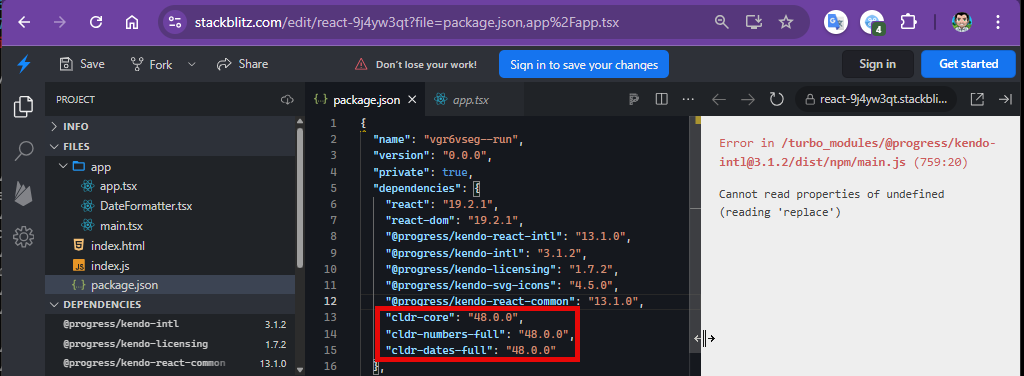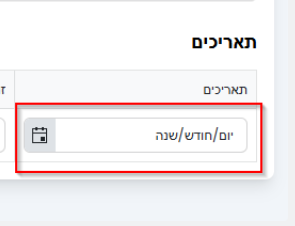Hi,
After pasting a value into the input box of the DatePicker I am then unable to clear it. The value of the DatePicker is correctly set to null, but the value displayed in the input box is unchanged.
Reproduction steps:
1. Open the grid filtering demo,
2. Copy any of the date values from the grid, e.g. 9/20/1996, and paste it into the "First Ordered On" filter,
3. Clear the filter using the clear button.
Result:
The value remains in the input box.
Expected behaviour:
The value should not be visible in the input box.
URL: https://codesandbox.io/p/sandbox/objective-blackburn-jvz3py
User Impact:
- Open URL: https://codesandbox.io/p/sandbox/objective-blackburn-jvz3py in the latest chrome browser.
- Code sandbox page will appear.
- Press tab key from the top of the page to "https://jvz3py.csb.app/" edit field on right side to reach the Bar chart.
- Press tab key to move focus between bar charts and press arrow keys to navigate through the bar chart points.
- Verify on pressing tab keys whether the keyboard focus order is logical while navigating the "Upload" controls of Bar chart components.
*** Support ticket created by Telerik by Progress staff ***
*** Please follow-up with additional details, if necessary. Thank you. ***
The KendoReact Scheduler currently does not provide a supported way to display only all-day events while hiding all time slots when using vertical resource grouping (Week or Timeline-based views). It would be beneficial if we had a mechanism for implementing an all-day–only Scheduler view that supports vertical resource grouping, renders multi-day events as a single continuous bar across consecutive days, and preserves the existing Scheduler structure and interactions.
It would be beneficial for GridToolbarColumnsChooser to offer customization options that allow developers to control which columns can be shown or hidden.
When using KendoReact Grid with multiple grouping levels, the Grid automatically adds horizontal indentation inside <td> elements to represent group hierarchy.
While this behavior is expected, there is no public API to control, customize, or disable this indentation.
As grouping depth increases, this extra space causes layout issues, unexpected horizontal overflow, and breaks strict or custom design systems.
Is there a reason why this spacing is not configurable?
Are there plans to expose an official option (e.g. groupIndent / groupPadding) or any supported API to manage grouped row indentation?
Example:
The Data Grid does not work properly with large datasets. In the example below with one million records, it is impossible to scroll to the bottom of the grid.
Firefox: Rows fail to render after scrolling past approximately 200,000 rows.Chrome: Rows do render, but the skip parameter never exceeds 745,645 even when the scrollbar is at the bottom, preventing access to the remaining ~254,000 records.
This contradicts the documentation's claim that the grid "scales from hundreds to millions of records while maintaining a responsive user experience."
https://stackblitz.com/edit/react-aaxnyzxm?file=app%2Fapp.tsx
Description
User Impact:
Screen reader users will miss important descriptive details on the pager section, making navigation unclear.
This can lead to confusion and difficulty in understanding page context or available actions.
Plan
KendoReact
Steps To Reproduce
Open the URL: https://www.telerik.com/kendo-react-ui/components/grid in edge browser in windows.
'React Data Grid Overview' page will be open.
Press tab key to navigate to the pager section.
Verify whether screen reader is announcing descriptive information on the pager section in windows or not.
The examples from https://www.telerik.com/kendo-react-ui/components/intl/i18n/loading-data work with cldr* packages up to version 47.0.0. The Current version 48.0.0 causes an error:
Cannot read properties of undefined (reading 'replace')
DateTimePicker - TRL support in case of no value - "שנה/חודש/יום" instead of "יום/חודש/שנה" when the format is YYYY/MM/DD
Be able to to modify the cut-off point depending on what baseUnit is selected in a chart time series.
e.g.
Given the following data points:
Data = [
Friday 10th Oct: 123,
Saturday 11th Oct: 54,
Sunday 12th Oct: 77,
…,
Tuesday 20th January: 10,
]
If baseUnit = year
Currently what happens is:
1st Jan -> 1st Jan -> 1st Jan
What we want:
10th Oct -> 10th Oct -> 10th Oct
If baseUnit = month
Currently what happens is:
1st Oct -> 1st Nov -> 1st Dec
What we want:
10th Oct -> 10th Nov -> 10th Dec -> etc
*Edge case of 29th, 30th, and 31st:
Default to last day of the month
Oct 31st -> Nov 30th -> Dec 31st
If baseUnit = week
Currently what happens is:
Sunday 5th Oct -> Sunday 12th Oct -> Sunday 19th Oct
What we want:
Friday 10th Oct -> Friday 17th Oct -> Friday 24th Oct -> etc
If baseUnit = day
This is our minimum unit so everything works
In our software we want to create a filter with MultiSelectTree. The hierarchy is this: LV1 -> LV2 -> LV3. In the database the data is assigned to LV3. If the component is loaded with lot of LV3 items then selecting the parent LV2 node will result a very long tag list in the textbox part of the MultiSelectTree which is not user friendly. In this case I expect selecting the LV2 node will check the LV3 subnodes also but the textbox part has only that LV2 tag as selected. So the checkboxes should remain the same textbox should display the selected parent only.
Other cases:
- when LV1 is selected, then every children will be checked but textbox should display only the selected location
- when 99 of 100 LV3 items are checked then LV2 parent is not fully checked so textbox should display only the bins but only the first N items then use ... characters.
Provide a set of utility functions for safely creating, traversing, updating, and deleting filters inside nested CompositeFilterDescriptor trees.
*** Please follow-up with additional details, if necessary. Thank you. ***
I want to achieve an improved customization over the font styling of the title and subtitle pieces using the SCSS theme variables. We want to globalize the style changes via SCSS