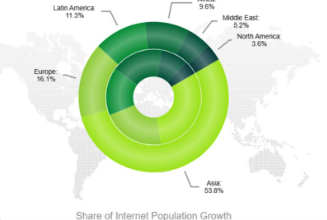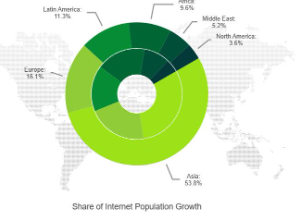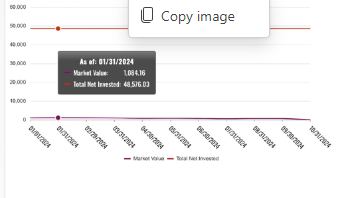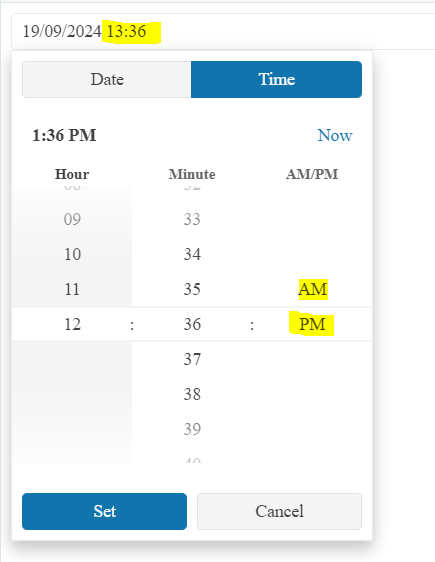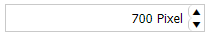Hi team,
I think there is a bug in the dependency detection.
In the attached "config_buged.js" i have chosen some components. The component "chiplist" was partially checked due to dependency.
When lunching my application I got the error :
Message: e(...).kendoChipList is not a function
at init._createList (kendo.custom.min.js:91:8505)
at new init (kendo.custom.min.js:91:3218)
at init._attachGroupable (kendo.custom.min.js:133:96797)
at init._groupable (kendo.custom.min.js:133:96348)
at init._continueInit (kendo.custom.min.js:133:33864)
at new init (kendo.custom.min.js:133:33735)
at HTMLDivElement.<anonymous> (kendo.custom.min.js:1:42737)
at jQuery.each (jquery-3.1.1.js:368:19)
at jQuery.fn.init.each (jquery-3.1.1.js:157:17)
at e.fn.<computed> [as kendoGrid] (kendo.custom.min.js:1:42713)
I was forced to totaly check the "chipList" component as seen in the attached file config.json
Bug report
Donut Chart Overlay looks different after Q2 2024
Before Q2 2024
After Q2 2024
Reproduction of the problem
Dojo demo: https://dojo.telerik.com/GHWBFuzv
Environment
Kendo UI version: 2024.2.514 or newer
Browser: [all]
- Create e.g. local data grid (id, name)
- add 2 records => { id: 1, name: "null", id: 2, name: "Jack" }
- Name column for id = 1 is empty
I have tested this on your example for local data grid. It can be applicable also for remote grid, treelist, etc.
The Kendo-UI Diagram widget supports moving the whole diagram using the pan() method. However, the given offset does always have to be absolute.
Consider the following example:
The diagram is zoomed in and therefore not fully visible - assume a current offset of (-100, -100). The users should be able to pan using keyboard shortcuts. Whenever pressing one of the arrow keys, the diagram is moved in the corresponding direction by e.g. 50px:
If the user presses [ArrowRight], pan() needs to be called with an offset of (-50, -100).
If the user presses [ArrowUp], pan() needs to be called with an offset of (-100, -150).
However, since I do not know how much the diagram has already been moved, I cannot set the absolute offset required.
I have seen that pan() returns the current offset when being called without arguments, but this is not documented. Is this safe to use for that purpose or is there a better alternative? If yes, the documentation should be updated.
Line Chart Crosshair doesn't display on Tablets.
Display's fine on Desktop & also on Mobile, but tested on iPad and Android tablets the Crosshair line does not display.
kendo.2020.1.114
https://dojo.telerik.com/yBSdUQYS demonstrates the issue:
When a grid detail row is expanded, and pushUpdate() is called on it, the row collapses.
What is expected is for the grid row to remain in its prior state (expanded or collapsed.)
Until this is fixed, is there a work-around, other than manually re-expanding the detail row(s)? This is not a feasible work-around in which multiple nested grid rows are collapses and re-expanded, as this causes the UI to jump unexpectedly for the user.
While upgrading and testing the latest 2024.4.1112 release I have noticed the loading indicator, for both the ComboBox and MultiColumnComboBox, has moved from the dropdown button to inside the edit control.
Is this a a bug or a design decision?
If it is the latter I can find no mention of this breaking change in the release notes, or were you hoping nobody would notice?
To me the old design whereby the loading indicator replaced the dropdown arrow was more logical giving the impression to a user the button was unavailable.
So my finial question ... How do we get the old functionality back?
Regards
Alan
Have just tripped over an issue with grid checkboxes whereby they cannot be accessed via the keyboard.
To illustrate
- Run the following dojo
https://dojo.telerik.com/ojODosUL
- Select any checkbox then try tabbing to the next ... It doesn't happen.
If you look at the checkboxes using the browser's dev tools you will see the header and cell checkbox inputs have been assigned the attribute tabindex="-1" so it's no wonder they cannot by accessed.
This regression seems to have been introduced with version 2022.2.802
Looking at the release notes for this version I don't see any mention of this breaking change so it looks like its another bug which has been kicking around for a while which your QA accessibility testing hasn't picked up on.
Regards
Alan
Currently there seems to be no way to open the options of dropdown commands like "Font Family" or "Font Size".
The typical hotkeys of the according Kendo UI widgets (ALT + Arrow down) are not working and we have not found any other.
This can be reproduced in its online demo:
https://demos.telerik.com/kendo-ui/editor/keyboard-navigation?_gl=1*1jjk3dq*_gcl_au*NjE0NTE0MTQ0LjE3MjYwNTc4MjU.*_ga*MTk3MTcyODQ3My4xNjkwMjkyNTYw*_ga_9JSNBCSF54*MTcyOTY3MzExMS44My4xLjE3Mjk2NzQwMzAuMzEuMC4w
Bug report
Modern DateTimePicker does not show 24h format in popup with format: "dd/MM/yyyy HH:mm". The format, however, is correctly shown in the input
Reproduction of the problem
Dojo: https://dojo.telerik.com/inOlIJuh
Expected/desired behavior
Popup should show also 24h format
Environment
jQuery: 3.4.1
Kendo UI version: 2023.3.1114
Browser: [all]
i've tried to apply autoFitColumn method for treelist accordingly to the documentation, https://docs.telerik.com/kendo-ui/api/javascript/ui/treelist/methods/autofitcolumn#autofitcolumn , and seems it assumes only "simple" columns structure, i.e. no nested headers.
Have just tripped over the following whereby html escaped title data is being shown in the Excel column headers when the grid is exported to Excel.
To illustrate the problem run the following dojo
https://dojo.telerik.com/AwUMarUl
As you can see the first column title is not shown due to the angled brackets
The second column has the angled brackets escaped so the title shows correctly in the grid.
Now when the grid is exported the column headings are as follows:
<Product Name> <Unit Price>
which is not what is expected ... Any & all html escaped characters should be un-escaped.
Regards
Alan
Bug report
If the DropDownTree is configured without checkboxes (single selection), the X button shouldn't be present.
Reproduction of the problem
- Open this demo - https://demos.telerik.com/kendo-ui/dropdowntree/index
- Select an item from the DropDownTree
Current behavior
The clear button appears
Expected/desired behavior
The clear button shouldn't be present.
Environment
- Kendo UI version: 2022.3.1109
- Browser: [all]
Bug report
When the selectable.dragToSelect option is set to false, you can't assign a dragstart event on the Grid's rows.
Regression introduced with v2024.2.514
Reproduction of the problem
- Open this Dojo example - https://dojo.telerik.com/@martin.tabakov@progress.com/aROGEpaQ/3
- Try to drag a row
Current behavior
The dragstart from the dataBound event is not triggering
Expected/desired behavior
The dragstart event should be triggering
Environment
- Kendo UI version: 2024.3.806
- Browser: [all]
Bug report
Regression with 2023.1.314
PanelBar dataItem() method does not return the data item
Reproduction of the problem
1. Open next Dojo: https://dojo.telerik.com/EjIQaSaL
2. Select an item from the Panelbar and expect the console
Expected/desired behavior
panelBar.dataItem(".k-item:first"); shall return the data item
Environment
Kendo UI version: 2023.1.314 or newer
jQuery version: x.y
Browser: [Chrome XX]
I am trying to upgrade my Kendo UI JQuery installation from 2022 to 2024 and it is not going smoothly. One issue I'm having is that now my grids with locked columns do not span the whole width of their container. In the old version, the k-grid-table would expand to fill the width of the k-grid-content but now it seems that the columns retain their width, rather than growing like they used to. So now there is a large white space between the last column and the vertical scrollbar. I did notice that if I remove the inline style in the developer tools that is applied to the k-grid-table in the unlocked section, it fixes it. It should continue to expand all columns evenly to fill the available width like it did in versions past or this should be an option that the user can set. To leave that space without any user choice is a bug.
Old Version:
New Version:
Note, I reported this in a forum post. I know I can write code as a workaround but that is cumbersome, especially when I have many grids and multiple developers working on the project.
Dear support team,
we are facing an issue when trying to use "setOptions" to update a Chart.
It works fine when using a normal bar chart but seems to be broken when using stacked bars:
https://dojo.telerik.com/AKEWaLIR
Are we doing something wrong or is this a bug?
In the latest version of Kendo UI, various input controls like the NumericTextBox or the ColorPicker now consist of an input field and a button control (used for increasing/decreasing the value or opening the dropdown).
The border-radius for those widgets can be controlled by setting the "rounded" option. At the same time, when using SASS themes, a button's default border-radius might be set using the $kendo-button-border-radius variable. The buttons inside e.g. a NumericTextBox do not override the theme's border-radius which leads to an outcome like this:
Widgets that use Buttons internally (and therefore offer no way of overriding the button's border-radius by setting its "rounded" option manually) should override the default styles.
Unfortunately, I could not reproduce the behavior in a DOJO, because I cannot transpile SASS themes there.
Bug report
In the latest FireFox (126.0) flip and pageTurn effects does not work properly
Reproduction of the problem
- Open FireFox and upgrate to 126 version if needed
- Opne the Demos: https://demos.telerik.com/kendo-ui/fx/pageturn and https://demos.telerik.com/kendo-ui/fx/flip click to turn a page in the first demo and the 'Store' button in the second
Current behavior
The effect does not work and the text is reversed when the flip effect is used. screencast - https://somup.com/cZhuiL5mUu
Expected/desired behavior
The effects should be applied and tetx should not be reversed.
Environment
- Kendo UI version: 2024.2.514
- jQuery version: x.y
- Browser: [Firefox XX]
Context: There is an item that illustrates the issue here: https://www.telerik.com/forums/kendo-datepicker-value-not-populated-after-refresh-firefox-only
In Firefox, when using the asp-for tag helper to bind a c# DateTime field to an input element, then calling kendoDatePicker() on that element, the control fails to populate on a soft-refresh (F5). Upon reloading using F5 in Firefox, the input's type is set to datetime-local, and the input 's control variation is changed to the default date picker. Then, the Kendo UI DatePicker is initialized with a blank input which normally has a type of text.
Example project and video of issue are attached.
This is the pertinent code (also happens in latest version of Kendo as well):
public class IndexViewModel
{
public DateTime DateAsDateTime { get; set; }
} public IActionResult Index()
{
return View(new IndexViewModel { DateAsDateTime = DateTime.Today });
}@model IndexViewModel
<input id="dtDate" asp-for="@Model.DateAsDateTime">
<script type="text/javascript">
$(document).ready(function () {
$("#dtDate").kendoDatePicker();
});
</script>