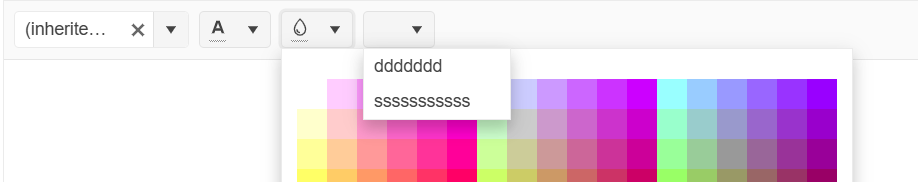Bug report
Custom ContextMenu tool in Editor does not trigger close in built-in ColorPicker tools (probably others as well) after 2025.1.211
Reproduction of the problem
1. Open the Dojo - https://dojo.telerik.com/vkqfrNLN
2. Click on Background color ColorPicker
3. Click on custom ContextMenu
Both popups overlap
Expected/desired behavior
Wokraround
Manually close popups of pickers
// Get the editor instance
var editor = $("#editor").data("kendoEditor");
// Close other dropdowns when clicking your custom tool
$("#" + controlID).on("click", function () {
var foreColor = editor.toolbar.element.find("input[data-command='foreColor']").data("kendoColorPicker");
var backColor = editor.toolbar.element.find("input[data-command='backColor']").data("kendoColorPicker");
foreColor.close();
backColor.close();
});Environment
Kendo UI version: 2025.1.211 or newer
Browser: [all]
Bug report
In the Editor's accessibility demo, you cannot initially navigate to the textarea using tab. After focusing the paragraph tool, pressing tab again will move the focus to the browser navigation bar. If you break the sequence and navigate to another tool before trying to navigate to the textarea, the issue disappears. The issue doesn't reproduce on the Keyboard Navigation demo.
Reproduction of the problem
- Open the Editor's accessibility demo - https://demos.telerik.com/kendo-ui/accessibility/editor
- Try to navigate to the textarea using tab
Current behavior
The textarea will not be focused
Expected/desired behavior
You should be able to navigate to the textarea on the first iteration
Environment
- Kendo UI version: 2025.2.520
- Browser: [all]
Bug report
When the Inline Editor is created from a hidden element, the toolbar is broken.
Regression introduced with 20251.211
Reproduction of the problem
- Open this Dojo example - https://dojo.telerik.com/ZcwMyFCW
- Click the button to show the hidden element
- Press on the first textarea
Current behavior
The Editor toolbar is broken
Expected/desired behavior
The Editor toolbar should be rendered correctly
Environment
- Kendo UI version: 2025.2.520
- Browser: [all]
Describe the bug
When the user selects a word and changes its style (for example bold, italic, etc.) the content of the inline Editor is wrapped on multiple lines.
To reproduce
Steps to reproduce the behavior:
- Go to Dojo - https://dojo.telerik.com/JNAQLLsy
- Select a word in the editor and change its style from the tools.
Expected behavior
The content should not wrap.
Workaround
<style>
.k-editor{
display: block
}
</style>
Dojo - https://dojo.telerik.com/iZZPZIGg
Regression since 2022.1.119
Affected package (please remove the unneeded items)
- theme-default
- theme-bootstrap
- theme-material
Affected suites (please remove the unneeded items)
- Kendo UI for jQuery
Affected browsers (please remove the unneeded items)
- All
Bug report
When the Inline Editor is created from a collapsed pane in the Splitter, the toolbar of the Editor is broken.
Regression introduced with 2025.1.211
Reproduction of the problem
- Open this Dojo example - https://dojo.telerik.com/LIcdzbUQ/3
- Expand the collapsed pane
- Open the Editor
Current behavior
The inline Editor's toolbar is broken
Expected/desired behavior
The Editor's toolbar should be rendered correctly
Environment
- Kendo UI version: 2025.1.227
- Browser: [all]
Description of the occurring behavior
the styling of links is handled inconsistently:
- When you set the cursor inside a link and then change the text-color the color is changed.
- When you select a block of text containing a link and style the entire block of text (e.g. change the color) and then you try to change the color of the link this has no effect.
The issue seems to be that in the first case a span is inserted inside the a-tag, while in the second case a span is created around the a-tag and the styling for the a-tag is then used.
Reproduction of the problem
This can be reproduced in the All Tools demo as shown in the following video.
NOTE: if only the link is selected, or the selection starts or ends with the link, then the link color is changed. The issue is reproducible only when there is selected text before and after the link.
Expected/desired behavior
The color should be applied to the link text too.
Environment
- Kendo UI version: 2025.1.227
- Browser: [All]
Bug report
If you have several Inline Editors and a Slider, switching focus from Slider and typing in the Editors result in an error in the console.
Reproduction of the problem
- Open this Dojo example - https://dojo.telerik.com/EhiKaJAw/2
- Change the Slider value
- Go to the Editor right below the slider and type some text - it appears that the focus is stolen here as the text cursor is not shown
- Go to the second Editor and type some text
- Repeat steps 2-4 several times
Current behavior
An error is thrown in the console
Expected/desired behavior
No error should be thrown on the console
Environment
- Kendo UI version: 2024.1.319
- Browser: [all]
Bug report
Then you open the color/background color tools in an Inline Editor, closing the tools by clicking randomly on the page doesn't close the Editor popup.
Reproduction of the problem
- Open this Dojo example - https://dojo.telerik.com/VMVasaJO/5
- Open the color or the background color tool
- Click outside of the popups or the Editor
- You can compare the behaviour with other tools that have a popup, e.g. the formatting tool
Current behavior
The inline Editor remains open when closing the color/background tool popups
Expected behavior
The inline Editor should close when the popups and the Editor lose focus
Environment
- Kendo UI version: 2024.4.1112
- Browser: [all]
Currently there seems to be no way to open the options of dropdown commands like "Font Family" or "Font Size".
The typical hotkeys of the according Kendo UI widgets (ALT + Arrow down) are not working and we have not found any other.
This can be reproduced in its online demo:
https://demos.telerik.com/kendo-ui/editor/keyboard-navigation?_gl=1*1jjk3dq*_gcl_au*NjE0NTE0MTQ0LjE3MjYwNTc4MjU.*_ga*MTk3MTcyODQ3My4xNjkwMjkyNTYw*_ga_9JSNBCSF54*MTcyOTY3MzExMS44My4xLjE3Mjk2NzQwMzAuMzEuMC4w
Bug report
If the ColorPicker tools in the Editor are configured to render a gradient, you cannot type in the HEX/RGB inputs.
Reproduction of the problem
- Open this Dojo example - https://dojo.telerik.com/AWEmUSOS/7
- Open one of the Color tools.
- Try to type in the inputs.
Current behavior
The inputs are not selectable and you cannot type in them.
Expected/desired behavior
The inputs should be selectable so that you can type in them.
Environment
- Kendo UI version: 2023.2.829
- Browser: [all]
Bug report
When underlined text is dragged and dropped in text with different formatting the underline tool is not highlighted.
Reproduction of the problem
- Open the Dojo and type some text.
- Format part of the text to be underlined.
- Drag underlined text to non-underlined.
- Click on the non-underlined text and click back to the underlined.
Current behavior
The underline tool is not highlighted. screencast - https://somup.com/cZQZ14ms8m
Expected/desired behavior
The underline tool should be highlighted (as for example the behavior of the italic tool).
Environment
- Kendo UI version: 2024.3.806
- Browser: [all ]
Bug report
Reproducible with inline and classic Editor.
Reproduction of the problem
Dojo example.
- Type in some text in the Editor.
- Press Ctrl + A keys.
- Press Backspace key.
- Press Ctrl + Z keys.
Current behavior
Undo does not work the first time Ctrl + Z keys are pressed. It works, if you press them a second time.
If the keydown event handler is not attached, it works as expected.
Expected/desired behavior
Undo works on the first press of Ctrl + Z keys.
Environment
- Kendo UI version: 2020.3.1118
- jQuery version: x.y
- Browser: [all]
Bug report
Editor's Toolbar sets default values when adding a text ( double Enter click ) between Ordered / Unordered list items.
Reproduction of the problem
- Open the Dojo https://dojo.telerik.com/erayiJaV/2
- Change the
fontNameandfontSize. - Insert an ordered / Un ordered list.
- Add items to the list.
- In one of the items (excluding the last one), press
Entertwice to create a new line. - Type some text on the new line.
Current behavior
The fontName and fontSize are set to the default values ( inherit ).
Expected/desired behavior
The fontName and fontSize remain with the values we set.
Environment
- Kendo UI version: 2024.2.514
- Browser: [all]
Bug report
The options in the Format Tool dropdown are displayed differently in Safari.
Regression introduced with 2023.1.314
Reproduction of the problem
- Open this Dojo example on Mac in Safari - https://dojo.telerik.com/OmEpaJOF/5
- Open the Format tool.
Current behavior
The options in the Tool are displayed with different styles compared to Chrome
Expected/desired behavior
The options should be displayed as in Chrome.
Environment
- Kendo UI version: 2023.3.1010
- Browser: [Safari]
Bug report
If you toggle the formatting marks in an Inline Editor, the marks are toggled for every Editor on the page. Additionally, if the content is scrollable, the marks remain stationary when you scroll through the content.
Reproduction of the problem
- Open this Dojo example - https://dojo.telerik.com/@martin.tabakov@progress.com/AFiTuKif/2
- Open the top inline Editor
- Toggle the formatting marks
- Scroll the Top Inline Editor
Current behavior
The formatting marks are toggled for each Editor on the page, and the arrow formatting mark remains stationary if you scroll through the content.
Expected/desired behavior
The formatting marks should be toggled for the target Editor only, and the formatting mark shouldn't scroll.
Environment
- Kendo UI version: 2024.2.519
- Browser: [all]
Bug report
The Editor doesn't allow multiple separators through the tools configuration.
Reproduction of the problem
- Open this Dojo example - https://dojo.telerik.com/eSESEheW/19
Current behavior
Only the first separator is rendered.
Expected/desired behavior
All the separators should be rendered
Environment
- Kendo UI version: 2024.1.319
- Browser: [all]
Bug report
Inline Editor does not close if you drag it to another position. Additionally, while dragging, occasionally the Editor will disappear, or it will have a padding from the cursor.
Regression introduced with 2023.2.606
Video - http://somup.com/cZeOQ5CYa8
Reproduction of the problem
- Open this Dojo example - https://dojo.telerik.com/OvumAcaH/7
- Open and drag the inline Editors to observe the behaviour.
Current behavior
The inline Editor remains open when it loses focus
Expected/desired behavior
Thе inline Editor should close when it loses focus
Environment
- Kendo UI version: 2024.1.319
- Browser: [all]
We are seeing an issue with duplicate images being inserted in the editor on the key combinations below.
This issue can be recreated on the Kendo editor demo website.
- Add an image to the editor.
- Place cursor in front of image and press Enter.
- Press arrow-up key to move cursor to empty line above image.
- Press delete key to remove empty line.
- Press Enter key to create a duplicate image.
Hello,
I have an issue when I use the drag and drop of a picture in the kendo Editor inline.
Let me explain it :
1) Go to : https://runner.telerik.io/fullscreen/uWosAbib (It's the standard example on your site) on chrome 123
2) Select the last editor "Rich UI Widgets for..."
3) Take a file of a picture on your computer and drop it on the first editor "Comprehensive HTML5/..."
Two things :
* The file open on a new tab browser instead of to be added to the html of the first editor
* There is a message in the debug tools (The stack trace is added in the Attach Files)
Uncaught TypeError: Cannot read properties of null (reading 'nodeType')
at init.index (kendo.all.js:135127:1)
Another element, if you don't select and just drag and drop it's work.
Thank you for your awesome framework and good luck with the correction !
Dear support team,
when using the gradient color selection for font color and/or background color the textbox for the HEX value seems to be "disabled".
It can not be selected by using the mouse but it works using keyboard navigation, so the TAB key.
This can be reproduced easily with the samples in the API documentation (https://docs.telerik.com/kendo-ui/api/javascript/ui/editor/configuration/tools.palette) of the editor or the main demo by changing the "foreColor" or "backColor" tools to
{
name: "backColor",
palette: null
}or see the following dojo containing the default : https://dojo.telerik.com/IbaFaGIz
This is annoying in case you have an exact color that should be used as it is awkward to select it in the "color area".
The textbox should be fully useable by the users.
PS:
Same when switching from HEX to RGB input.