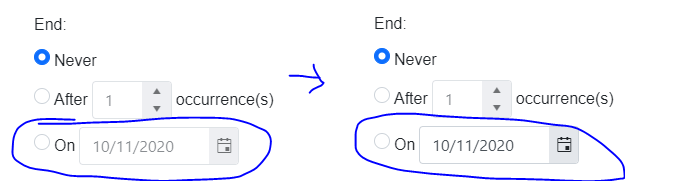Describe the bug
When there is an event that lasts multiple days, but is not an all-day event the title and the up arrow overlap, thus it makes the reading of the title harder.
To reproduce
Open the Dojo - https://dojo.telerik.com/@NeliK/IruYeGEc
Expected behavior
The arrow and the title should be rendered with some margin
Workaround
.k-event-template{
margin-top: 8px !important;
}
Affected package (please remove the unneeded items)
- theme-default
- theme-bootstrap
- theme-material
- theme-tasks
Affected suites (please remove the unneeded items)
- Kendo UI for jQuery
- Kendo UI for Angular
- Kendo UI for React
- Kendo UI for Vue
Affected browsers (please remove the unneeded items)
- All
Bug report
If a Scheduler event's start time is set differently than :00 or :30, the event will be dropped in an incorrect slot when snap is enabled. The start time in the hint is also incorrect.
Reproduction of the problem
- Open this Dojo example - https://dojo.telerik.com/oSaQUCOp/13
- Drag the event to 2:00 AM and drop it. Notice that the start time in the hint is also incorrect when the event is over the 2:00 AM slot.
- Drop the event
Current behavior
The event will be placed at 2:19 AM instead of at 2:00 AM
Expected/desired behavior
The event should be placed at the dropped slot.
Environment
- Kendo UI version: 2024.1.319
- Browser: [all]
Bug report
When a recurring event is created in a Scheduler and the id is not set to the event, then if the event is deleted an error is thrown in the console.
Reproduction of the problem
- Open the Dojo example.
- Create a new recurring event
- Remove the event:
3.1. Select the 'Delete current occurrence' option
3.2. Select the 'Delete the series' option
Current behavior
3.1. 'kendo.all.js:311085 Uncaught TypeError: Cannot read properties of undefined (reading 'startTimezone')' is thrown
3.2. 'Uncaught TypeError: Cannot read properties of undefined (reading recurrence exception)' is thrown in the console
Expected/desired behavior
There should be no errors in the console although the deleted event is without id being set. There could be some more descriptive message.
Environment
- Kendo UI version: 2022.2.802
- Browser: [all ]
Bug report
If the snap option is set at runtime the drag hint of the events starts having wrong height.
Reproduction of the problem
- Open the Dojo - https://dojo.telerik.com/@NeliK/ilaziJEr
- Try to disable and enable the Switch at the top ( you may need to disable and enable multiple times)
- Drag the event
Current behavior
After changing the snap option at runtime as a result the drag hint height is correct when the snap is set to false, but it has wrong height when the snap is enabled.
Expected/desired behavior
The drag hint should have the same height as the dragged event.
Workaround
move: function(e){
var dragHintEl = $('.k-event-drag-hint')
var dataUid = $('.k-event-drag-hint').attr('data-uid')
var event = $('.k-event[data-uid="'+ dataUid +'"]:not(.k-event-drag-hint)')
var height = $(event).height()
$(dragHintEl).height(height)
},
Dojo - https://dojo.telerik.com/@NeliK/aZArEdof
Environment
- Kendo UI version: 2024.1.130
- Browser: [all ]
Bug report
If an all-day event is resized to multiple days and then the user tries to resize the event back to one day, the event is not always resized.
Reproduction of the problem
- Open the Scheduler Demos - https://demos.telerik.com/kendo-ui/scheduler/move-resize
- Try to resize Alex`s birthday (06/14) or Bob's Birthday (on 06/29) to multiple days
- Then try to resize the event back to a single day
Current behavior
The issue is occasionally reproducible and does not occur for all all-day events. The event is resized back only if the user tries to drag the mouse down and then resize. Here is a screencast - https://somup.com/cZeX6QpRlX.
Expected/desired behavior
It should be possible to resize back the all-day events back to one-day duration without moving the mouse down.
Environment
- Kendo UI version: 2024.1.130
- jQuery version: x.y
- Browser: [all ]
Bug report
When the mobile option of the Scheduler is set to true and the user double click/double-tap the Edit dialog is opened, but when saving the event, the following error is thrown in the console:
'Cannot read property 'isOccurrence' of undefined'
Reproduction of the problem
- Open the Dojo example in the emulator.
- Double click fast to edit or create an event
- Try to save the event
Current behavior
An error is thrown in the console (screencast)
Expected/desired behavior
There should be no error in the console
Environment
- Kendo UI version: 2020.3.1021
- Browser: [all ]
Bug report
If you configure a Scheduler's endTime (e.g. 16:15), and you have an event that ends past that endTime (e.g. 16:30), the event will not be properly visible.
Reproduction of the problem
- Open this Dojo example - https://dojo.telerik.com/esihUMUv/8
- Scroll to the 3 PM slot, where a Tennis Practice event should be scheduled
Current behavior
The Tennis Practice event is only briefly visible
Expected/desired behavior
The event should be visible respecting the view's endTime
Environment
- Kendo UI version: 2023.3.1114
- Browser: [all]
When no height is set to the Scheduler the grouping does not expand in height to the rendered month views.
Actual: https://dojo.telerik.com/UhoxowEh
Expected: https://dojo.telerik.com/UPiGosik
### Bug report
When typing in the built-in search box of the Scheduler, the spacebar does not insert a blank space as expected.
### Reproduction of the problem
Type in any word in the search tool and press the spacebar.
A Dojo sample for reproduction: https://demos.telerik.com/kendo-ui/scheduler/search-events
When using Kendo version 2021.3.1109 in the same scenario, the spacebar opens the Popup form for event editing.
A Dojo sample for reproduction: https://dojo.telerik.com/irUKIsEc
### Expected/desired behavior
When you press the spacebar, it should insert a blank space.
### Environment
* **Kendo UI version: 2022.2.510
* **jQuery version: 1.12.4
* **Browser: [all]
Hi,
I'm having some erratic behavior when displaying recurring events in the scheduler when the browser is Safari and in other browsers when the device is an ipad.
The recurring events don't show on the presentation table, but if I force several clicks in the presentation table with the intention of creating a new event and then canceling, they sometimes are rendered in the right slots. After they are rendered if I click the presentation table they disappear again.
If I check the scheduler dataSource data the events are there to be shown.
I tried to replicate the same behavior with the scheduler demo that you have available and I couldn't replicate it. But then I realized that in my case only recurring events won't show up. My hint was that the problem was with the recurrence rule. I created a dojo sample with my recurrence rule and then the bug appeared.
Concluding it seems that for some recurrence rules the recurring events may have problems to be rendered in the presentation table.
Here is a dojo sample replicating the problem that I describe:
https://dojo.telerik.com/USiLEXAk
How can I resolve this problem or have a potential fix?
Kind regards,
Marco Miranda.
Bug report
If you resize the DevTools pane after destroying the Scheduler, a "Cannot read properties of null (reading 'getKendoToolBar')" error is thrown.
Regression introduced with 2022.2.621
Reproduction of the problem
- Open this example - https://runner.telerik.io/fullscreen/UNuJiGIR/5
- Open the DevTools and resize the pane so that the page would be ~30% width.
Current behavior
An error is thrown after resizing the pane.
Expected/desired behavior
No error should be thrown after resizing the pane.
Environment
- Kendo UI version: 2023.3.1010
- Browser: [all]
### Bug report
When using the Scheduler on a mobile device and trying to edit an existing event through the Month view, the editor template does not load the event details. The Scheduler opens an empty editor to create a new event.
### Reproduction of the problem
1) Create a Scheduler and enable its adaptive rendering (mobile: true).
2) Open the Scheduler on a mobile device and select the Month view.
3) Try to edit an existing event.
4) The opened editor template does not load the event details.
A Dojo sample for reproduction: https://dojo.telerik.com/uherEWib
### Expected/desired behavior
The events must be editable when using the Month view, and the adaptive mode is enabled.
### Environment
* **Kendo UI version: 2023.3.1114
* **jQuery version: 3.7.0
* **Browser: [all]
Bug report
When the timezone of the machine and the timezone set in the Scheduler are in different days, the currentTimeMarker is not displayed in the Timeline view.
Reproduction of the problem
- Change the timezone of the machine to 'Fiji' or another timezone, thus the 'Honolulu and the chosen timezones are on different days. For example, when it is 3 am on 01.06 in Honolulu, it is 1 am on 02.06 in Fiji.
- Open the Dojo linked here where the timezone is set to 'Pacific/Honolulu' - https://dojo.telerik.com/@NeliKondova/UVuDAJib
Current behavior
When the timezone of the machine and the timezone set in the Scheduler are in different days, the cusrrentTimeMarker is not displayed in the Timeline view.
Expected/desired behavior
The cusrrentTimeMarker should be displayed in all the views.
Environment
- Kendo UI version: 2023.1.425
- Browser: [all ]
Bug report
Scheduler events in TimeLine view are displayed incorrectly when they start/end at the same time.
Reproduction of the problem
Run this dojo
Current behavior
Notice that Event 2 is displayed below Event 1, even though they do not overlap. Removing Event 3 results in Event 1 and 2 being rendered next to one another.
Expected/desired behavior
Event 2 should be displayed next to Event 1, but not below, as they do not overlap
Environment
- Kendo UI version: 2020.2.513
- Browser: [all]
I just upgraded to the latest version today.
kendoScheduler doesn't fire change event when in "Year" view.
This is really easy to duplicate. Select Year and it doesn't fire.
<!DOCTYPE html>
<html><head>
<meta charset="utf-8"/>
<title>Kendo UI Snippet</title>
<link rel="stylesheet" href="https://kendo.cdn.telerik.com/2022.3.1109/styles/kendo.default-v2.min.css"/>
<script src="https://code.jquery.com/jquery-1.12.4.min.js"></script>
<script src="https://kendo.cdn.telerik.com/2022.3.1109/js/kendo.all.min.js"></script>
</head>
<body>
<div id="scheduler"></div>
<script>
$("#scheduler").kendoScheduler({
date: new Date("2013/6/6"),
views: [ "day", "month", "year" ],
selectable:true,
dataSource: [
{
id: 1,
start: new Date("2013/6/6 08:00 AM"),
end: new Date("2013/6/6 09:00 AM"),
title: "Interview"
}
],
change: function(e) {
var start = e.start;
var end = e.end;
/* The result can be observed in the DevTools(F12) console of the browser. */
console.log(kendo.format("Selection between {0:g} and {1:g}", start, end));
}
});
</script>
</body>
</html>
Bug report
When the Scheduler is opened on iOS device in desktop mode it could not be scrolled easily, the scrolling is not smooth.
Reproduction of the problem
- Open the demos - https://demos.telerik.com/kendo-ui/scheduler/timeline in Safari on iOS mobile device
- Set the Safari browser to be in Desktop mode.
- Try to scroll
Current behavior
The scrolling in Scheduler component is not very smooth on iOS desktop mode.
Expected/desired behavior
The Scheduler Timeline viwes should scroll as expected on iOS devices in Desktop mode.
Environment
- Kendo UI version: 2023.1.117
- Browser: [all]
Bug report
When the Scheduler is grouped, selecting a cell from the last row does not mark it as selected in IE 11 in TimelineView.
Reproduction of the problem
- Open https://dojo.telerik.com/UxetITah/3 in IE 11.
- Click on any of the cells in the last row('Charlie').
You will notice that the same cell in the previous row is marked as selected.
Current behavior
Selection does not mark the correct cell as selected in TimeLine View with grouping.
Expected/desired behavior
Selection should mark the correct cell as selected in TimeLine View with grouping.
Environment
- Kendo UI version: 2019.2.516
- Browser: [all]
This one is reproducible on the demo site today and that’s where this screenshot is from. Begin to create a new event. Set to recurring Monthly. Note that below “Never” is checked and the “10/11/2020” box is disabled. Now go and change your start date to any other date above. This box enables itself. It should not do this because the ending date option is not actually selected.
I fixed this in JavaScript by hooking into some events rather than modifying the Kendo.all.js file.
Bug report
Editing a recurrent event in the Scheduler with End options set to Never triggers validation on the DatePicker.
This is a regression introduced with R1 of 2022
Reproduction of the problem
- Run this dojo.
- Create a recurring event, for example weekly, each Monday, starting on 6/3/2013, and set End to
Never. - Save event.
- Edit the series.
- Change the start and end date to 6/4/2013.
Current behavior
Validation error is displayed.
screencast
Expected/desired behavior
Validation error should not be present in this scenario.
Environment
- Kendo UI version: 2022.3.1109
- Browser: [all]
Bug report
When the YearView in Scheduler is opened on iOS device in desktop mode it could not be scrolled
Reproduction of the problem
- Open the demos - https://demos.telerik.com/kendo-ui/scheduler/yearview in Safari on iOS mobile device
- Set the Safari browser to be in Desktop mode.
- Try to scroll
Current behavior
The Scheduler in Year View could not be scrolled.
Expected/desired behavior
The Scheduler should be scrolled in iOS in both - mobile and desktop modes.
Environment
- Kendo UI version: 2022.3.913
- Browser: [ iOS XX Safari ]