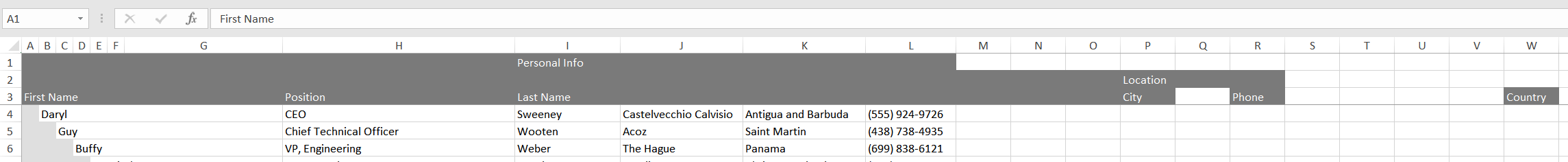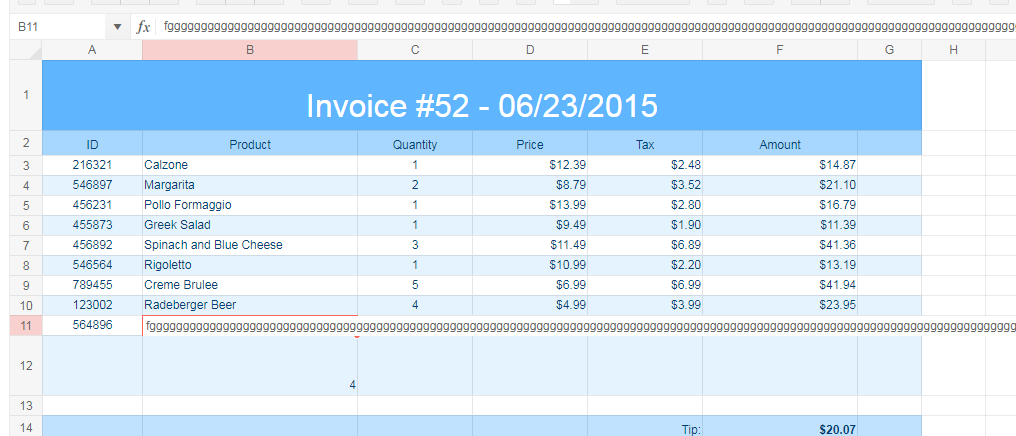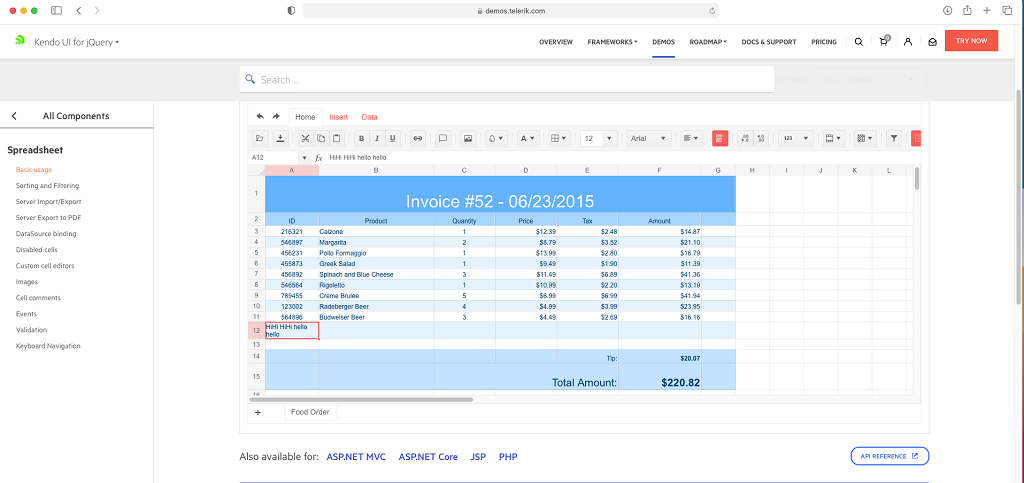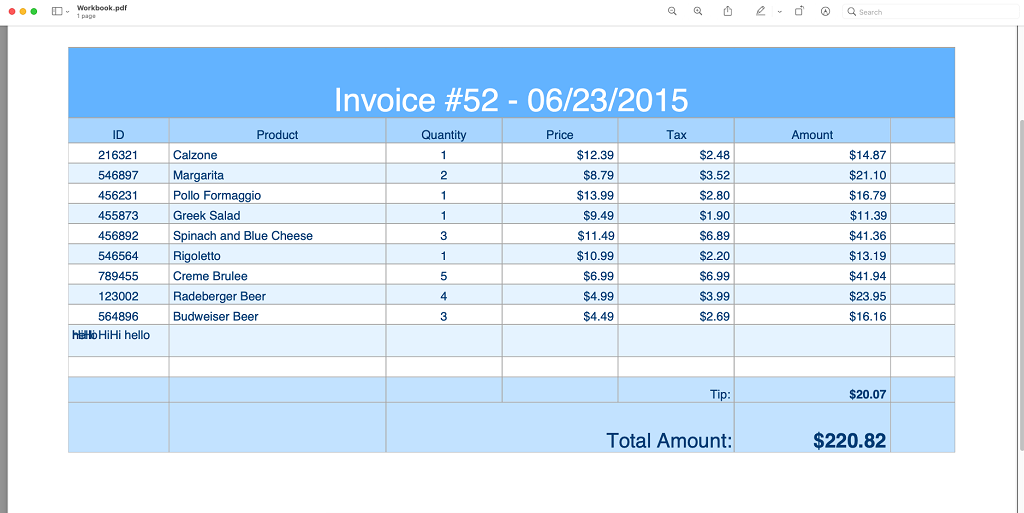Bug report
Reproducible in mobile mode enabled
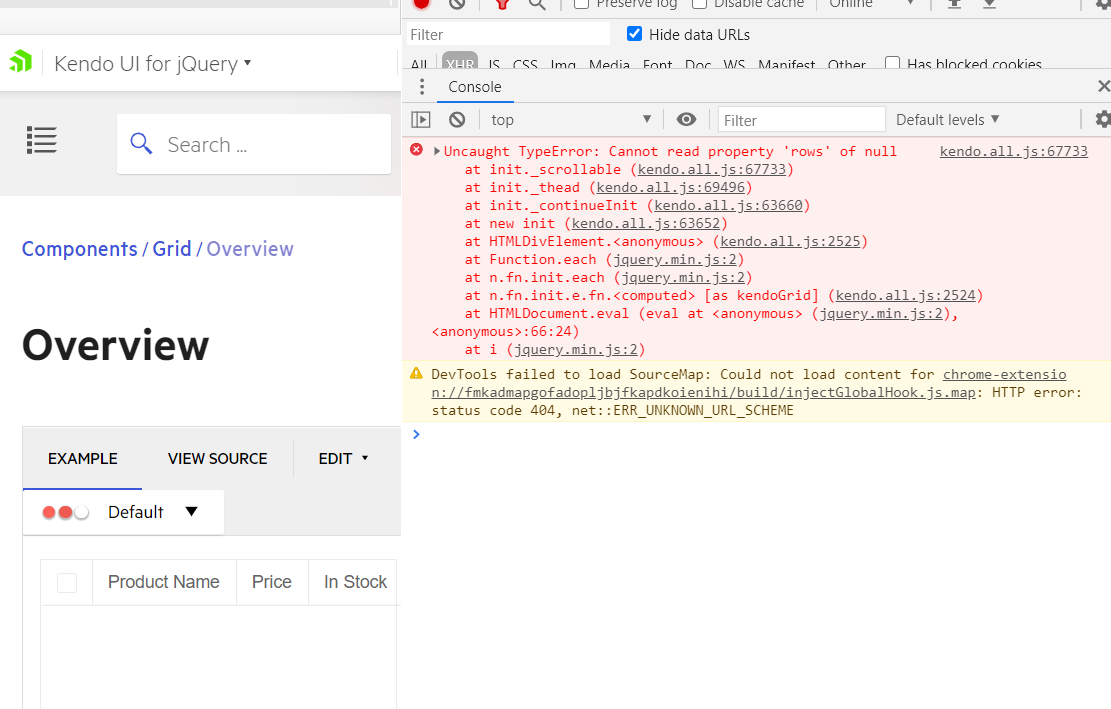
1. Open below demo and enable mobile mode
2. Refresh
https://demos.telerik.com/kendo-ui/grid/editing
Current behavior
Error is thrown, grid not bound
Expected/desired behavior
No error shall appear
Environment
Kendo UI version: 2020.3.1021
jQuery version: x.y
Browser: [Chrome | Firefox ]
I'm seeing an error in the Chrome console when the filter menu is clicked on in a kendo grid: https://demos.telerik.com/kendo-ui/grid/filter-menu-customization
You can see the example in the link above by opening your console in Chrome and clicking on the filter button.
Here is the error:
Blocked aria-hidden on a <a> element because the element that just received focus must not be hidden from assistive technology users. Avoid using aria-hidden on a focused element or its ancestor. Consider using the inert attribute instead, which will also prevent focus. For more details, see the aria-hidden section of the WAI-ARIA specification at https://w3c.github.io/aria/#aria-hidden.
Reproduction:
- Run sample at https://dojo.telerik.com/@GaloisGirl/iGArIqup/3
- Try to heighten item A or C
Actual result: only item B can be heightened
Expected result: all items can be heightened
Bug report
ColumnMenu in Grid does not hide/unhide the correct column when command column is placed first
Reproduction of the problem
- Open the Dojo
- Open the columnMenu for one of the columns
- Try to select a column, for example "Unit in Stock"
Current behavior
Currently, the previous column is checked/unchecked and respectively hidden ("Unit Price")
Expected/desired behavior
The column that is selected in the columnMenu should be hidden or displayed and checked/unchecked in the columnMenu
Environment
- Kendo UI version: 2020.2.617
- Browser: [all ]
Steps to reproduce bug:
- Navigate to demo with Multi-columns header https://demos.telerik.com/kendo-ui/treelist/multicolumnheaders
- Click on "Edit this example" button
- On dojo edit code to add needed lib:
- <script src="https://kendo.cdn.telerik.com/2019.1.220/js/jszip.min.js"></script>
- add also toolbar: ["excel"] on config options
- Run dojo and hit export
The result has broken Headers
Bug report
Immutable content is incorrectly removed when you delete line in the Editor textarea.
Reproduction of the problem
- Open this demo - https://demos.telerik.com/kendo-ui/editor/immutable-elements
- Place your mouse cursor after Dear Your Name,
- Hit Enter
- Hit Backspace
Current behavior
The immutable "Dear" part of the text is removed instead of the empty line
Expected/desired behavior
The immutable content should not be removed
Environment
- Kendo UI version: 2022.3.913
- Browser: [all]
Dear Concerned,
1. Launch https://demos.telerik.com/kendo-ui/spreadsheet/index
2. Select Column B11, click wrap text from Home toolbar.
3. Start typing in B11 & see cell editor keeps growing and goes beyond screen.
4. This is not user friendly, it should be same as Excel
5. Any alternative or quick fix would be appreciable
Bug report
The DropDownList does not change its popup height when items added/removed from its source.
This is a regression introduced with 2023.1.314 release.
Reproduction of the problem
- Run the following Dojo: https://dojo.telerik.com/aCoHAZuK/4
- Add new item to the list
- Open the popup again - a vertical scroll will be present, while the popup should be resized to display all the three items
Expected/desired behavior
The popup height should change according to the new number of items.
Environment
- Kendo UI version: 2023.1.425
- Browser: [all]
Dear Concerned,
1. Launch https://demos.telerik.com/kendo-ui/spreadsheet/index
2. Try to select columns B to D using mouse
3. Click on column B, keeping mouse clicked, move your mouse towards C then D
4. It does not allow to select B,C,D where as it is possible in Excel.
It is serious issue for me as I could not proceed with Hide/Unhide columns and some other features depend on multiple columns selection
Note: if we add a blank row at first position then it works well, seems like first with merged columns is creating problem.
Dear Concerned,
1. Launch https://demos.telerik.com/kendo-ui/spreadsheet/index
2. Open Workbook(1).xlsx (attached)
3. Edit B2, D2, F2 with some new values
4. See the results in B4, D4, F4
Calculations are different in Excel.
I'm observing this issue with the Demo version of the DateRangePicker: https://demos.telerik.com/kendo-ui/daterangepicker/index
- Enter Start Date via keyboard (ex. 7/1/2017)
- Click on End Date to select a date in the popup calendar (ex. 7/10/2019)
The End Date is not set and the Start Date changes to the selected End Date.
2. Background color and text color buttons are initialized as a group. These buttons are not working if we put them in a group
3. If we keep them separate, outside group, the buttons work as expected.
1. Open https://dojo.telerik.com/IjasAbeC/11
2. Check split button is not prefixed with a separator, where as all other buttons comes with prefixed separator
It seems a bug, please provide a fix.
The Ctrl + Shift + Arrow key keyboard shortcut should select a range in the row/column starting with the active cell and ending with the first cell in the row/column that has a value: [list of shortcuts](https://docs.telerik.com/kendo-ui/controls/data-management/spreadsheet/end-user/list-of-shortcuts) used by the Spreadsheet. It works similarly in Excel.
### Current behavior
The selection does not end at the first cell that has a value, it ends with the last cell of the row/column.
### Expected/desired behavior
The expected behavior should be as described in the documentation: "Extends the selection of cells to the last nonblank cell in the same row or column as the active cell."
### Environment
* **Kendo UI version:** 2018.2.620
* **Browser:** [all ]
Bug report
When the INDEX formula is used in combination with LINEST the Spreadsheet displays an empty cell. In case such formula is imported from Excel file '#VALUE' is displayed.
Reproduction of the problem
- Open the Dojo
- Observe the content of the cell with the pink background.
behavior when importing:
- Import the file in the Spreadsheet demos
LINEST_INDEX.xlsx
Current behavior
The content of the formula cell that includes LINEST and INDEX is empty. When clicking on the cell the formula is displayed in the formula bar. When importing the content in some cases the content is '#VALUE'.
Expected/desired behavior
The LINEST should work as expected in combination with the INDEX formula.
Environment
- Kendo UI version: 2023.1.314
- Browser: [all]
Bug report
When a user cancels an inline edit, hidden columns appear instead of staying hidden.
Reproduction of the problem
- Go to this Progress Kendo UI Dojo
- Click Edit, and cancel the edit
Expected/desired behavior
The hidden columns should remain hidden upon canceling an edited row.
Environment
- Kendo UI version: 2023.2.829
- jQuery version: All Supported Versions
- Browser: all
Bug report
Image browser invalidFileType error contains " since 2023.2.718
Reproduction of the problem
https://demos.telerik.com/kendo-ui/editor/imagebrowser
Expected/desired behavior
No " shall be present in the error message when an unsupported format is selected
Environment
**Kendo UI version: 2023.2.718 or newer
**jQuery version: 3.7.0
**Browser: [all]
Bug report
When there are multiple Forms on the same page, submiting one of the Forms triggers the other Forms validation.
Reproduction of the problem
- Open the Dojo - https://dojo.telerik.com/rkDeetHu
- Click the 'Submit' button on the second Form.
Current behavior
The first Form is also validated and the field is marked as invalid.
Expected/desired behavior
Only the Form which button has been clicked have to be validated.
The issue is a regression starting with 2025.1.211 version
Environment
- Kendo UI version: 2025.1.211
- Browser: [all]
https://dojo.telerik.com/UDoREFID
To reproduce:
1. Open Chrome
2. Load the page
3. Hit run
4. Open Developer Tool
5. Switch to the Network tab and filter by XHR only
7. Click ProductName to sort. There is only one AJAX call.
8. Scroll to the bottom so it loads the next page. It made two AJAX calls
To reproduce
Steps to reproduce the behavior:
step1: Make a cell become wrap text and text something
step2: Export to pdf file:
Expected behavior
Text display same as on safari
Please fix this problem asap!!!.