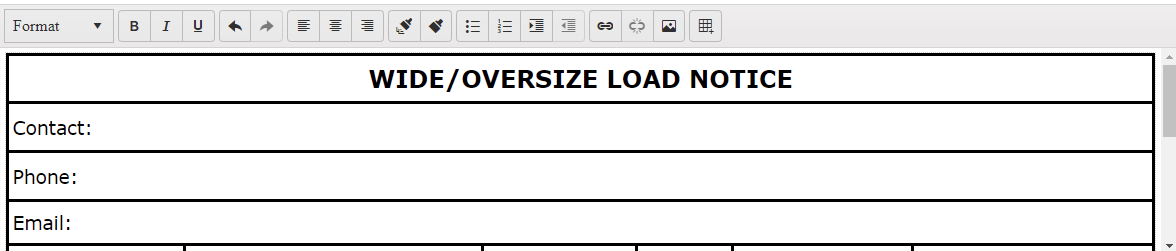Bug report
Immutable content is incorrectly removed when you delete line in the Editor textarea.
Reproduction of the problem
- Open this demo - https://demos.telerik.com/kendo-ui/editor/immutable-elements
- Place your mouse cursor after Dear Your Name,
- Hit Enter
- Hit Backspace
Current behavior
The immutable "Dear" part of the text is removed instead of the empty line
Expected/desired behavior
The immutable content should not be removed
Environment
- Kendo UI version: 2022.3.913
- Browser: [all]
Hello,
When using the Editor, and pasting a table from Word, some of the styles are lost.
Here is a screenshot of the results when pasting the table from the attached document in this dojo: https://dojo.telerik.com/IraPuMAm.
Regards
Bug report
When you copy-paste a table with border styles from Word to Editor, the border styles are lost.
Reproduction of the problem
- Open this example - https://dojo.telerik.com/@martin.tabakov@progress.com/OwiSoVut/9
- Copy a table with border styles from Word and paste it in the Editor.
Current behavior
The border styles are lost
Expected/desired behavior.
The border styles should be preserved.
Environment
- Kendo UI version: 2021.3.1109
- Browser: [all]
Bug report
When an image from docx file is pasted in the Editor an error is thrown.
Reproduction of the problem
- Open the Dojo
- Open the file test_word_images.docx
- Copy the first image and paste it in the Editor
Current behavior
An error is thrown : "Failed to execute 'readAsDataURL' on 'FileReader': parameter 1 is not of type 'Blob'"
screencast
Expected/desired behavior
There should be no errors in the console.
Environment
- Kendo UI version: 2022.2.621
- Browser: [all ]
Bug report
The toolbar of the inline Editor hides when the user click on a disabled button inside it or on the toolbar itself
- This is a regression introduced with R3 2020 SP1 - 2020.3.1021
Reproduction of the problem
- Open this Dojo
- Open the toolbar and click on the disabled "Unlink" button or on the right part of the toolbar where there are no buttons
Current behavior
The toolbar hides after the user click on it.

Expected/desired behavior
The toolbar should stay visible after the user click it
Environment
- Kendo UI version: 2020.3.1118
- jQuery version: x.y
- Browser: [all]
### Bug report
A non-breaking space is added at the beginning of each new row when typing in the Editor. As a result, the method "getRange" returns a wrong "startOffset" index.
### Reproduction of the problem
1. Subscribe to the "select" event of the Editor;
2. Log the property "startOffset" of the "getRange" method in the browser console;
3. Click on any line in the empty Editor and check the logged index. It is "1" instead of "0".
4. Type in any text in the Editor and click at the beginning of the text - the logged index is "1" instead of "0".
A Dojo sample for reproduction: https://dojo.telerik.com/UqUNoBaM/8
### Expected/desired behavior
The non-breaking space should be removed when typing.
### Environment
* **Kendo UI version:** 2021.2.616
* **jQuery version:** 1.12.4
* **Browser:** [all]
Hello,
I have identified an issue within your editor within Kendo UI for jQuery.
When you open the editor on an iPhone, Safari will display some dropdowns in the editor's toolbar twice. You will see the Kendo dropdown, and to the right Safari displays the original <select>. It seems to be impossible to hide the <select> by CSS.
You can reproduce this issue at your own demo website, when you use Safari on an iPhone device:
https://demos.telerik.com/kendo-ui/editor/index
See sample presentation in the attached file.
Is this a known bug?
Do you have a workaround or a fix for this behaviour?
Kind regards,
Markus
Bug report
When the Editor is opened on iPad in desktop mode it seems like it has not been initialized. It is displayed as a standard textarea.
Reproduction of the problem
- Open the Demos on ipad in desktop mode. - https://demos.telerik.com/kendo-ui/editor/index
Current behavior
The Editor is displayed as a standard textarea. There is no toolbar rendered.

Expected/desired behavior
The Editor should be rendered as on the other devices/browsers.
Environment
- Kendo UI version: 2022.1.412
- Browser: [all ]
Bug report
The last row of a table in the Editor cannot be resized.
Reproduction of the problem
- Open this demo - https://demos.telerik.com/kendo-ui/editor/table-editing.
- Try resizing the last row.
Current behavior
The upper row will be resized instead.
Expected/desired behavior
The last row should be resized.
Environment
- Kendo UI version: 2020.2.617
- Browser: [all]
Bug report
When an image is placed inside an <a> tag resizing the image does not work as expected
Reproduction of the problem
- Open the Dojo example
- Resize the image in order to decrease the size
- Try to resize and increase the size of the image
Current behavior
The image can not be resized back to the original size (screencast). Its width can not be changed.
In case the image is set to float on the right after resizing its width becomes about 10px and is almost hidden - Dojo
Expected/desired behavior
It should be possible to resize the image by increasing/decreasing the size and keeping the width/height ratio.
Environment
- Kendo UI version: 2021.2.616
- Browser: [all ]
Bug report
Inline Editor does not close if you drag it to another position. Additionally, while dragging, occasionally the Editor will disappear, or it will have a padding from the cursor.
Regression introduced with 2023.2.606
Video - http://somup.com/cZeOQ5CYa8
Reproduction of the problem
- Open this Dojo example - https://dojo.telerik.com/OvumAcaH/7
- Open and drag the inline Editors to observe the behaviour.
Current behavior
The inline Editor remains open when it loses focus
Expected/desired behavior
Thе inline Editor should close when it loses focus
Environment
- Kendo UI version: 2024.1.319
- Browser: [all]
When I resize the window I get so now and then the above issue. Please add a check whether "window" is undefined or not. It is at line number 70738 in de kendo.all.js of version 2018.2.620
Hi, steps to reproduce problem:
1. Crete editor with content:
<p>hello
<strong contenteditable="false">OMG</strong>
world</p><p></p>2. Put cursor at the end
3. Hit backspace
Strong tag disappears but it shouldn't.
Attached html file with the case.
Bug report
The ColorPickers in the Editor allow the user to change the text color or the background color of a selection in the component. When the Editor is working in Inline mode, if you select a text and manually enter a value in the HEX input of a ColorPicker, the pre-selected text is no longer selected. No text is colored inside the Editor.
Reproduction of the problem
- Open this Dojo and run it
- Select a text in the inline Editor
- Open one of the ColorPickers and enter a value in the HEX input
- Apply the HEX value
Current behavior
The ColorPicker closes. The selected text in the Editor before opening the ColorPicker is no longer selected. No text in the Editor is in the color entered in the HEX editor.
Expected/desired behavior
Clicking on the Apply button of the ColorPicker, after a HEX value is entered, should close the ColorPicker and color the pre-selected text. This correct behavior can be observed in the second Editor in the linked above Dojo example.
Environment
- Kendo UI version: 2020.2.617
- jQuery version: x.y
- Browser: [all]
Bug report
When a content containing carriage return is pasted from Word in the Editor and space or Enter is clicked at the end of the content JS error is thrown. The issue is reproducible in Chrome and Edge.
Reproduction of the problem
Issue 1:
- Open the attached file and the Dojo linked here.
test.docx - Select all by Ctrl + A, and paste it in the Editor
- In the file there is a row with text and two empty rows below. Move toward the 2nd row and type any words. (Use direction key, not Enter)
- Move toward the 3rd row and type any words. (Use direction key, not Enter)
- Press space key at the end of the 3rd row
Issue 2
Follow the same steps as above, but on step 6 press Enter instead of space
Current behavior
The following JS errors are thrown:
- DOMException: Failed to execute 'setStart' on 'Range': There is no child at offset 6.
- Failed to execute 'insertNode' on 'Range': Nodes of type 'A' may not be inserted inside nodes of type '#comment'.
(screencast)
Expected/desired behavior
There should be no JS errors when a content with carriage return is pasted in the Word file and space or enter are pressed at the end of the pasted content.
Environment
- Kendo UI version: 2021.1.224
- Browser: [ Chrome | Edge ]
Hi,
please review the following steps:
1) Go to: https://dojo.telerik.com/@lhoeppner/IYoKegOY
2) In the editor, click the "View Html" button
3) Select all, then paste this new content, then select "Update":
<meta http-equiv="Content-Type" content="text/html; charset=utf-8" /><title></title>
<style type="text/css">.csAD7A2888{text-align:left;text-indent:0pt;margin:12pt 0pt 12pt 0pt}
.cs2D694F89{color:#000000;background-color:transparent;font-family:Tahoma;font-size:10pt;font-weight:normal;font-style:normal;}
.csC8F6D76{color:#000000;background-color:transparent;font-family:Calibri;font-size:11pt;font-weight:normal;font-style:normal;}
</style>
<p class="csAD7A2888"><span class="cs2D694F89">1st line</span></p>
<p class="csAD7A2888"><span class="cs2D694F89">2nd line</span></p>
<p class="csAD7A2888"><span class="cs2D694F89">3rd line </span></p>
<p class="csAD7A2888"><span class="cs2D694F89">4th line</span></p>
<p class="csAD7A2888"><span class="cs2D694F89">...</span></p>
<p class="csAD7A2888"><span class="csC8F6D76">Tim Allens 24-08-2022 18:02 (UTC+00:00) Dublin, Edinburgh, Lisbon, L</span></p>
4) Click to put the cursor in front of "2nd line", then click to put the cursor in front of "1st line" (at the beginning of the note)
5) Press backspace
Result: The line starting with "1st line..." is deleted.
6) Put cursor in front of "3rd line", then back in front of "2nd line", press backspace
Result: The line starting with "2nd line..." is deleted.
Backspace shouldn't delete anything in that scenario because the cursor is in front of all note content, and nothing is selected.
The deletion occurs via kendo.editor._handleBackspace/_merge
Thanks,
Lars
Bug report
When the content is scrolled and the user tries to click in the Editor, the cursor is not always set on the correct position
Reproduction of the problem
- Open the Dojo
- Scroll and try to click on different places in the Editor content.
Current behavior
Sometimes the cursor is not set in the expected position. screencast - https://somup.com/c0VvQMxw1m
Expected/desired behavior
The cursor should be set on the correct place when clicking
The issue is a regression and can be replicated starting with the 2022 R1 SP1 (2022.1.301)
Environment
- Kendo UI version: 2023.1.117
- Browser: [all ]
Bug report
SVG icon in the editor for the PDF export missing in 2023.2.606
This is a regression with 2023.2.606
Reproduction of the problem
https://demos.telerik.com/kendo-ui/editor/pdf-export
Expected/desired behavior
Pdf export icon shall render
Environment
Kendo UI version: 2023.2.606
Browser: [all ]
Bug report
If the ColorPicker tools in the Editor are configured to render a gradient, you cannot type in the HEX/RGB inputs.
Reproduction of the problem
- Open this Dojo example - https://dojo.telerik.com/AWEmUSOS/7
- Open one of the Color tools.
- Try to type in the inputs.
Current behavior
The inputs are not selectable and you cannot type in them.
Expected/desired behavior
The inputs should be selectable so that you can type in them.
Environment
- Kendo UI version: 2023.2.829
- Browser: [all]
I've configured a Kendo-UI editor so that it supports two tools ("foreColor" and "formatting") (see this DOJO). When the input area is focused, the toolbar can be reached by pressing SHIFT+TAB.
Expected behavior according to the docs: The last-used toolbar item is focused (default: the first item). By pressing SPACE or ENTER, the tool can be activated and used.
Actual behavior (only if the "formatting" tool is present): The "formatting" tool is focused and already activated. Arrow buttons swicth between the different formatting styles instead of selecting the next/previous toolbar item.
Note: When using F10 to focus the toolbar, everything works as expected as long as you don't use TAB afterwards to move the focus back to the input area. The issue seems to be that some container of the formatting tool has its "tabindex" is initially set to "0".