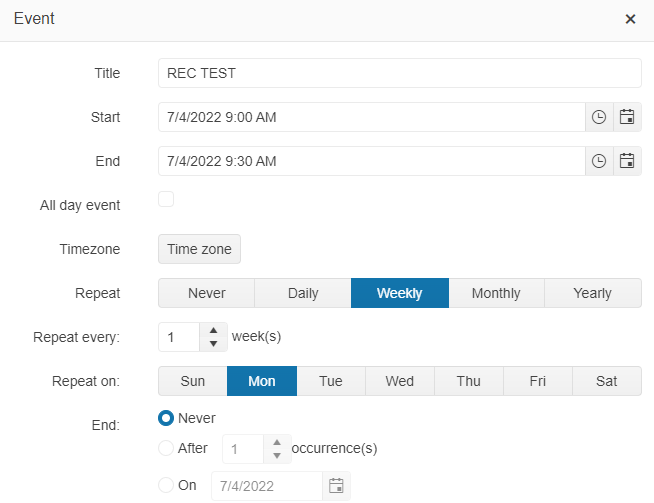According to the documentation for Scheduler.select() this method should "Gets or sets the events (or slots) which are selected." But if I pass in an array of multiple uid elements it only selects the last item in the array.
Code
jsbin example: https://jsbin.com/nirisakavo/1/edit?html,js,output
Really just added a function to select all:
function SelectAll() {
var scheduler = $("#scheduler").data("kendoScheduler");
var allEvents = scheduler.data().map(function(val, i) { return val.uid; });
scheduler.select(allEvents);
}
Repro
Click the 'Select All' button.
Expected: Selects all events.
Actual: Selects only last event.
Please investigate this dojo sample:
https://dojo.telerik.com/IjIminuv
Even looking at the built-in Timeline view, one can see that the bottom gap is thinner in every group. However, switching to the TimelineEx view (that sets BottomRowOffset to 0), the problem is obvious...
Please address this computation error in the row-height...
Regards
### Bug report
When typing in the built-in search box of the Scheduler, the spacebar does not insert a blank space as expected.
### Reproduction of the problem
Type in any word in the search tool and press the spacebar.
A Dojo sample for reproduction: https://demos.telerik.com/kendo-ui/scheduler/search-events
When using Kendo version 2021.3.1109 in the same scenario, the spacebar opens the Popup form for event editing.
A Dojo sample for reproduction: https://dojo.telerik.com/irUKIsEc
### Expected/desired behavior
When you press the spacebar, it should insert a blank space.
### Environment
* **Kendo UI version: 2022.2.510
* **jQuery version: 1.12.4
* **Browser: [all]
Bug report
Reproduction of the problem
Reproducible in the Events demo.
- In the AllDay slot click and drag the mouse from Monday to Wednesday.
- The change event fires 3 times (expected).
- Click on Wednesday to select only that slot.
- The change event does not fire.
Also reproducible when selecting the slots from right to left (Wed to Mon) and then selecting the last slot (Mon).
The behavior is identical when selecting slots in a specific day, e.g. selecting and dragging from 8:00 to 10:00 and then selecting the last slot (9:30-10:00).
Current behavior
The change event does not fire.
Expected/desired behavior
The change event fires.
Environment
- Kendo UI version: 2019.2.619
- jQuery version: x.y
- Browser: [all ]
Bug report
In Scheduler with Vertical Grouping and mobile:tablet, the cells for the resources and for the events a misaligned. That is observed only in timeline views.
Reproduction of the problem
Open the Dojo example.
Current behavior
The Resources and events cells are misaligned.
Expected/desired behavior
The cells for the resources and the events should be aligned.
Environment
- Kendo UI version: 2020.1.406
- Browser: [all]
Bug report
Reproduction of the problem
Dojo example.
- Run the example
Current behavior
The event in the first Scheduler is misaligned.
Expected/desired behavior
The events in all Schedulers are properly aligned.
Environment
- Kendo UI version: 2020.2.513
- jQuery version: x.y
- Browser: [all]
When no height is set to the Scheduler the grouping does not expand in height to the rendered month views.
Actual: https://dojo.telerik.com/UhoxowEh
Expected: https://dojo.telerik.com/UPiGosik
Bug report
Scheduler header is rendered incorrectly. Currently, the date is not visible and the buttons are not positioned correctly.
Reproduction of the problem
- Run the following demo
Current behavior
The date in the Scheduler is not visible and the buttons are not positioned correctly.
Expected/desired behavior
The date should be visible and the buttons should be positioned and styled correctly (Dojo)
Environment
- Kendo UI version: 2020.3.915
- Browser: [all ]
Bug report
The navigate event does not trigger when changing the view on a mobile device.
The event triggers back in version 2019.1.220.
Reproduction of the problem
- Open this example on a mobile device.
- Change the View.
Current behavior
The navigate event does not trigger when changing the view.
Expected/desired behavior
The navigate event should trigger.
Environment
- Kendo UI version: 2020.3.1118
- Browser: [all]
Bug report
Regression introduced in R3 2020 SP2. Possibly related to #6034
Reproduction of the problem
Dojo example.
- Attempt to drag first event to a slot before the one it starts in.
Current behavior
The event cannot be dragged/dropped over the desired slot. It is automatically placed over the first slot of the day it starts in.
Expected/desired behavior
The event can be dropped over the desired time slot.
Environment
- Kendo UI version: 2021.1.224
- jQuery version: x.y
- Browser: [all]
Bug report
The Scheduler, configured to import/export to iCal file, exports invalid file in Firefox.
Reproduction of the problem
- Open the Scheduler demo in Firefox - https://dojo.telerik.com/@martin.tabakov@progress.com/UtIqiTaC
- Hit the Export to iCal button.
- Try opening the file in Outlook.
Workaround - https://dojo.telerik.com/UjOVoYUT/2
Current behavior
The exported file is invalid and cannot be opened in Outlook or other apps
Expected/desired behavior
The exported file should be valid and be opened in Outlook.
Environment
- Kendo UI version: 2021.2.512
- Browser: [Firefox]
Bug report
Recurring events are not rendered on the correct date when an event has to be displayed on different dates in different time zones.
Reproduction of the problem
- In our demos or the Dojo linked here create an event with starting time of 09 AM. Set the event to repeat every Monday. In the example below the timezone of the machine and the event is UTC +2 (Sofia)
Below are two events recurring and nonrecurring created with the same starting date and time in UTC +2

- To simulate opening in different time zones change the Timezone on the machine with a difference of more than -9 hours, so the event to be expected to display on the previous day. For example, select UTS -10 Hawaii.
Current behavior
After changing the time zone on the machine from UTC +2 to UTC -10 the event is rendered at 8 PM, but it is still displayed on Monday. Thus, recurring and non-recurring events created with the same start date and time are displayed on different days when the time zone is changed:

Expected/desired behavior
The date of the recurring event should be changed according to the time zone. It should be possible to repeat events on a different days of the week when the Scheduler is opened at different timezone
Environment
- Kendo UI version: 2022.2.512
- Browser: [all ]
Bug report
Setting a required validation message for a date field through the model has no effect.
Reproduction of the problem
- Open this Dojo example - https://dojo.telerik.com/iviweSOr/6
- Edit an event
- Clear the start/end field and try to save.
Current behavior
The custom validation message is not applied.
Expected/desired behavior
You should be able to change the message through the model
Environment
- Kendo UI version: 2022.2.510
- Browser: [all]
Bug report
When the dataSource for the resources is empty and the Month view is selected the 'Cannot read property 'firstChild' of undefined error is thrown in Scheduler.
Reproduction of the problem
- Open the Dojo and observe the browser console https://dojo.telerik.com/@NeliKondova/IvIJeLAw
Current behavior
'Cannot read property 'firstChild' of undefined error is thrown in Scheduler when the Month view is selected.
Expected/desired behavior
No error should be thrown with an empty resources dataSource in Scheduler.
The issue is a regression starting with 2020 R1 (2020.1.114) release
Environment
- Kendo UI version: 2022.2.510
- Browser: [all ]
Bug report
The recurring events are not rendered as expected in some scenarios depending on the start time set.
Reproduction of the problem
- Open the Dojo
The difference between the first and the second event is the start time.
Current behavior
The first event is not rendered for every week, but it is rendered for every second week.
Expected/desired behavior
When the recurring rule is 'FREQ=WEEKLY' the event should be displayed every week, despite of its starting time.
The issue is a regression. The last working version is 2020 R1 SP1 (2020.1.219).
In 2020 R1 SP2 (2020.1.406) there is a bug related to missing events fixed with 2020.2.513. - Dojo with 2020.1.406
Starting with 2020 R2 (2020.2.513) the current behavior is introduced.
The issue might be related also to: #5978
Environment
- Kendo UI version: 2022.2.802
- Browser: [all ]
### Bug report
When using the Scheduler on a mobile device and trying to edit an existing event through the Month view, the editor template does not load the event details. The Scheduler opens an empty editor to create a new event.
### Reproduction of the problem
1) Create a Scheduler and enable its adaptive rendering (mobile: true).
2) Open the Scheduler on a mobile device and select the Month view.
3) Try to edit an existing event.
4) The opened editor template does not load the event details.
A Dojo sample for reproduction: https://dojo.telerik.com/uherEWib
### Expected/desired behavior
The events must be editable when using the Month view, and the adaptive mode is enabled.
### Environment
* **Kendo UI version: 2023.3.1114
* **jQuery version: 3.7.0
* **Browser: [all]
Bug report
On Safari, the Scheduler throws an error.
Reproduction of the problem
- Open and run this Dojo example - https://dojo.telerik.com/UZATyPgT/10
- Check the browser console
Current behavior
An error is thrown on the browser console
Expected/desired behavior
No errors should be thrown
Environment
- Kendo UI version: 2025.1.227
- OS: iOS 15.4.1
- Browser: [Safari18.4]
Dear Support Team,
Please try the following scenario. Create a weekly recurring event for the 4rth of April that has no end.
Go at the next week (9/4 - 13/4) and move the event (11/4) 1 hour forward. At the confirmation popup please select 'Edit the series'.
Go back to the previous week (2/4 - 6/4). The event of 4/4 has disappeared!!
The specific dates are used as an example. Feel free to use any date your want.
Thank you in advance,
Thomas.
Bug report
The create button should be available only when editable is enabled.
Reproduction of the problem
https://dojo.telerik.com/itUCAdeK
Workaround
Bug report
When the Scheduler is grouped, selecting a cell from the last row does not mark it as selected in IE 11 in TimelineView.
Reproduction of the problem
- Open https://dojo.telerik.com/UxetITah/3 in IE 11.
- Click on any of the cells in the last row('Charlie').
You will notice that the same cell in the previous row is marked as selected.
Current behavior
Selection does not mark the correct cell as selected in TimeLine View with grouping.
Expected/desired behavior
Selection should mark the correct cell as selected in TimeLine View with grouping.
Environment
- Kendo UI version: 2019.2.516
- Browser: [all]