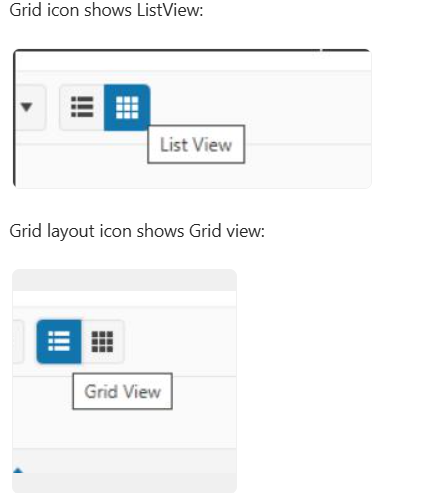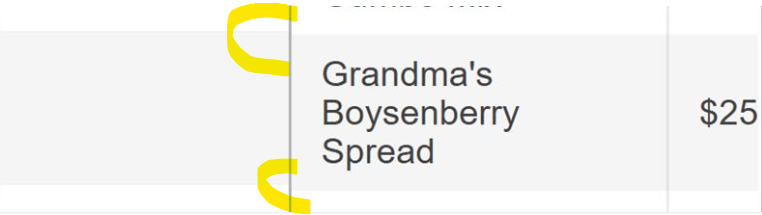Bug report
When a user clicks on a locked column header (for example for sorting), the focus unexpectedly shifts to the first unlocked column instead of remaining on the clicked header.
Reproduction of the problem
- Open the Dojo - https://dojo.telerik.com/bZUXgWQT.
- Click on the ID or Name header.
Current behavior
The visual/keyboard focus immediately moves to the first unlocked column. If the user clicks the second locked column, the focus shifts to the second unlocked column.
Expected/desired behavior
Clicking on a locked column should retain focus on that column, not move to another grid column.
Regression
The issue is a regression starting with 2022.3.913 version
Environment
- Kendo UI version: 2025.2.520
- Browser: [all ]
1. Open Timeline view in jQuery Scheduler Widget Demo | Kendo UI for jQuery (https://demos.telerik.com/kendo-ui/scheduler/timeline)
2. Edit in Kendo UI Dojo
3. Edit an event using the scheduler's event editor so that it is multi day, begins a week prior and ends at the start of the second day of a week at the time of a work day (Event: 06/02/2025 8AM - 06/10/2025 8 AM) (see attached screenshot)
4. Switch to "Work hours" instead of "Full day" view
=> The event is incorrectly displayed, missing a whole day.
Bug report
According to the accessibility spec, when the ColorPicker's popup is open, and the focus is on the last focusable element, pressing tab should focus the first focusable element in the popup. Instead, the focus moves out of the popup, to the next focusable element on the page.
Reproduction of the problem
- Open the Keyboard Navigation demo - https://demos.telerik.com/kendo-ui/colorpicker/keyboard-navigation
- Open either of the ColorPickers
- Press tab until you focus the last focusable item in the popup
Current behavior
Pressing tab again moves the focus out of the popup
Expected/desired behavior
Pressing tab should preserve the focus within the ColorPicker, to the first focusable item
Environment
- Kendo UI version: 2025.2.702
- Browser: [all]
Bug report
File manager grid\list view icons are flipped
Reproduction of the problem
https://demos.telerik.com/kendo-ui/filemanager/index
Expected/desired behavior
Icons for the different views shall be flipped
Environment
Kendo UI version: [all]
Browser: [all]
Bug report
If a ContextMenu is opened near the screen border, opening a third level of items doesn't show any nodes.
Reproduction of the problem
- Open this Dojo example - https://dojo.telerik.com/VfhJXsuX
- Click to open the ContextMenu
- Expand Settings, and then expand Preferences, without scrolling the page or the Menu
Current behavior
The Preferences node doesn't contain any items
Expected/desired behavior
The Preferences node should show the items
Environment
- Kendo UI version: 2025.2.702
- Browser: [all]
Steps to Reproduce:
Login to My APP and navigate to the Asset List page.
Select an asset with multiple child videos.
Click the collapse button to expand and view child videos — works as expected.
Click the asset file name to navigate to the playback screen.
Click the "Go to Back" button to return to the Asset List.
Click the collapse button again — child videos do not appear.
Press F5 to refresh the page once.
Click the collapse button — functionality works normally again.
kendo version :2014.2.1008
Bug Report
When building with NPM, the glob is mismatched. This is currently related to the source code build.
Reproduction
- Build with version 2025.2.702 in NPM.
Current behavior
Receiving the specific error message:
[!] SyntaxError: The requested module 'glob' does not provide an export named 'default'
Environment
- Kendo UI version: 2025.2.702
- jQuery version: All supported versions
- Browser: all
With Kendo version 2025.2.520 the filterInput text has been set and the current value is 'Filter'. However, there is no built-in option in the API that provides the possibility to change the text. As the text is not part of the messages, it can not be localized in case another language is used.
Dojo - https://dojo.telerik.com/zidaocyO
Add the filter input text to the messages so localization and customizing the text are possible.
Bug report
In the Editor's accessibility demo, you cannot initially navigate to the textarea using tab. After focusing the paragraph tool, pressing tab again will move the focus to the browser navigation bar. If you break the sequence and navigate to another tool before trying to navigate to the textarea, the issue disappears. The issue doesn't reproduce on the Keyboard Navigation demo.
Reproduction of the problem
- Open the Editor's accessibility demo - https://demos.telerik.com/kendo-ui/accessibility/editor
- Try to navigate to the textarea using tab
Current behavior
The textarea will not be focused
Expected/desired behavior
You should be able to navigate to the textarea on the first iteration
Environment
- Kendo UI version: 2025.2.520
- Browser: [all]
Bug report
Grid in adaptive mode does not allow column resizing on mobile devices
Reproduction of the problem
adaptiveMode: "auto"Dojo: https://dojo.telerik.com/wrQNuNbR
Run on a mobile device and try to resize
Environment
jQuery: 2025.2.520
Kendo UI version: 2025.2.520
Browser: [all ]
Bug report
In a ContextMenu with three levels of items, if you click on a third level item, the popup remains visible.
Small video showing the issue: https://somup.com/cT10iOLyCT
Reproduction of the problem
- Open this Dojo example - https://dojo.telerik.com/wVarfqux
- Open the ContextMenu, and open a third level of items
- Click on an item
Current behavior
The target item's popup remains visible, while the parent popups close
Expected/desired behavior
All popups should close when an item is clicked.
Environment
- Kendo UI version: 2025.2.520
- Browser: [all]
Bug Report
Menu item chaining is not activating for the Kendo UI Menu's subitems.
Reproducible
Current Behavior
Chaining for the open method is not occurring as expected.
Environment
- Kendo UI version: 2025.1.227
- jQuery version: All Supported Versions
- Browser: all
Bug report
Locked Rows wrong height calculation with line-height
td {
line-height: 1.1em;
}
A regression introduced in version 2025.1.211.
Reproduction of the problem
Dojo: https://dojo.telerik.com/AgrtkKSN
Environment
jQuery: 3.4.1
Kendo UI version: 2025.1.211 or newer
Browser: [all ]
Bug report
With a Virtual-scrolled navigatable Kendo UI Grid, if you initially scroll down a couple pages and click on a row, the selection is not correct and the position changes.
Reproduction of the problem
- Go to this Progress Kendo UI Dojo
- Scroll down
- Select a row
Current behavior
The position shifts upon selecting a row.
The changing event is not fired when selecting a row the first time.
Expected/desired behavior
The position should not shift, and the changing event should be fired upon every selection change.
The issue is a regression starting with the 2025.2.520 version.
Environment
- Kendo UI version: 2025.2.520
- Browser: [all ]
Bug report
When the MultiSelect is used inside the Grid as a custom editor, the component gets closed on focus or when the user tries to select a second item.
Reproduction of the problem
- Open the Dojo - https://dojo.telerik.com/oCPdsViX.
- Click the 'Edit' button and try to select two items in the third column 'Dont work'.
Current behavior
The first item is correctly selected, however, the pop-up is closed every time the user clicks in the input, thus it is not possible to select a second item.
Expected/desired behavior
The popup should not close on focus the MultiSelect input and it should be possible to select multiple items.
The issue is a regression starting with 2025.2.520
Workaround
The MultiSelect is not closed when the downArrow is enabled (column 'Works')
Environment
- Kendo UI version: 2025.2.520
- Browser: [all ]
Bug report
MVVM Textbox doesn't bind the value correctly to the viewModel on iOS devices in Safari
Regression introduced with 2021.3.1207
Reproduction of the problem
- Open this Dojo example on iOS device in Safari - https://dojo.telerik.com/NpVbVrsn
- Type some text in the input
- Click the button
Current behavior
The value is undefined
Expected/desired behavior
The value should match the input text
Environment
- Kendo UI version: 2025.2.520
- OS: iOS
- Browser: Safari
Bug report
In the Grid, when a new row is added, resized, and then the cancel changes button is clicked, an error is thrown.
Reproduction of the problem
- Open this Dojo example - https://dojo.telerik.com/SnPOwoBq/3
- Add a new row
- Resize the newly added row
- Click the cancel changes button
Current behavior
An error is thrown
Expected/desired behavior
No errors should be thrown
Environment
- Kendo UI version: 2025.2.520
- Browser: [all]
Bug report
In a Grid with locked columns, there's an invalid aria-selected attribute on tr elements in the locked columns.
Reproduction of the problem
- Open this Dojo example - https://dojo.telerik.com/aKVfRvAN/6
- Select the first row
- Inspect the tr element under the locked column in the browser
Current behavior
The tr role='none' element has invalid aria-selected attribute
Expected/desired behavior
The element shouldn't have the aria-selected attribute.
Environment
- Kendo UI version: 2025.2.520
- Browser: [all]
Bug report
DropDownTree node's subitems are not visible when expanding since 2025.1.211
Reproduction of the problem
Dojo: https://dojo.telerik.com/ovMLqOza
2. Check one or two nodes under Furniture
3. Expand Decor node, you can see child node is hidden
Current behavior
Decor children not visible
Environment
jQuery: 3.4.1
Kendo UI version: 2025.1.211 or newer
Browser: [all ]
Bug report
In a Grid where the filterable.extra is set to false, the data is not filtered correctly.
Regression introduced with 2025.2.520
Reproduction of the problem
- Open this Dojo example - https://dojo.telerik.com/iAdtdBjI/3
- Filter the Id column by e.g. 1
- Filter the Id column again by 2.
Current behavior
The column is empty after the second filtering
Expected/desired behavior
The data should be filtered correctly
Environment
- Kendo UI version: 2025.2.520
- Browser: [all]