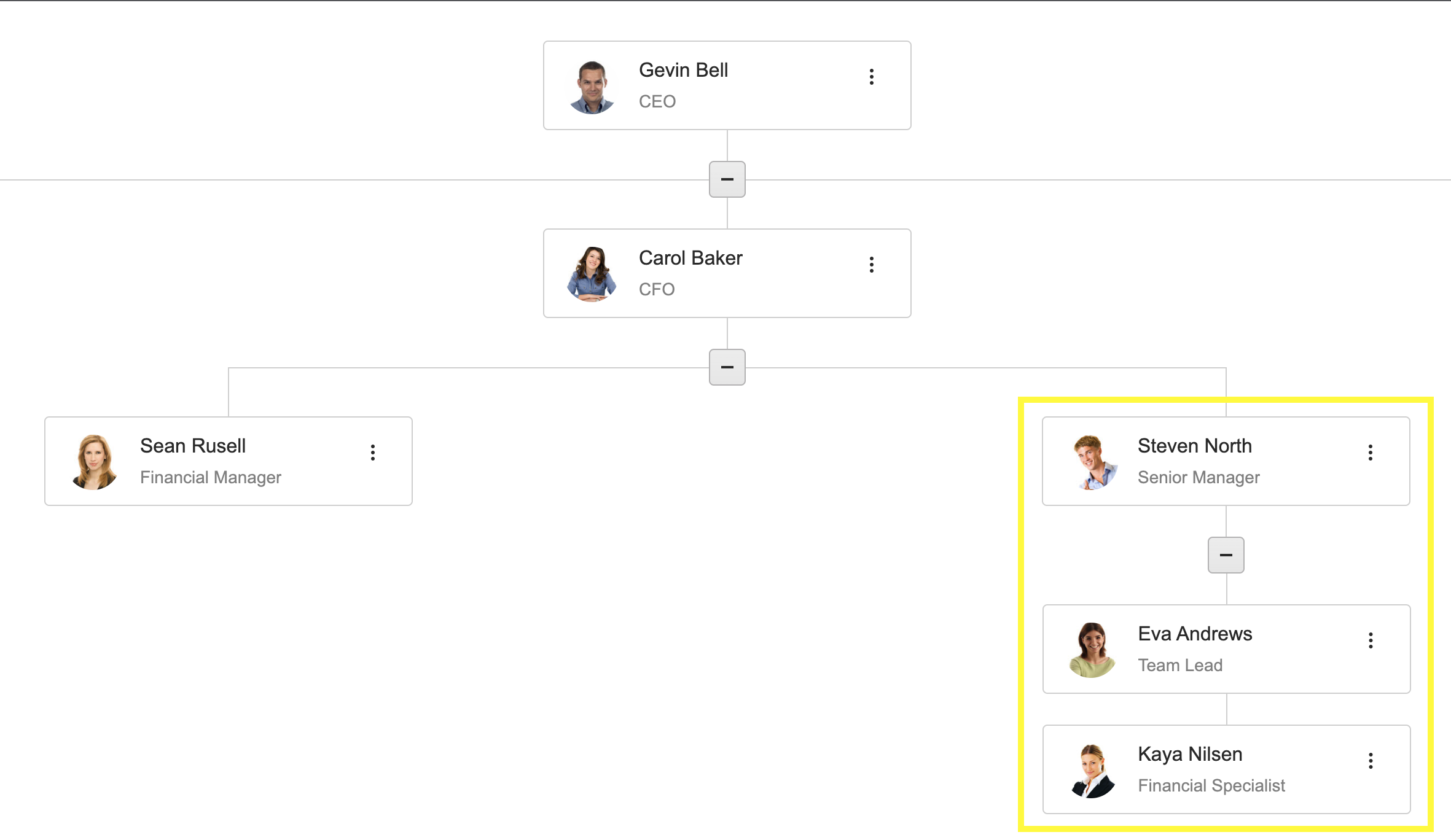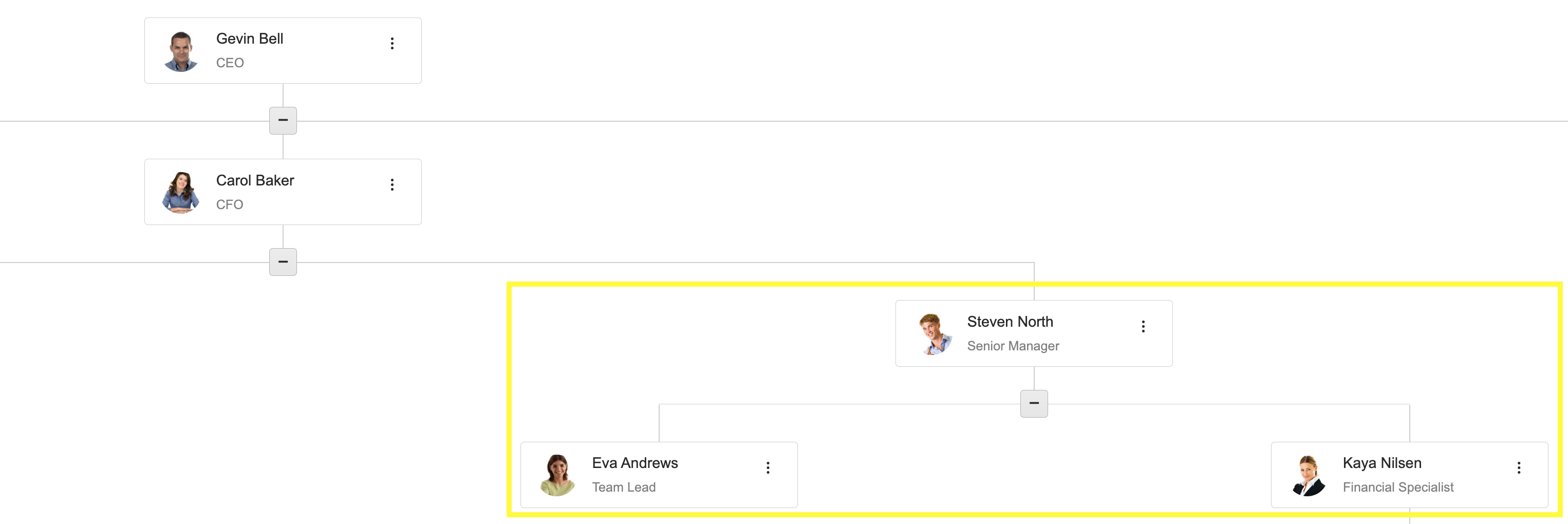Hello everyone, I'm Darshan Hiranandani, currently grappling with CORS (Cross-Origin Resource Sharing) issues in my web application and could use some assistance. Has anyone encountered similar challenges and successfully resolved them? If so, could you please share any tips, tricks, or troubleshooting steps you used to overcome CORS issues in your projects? Any advice would be greatly appreciated. Thank you for your help!"
Currently, the kendo.culture() method accepts only a string argument which is used for mapping an included culture file.
However, it would be beneficial if additional arguments could be passed to the method as well which may override some of the culture file's existing options. For example:
kendo.culture("bg-BG", {
numberFormat: {...},
calendars: {...}
})
The children of a node (if the children are all leaf nodes) vertically stack when parent is expanded. Can you add a setting that forces horizontal sibling orientation for leaf nodes.
Current:
Desired:
we are extensively using the Kendo Jquery Grid for our datasets. The pager can be positioned at either the top of the grid or the bottom of the Grid using the configuratioon within the Grid Pager definition. I find having two pagers better when the display grid take up more than a view port, then you can sometimes be closerto the top of the grid, sometimes closer to the bottom. If the Page is just at the top or the bottom then some cases you have to scroll throrough the entire grid to get to the pager. So when it present at both, you can have eaiser access to the Pager.
So I am requesting that the position configuration in the grid is Top, bottom, Both.
Mark D
Hi team, please find the accessibility issue:
Component: https://demos.telerik.com/kendo-ui/datetimepicker/keyboard-navigation
Issue Name:
Missing keyboard support for image buttons
Actual Result
Keyboard support is missing for "Open the time view" and "Open the date view" image buttons. This made it difficult for keyboard-only and screen reader users to access the functionality associated with the image buttons.
Steps to Reproduce
1. Navigate to the mentioned image buttons in the modal dialog.
2. Observe that the image buttons do not receive the keyboard focus.
Expected Results
The image buttons must be keyboard accessible.
Recommendation
Ensure that all the page functionality is available for all users irrespective of the device being used.
Apply the following changes:
• Remove the tabindex="-1" attribute from the source code of the image buttons.
• Initially set the aria-expanded attribute to "false" for the image button. Ensure that the value of the aria-expanded attribute changes on user interaction via scripting.
Existing:
<button unselectable="on" tabindex="-1" class="k-select k-input-button k-button k-button-md k-button-solid k-button-solid-base k-icon-button" aria-label="Open the time view" type="button">
<span class="k-icon k-i-clock k-button-icon"></span>
</button>
Recommended
<button unselectable="on" class="k-select k-input-button k-button k-button-md k-button-solid k-button-solid-base k-icon-button" aria-label="Open the time view" type="button" aria-expanded="false">
<span class="k-icon k-i-clock k-button-icon"></span>
</button>
Also, the shortcut is there to open a date and time picker but relying on the shortcuts only to open it would not be feasible,
Hello,
I'm looking to find a way to hide the Table tab and Cee tab on the Table Wizard. Is there a way to do this?
Thanks,
Sunny Carrandi
Greetings
Currently, all dynamically added elements are being added to the document body, unless we specify an appendTo option.
When we look at the Angular library, we can specify a default container element there via an injection token.
It'd be great (and not that much work) to have that for jQuery (and thus MVC) as well, since adding/removing elements to/from the body causes high reflow times.
In some components, like when we use a filterrow inside a Grid, we can't specify an appendTo option for those dropdownlists, so having a global setting would help there as well.
I currently have to manually edit the kendo.all.min.js file every release to manually insert a fix for this, since adding things to the body causes terrible lag for us.
Kind regards
Now, I am doing with the Spreadsheet. I have a problem.
When I change font to Japanese, and then I enter characters to cell.
The first character was disabled, other characters displayed normally.
It only cause with Japanese font.
Please help me about this problem
Hi all,
I would like to request a feature by enabling sorting of grouped headers only by the sum of values in a specified column.
Thank you.
Hi,
Every widget that supports control of visibility configuration uses "VISIBLE", but when using MVVM to control HTML objects it is: data-bind = "invisible: someThing" . This IMHO is inconsistent, counterintuitive, and adds complication. If you are controlling the visibility of a mix of Kendo and HTML objects on the same bit of data, you need to duplicate it with a negated version or resort needlessly to templating logic. Maybe I'm missing something but this seems like a no-brainer.
Thanks,
Will Dougherty
I've setup a new ASP.NET Core project with Kendo UI Core. One of the requirements for this site is to load the scripts/styles from CDN except when the internet is down, in which case it should load from local files. I downloaded a copy of Kendo UI Core 2019.3.1023 and extracted it into the project. I have an ASP.NET Core Tag Helper which handles hashing the local file and using that SRI to load the CDN version.
Here's an example of that generated tag and the fallback:
<link rel="stylesheet" href="https://kendo.cdn.telerik.com/2019.3.1023/styles/kendo.common.min.css" integrity="sha384-tr4PSEV2CnVkku/o7s0ApjrlIpaxzBOMQTYc8SsPFXXh6ITUZ/SS7t8k8PVUa1Tk" crossorigin="anonymous">
<meta name="x-stylesheet-fallback-test" content="" class="k-widget"><script>!function(a,b,c,d){var e,f=document,g=f.getElementsByTagName("SCRIPT"),h=g[g.length-1].previousElementSibling,i=f.defaultView&&f.defaultView.getComputedStyle?f.defaultView.getComputedStyle(h):h.currentStyle;if(i&&i[a]!==b)for(e=0;e<c.length;e++)f.write('<link href="'+c[e]+'" '+d+"/>")}("box-sizing","content-box",["/lib/kendo-ui-core/styles/kendo.common.min.css"], "rel=\u0022stylesheet\u0022 integrity=\u0022sha384-tr4PSEV2CnVkku/o7s0ApjrlIpaxzBOMQTYc8SsPFXXh6ITUZ/SS7t8k8PVUa1Tk\u0022 crossorigin=\u0022anonymous\u0022 ");</script>When the hash is calculated from the local file, the CDN copy does not match. So far I have only had an issue with two files: kendo.common.min.css and kendo.bootstrap-v4.min.css: both of these files have different headers from the download and CDN versions and appear to be minified differently. It would be great if future versions could be the same so that the hash for a local file matches the hash for the CDN version.
As a side note, it would be really great if you could work with Libman (the Visual Studio CDN downloader tool) to be able to download Kendo UI Core. The only version that exists currently on that system is very old.
We are currently in the process of converting our site from using RadAjax controls into Kendo UI controls. We use a lot of drop downs (single select and multi select). While working with the Kendo UI controls, we saw that there were no multi select drop down controls available. There is a multi select control, however it uses a 'token' style and is not a control that we can use in our environment. There should be a multi select drop down control similar to the control used in RadAjax framework.
I would like there to be a simple input field that allows a datasource to be attached. This would support update database operations to be sent as JSON to the desired URL, much like grid or gantt do.
Seems a bit of an oversite that you don't have this on, given the width and breadth of your other controls.
As of Kendo UI R3 2018, template expressions in AngularJS are automatically escaped and as a result, our app is broken in some areas and we've rolled back to the previous version. At least give us the option to turn off escaping template expressions or offer a smarter sanitization method that can accept AngularJS template expressions within Kendo templates.
The ImageBrowser only supports a Path and Filename to identify a file. It would be nice to be able to use an ID instead of the Filename as an identifier. This would involve changing the FileBrowserEntry object to include an ID property and make it available throughout (e.g. Thumbnail and Image URLs).
Include Flow type definitions for kendo-ui jquery modules.
Support Value template on ComboBox & MultiColumnComboBox