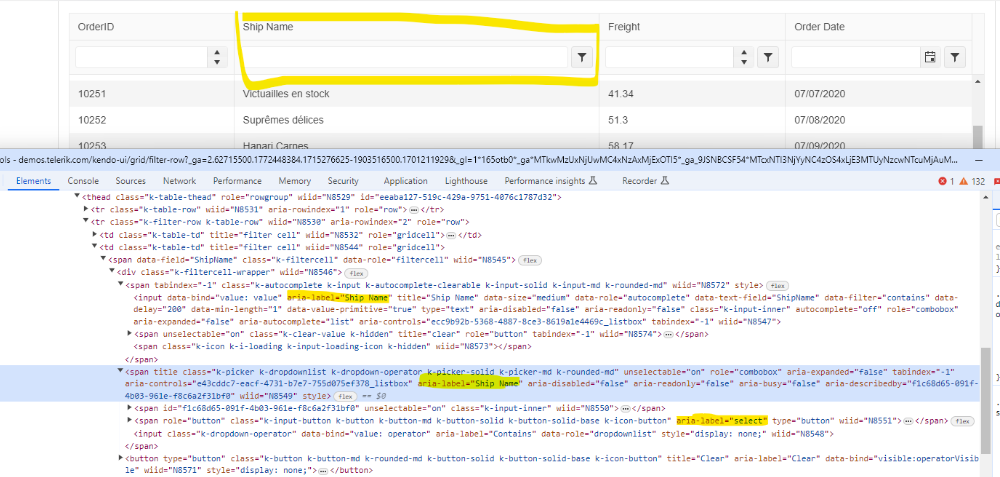Bug report
When a Kendo TreeList contains a parent row that is expanded and includes more than two child records, performing a delete operation results in only 3 delete requests being sent. Specifically, two for the last two child records and one for the parent record.
Reproduction of the problem
Here is a Dojo for reproduction: https://dojo.telerik.com/Cqxjobpr
Current behavior
Sends only 3 delete requests for the last 2 children and the parent.
Expected/desired behavior
Should send individual delete requests for the parent and every child
TicketID:
Here is the TicketID: 1676145
Environment
- Browser: [all]
Bug report
Download Builder Tool does not add all dependencies for Grid
Reproduction of the problem
Download Builder Tool does not add Chip and ChipList as dependencies that are needed when grouping is enabled.
Expected/desired behavior
Al dependencies shall be added to the Grid
Environment
Kendo UI version: [all]
Browser: [all]
Bug report
The change event is not fired when using the keyboard navigation in the DropDownList, if we first click in the filtering input.
Reproduction of the problem
- Open the Dojo - https://dojo.telerik.com/@NeliKondova/AnACEzIV
- Open the popup and use the up and down arrows to navigate between the items.
- Click in the filtering input.
- Press enter to select an item
Current behavior
Item is selected, but the 'change' event is not triggered. If we do not focus on the filtering input, the change event will be fired. It will be fired also if the mouse is used. - screencast
Expected/desired behavior
The change event should always be fired when the selection in the DropDownList is changed, even if the user clicks in the filtering input.
Environment
- Kendo UI version: 2022.3.1109
- Browser: [all ]
Bug report
Grid with ColumnMenu groups in combination with multi-column headers gives an error:
kendo.all.js:326079 Uncaught TypeError: Cannot read properties of undefined (reading 'length')
Reproduction of the problem
Dojo: https://dojo.telerik.com/EtEQeBIy
Expected/desired behavior
ColumnMenu groups shall work together with multi-column headers
Environment
Kendo UI version: [all]
Browser: [all]
Bug report
In a Grid with enabled navigation and custom column cell filter, the input is not focused and hitting Enter does not filter the data.
Reproduction of the problem
- Open this Dojo example - https://dojo.telerik.com/@martin.tabakov@progress.com/exUYasAt/2
- Click on the filter in the Name column
- Type some text and hit enter
Current behavior
The data is not filtered.
Expected/desired behavior
The data should be filtered.
Environment
- Kendo UI version: 2024.2.519
- Browser: [all]
Bug report
Aria labels for row filter inputs are not descriptive.
Reproduction of the problem
Open this demo: https://demos.telerik.com/kendo-ui/grid/filter-row
Examine aria labels for row filter inputs
Expected/desired behavior
Aria labels should have descriptive names, such as ‘Search value’ or ‘Search term’ for the first input and ‘Filter type’ or ‘Comparison type’ or similar for the second. They should communicate the purpose of the input.
Environment
Kendo UI version: [all]
Browser: [all]
### Bug report
When the adaptive rendering of the Kendo UI Grid is enabled, the filterMenuOpen event is not triggered.
### Reproduction of the problem
1. Set mobile: true.
2. Attach the filterMenuOpen.
Dojo sample for reproduction:
https://dojo.telerik.com/uhiToseD
### Expected/desired behavior
filterMenuInit event should be triggered regardless of the adaptive rendering mode of the grid.
### Environment
* **Kendo UI version:** 2020.1.219
* **jQuery version:** 1.12.4
* **Browser:** [all]
Bug report
When resizing the Kendo UI Grid column, the footer width is miscalculated.
Reproduction of the problem
- Go to this dojo
- Increase the name column.
- Scroll to the right in the Grid.
- Reduce the width of the name column.
Expected/desired behavior
The footer should be aligned as the column is resized like in version 2024.1.130(Dojo)
Environment
- Kendo UI version: 2024.1.319
- jQuery version: All Supported Versions
- Browser: all
### Bug report
The column menu of the Kendo UI Grid widget with componentType set to 'modern' has missing translations in the default filter menu.
### Reproduction of the problem
1. Create a filterable grid and enable the column menu with componentType 'modern';
2. Include the localization script for "fr-CA" in the document from the CDN;
3. Open the column menu and expand the filter menu of a specified column. The logic operators "And" and "Or" are not translated.
A Dojo sample for reproduction: https://dojo.telerik.com/UYIrABUw
### Expected/desired behavior
When the column menu type is set to "modern", the operators of the filter menu should be translated as in the "classic' column menu.
### Environment
* **Kendo UI version: 2021.3.914
* **jQuery version: 1.12.4
* **Browser: [all]
Bug report
When you drag a file outside of the page on which the Upload is placed, the dropzone message disappears
Reproduction of the problem
- Open the Upload demos - https://demos.telerik.com/kendo-ui/upload/async
- Drag a file over the dropzone, and then outside the page, e.g. on another screen or over the address bar
Current behavior
The dropzone message will disappear, even when you stop dragging the file
Expected/desired behavior
The dropzone message should remain visible
Environment
- Kendo UI version: 2024.4.1112
- Browser: [all]
Bug report
When culture different than 'en-..' is set in Grid the validation.min for the Date field is not taken into account.
Reproduction of the problem
- Run the Dojo example - https://dojo.telerik.com/@NeliKondova/ILOpaQAv
- Select different cultures from the DropDown above the Grid
- Try to edit the row and expand the DatePicker nested in the Date1 column
Current behavior
In case a culture different than 'en-..' is selected the min value for the DatePicker is not applied.
Expected/desired behavior
The min value should be set for the DatePicker no matter of the culture.
Workaround
edit: function(){
$('[data-role="datepicker"]').data("kendoDatePicker").setOptions({ min: new Date()})
},
Environment
- Kendo UI version: 2023.3.1010
- Browser: [all ]
TimePicker filter does not show all time slots after clearing the filter since v. 2020.3.1021
Reproduction of the problem
Dojo: https://dojo.telerik.com/oseJEqay
1. Open the filter menu and select a time period to filter, Apply filter.
2. Open the filter menu again, open the drop-down you can see all items.
3. Click clear filter.
4. Open the filter menu again, click on the drop-down, you can see that the only item on that list for time picker is 12am.
### Expected/desired behavior
All time slots shall be present in the dropdown list
When there is not enough space for the filter menu to be opened downwards, it should be opened on top. However, the first time it is opened, it is positioned below the filter button.
Experienced behavior:
Filter menu is mispositioned when first opened. With consequent openings, the menu is positioned as expected.
Expected behavior:
The calculation for the positioning should be done even with the first initialization.
A sample Dojo for the reproduction of the issue:
https://dojo.telerik.com/iRaDakEs
First initialization:
https://www.screencast.com/t/vmnVGhDBobi
Second opening:
https://www.screencast.com/t/S6Qzza6ve4UO
Bug report
Ticket ID: 1472456
Reproduction of the problem
Current behavior
Using the setOptions() method in an MVVM bound grid causes 2 read requests
Expected/desired behavior
A single request should be issued.
Workaround
programmatically remove the kendo binding from the element before calling the `setOptions()` method.
grid.element[0].kendoBindingTarget = null;
grid.setOptions(options);
Environment
Kendo UI version:** 2020.2.617
Bug report
The last column of the Grid is darker in color when a hidden column is sorted through the DataSource.
Reproduction of the problem
- Run https://dojo.telerik.com/UhFxSjVc/2
- Inspect the last column
Current behavior
k-sorted class is added to the last col of the colgroup. The issue is triggered by this line of code in the Kendo ColumnSorter
table.find("col:not(.k-group-col):not(.k-hierarchy-col)").eq(headerIndex).toggleClass("k-sorted", dir !== undefined$1);
Expected/desired behavior
The class should not be added if the column that is sorted is hidden.

Environment
- Kendo UI version: 2024.4.1112
- Browser: all
Bug report
The Splitter's methods do not work as expected, resulting in broken layout.
Append, insertAfter, insertBefore - the layout is broken
Max, min methods - they have no effect.
Regression introduced with 2024.4.1112
Reproduction of the problem
Test the API examples for the above mentioned methods
Current behavior
Append, insertAfter, insertBefore break the Splitter's layout. Max, min methods don't do anything.
TicketID: 1671602
Environment
- Kendo UI version: 2024.4.1112
- Browser: [all]
Bug report
The filtering in the Grid component is generating a wrong expression.
Reproduction of the problem
- Open this Dojo example https://dojo.telerik.com/ebIpUrir
- Click on the Filter Column icon for the
ShipCityand addstartsWith:Ouluexpression. - Click on the Filter Row icon for the
ShipNameand addEmptyexpression. - Open the Browser console's Network tab and inspect the request
- See the invalid expression
Current behavior
Expression looks like this ( ShipName eq null or ShipName eq '' and startswith(ShipCity, 'Oulu' ))
Expected/desired behavior
Expression should look like this ((ShipName eq null or ShipName eq '') and startswith(ShipCity, 'Oulu'))
Environment
- Kendo UI version: 2024.1.319
- Browser: [all]
Bug report
Menu throws error on mobile device
Reproduction of the problem
- Using a mobile/touch device or emulator, open the dojo - to https://dojo.telerik.com/OBUCJAyd
- Click to open the "Products" menu
- Click again to close the "Products" menu
Current behavior
The Menu does not close and error: Uncaught TypeError: i._removeHoverItem is not a function at init.close (kendo.all.js:107181:1) occur.
Expected/desired behavior
The Menu should close on second click without errors in browser console.
The issue is a regression starting with 2024.4.1112
Environment
- Kendo UI version: 2024.4.1112
- Browser: [all ]
Bug report
Menu not closing on mobile devices with 2024.4.1112
Reproduction of the problem
https://demos.telerik.com/kendo-ui/menu/index
Expected/desired behavior
Menu shall close on tab
TicketID: 1674126
EnvironmentjQuery: 3.4.1
Kendo UI version: 2024.4.1112
Browser: [all]
Bug report
When there is sorting applied in the Grid and the sorted column is hidden, the last visible column is incorrectly highlighted.
Reproduction of the problem
- Open the Dojo - https://dojo.telerik.com/@NeliKondova/oHoHaGuX
Current behavior
The last column is highlighted, although there is no sorting applied to it.
Expected/desired behavior
There should be no highlighted column when the column on which sorting is applied is hidden.
Environment
- Kendo UI version: 2023.3.1114
- Browser: [all ]