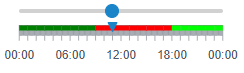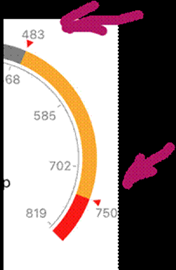In our use case, we have linear gauges that show different colours depending on the time of day.
Our users need to be able to move the pointer up and down to view the corresponding values.
As you can see in the below image, currently we have a workaround to show a slider above it and then move the pointer up and down accordingly, as the slider is moved. However, this does not always work perfectly, and sometimes the slider doesn't line up.
It would be nice if there were an option on the linear gauge to make the pointer moveable (false by default) and then also have corresponding events e.g. when the movement starts/stops.
Hi Team,
I would like to request to add Markers to the Radial Gauge. Something similar to this:
Thank you!
Hi Team,
I would like to request adding a way to configure the scale.labels.color as a function similar to the Kendo UI Chart's series.labels.color.
Thanks!
Hi Team,
I would like to request a built-in way to add gaps between ranges for the Radial Gauge to separate them.
Thanks!
Hi Team,
I would like to request a way to display a point on the Radial Gauge to show the value on the range.
Thank you!
Hi Team,
I would like to request a built-in way to add a label to the Radial Gauge to show the value of it.
Thank you!
Hi team,
We are working on the Radial Gauge using Jquery Telerik.
We want to add text "Good / bad/ Poor " etc in labels. Check screenshot GaugeWithLabelText.jpg.
We are using below code and the Gauge is getting displayed, Additionally we want to show the Text Labels on the Gauge, Using which property can we achieve the same ?
<div id="gauge"></div>
<script>
var Status = 10;
$("#gauge").kendoRadialGauge({
renderAs: "canvas",
pointer: {
value: Status
},
scale: {
min: 0,
max: 100,
ranges: [{
from: 10,
to: 20,
color: "green"
},
{
from: 20,
to: 30,
color: "yellow"
}
,
{
from: 30,
to: 100,
color: "Red"
}]
}
});
</script>Hi Team,
I'd like to request the functionality to set the RadialGauge's initial pointer value without the transition from 0, and then continue the transitions after. When using setOptions, this reinitializes the Gauge and causes the pointer(s) to unnecessarily move around from 0.
Thank you!
Add tooltips and background images/borders to the Gauges. The current way of setting the background image using CSS works but is somewhat complex. Setting a border on the gauge does not surround the shape of the gauge, but rather results in a square. Allow a border around the gauge's physical shape (for example, in a half circle radial gauge, the border is around the half circle), or some nicer built-in backgrounds/borders.
Improve the gauge component by allowing reference lines to be shown along the scale.
Proposed properties
scale.reference (array of reference objects or single 'reference' object)
scale.reference.value (where between min and max)
scale.reference.width (line thickness)
scale.reference.label (same configuration properties as scale.labels)
scale.reference.line.width (line thickness)
scale.reference.line.length (radial ray length from start)
scale.reference.line.start (radial ray start from origin)
Gauge - Finer control 1. add ability to color all rendered lines/text a given color 2. Add ability to hide major minor tick marks while showing the range start/end marks
Hi, It would be better to show a label for the pointer shown in the linear gauge. As without the label, it would be difficult to interpret the exact value of the pointer.