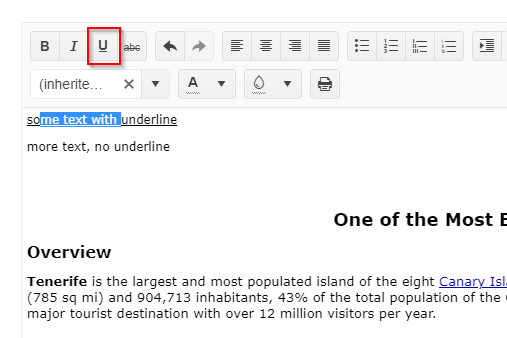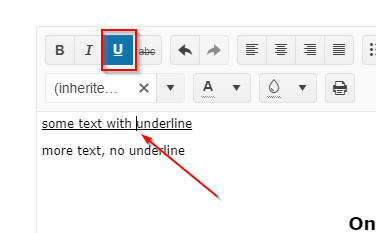Hi, steps to reproduce problem:
1. Crete editor with content:
<p>hello
<strong contenteditable="false">OMG</strong>
world</p><p></p>2. Put cursor at the end
3. Hit backspace
Strong tag disappears but it shouldn't.
Attached html file with the case.
Is it possible to have several Kendo UI Editors on one page with a single toolbar?
Regards,
Pål Christian Eidem
The modality of the Editor's popups affects performance when multiple Editors are initialized or destroyed. Example: https://dojo.telerik.com/OZiHAzAn/4
Note that modality is turned on before initializing the Editors and turned off afterwards. This leads to a performance boost, more noticeable on destroying the Editors. Performance is worse, if modality is not set. For additional details see (Ticket ID: 1469512).
Research whether performance improvements are possible to implement in the Editor's source code, which will avoid having to switch popup modality as demonstrated in the linked example.
Bug report
The ColorPickers in the Editor allow the user to change the text color or the background color of a selection in the component. When the Editor is working in Inline mode, if you select a text and manually enter a value in the HEX input of a ColorPicker, the pre-selected text is no longer selected. No text is colored inside the Editor.
Reproduction of the problem
- Open this Dojo and run it
- Select a text in the inline Editor
- Open one of the ColorPickers and enter a value in the HEX input
- Apply the HEX value
Current behavior
The ColorPicker closes. The selected text in the Editor before opening the ColorPicker is no longer selected. No text in the Editor is in the color entered in the HEX editor.
Expected/desired behavior
Clicking on the Apply button of the ColorPicker, after a HEX value is entered, should close the ColorPicker and color the pre-selected text. This correct behavior can be observed in the second Editor in the linked above Dojo example.
Environment
- Kendo UI version: 2020.2.617
- jQuery version: x.y
- Browser: [all]
Hi Team,
I'd like to request the Kendo UI Editor implement the functionality to utilize a Page Size such as A4. If the user types beyond the size, it should show a page break to let the user know it's gone past the limit.
Thank you
Bug report
When a content containing carriage return is pasted from Word in the Editor and space or Enter is clicked at the end of the content JS error is thrown. The issue is reproducible in Chrome and Edge.
Reproduction of the problem
Issue 1:
- Open the attached file and the Dojo linked here.
test.docx - Select all by Ctrl + A, and paste it in the Editor
- In the file there is a row with text and two empty rows below. Move toward the 2nd row and type any words. (Use direction key, not Enter)
- Move toward the 3rd row and type any words. (Use direction key, not Enter)
- Press space key at the end of the 3rd row
Issue 2
Follow the same steps as above, but on step 6 press Enter instead of space
Current behavior
The following JS errors are thrown:
- DOMException: Failed to execute 'setStart' on 'Range': There is no child at offset 6.
- Failed to execute 'insertNode' on 'Range': Nodes of type 'A' may not be inserted inside nodes of type '#comment'.
(screencast)
Expected/desired behavior
There should be no JS errors when a content with carriage return is pasted in the Word file and space or enter are pressed at the end of the pasted content.
Environment
- Kendo UI version: 2021.1.224
- Browser: [ Chrome | Edge ]
Hi,
please review the following steps:
1) Go to: https://dojo.telerik.com/@lhoeppner/IYoKegOY
2) In the editor, click the "View Html" button
3) Select all, then paste this new content, then select "Update":
<meta http-equiv="Content-Type" content="text/html; charset=utf-8" /><title></title>
<style type="text/css">.csAD7A2888{text-align:left;text-indent:0pt;margin:12pt 0pt 12pt 0pt}
.cs2D694F89{color:#000000;background-color:transparent;font-family:Tahoma;font-size:10pt;font-weight:normal;font-style:normal;}
.csC8F6D76{color:#000000;background-color:transparent;font-family:Calibri;font-size:11pt;font-weight:normal;font-style:normal;}
</style>
<p class="csAD7A2888"><span class="cs2D694F89">1st line</span></p>
<p class="csAD7A2888"><span class="cs2D694F89">2nd line</span></p>
<p class="csAD7A2888"><span class="cs2D694F89">3rd line </span></p>
<p class="csAD7A2888"><span class="cs2D694F89">4th line</span></p>
<p class="csAD7A2888"><span class="cs2D694F89">...</span></p>
<p class="csAD7A2888"><span class="csC8F6D76">Tim Allens 24-08-2022 18:02 (UTC+00:00) Dublin, Edinburgh, Lisbon, L</span></p>
4) Click to put the cursor in front of "2nd line", then click to put the cursor in front of "1st line" (at the beginning of the note)
5) Press backspace
Result: The line starting with "1st line..." is deleted.
6) Put cursor in front of "3rd line", then back in front of "2nd line", press backspace
Result: The line starting with "2nd line..." is deleted.
Backspace shouldn't delete anything in that scenario because the cursor is in front of all note content, and nothing is selected.
The deletion occurs via kendo.editor._handleBackspace/_merge
Thanks,
Lars
Hi Team,
I would like to request a ruler for the Kendo UI Editor where it could be used to align any text.
Thank you!
Bug report
When the content is scrolled and the user tries to click in the Editor, the cursor is not always set on the correct position
Reproduction of the problem
- Open the Dojo
- Scroll and try to click on different places in the Editor content.
Current behavior
Sometimes the cursor is not set in the expected position. screencast - https://somup.com/c0VvQMxw1m
Expected/desired behavior
The cursor should be set on the correct place when clicking
The issue is a regression and can be replicated starting with the 2022 R1 SP1 (2022.1.301)
Environment
- Kendo UI version: 2023.1.117
- Browser: [all ]
Bug report
Using Edge/Chrome, upon pasting underline text in the Kendo UI Editor, the content is rendered underline, but the UI doesn't highlight the button. In turn, if the user toggles the underline style for parts of the text, it doesn't work. At this point, the button is now highlighted for the part, but switching back to no underline style doesn't have any effect regarding the rendering. Removing the style for the whole line does work as expected.
Reproduction of the problem
- Open Editor demo and enter some text, containing an underline.
- Copy the entered text and reload page
- Paste content at the start of the document. The text is not recognized as underline text
- Select part of the text and toggle underline. Part of the text is recognized as underlined text now.
Expected/desired behavior
The underlined text decoration should be recognized by the UI and display.
Additional Notes
As a comparison, here is the content after paste:
Edge/Chrome
<p><span style="text-decoration-line:underline;">some text with underline</span></p>FireFox - which is working
<p><span style="text-decoration:underline;">some text with underline</span></p>Environment
- Kendo UI version: 2023.1.314
- jQuery version: All supported versions
- Browser: Chrome 111.0.5563.111 | Edge 111.0.1661.54
Bug report
SVG icon in the editor for the PDF export missing in 2023.2.606
This is a regression with 2023.2.606
Reproduction of the problem
https://demos.telerik.com/kendo-ui/editor/pdf-export
Expected/desired behavior
Pdf export icon shall render
Environment
Kendo UI version: 2023.2.606
Browser: [all ]
Bug report
If the ColorPicker tools in the Editor are configured to render a gradient, you cannot type in the HEX/RGB inputs.
Reproduction of the problem
- Open this Dojo example - https://dojo.telerik.com/AWEmUSOS/7
- Open one of the Color tools.
- Try to type in the inputs.
Current behavior
The inputs are not selectable and you cannot type in them.
Expected/desired behavior
The inputs should be selectable so that you can type in them.
Environment
- Kendo UI version: 2023.2.829
- Browser: [all]
Hi Team,
We would like to request a way to customize the numbering to allow for different formats in lists/sub-lists, such as lowercase letters (a, b, c, ...), Roman numerals (i, ii, iii, ...), and decimal numbering (1.1, 1.2, 1.3, ...).
Thank you!
I've configured a Kendo-UI editor so that it supports two tools ("foreColor" and "formatting") (see this DOJO). When the input area is focused, the toolbar can be reached by pressing SHIFT+TAB.
Expected behavior according to the docs: The last-used toolbar item is focused (default: the first item). By pressing SPACE or ENTER, the tool can be activated and used.
Actual behavior (only if the "formatting" tool is present): The "formatting" tool is focused and already activated. Arrow buttons swicth between the different formatting styles instead of selecting the next/previous toolbar item.
Note: When using F10 to focus the toolbar, everything works as expected as long as you don't use TAB afterwards to move the focus back to the input area. The issue seems to be that some container of the formatting tool has its "tabindex" is initially set to "0".
Hello,
I have an issue when I use the drag and drop of a picture in the kendo Editor inline.
Let me explain it :
1) Go to : https://runner.telerik.io/fullscreen/uWosAbib (It's the standard example on your site) on chrome 123
2) Select the last editor "Rich UI Widgets for..."
3) Take a file of a picture on your computer and drop it on the first editor "Comprehensive HTML5/..."
Two things :
* The file open on a new tab browser instead of to be added to the html of the first editor
* There is a message in the debug tools (The stack trace is added in the Attach Files)
Uncaught TypeError: Cannot read properties of null (reading 'nodeType')
at init.index (kendo.all.js:135127:1)
Another element, if you don't select and just drag and drop it's work.
Thank you for your awesome framework and good luck with the correction !
Add an option to set the RTE to be read only. This is helpful when integrating the capability with databases that have records that may be in a "locked" state.
It would be helpful to have backend server support for node.js (express) for the image manager API. Perhaps it could be started in Kendo Labs as a joint community effort. Also, the API needs to be tuned to support the everlive URI hooks. While not go ahead and create and image content type with the API on the everlive side that talks to the editor image API.
It would be nice to have a boolean property with the Editor to detect an enter keypress, and end the current style. We have custom css classes that the user "can't get out of" without going into the html view. Another option would be a tool that would "end formatting" so that further content would be unformatted. This problem can be seen at one of the demos, http://demos.telerik.com/kendo-ui/web/editor/styles.html. Go to the end of the content, type something, choose the "highlight" style, hit enter. The style is permanent until you use the arrow key down or click below the current content.
If you provide any editor control which render both OpnXml data as well as Html data, that will more helpfull for us. OR any convert method in kendo UI editor which convert OpenXml to Html and vise versa.