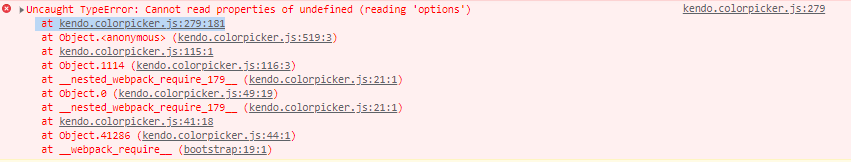Bug report
When ToolBar with buttons is initialized in kendo.mobile.Application an error Maximum call stack size exceeded is thrown in the browser console
Reproduction of the problem
- Open the Dojo example.
Current behavior
Currently, Maximum call stack size exceeded is thrown in the browser console
Expected/desired behavior
There should be no errors in the browser console when initializing a Toolbar in the mobile Application. - Working Dojo
The issue is a regression starting with 2022.1.119, introduced with commit: telerik/kendo@b728b2b
Environment
- Kendo UI version: 2022.2.510
- Browser: [all ]
Hello Telerik Team,
we at COPA-DATA have a supposed problem with the results of the Whitesource Scanner.
According to Whitesource the Kendo UI LIbrary is including a Sub Library called "DocSuitePA".
According to Whitesource this is the Library Owner:
Owner | |
Release Date | 23-04-2020 |
Host | GitHub |
URL | https://github.com/AUSL-ReggioEmilia/DocSuitePA/tree/8.88 |
Download Link | https://github.com/AUSL-ReggioEmilia/DocSuitePA/zipball/8.88 |
This Library is released under "European License 1.2" terms, which means for us a commercial distribution is not possible.
Could you please verify if this is a false / positive of the White source scanner or if this is an real issue inside the KendoUI Library.
Best Regards
Reinhard Mayr
The API docs for CheckboxGroup (https://docs.telerik.com/kendo-ui/api/javascript/ui/checkboxgroup/methods/value) states: "If passing an empty array, the value of the widget will be reset and the checked state will be removed from the selected checkboxes." But if you do this, it does NOT clear out any selections.
Code demo: https://dojo.telerik.com/IJOtaReh
Code snippit:
<ul id="checkboxgroup"></ul>
<script>
$("#checkboxgroup").kendoCheckBoxGroup({ items: [ "one", "two", "three" ] });
var checkGroup = $("#checkboxgroup").getKendoCheckBoxGroup();
checkGroup.value(["two", "one"]);
checkGroup.value([]);
</script>Hi guys,
I'm using the following dojo: https://dojo.telerik.com/UXUSUvEC
Here are the steps to reproduce:
1. Add the following to the HTML view of the editor: <span>Testing</span>
2. Switch back to the WYSIWYG mode
3. Hit enter twice to add two new line
4. Enter some text (e.g. "Text from WYSIWYG view")
5. Hit enter to add a new line
6. Switch back to HTML view
7. Notice how it keeps replicating the spans
HTML view will show the following
<p><span>Test</span></p>
<p><span> </span></p>
<p><span>Test from WYSIWYG view</span></p>
<p><span> </span></p>
I've discussed this with Yanko Dzhemerenov before submitting.
Support Issue: https://www.telerik.com/account/support-center/view-ticket/1561941
I hope you provide proper exposed options for extending the column menu items.
Thanks
The ContextMenu widget supports navigating from one item to another using the up/down arrow keys. If an item is focused, it receives the "k-state-focused" class and highlights the item visually. However, as soon as this or any other item is hovered, all focus classes are removed and therefore the highlight disappears. When pressing the arrow keys again, it reappears again, but the focus always starts moving from the hovered item instead of the most recently focused item.
This behavior can be reproduced in the following DOJO: https://dojo.telerik.com/ACIpeYIm
- Open the contextMenu
- Press the "arrow down" key until e.g. "Item 4" is focused
- Hover e.g. "Item 2" with your mouse, but do not click anything (now the focus disappears)
- Press the "arrow down" key again (now "Item 3" is focused, although "Item 5" would be expected to be focused)
Unfortunately, we currently don't really see any way to fix this without directly modifying Kendo code or rebuilding the entire keyboard navigation ourselves, because the contextMenu keyboard navigation does not seem to set the DOM focus at all, but works with CSS-classes only.
Do you have any suggestions?
Kendo introduced a setting for each filter to be case sensitive or not, depending on a setting or derived by defaults (like case-insensitive for 'contains').
https://docs.telerik.com/kendo-ui/api/javascript/ui/grid/configuration/columns.filterable.ignorecase
However, when the Datasource for OData-v4 builds the filter, the setting is ignored and the filter always looks like:
$filter=Field eq 'Test'
or
$filter=contains(Field, 'Test')
A custom parameter map is needed to fix that behavior, however, it should be provided by the datasource directly. A case insensitive filter should look like this:
$filter=tolower(Field) eq 'test')
or
$filter=contains(tolower(Field)), 'test')
where 'test' has been transformed of the entered search value with: value.toLowerCase().
As of today, the Datasource seems to be fully compatible with OData-v4, however, when server-side grouping and aggregation is enabled, we still need to provide a parametermap to correctly encode the group[] and group[aggregates[]] into the URL.
The OData specification should be followed and the URL build by the Datasource when the type is set to "odata-v4":
$apply=groupby((Field1, Field2))
or
$apply=grouppy((Field),aggregate($count as CountField))
thus saving the developers from providing their own encoding implementation.
This is a proposal to have the excelExport function allow an array of columns to be passed through to it. This will then allow additional (hidden) columns of the grid (that is also available in the datasource) be able to be exported.
I really want Kendo UI to be able to support inserting image header to the exported Excel
i think if support qr code with centric logo very successfull.
Greetings
Currently, all dynamically added elements are being added to the document body, unless we specify an appendTo option.
When we look at the Angular library, we can specify a default container element there via an injection token.
It'd be great (and not that much work) to have that for jQuery (and thus MVC) as well, since adding/removing elements to/from the body causes high reflow times.
In some components, like when we use a filterrow inside a Grid, we can't specify an appendTo option for those dropdownlists, so having a global setting would help there as well.
I currently have to manually edit the kendo.all.min.js file every release to manually insert a fix for this, since adding things to the body causes terrible lag for us.
Kind regards
We need legend in kendo map for our requirement.
Hello,
We have a project using kendo-angular with kendo-ui for jquery for some components (spreadsheet, gantt, datepicker, context-menu,..)
When we started the project we followed this doc https://www.telerik.com/kendo-angular-ui/components/framework/kendo-jquery/
I updated all our @progress/kendo-angular-xxx dependencies to latest versions and also kendo-ui to latest 2022.1.119
When I run the project with ng serve and the site starts, we directly have an error coming from kendo.colorpicker
Cannot read properties of undefined (reading 'options') at kendo.colorpicker.js:279:181
I created an empty project with our dependencies and was able to reproduce the error. Please see attached zip file.
npm install -> npm run start -> http://localhost:4200/
Here the kendo dependencies we have:
"@progress/kendo-angular-buttons": "^7.0.2",
"@progress/kendo-angular-charts": "^6.0.0",
"@progress/kendo-angular-common": "^2.0.2",
"@progress/kendo-angular-dateinputs": "^6.0.0",
"@progress/kendo-angular-dialog": "^6.0.1",
"@progress/kendo-angular-dropdowns": "^6.0.1",
"@progress/kendo-angular-editor": "^3.0.4",
"@progress/kendo-angular-excel-export": "^4.0.3",
"@progress/kendo-angular-grid": "^6.0.3",
"@progress/kendo-angular-inputs": "^8.0.4",
"@progress/kendo-angular-intl": "^3.1.2",
"@progress/kendo-angular-l10n": "^3.0.3",
"@progress/kendo-angular-label": "^3.1.2",
"@progress/kendo-angular-layout": "^6.5.0",
"@progress/kendo-angular-pdf-export": "^3.0.3",
"@progress/kendo-angular-popup": "^4.0.4",
"@progress/kendo-angular-ripple": "^3.0.3",
"@progress/kendo-angular-toolbar": "^5.0.0",
"@progress/kendo-angular-treeview": "^6.0.0",
"@progress/kendo-data-query": "^1.5.5",
"@progress/kendo-drawing": "^1.16.2",
"@progress/kendo-licensing": "^1.2.2",
"@progress/kendo-theme-material": "^5.1.1",
"@progress/kendo-ui": "2022.1.119",
Regards,
Thierry FRITZ
Today you can only export JavaScript primitive values - String, Number, Date, Boolean. http://www.telerik.com/forums/export-grid-to-excel-cells-with-hyperlink
Bug report
Window modal overlay missing when using KendoWindow that has the following configuration fo window1
{
modal: true,
draggable: {containment: "body"}
}
I aware that there is this forum talking about this issue, but the example is opeining both window without draggable.containment configuration.
The current easist workaround is dont set draggable.containment for window1
Reproduction of the problem
1. Run this dojo
2. Open window1, then open window2, close window2
3. The modal overlay for window1 dissapeared
Current behavior
When window1 has configuration for draggable.contaiment, its modal overlay will dissapear after window2 closed
Expected/desired behavior
The modal overlay for window1 should remain, closing window2 should not affect window1's modal overlay
Environment
Kendo UI version: 2021.2.616
jQuery version: 3.4.1
Browser: all
Any widget with the Template property should have a TemplateUrl property which allows the markup to be placed into an external html file similar to TemplateUrls in AngularJS components.
In Desktop and Mobile version, Kendo Scheduler is displaying Date and Time based on TimeZone of Client's Browser. We are binding the Data in Kendo Scheduler and the UI will be rendered based on the TimeZone of client's Browser. Upon further investigation I found out the property 'timezone' which needs to set to neglect client's Browser Timezone. The 'timezone' property is taking values of IANA Timezone and which is referred internally to kendo.timezones.min.js. We need to implement the Timezone as Windows TimeZone.