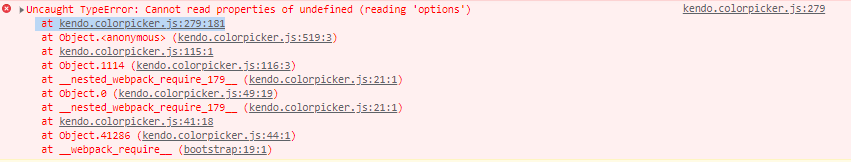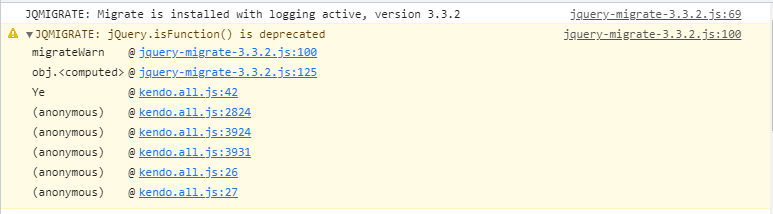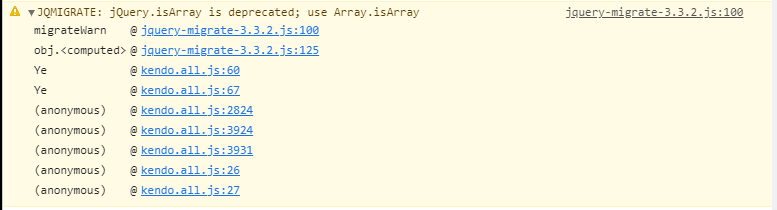Bug report
Reproduction of the problem
- Navigate to the Get the Licensing File section.
- Login with an existing account.
- Click on the
kendo-ui-license.jsbutton.
Current behavior
Clicking on the kendo-ui-license.js button attempts to download multiple files of the same type:
Expected/desired behavior
Clicking on the kendo-ui-license.js button should not attempt to download multiple files of the same type at once
Environment
- Kendo UI version: 2022.3.1109
- Browser: [all]
Bug report
When the WebPack 4 is used with Kendo version 2022.2.802 the following error is thrown in the console:
webpack_modules[moduleId] is not a function
Reproduction of the problem
-
Open the attached sample project
webpack-demo-wb4.zip -
Run 'npm install' and 'npm start' and check the browser console.
Current behavior
An error: webpack_modules[moduleId] is not a function is thrown .
Note: The latest Kendo version can be used without any issues with WebPack 5.
Expected/desired behavior
There should be no error and the app should run without any issues with Kendo version 2022.2.802 and WebPack 4
Environment
- Kendo UI version: 2022.2.802
- Browser: [all ]
Bug report
The workbook exporting to Excel generates a corrupted file when the name of some of its sheets contains a "cell-related" value - for example, "A1", "G5", "F45", etc.
Reproduction of the problem
- Open this Dojo project and run it
- Save the exported Excel file and open it.
Current behavior
When the saved file is opened in Excel, a "corrupted file" warning appears on the screen.
Expected/desired behavior
There shouldn't be any warnings when opening a saved workbook
Environment
- Kendo UI version: 2019.3.1023
- jQuery version: x.y
- Browser: [all]
The "Classic" SASS theme for Kendo UI (v. 5.4.0) provides the $kendo-chip-spacing variable that defines the space between the text and the icon of the chip. This styling is e.g. used in the MultiSelect widget.
However, one cannot override its default value using the approach described in the documentation for SASS themes since the variable definition is missing the "!default" part (see the source file at line 8).
Hi,
I would like to report a bug with Spreadsheet control. The problem is when trying to import from JSON data into a specific sheet and there are more than 200 rows for import.
If number of rows to import is up to 200, it works correctly, but if number of rows is 201 or more, import is not correct - data starts to import into new columns.
See this simple reproduction: https://dojo.telerik.com/IFuxijEZ/2
Bug report
When ToolBar with buttons is initialized in kendo.mobile.Application an error Maximum call stack size exceeded is thrown in the browser console
Reproduction of the problem
- Open the Dojo example.
Current behavior
Currently, Maximum call stack size exceeded is thrown in the browser console
Expected/desired behavior
There should be no errors in the browser console when initializing a Toolbar in the mobile Application. - Working Dojo
The issue is a regression starting with 2022.1.119, introduced with commit: telerik/kendo@b728b2b
Environment
- Kendo UI version: 2022.2.510
- Browser: [all ]
The API docs for CheckboxGroup (https://docs.telerik.com/kendo-ui/api/javascript/ui/checkboxgroup/methods/value) states: "If passing an empty array, the value of the widget will be reset and the checked state will be removed from the selected checkboxes." But if you do this, it does NOT clear out any selections.
Code demo: https://dojo.telerik.com/IJOtaReh
Code snippit:
<ul id="checkboxgroup"></ul>
<script>
$("#checkboxgroup").kendoCheckBoxGroup({ items: [ "one", "two", "three" ] });
var checkGroup = $("#checkboxgroup").getKendoCheckBoxGroup();
checkGroup.value(["two", "one"]);
checkGroup.value([]);
</script>Hi guys,
I'm using the following dojo: https://dojo.telerik.com/UXUSUvEC
Here are the steps to reproduce:
1. Add the following to the HTML view of the editor: <span>Testing</span>
2. Switch back to the WYSIWYG mode
3. Hit enter twice to add two new line
4. Enter some text (e.g. "Text from WYSIWYG view")
5. Hit enter to add a new line
6. Switch back to HTML view
7. Notice how it keeps replicating the spans
HTML view will show the following
<p><span>Test</span></p>
<p><span> </span></p>
<p><span>Test from WYSIWYG view</span></p>
<p><span> </span></p>
I've discussed this with Yanko Dzhemerenov before submitting.
Hello,
We have a project using kendo-angular with kendo-ui for jquery for some components (spreadsheet, gantt, datepicker, context-menu,..)
When we started the project we followed this doc https://www.telerik.com/kendo-angular-ui/components/framework/kendo-jquery/
I updated all our @progress/kendo-angular-xxx dependencies to latest versions and also kendo-ui to latest 2022.1.119
When I run the project with ng serve and the site starts, we directly have an error coming from kendo.colorpicker
Cannot read properties of undefined (reading 'options') at kendo.colorpicker.js:279:181
I created an empty project with our dependencies and was able to reproduce the error. Please see attached zip file.
npm install -> npm run start -> http://localhost:4200/
Here the kendo dependencies we have:
"@progress/kendo-angular-buttons": "^7.0.2",
"@progress/kendo-angular-charts": "^6.0.0",
"@progress/kendo-angular-common": "^2.0.2",
"@progress/kendo-angular-dateinputs": "^6.0.0",
"@progress/kendo-angular-dialog": "^6.0.1",
"@progress/kendo-angular-dropdowns": "^6.0.1",
"@progress/kendo-angular-editor": "^3.0.4",
"@progress/kendo-angular-excel-export": "^4.0.3",
"@progress/kendo-angular-grid": "^6.0.3",
"@progress/kendo-angular-inputs": "^8.0.4",
"@progress/kendo-angular-intl": "^3.1.2",
"@progress/kendo-angular-l10n": "^3.0.3",
"@progress/kendo-angular-label": "^3.1.2",
"@progress/kendo-angular-layout": "^6.5.0",
"@progress/kendo-angular-pdf-export": "^3.0.3",
"@progress/kendo-angular-popup": "^4.0.4",
"@progress/kendo-angular-ripple": "^3.0.3",
"@progress/kendo-angular-toolbar": "^5.0.0",
"@progress/kendo-angular-treeview": "^6.0.0",
"@progress/kendo-data-query": "^1.5.5",
"@progress/kendo-drawing": "^1.16.2",
"@progress/kendo-licensing": "^1.2.2",
"@progress/kendo-theme-material": "^5.1.1",
"@progress/kendo-ui": "2022.1.119",
Regards,
Thierry FRITZ
Bug report
Window modal overlay missing when using KendoWindow that has the following configuration fo window1
{
modal: true,
draggable: {containment: "body"}
}
I aware that there is this forum talking about this issue, but the example is opeining both window without draggable.containment configuration.
The current easist workaround is dont set draggable.containment for window1
Reproduction of the problem
1. Run this dojo
2. Open window1, then open window2, close window2
3. The modal overlay for window1 dissapeared
Current behavior
When window1 has configuration for draggable.contaiment, its modal overlay will dissapear after window2 closed
Expected/desired behavior
The modal overlay for window1 should remain, closing window2 should not affect window1's modal overlay
Environment
Kendo UI version: 2021.2.616
jQuery version: 3.4.1
Browser: all
When exist directory in directory, there's position bug in Tree View.
1. Open parent directory in Tree View.
2. Click the child directory more than once. (Click 5 times in a row)
3. Show parent directory's position. (Create an infinite number of 'k-treeview-toggle' classes in the parent directory each time the child directory is clicked.)
Bug report
Reported for iPad Air 2, tested and reproduced on iPad Pro 2020 12.9' iOS 13.5.1.
Reproduction of the problem
Dojo example.
- The result of kendo.support.mobileOS is displayed with an alert.
Current behavior
mobileOS returns false.
Expected/desired behavior
mobileOS returns an object with information about the mobile OS, device and browser.
Environment
- Kendo UI version: 2020.2.617
- jQuery version: x.y
- Browser: [ iOS XX Safari | iOS Firefox ]
When the Grid is rendered inside of a ListBox, the edit of a cell is immediately cancelled due to the focus being stolen from the ListBox.
Bug report
When a culture that uses a "comma" as a decimal separator is applied to the Kendo UI NumericTextBox, the value of the aria-valuenow attribute uses the value without transforming the "," separator into a "." separator.
Reproduction of the problem
Set a culture that utilizes the comma as a decimal separator. Notice the aria-valuenow attribute's value:
https://dojo.telerik.com/okoJIRID
Environment
* **Kendo UI version:** 2020.2.617
* **jQuery version:** 1.12.4
* **Browser:** [all]
Hello,
in the Typescript bindings, the JQuery $("...").data("kendoXXX") Methods do not include undefined in there return values.
https://docs.telerik.com/kendo-ui/intro/widget-basics/jquery-initialization#duplicate-initialization
-> in the second script section, it is also documented that it can return undefined, when there is no widget instance found.
It also returns undefined, when the selector doesn't match any element.
Please include undefined in the return values.
I am trying to upgrade to jQuery 3.5.1 and as per the documentation regarding compatible KendoUI versions I have upgraded KendoUI to v2021.1.119 (R1 2021). Now even though this version is compatible, I am getting warning messages from jQuery Migrate plugin as follows:
Wondering if this issue is known and support for the issue is on its way. Or else is it reccomended to change the minified JS files as these seems to be simple fixes.
Thanks!
Bug report
The declaration in the jQuery interface (kendo.all.d.ts) is missing:
kendoBadge(): JQuery;
kendoBadge(options: kendo.ui.BadgeOptions): JQuery;
data(key: "kendoBadge"): kendo.ui.Badge
Reproduction of the problem
Current behavior
Expected/desired behavior
Environment
- Kendo UI version: 2020.3.1021
- jQuery version: x.y
- Browser: [all]
Bug report
When a custom class attribute is set via the columns.attributes option, the TreeList renders an additional class that is undefined.
Reproduction of the problem
1. Initialize a TreeList.
2. Set a custom class via the attributes option:
3. Inspect the relevant "td" element
Dojo sample for reproduction:
https://dojo.telerik.com/IqApoGOz
Expected/desired behavior
The TreeList should render only the specified classes.
Environment
* **Kendo UI version:** 2019.3.1023
* **jQuery version:** 1.12.4
* **Browser:** [all]
In the latest Kendo UI commercial zip, there is a file typescript/kendo.all.d.ts.
In the Grid class, a property is missing : the dataItems function.
You should add the bold line :
(...)
dataItem(row: JQuery): kendo.data.ObservableObject;
dataItems(): kendo.data.ObservableArray;
destroy(): void;
(...)