Hi,
I have a grid. from which if the user selects multiple rows, we want to display corresponding PDF files into PDF viewer. I have checkbox as 1st column of the grid. It will be great if there is an API method that would allow the loading of multiple files.
Similar to the PDF Viewer, please could you make a Word Document Viewer?
Thank you!
Step by step instructions on how to reproduce the problem:
- Create a kendo tab strip
- Using the append method, add a "tab1"- do not specify any content in this new tab
- Using the insertBefore method, add a "tab2", this time specify some content
- Attempt to navigate the tabs and note what is showing in the content of each tab
Code snippets:
var tabStrip = $("#contentlessAppend").kendoTabStrip({}).data('kendoTabStrip');
tabStrip.append({
text: "noContentAppend",
//content: "With content" //Uncomment this line for normal functionality
});
tabStrip.insertBefore({
text: "contentInsertBefore",
encode: false,
content: `<div id="WhereAmI">I am not where I should be</div>`
}, tabStrip.tabGroup.children().eq(0) );Screenshots of the problem:
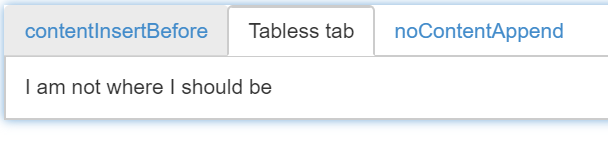
Stack trace, if applicable: N/A
Project and its dependencies which illustrates the problem (stripped, in zip format):
(see attached)
As a developer, I want to be able to add paragraphs with empty content and not have it stripped, so that I can add custom functionality, like icons.
I want to be able to control if the paragraph's content should be stripped or have the editor allow empty elements when they have classes.
Currently, if I add markup similar to a font awesome icon or some custom icon in a paragraph, there is a function, _fillEmptyElements, that strips the content of the paragraph:
Input:
<p> <i class="fa fa-check" style="color: green;"></i> </p>or
<p> <span class="customicon icon-iconname"></span> </p>
On save, the paragraph's content is stripped to:
<p> </p>
As a workaround, I can add dummy text in the paragraph:
Hello,
The function kendo.support.mobileOS is returning false when on Chrome browser using Huawei mobile, model MRD-LX1F.
If using Firefox on same mobile, it returns true.
Android version is 9
EMUI versio 9.1.0
my contact : fuadk@gordano.com
or fuadks@gmail.com
Regards
Fuad
Bug report
When there is a DOM element with "page-break" class inside an element that is about to be exported to PDF, this "page-break" results in a new page in the reported PDF file.
If we hide the parent element in which the element with a "page-break" class is nested and export the content to PDF, in the result file, the content of the hidden DIV is not displayed but there are blank pages for each "page-break" class that can be found in the hidden element.
Reproduction of the problem
- Open this Dojo and run it
- Press the "Hide the DIV element in red" button
- Press the "Export to PDF button" and open the exported file
Current behavior
There are two blank pages at the beginning of the exported document. Each of these pages is a result of the "page-break" CSS classes inside the "#test" element
Expected/desired behavior
The "page-break" class should not result in the exported file if it is nested in a hidden element. Here is a Dojo demonstrating the correct behavior: https://dojo.telerik.com/iZAXiZEz
Environment
- Kendo UI version: 2020.1.219
- jQuery version: x.y
- Browser: [all]
Hi,
I'm using the Grid version 2019.3.1023 but changelog for newer version doesn't seem to show this has been fixed.
Using Html.Kendo().Grid().Columns(columns => colums.ForeignKey(x => x.ForeignCol, data, "value", "label"));
If data contains html, it will not be escaped when the javascript for the kendoGrid component is rendered, and thus is exposed to XSS.
This should be either fixed or documentation and samples must tell explicitly we need to html encoded the data, as this is not the case for the model itself.
It would be nice to have onClick callback as a part of drawing props in spreadsheet.
Scenario:
When I have more than one image on a spreadsheet, on click of those images I want to get info about the image more specifically range of the topLeft cell the image is attached to.
I have explained a lil bit more here, and I also have a work around here for now but if we have onClick call back it will give us bit more control over the images in spreadsheet.
The event handling between DatePicker and DateTimePicker is inconsistent.
If I manually type a date into DatePicker and tab away from the input, the change event is triggered
If I do the same in DateTimePicker, no event is triggered
They should behave the same, of course DateTimePicker should also trigger whether or not the user types in a time
Inserting a column in between columns that have been populated from a DataSource on Spreadsheet Sheet
Hi Team
We develop under Aurelia Framework and use KendoUI components.
It would be nice if there will be an update of the "Aurelia Kendo UI Components Catalog".
By complementing components used by "Jquery components catalog" with examples for Aurelia users that uses Typescript.
Mostly it is hard to find good tutorials for Aurelia + KendoUI users.
Best regards,
Thomas
Describe the bug
Once the Tooltip is shown for a target with short title, if opened for a target with longer title, its width is not updated properly. The shortest width is persisted. Reproducible in all SASS themes, not reproducible in the LESS themes.
To reproduce
Steps to reproduce the behavior:
- Go to dojo.
- Hover "Korean"
- Hover "Korean short"
- Hover "Korean" again
Expected behavior
The Tooltip should resize properly to fit the title of the element it is shown for.
Screenshots
Affected package (please provide)
- theme-default
- theme-bootstrap
- theme-material
Affected suites (please provide)
- Kendo UI for jQuery
- Kendo UI for Vue
Affected browsers (please provide)
- Firefox: [latest]
- Chrome: [latest]
- Edge version: [latest]
- IE version: [11]
Build system information (please provide)
- OS: [Windows]
Additional context
N/A
Changing order of columns by dragging by column header is cool (and should stay), but this scenario is inefficient for large number of columns (more than 10-20).
I suggest to add drag&drop feature to Grid/TreeList column menu (where i can show and hide columns already) to change order of columns.
Hi,
I think it make sense that Telerik will provide a built in tool to support QR Code scanning with the Kendo UI Mobile suites.
At the moment we need to use some 3rd parties JS libs for it and it will really help a lot if it will be part of the Kendo family and will support all type of OS/Devices.
Thanks,
ilan.
On https://demos.telerik.com/kendo-ui?_ga=2.149841974.1082962146.1579102350-1080570292.1579102350 , all links in the "Sample Applications" section return 404 (for example https://demos.telerik.com/bootstrap/ )
Removing all URL params helps.
Any URL param ( https://demos.telerik.com/kendo-ui?x=1 ) reproduces the issue.
I've setup a new ASP.NET Core project with Kendo UI Core. One of the requirements for this site is to load the scripts/styles from CDN except when the internet is down, in which case it should load from local files. I downloaded a copy of Kendo UI Core 2019.3.1023 and extracted it into the project. I have an ASP.NET Core Tag Helper which handles hashing the local file and using that SRI to load the CDN version.
Here's an example of that generated tag and the fallback:
<link rel="stylesheet" href="https://kendo.cdn.telerik.com/2019.3.1023/styles/kendo.common.min.css" integrity="sha384-tr4PSEV2CnVkku/o7s0ApjrlIpaxzBOMQTYc8SsPFXXh6ITUZ/SS7t8k8PVUa1Tk" crossorigin="anonymous">
<meta name="x-stylesheet-fallback-test" content="" class="k-widget"><script>!function(a,b,c,d){var e,f=document,g=f.getElementsByTagName("SCRIPT"),h=g[g.length-1].previousElementSibling,i=f.defaultView&&f.defaultView.getComputedStyle?f.defaultView.getComputedStyle(h):h.currentStyle;if(i&&i[a]!==b)for(e=0;e<c.length;e++)f.write('<link href="'+c[e]+'" '+d+"/>")}("box-sizing","content-box",["/lib/kendo-ui-core/styles/kendo.common.min.css"], "rel=\u0022stylesheet\u0022 integrity=\u0022sha384-tr4PSEV2CnVkku/o7s0ApjrlIpaxzBOMQTYc8SsPFXXh6ITUZ/SS7t8k8PVUa1Tk\u0022 crossorigin=\u0022anonymous\u0022 ");</script>When the hash is calculated from the local file, the CDN copy does not match. So far I have only had an issue with two files: kendo.common.min.css and kendo.bootstrap-v4.min.css: both of these files have different headers from the download and CDN versions and appear to be minified differently. It would be great if future versions could be the same so that the hash for a local file matches the hash for the CDN version.
As a side note, it would be really great if you could work with Libman (the Visual Studio CDN downloader tool) to be able to download Kendo UI Core. The only version that exists currently on that system is very old.
Bug report
The workbook exporting to Excel generates a corrupted file when the name of some of its sheets contains a "cell-related" value - for example, "A1", "G5", "F45", etc.
Reproduction of the problem
- Open this Dojo project and run it
- Save the exported Excel file and open it.
Current behavior
When the saved file is opened in Excel, a "corrupted file" warning appears on the screen.
Expected/desired behavior
There shouldn't be any warnings when opening a saved workbook
Environment
- Kendo UI version: 2019.3.1023
- jQuery version: x.y
- Browser: [all]
Clicking an item in the parent list reveals the child list that replaces the parent list.
At the top of the child list, there is a < back item that allows returning to the parent list.
For examples, see the drawers at:
- https://www.amazon.com/
- https://www.diy.com/ (make the window small enough to display the drawer button)
See also https://www.telerik.com/forums/kendo-ui-drawer-subitems
