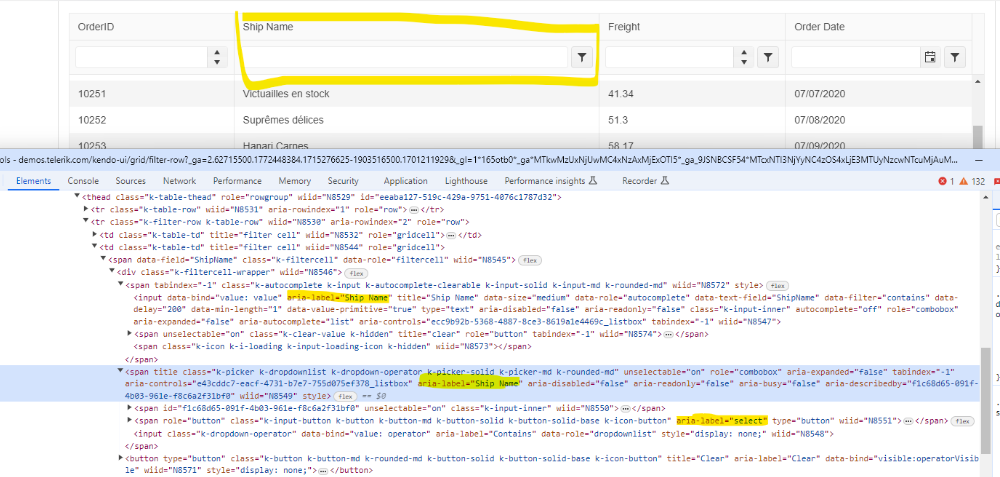Bug report
Grid row resizing, locked columns, and incell editing breaks row resizing
Reproduction of the problem
Open the Dojo - https://dojo.telerik.com/FxOcPHdy
1. Resize 2nd row2. Click on the second row to edit Ship Country
3. Tab out of the cell and notice the jump that occurs where the enlarged row becomes shorter again.
Expected/desired behavior
The resized row shall retain its height
Environment
Kendo UI version: 2024.3.806
jQuery version: 3.4.1
Browser: [all ]
Bug report
When you filter a date field in the Grid, picking a date from the first filter component will result in the value being passed to the second filter component when you open the filter menu again.
Regression introduced with 2024.4.1112
Reproduction of the problem
- Open this Dojo - https://dojo.telerik.com/JJFYjYcw/5
- Open the Filter Menu and pick a date from the first filter component
- Press Filter, and then open the filter menu again to check the value of the second filter component
Current behavior
The value picked for the first filter component is being passed to the second as well.
Expected behavior
The value of the second filter should remain empty
Environment
- Kendo UI version: 2025.1.211
- Browser: [all]
Bug report
Reordering using clickMoveClick in the Grid is very inconsistent.
Reproduction of the problem
- Open the Drag and Drop Grid demo - https://demos.telerik.com/kendo-ui/grid/drag-drop
- Try reordering a row using click-move-click
Current behavior
The targeted row is not being reordered
Expected behavior
The targeted row should be reordered
Environment
- Kendo UI version: 2025.1.211
- Browser: [all]
Bug report
Regression with 2025.1.211
Reproduction of the problem
More info in Dojo: https://dojo.telerik.com/YLgJCnaL
Environment
jQuery: 3.4.1
Kendo UI version: 2025.1.211
Browser: [all]
Bug report
When the user adds a group in the Grid and try to add a second group immediately, while the first grouping is still loading, then an error is thron in the console.
Reproduction of the problem
- Open the dojo - https://dojo.telerik.com/CvYRPILM
- Group by 'Freight' and immediately try to group by another field. Before the grid data source reloads from the first grouping, take another column to be grouped and select it without releasing it in the grouping space.
- Once the first group has been loaded, release the second group
Note: you can try setting the n browser Network throttling to Slow 4G to easily reproduce the issue
Current behavior
Error: kendo.all.js:60347 Uncaught TypeError: Cannot read properties of undefined (reading 'left') is thrown and the Grid freezes
Expected/desired behavior
There should be no error in the console and the Grid should not freeze
The issue is a regression starting with 2023.1.314
Environment
- Kendo UI version: 2024.4.1112
- Browser: [all ]
### Feature Request
The TypeScript definitions of the Kendo UI Grid are missing the "editable" object - the object that is built runtime when the grid enters edit mode.
### Environment
* **Kendo UI version:** 2020.3.915
* **jQuery version:** 1.12.4
* **Browser:** [all]
Hi,
We have a grid with virtual scroll enabled.
When double-clicking on the first 15 rows resize handles, it behaves correctly, i.e it automatically fits the columns size to max row width.
The problem occurs now when we begin scrolling horizontally the grid : starting to the 16th column (red backgrounded) resize handle double click action behaves weirdly. Sometimes it fires a scroll event without doing else, sometimes it resizes the column but in the wrong way by reducing width.
Check this JsFiddle to reproduce the problem. Problematic column are red backgrounded.
Hi Team,
I have a Kendo UI Grid where there are a lot of columns. But, due to the recent changes in version 2024 Q4, the columnMenu does not contain a scroller.
Thank you!
Bug report
When there is horizontal scrolling in RTL Grid, the scroll starts from the last column, instead of the first one.
Reproduction of the problem
- Open the following Dojo example - https://dojo.telerik.com/oJataqac
- Observe the scroll of the RTL Grid
Current behavior
The scroll starts from the last column.
Expected/desired behavior
The scroll should start from the first column.
Environment
- Kendo UI version: 2023.3.1114
- Browser: [all]
Bug report
Download Builder Tool does not add all dependencies for Grid
Reproduction of the problem
Download Builder Tool does not add Chip and ChipList as dependencies that are needed when grouping is enabled.
Expected/desired behavior
Al dependencies shall be added to the Grid
Environment
Kendo UI version: [all]
Browser: [all]
Bug report
Grid with ColumnMenu groups in combination with multi-column headers gives an error:
kendo.all.js:326079 Uncaught TypeError: Cannot read properties of undefined (reading 'length')
Reproduction of the problem
Dojo: https://dojo.telerik.com/EtEQeBIy
Expected/desired behavior
ColumnMenu groups shall work together with multi-column headers
Environment
Kendo UI version: [all]
Browser: [all]
Bug report
In a Grid with enabled navigation and custom column cell filter, the input is not focused and hitting Enter does not filter the data.
Reproduction of the problem
- Open this Dojo example - https://dojo.telerik.com/@martin.tabakov@progress.com/exUYasAt/2
- Click on the filter in the Name column
- Type some text and hit enter
Current behavior
The data is not filtered.
Expected/desired behavior
The data should be filtered.
Environment
- Kendo UI version: 2024.2.519
- Browser: [all]
Bug report
Aria labels for row filter inputs are not descriptive.
Reproduction of the problem
Open this demo: https://demos.telerik.com/kendo-ui/grid/filter-row
Examine aria labels for row filter inputs
Expected/desired behavior
Aria labels should have descriptive names, such as ‘Search value’ or ‘Search term’ for the first input and ‘Filter type’ or ‘Comparison type’ or similar for the second. They should communicate the purpose of the input.
Environment
Kendo UI version: [all]
Browser: [all]
### Bug report
When the adaptive rendering of the Kendo UI Grid is enabled, the filterMenuOpen event is not triggered.
### Reproduction of the problem
1. Set mobile: true.
2. Attach the filterMenuOpen.
Dojo sample for reproduction:
https://dojo.telerik.com/uhiToseD
### Expected/desired behavior
filterMenuInit event should be triggered regardless of the adaptive rendering mode of the grid.
### Environment
* **Kendo UI version:** 2020.1.219
* **jQuery version:** 1.12.4
* **Browser:** [all]
Bug report
When resizing the Kendo UI Grid column, the footer width is miscalculated.
Reproduction of the problem
- Go to this dojo
- Increase the name column.
- Scroll to the right in the Grid.
- Reduce the width of the name column.
Expected/desired behavior
The footer should be aligned as the column is resized like in version 2024.1.130(Dojo)
Environment
- Kendo UI version: 2024.1.319
- jQuery version: All Supported Versions
- Browser: all
### Bug report
The column menu of the Kendo UI Grid widget with componentType set to 'modern' has missing translations in the default filter menu.
### Reproduction of the problem
1. Create a filterable grid and enable the column menu with componentType 'modern';
2. Include the localization script for "fr-CA" in the document from the CDN;
3. Open the column menu and expand the filter menu of a specified column. The logic operators "And" and "Or" are not translated.
A Dojo sample for reproduction: https://dojo.telerik.com/UYIrABUw
### Expected/desired behavior
When the column menu type is set to "modern", the operators of the filter menu should be translated as in the "classic' column menu.
### Environment
* **Kendo UI version: 2021.3.914
* **jQuery version: 1.12.4
* **Browser: [all]
Hi Team,
I would like to request a way to turn off or toggle double tap editing for mobile Kendo UI Grids with incell editing introduced in R3 2023.
Thank you!
Hi Team,
I would like to request to add Excel exporting for the Grid to include Selected rows, including checkbox selection.
Thank you!
Bug report
When culture different than 'en-..' is set in Grid the validation.min for the Date field is not taken into account.
Reproduction of the problem
- Run the Dojo example - https://dojo.telerik.com/@NeliKondova/ILOpaQAv
- Select different cultures from the DropDown above the Grid
- Try to edit the row and expand the DatePicker nested in the Date1 column
Current behavior
In case a culture different than 'en-..' is selected the min value for the DatePicker is not applied.
Expected/desired behavior
The min value should be set for the DatePicker no matter of the culture.
Workaround
edit: function(){
$('[data-role="datepicker"]').data("kendoDatePicker").setOptions({ min: new Date()})
},
Environment
- Kendo UI version: 2023.3.1010
- Browser: [all ]
TimePicker filter does not show all time slots after clearing the filter since v. 2020.3.1021
Reproduction of the problem
Dojo: https://dojo.telerik.com/oseJEqay
1. Open the filter menu and select a time period to filter, Apply filter.
2. Open the filter menu again, open the drop-down you can see all items.
3. Click clear filter.
4. Open the filter menu again, click on the drop-down, you can see that the only item on that list for time picker is 12am.
### Expected/desired behavior
All time slots shall be present in the dropdown list