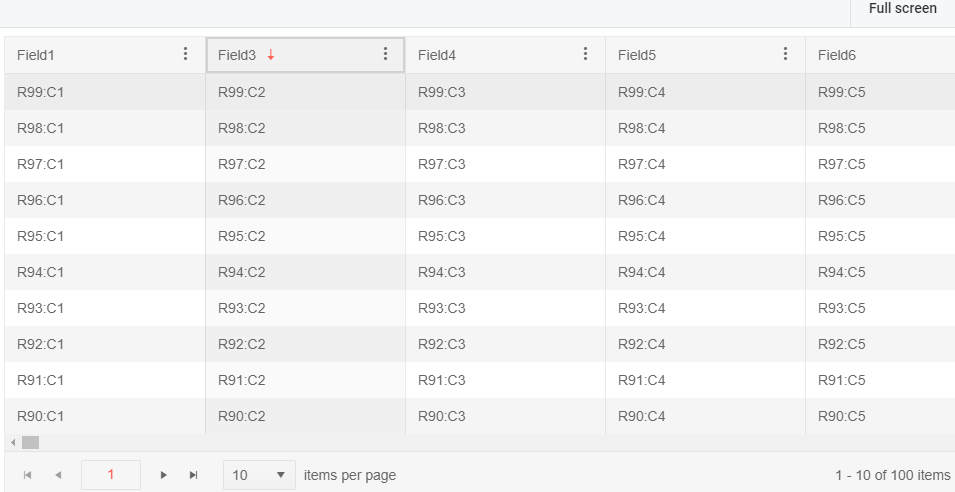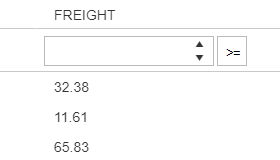Hello, the Excel Export doesn't export the columns headers sums (view in image).
Is it possible export to Excel columns headers sums?
I am working on a project with Angular 8.
I am using Kendo detailed template to represent the data.
It is very needed for my project to have this working with locked columns.
In your documentation I have read that this is not possible yet.
Would you please consider adding this feature?
If so, when do you plan adding it?
Bug report
When the dataSource is set with the setDataSource method
Reproduction of the problem
Dojo example.
- Run the dojo
- Click the button
- Focus the first Grid cell. Press and hold the Down Arrow key to navigate through the rows
Current behavior
The scroll position is not updated while scrolling and navigation stops at 10347.
Expected/desired behavior
Scroll position is properly updated and the user can navigate to the end of the page.
Environment
- Kendo UI version: 2020.3.915
- jQuery version: x.y
- Browser: [all ]
Take this Dojo: https://dojo.telerik.com/iCECeXeC
1. Press 'Run'
2. Remove the filter for Contact Title
3. Press 'Save State'
4. Reload page (F5)
5. Press 'Run'
6. Press 'Load State'
Result: The filter for Contact Title is not removed.
On the other hand if I do the following:
1. Press 'Run'
2. Change the filter for Contact Title to 'Sales Representative'
3. Press 'Save State'
4. Reload page (F5)
5. Press 'Run'
6. Press 'Load State'
Result: The filter for Contact Title is changed correctly to 'Sales Representative'
Why is the first example not working? Is this intended behaviour or a bug? Is there a workaround?
Kind regards.
When there are a lot of columns on the page and a column is shown, it is shown at its original position in the grid columns array.
It would be much better from a user experience point of view if the column is shown where the user clicked on the column menu to show the hidden column.
Bug report
Regression introduced in 2019.2.619.
Related commit: telerik/kendo@2a806f6#diff-f810c335b76ea2e4d78327457f230a46L3882-R3882
Reproduction of the problem
Dojo example.
- Add a new record.
- Click "Update" in the editor.
Current behavior
The following validation message is displayed: ! name
Expected/desired behavior
The validation message should be: ! name is required
Environment
- Kendo UI version: 2019.3.1023
- jQuery version: x.y
- Browser: [all]
grid column virtualization issue with hidden column.
When you scroll further in your grid having one or multiple hidden column(s) the value of the hidden column appears in a side column.
<!DOCTYPE html>
<html>
<head>
<base href="https://demos.telerik.com/kendo-ui/grid/column-virtualization">
<style>html { font-size: 14px; font-family: Arial, Helvetica, sans-serif; }</style>
<title></title>
<link rel="stylesheet" href="https://kendo.cdn.telerik.com/2020.1.114/styles/kendo.default-v2.min.css" />
<script src="https://kendo.cdn.telerik.com/2020.1.114/js/jquery.min.js"></script>
<script src="https://kendo.cdn.telerik.com/2020.1.114/js/kendo.all.min.js"></script>
</head>
<body>
<div id="example">
<div id="grid"></div>
<script>
$(function() {
var columns = [];
var data = [];
var numberOfColumns = 500;
var numberOfRows = 100;
var field;
var row;
var i;
var j;
for (i = 1; i <= numberOfColumns; i++) {
field = ("Field" + i);
if(i==2)
columns.push({ field: field, title: field, width: 200, hidden: true });
else
columns.push({ field: field, title: field, width: 200 });
}
for (i = 1; i <= numberOfRows; i++) {
row = {};
for (j = 1; j <= numberOfColumns; j++) {
field = ("Field" + j);
row[field] = "R" + i + ":C" + j;
}
data.push(row);
}
var dataSource = new kendo.data.DataSource({
pageSize: 10,
transport: {
read: function(e) {
e.success(data);
}
}
});
$("#grid").kendoGrid({
dataSource: dataSource,
sortable: true,
scrollable: {
virtual: "columns"
},
width: 1000,
navigatable: true,
filterable: true,
columnMenu: true,
pageable: {
refresh: true,
pageSize: 10,
pageSizes: true,
buttonCount: 5
},
columns: columns
});
});
</script>
</div>
</body>
</html>
Thank you!
Hi Team,
I'd like to request the functionality to allow the user to select the ALL option while using GroupPaging.
Thank you
Bug report
Grid Filter Inputs Value Switch after filter is applied and filter menu reopened
Current behavior
When the second input in the filter menu is provided and grid filtered after reopening the filter menu the filtered value is bonded to the first input
Dojo to reproduce:
https://dojo.telerik.com/UXajIbey
Steps to reproduce:
1. Open filter menu for "Event Date" column
2. Set a filter value on the second DatePicker input and hit the Filter button
3. Reopen the filter menu on the same column
Expected/desired behavior
The filtered value shall be bonded to the input user has provided
Environment
Kendo UI version: all
Browser: all
It would be great if the selected operator could be made visible in a filter row. For instance when I select the operator "Is greater than or equal to" the filter button icon should reflect this operator option. Something like this:
Hello, autoFitColumn not working for columns if they are locked and in multi-column header. Example is below. If I remove "locked: true" from first column, than it works good. Can you help me please?
<!DOCTYPE html><html><head> <style>html { font-size: 14px; font-family: Arial, Helvetica, sans-serif; }</style> <title></title> <link rel="stylesheet" href="https://kendo.cdn.telerik.com/2020.1.406/styles/kendo.default-v2.min.css" /> <script src="https://kendo.cdn.telerik.com/2020.1.406/js/jquery.min.js"></script> <script src="https://kendo.cdn.telerik.com/2020.1.406/js/kendo.all.min.js"></script> </head><body> <div id="example"> <div id="grid"></div> <script> $(document).ready(function () { $("#grid").kendoGrid({ dataSource: { type: "odata", transport: { }, pageSize: 20 }, height: 550, groupable: true, sortable: true, resizable: true, reorderable: true, pageable: true, columnMenu: true, dataBound: function() { this.autoFitColumn("CompanyName"); this.autoFitColumn("ContactTitle"); }, columns: [{ title: "Group", width: 420, locked: true, columns: [{title: "CompanyName",width:60, field: "CompanyName"}, {title:"ContactTitle", width:60, field: "ContactTitle"}] }, { title: "Contact Info", columns: [{ field: "ContactTitle", title: "Contact Title", width: 200 },{ field: "ContactName", title: "Contact Name", width: 200 },{ title: "Location", columns: [ { field: "Country", width: 200 },{ field: "City", width: 200 }] },{ field: "Phone", title: "Phone" }] }] }); }); </script> </div></body></html>- Expand few detail templates (especially 14- 15)
- The PDF export contains part of the details even if you collapse them programmatically and wait longer and they should collapse themselves
Expected/desired behavior
Since exporting details is a known limitation, the detail rows should be ignored during the PDF Export.
Environment
- Kendo UI version: 2020.2.513
Bug report
Expanding all detail templates via expandRow() on a Grid with many records and no paging enabled takes really long time
Reproduction of the problem
- Open
Dojo: https://dojo.telerik.com/aBAseraz
- Click Expand All button (the page gets non-responsive for 70 seconds)
Expected/desired behavior
The above Grid shall expand all detail templates for a reasonable less amount of time. For example:
Ability for a grid to show foreign key values from a remote datasource rather than just a fixed array. Refer to: http://www.kendoui.com/forums/ui/grid/foreign-key-option-doesn-t-work.aspx
Bug report
ColumnMenu in Grid does not hide/unhide the correct column when command column is placed first
Reproduction of the problem
- Open the Dojo
- Open the columnMenu for one of the columns
- Try to select a column, for example "Unit in Stock"
Current behavior
Currently, the previous column is checked/unchecked and respectively hidden ("Unit Price")
Expected/desired behavior
The column that is selected in the columnMenu should be hidden or displayed and checked/unchecked in the columnMenu
Environment
- Kendo UI version: 2020.2.617
- Browser: [all ]
Hi!
I've found that column menu doesn't work properly when both columns.selectable and columnMenu are enabled. Just run this code snippet and try to enable/disable columns in column menu.
<!DOCTYPE html>
<html>
<head>
<meta charset="utf-8"/>
<title>Kendo UI Snippet</title>
<link rel="stylesheet" href="https://kendo.cdn.telerik.com/2020.2.617/styles/kendo.default-v2.min.css"/>
<script src="https://code.jquery.com/jquery-1.12.4.min.js"></script>
<script src="https://kendo.cdn.telerik.com/2020.2.617/js/kendo.all.min.js"></script>
</head>
<body>
<div id="grid"></div>
<script>
$("#grid").kendoGrid({
columnMenu: true,
columns: [
{ selectable: true },
{ field: "name" },
{ field: "age" },
{ field: "pet" }
],
dataSource: [
{ name: "Jane Doe", age: 25, pet: 'dog' },
{ name: "John Doe", age: 71, pet: 'cat' }
]
});
</script>
</body>
</html>Hi,
I would like to request the configuration of the Search Panel to have a custom search function. For example, I could use this to modify search results(ie. ignore accents).
Thank you!
Hi Team,
I am using the Kendo UI version [kendo/2020.1.114] and CSS - [kendo.default-v2.min] for adaptive rendering. I am facing issue to use Kendo Grid Adaptive Rendering feature in our Application as I am using KendoComboBox to bind String type fields and KendoNumericTextBox for Decimal and Integer type values. These are all working fine in WEB view but not working in Mobile View. All the kendo input controls are converted into normal html controls in Mobile Mode and break the KendoComboBox and NumericTextBox by default feature in Kendo Grid Filter and numeric textboxes also allowing to input string values. So Please look into and help us to resolve this problem.
Thanks
Following example @ https://docs.telerik.com/kendo-ui/knowledge-base/grid-sort-displayed-columns-menu-items sorts a column menu. When hide column is then clicked, the wrong column is hidden.
This can be seen in your own dojo example linked in the above doc and @ https://dojo.telerik.com/UWuxOseV . Hiding column Ship Name hides Ship Address instead.
This seems to have been introduced in 2019 R2 SP1 version.