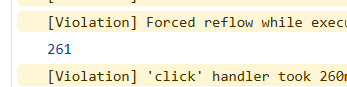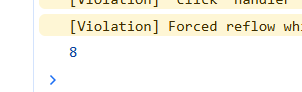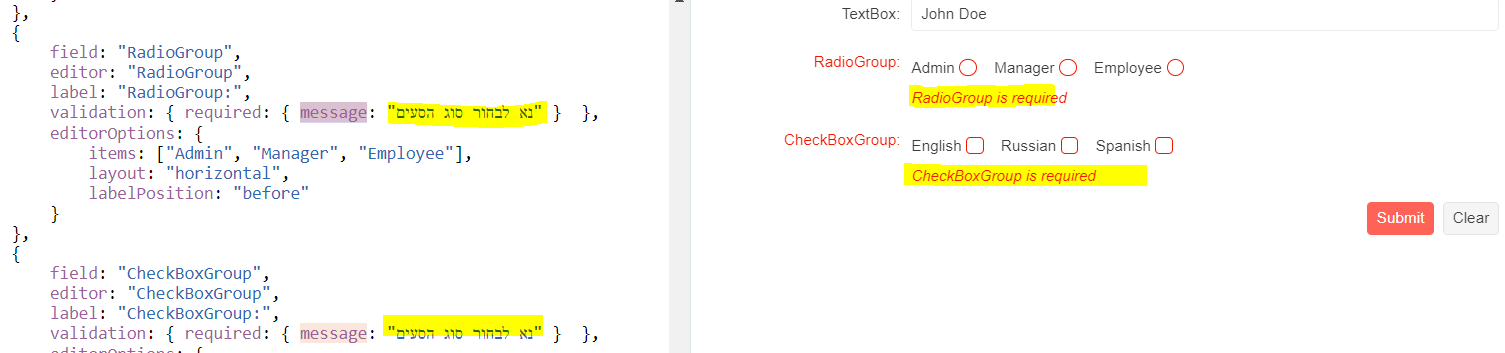Bug report
When there are multiple Forms on the same page, submiting one of the Forms triggers the other Forms validation.
Reproduction of the problem
- Open the Dojo - https://dojo.telerik.com/rkDeetHu
- Click the 'Submit' button on the second Form.
Current behavior
The first Form is also validated and the field is marked as invalid.
Expected/desired behavior
Only the Form which button has been clicked have to be validated.
The issue is a regression starting with 2025.1.211 version
Environment
- Kendo UI version: 2025.1.211
- Browser: [all]
Bug report
Form validation is very slow in 2025.Q1
Reproduction of the problem
Dojo: https://dojo.telerik.com/wKZQZqMu
1. Please choose a Kendo UI 2025.1.211 library and click run
2. Click the show form button on the grid's toolbar. Popup a new window with kendo form.
3. Please click validate button and please look at the console.
Then
1. Please choose a Kendo UI 2024.4.1112 library and click run
2. Click the show form button on the grid's toolbar. Popup a new window with kendo form.
3. Please click validate button and please look at the console.
The issue is a regression starting with 2025.1.211
Environment
jQuery: 3.4.1
Kendo UI version: 2025.1.211
Browser: [all]
Hi Team,
I would like to request a configuration for the Kendo UI Form to place the validation message in other positions such as above or below the editor.
Thanks!
Enhancement
Expose a clearButton API configuration that will remove or add the clear button from the Form
Overview
Currently, in order to omit the Clear Button from the Form, a programmatical or styling approach should be embarked. However, based on demand, client would find it more intuitive if this operation can be performed through a built-in configuration.
E.g:
<script>
$("#myForm").kendoForm({
formData: {
ID: 1,
Name: "Ivan",
Address: "Sofia"
},
clearButton: false,
});
</script>
Please add support for nesting groups in the form-control.
As written on your page https://docs.telerik.com/kendo-ui/controls/form/groups nesting of groups is not supported.
As we are developing a highly configurable software we have the need to edit properties of json-objects via UI for the needs of our customers. A schema for validating fields and so on exists, but unfortunately we cannot use "form"-Control because the objects do have nested objects in multiple hierachy levels.
Therefore nesting of groups would be really great.
Bug report
Custom Validation Message for RadioGroup/CheckBoxGroup in a Form is not reflected
Reproduction of the problem
Dojo: https://dojo.telerik.com/UCIRUWeP
Expected/desired behavior
Validation message shall be updated
Environment
Kendo UI version: [all]
jQuery version: x.y
Browser: [Firefox XX]
Enhancement
Form in horizontal orientation does not align the items correctly in the grid layout
Reproduction of the problem
Dojo: https://dojo.telerik.com/oJutUjUH
Current behavior
3rd item with colSpan of 2 does not take the whole available space
Expected/desired behavior
3rd item shall align according to previous items
Environment
Kendo UI version: [all]
jQuery version: [all]
Browser: [all]
Hi Team,
I would like to request that when the Kendo UI Form submits a checkbox boolean value to pass as True/False instead of On/Off. Currently, I am using a custom editor which will perform the true/false submission.
Thank you!
Bug report
A Form group label encoded option cannot be set to false.
Reproduction of the problem
- Open this Dojo example - https://dojo.telerik.com/eGEqEbEw/8
Current behavior
The HTML is not decoded
Expected/desired behavior
The HTML in the text configuration should be decoded
Environment
- Kendo UI version: 2022.2.621
- Browser: [all]
Hi Team,
I would like to request adding a simple checkbox into the items.editor instead of just the switch. This would be great if the k-checkbox-label was also included with the editor.
Currently I have a solution in which I can create a checkbox editor, but it could be so much better if I didn't have to write an extra editor function for a simple checkbox.
Thank you for your consideration
Bug report
An error is thrown when you try to clear a Form with an Upload or any other widget that does not have a "value" method.
Reproduction of the problem
- Open this Dojo example - https://dojo.telerik.com/@martin.tabakov@progress.com/OWOPiteD/3.
- Hit the clear button.
Workaround: https://dojo.telerik.com/@iankodj/oLAKiCuK/2
Current behavior
An error is thrown when you hit the clear button.
Expected/desired behavior
No error should be thrown when the clear button is hit.
Environment
- Kendo UI version: 2021.3.914
- Browser: [all]
Create a new instance of a Kendo form with an item where the validation's required property is set to true. For example:
<!DOCTYPE html>
<html>
<head>
<title>Example Form</title>
<link rel="stylesheet" href="https://kendo.cdn.telerik.com/2021.2.616/styles/kendo.default-v2.min.css" />
</head>
<body>
<form id="example"></form>
<script src="https://kendo.cdn.telerik.com/2021.2.616/js/jquery.min.js"></script>
<script src="https://kendo.cdn.telerik.com/2021.2.616/js/kendo.all.min.js"></script>
<script>
$(document).ready(function () {
var validationSuccess = $("#validation-success");
$("#example").kendoForm({
formData: {
FirstName: ''
},
layout: 'grid',
grid: {
cols: 2,
gutter: 16
},
items: [
{
field: 'FirstName',
label: 'First Name',
validation: {
required: true
}
}
]
});
});
</script>
</body>
</html>
The feature request is to send the label value to the validator rather than the field value.
I understand that the required property can take an object, such as:
required: { message: 'First Name is required' }Bug report
When a string that could be evaluated as a Date is used in the Form, a DatePicker is rendered instead of TextBox
Reproduction of the problem
- Open the Dojo linked here
Current behavior
The fromData for the first field is set as string 'TextBox1: "12/11/1969"', however, the '12/11/1969' could be evaluated as a Date. Thus, the From displays a DatePicker although the field is not explicitly casted to Date.
Expected/desired behavior
When the value is not explicitly set as a Date a TextBox should be rendered in the Form.
Workaround
var MyModel = kendo.data.Model.define({
fields: {
"TextBox1": {
type: "string"
},
"TextBox2": {
type: "string"
}
}
});
Environment
- Kendo UI version: 2021.2.616
- Browser: [all]