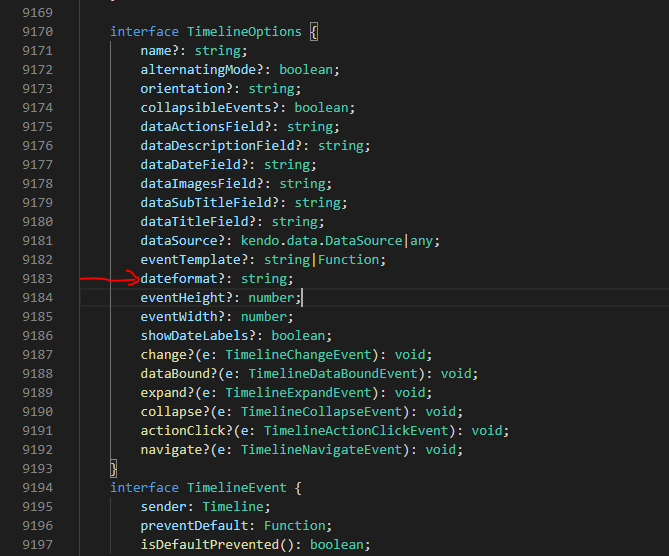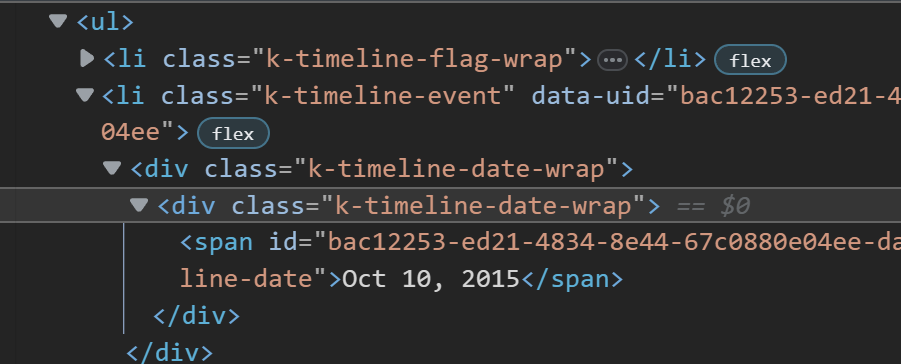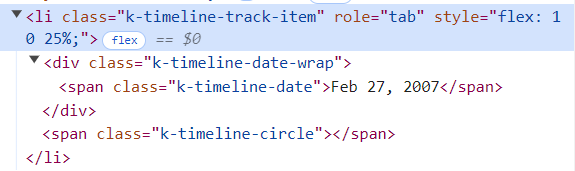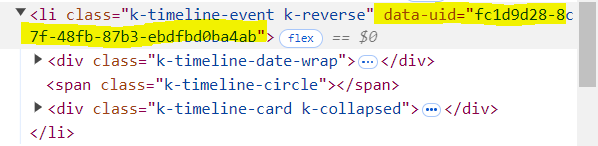We would like to have this below 2 features included in timeline. It will be really handy.
1. Option to have display more field with date in label of timeline
2. Having multiple event visible for horizontal timeline similar to it comes in vertical timeline kendo ui jquery demo for timeline
Thanks,
Brian
It would be better if we can customize circle(depend on type of entity we can paint it with different borders).
Instead of date show something else. It is not possible with api now, but I think it is easy to make everything replaceable with custom templates.
Thanks,
Nurbek
I'd like to request allowing events directly below each TimeLine Track Item at the same location instead of floating all the way to the left. For example:
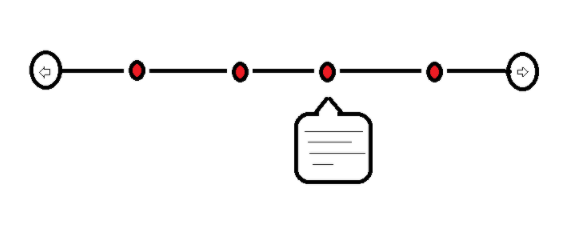
Thank you!
The Kendo Timeline typescript definition for the property dateFormat is named wrongly
The property dateformat should be dateFormat (The letter 'F' should be capital letter)
My KendoUI version: 2020.3.915
Bug report
Timeline MVVM is missing eventTemplate configuration setting
Reproduction of the problem
https://dojo.telerik.com/iReNELEr
Expected/desired behavior
eventTemplate must be added to the options object of the widget
Environment
Kendo UI version: [ all ]
Browser: [ all ]
Hi Team,
I would like to request to add a class to the selected active Timeline event item. This would help distinguish the selected Timeline event over the others, and help with custom styling.
Thank you!
Hello,
I am implementing the new timeline widget.
Looks very nice, but I use this in combination of a shared datasource. (I use it in a grid and a timeline)
However, the 'autoBind:false' option does not work in the timeline widget, so the datasource is read twice.
How can I prevent that?
See a dojo example with 2 timelines and the same datasource. Also here the datasource is read twice.
https://dojo.telerik.com/OMitaQEw
Regards ,
Richard
When using the Timeline control, if control is set up to be in Horizontal mode orientation and you update the datasource dynamically to make it use a 'lazy loading' like approach when loading items when the datasource has been updated, the control will jump to the first panel rather then stay on the panel the user was on.
The Timeline should be able to handle this dynamic update of the datasource and keep the user on the panel they were on especially when there are large amounts of data. Current issue makes it so the user will have to start at the beginning and click to get to the end of the control.
An example of this can be seen using the following demo. If you change the orientation to Horizontal then click to the end of the control's items, and then click the add button in the demo you'll see the control will add the items correctly however jump to the first page in the control.
Bug report
The callout arrow disappears when invoking open() method
Reproduction of the problem
Open the Dojo: https://dojo.telerik.com/ifeweJOj
Make the Dojo result part width between 700px and 1300px
Click on the next navigation narrow of the Timeline
Click on the Open first element button
Expected/desired behavior
The callout arrow shall be present
Environment
Kendo UI version: [all]
Browser: [all]
https://demos.telerik.com/kendo-ui/timeline/mvvm
The dates on the left hand side are misaligned and it looks like to be from a doubling up of the .k-timeline-date-wrap surrounding the .k-timeline-date.
Bug report
Timeline does not rebind to filtered data source
Reproduction of the problem
Open this example - https://dojo.telerik.com/IJuJALap/18
Click on Apply filter button
Expected/desired behavior
No records shall be displayed in the Timeline
Environment
Kendo UI version: [all]
Browser: [all]
Bug report
Vertical timeline does not redraw when new data source is empty
Reproduction of the problem
Dojo: https://dojo.telerik.com/EwuDonuc/6
Current behavior
The timeline does not redraw when new data is empty
Expected/desired behavior
Timeline shall re-render with no events
Environment
Kendo UI version: [all]
Browser: [all]
Feature enhancement
Horizontal TimeLine events don't have data-uid. Unify rendering with the Vertical TimeLine
Horizontal:
Vertical:
Environment
Kendo UI version: [all]
jQuery version: 3.4.1
Browser: [all