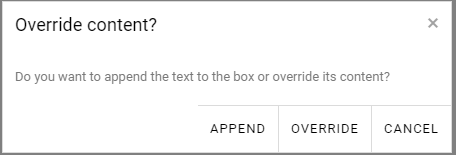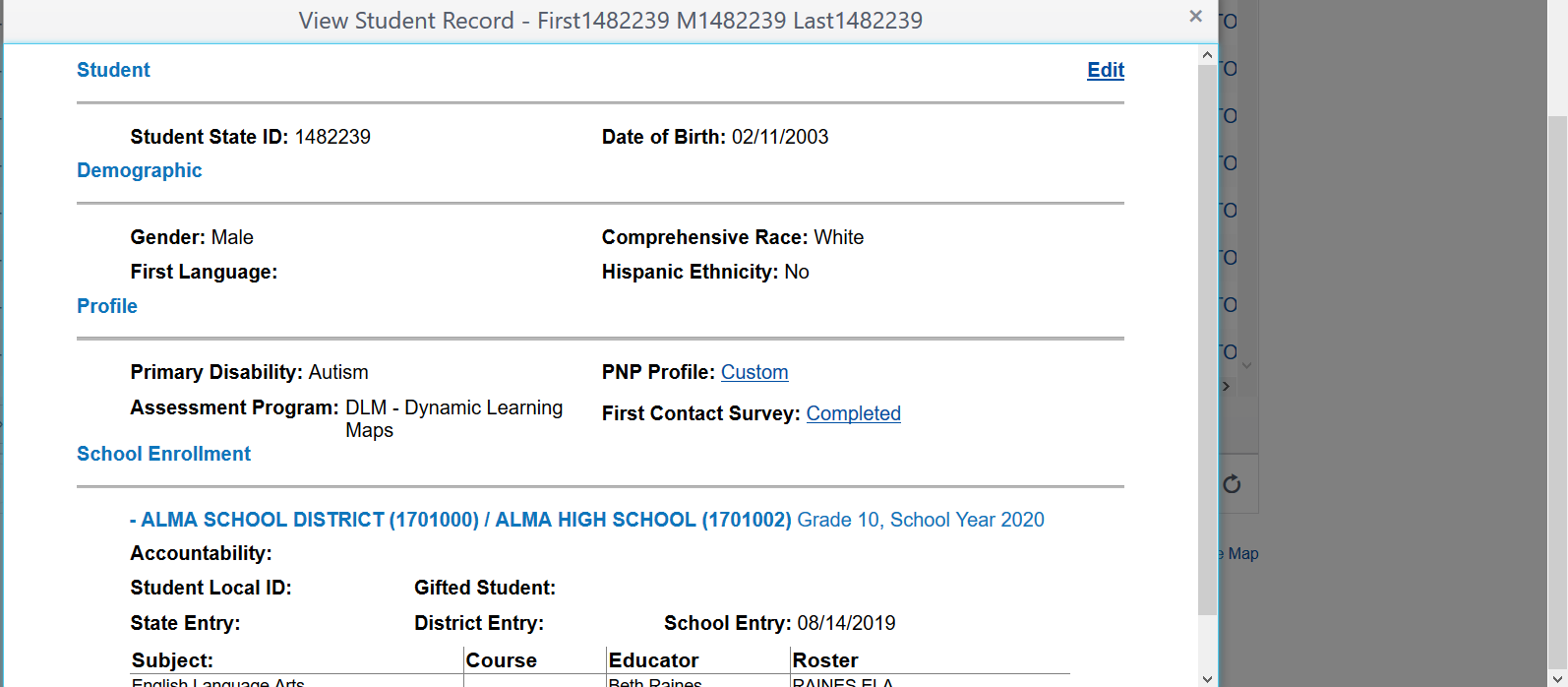Please support Kendo Dialog draggable option just like kendo window does. I don't see any reason why this option is not supported. Thank you.
Currently there is not a way to define a form with ng-submit within a dialog, and have the `<button type="submit">` within the actions.
Take for example this ui bootstrap modal example, where the parent elemint is a form.
```
<form name="formData" ng-submit="form.submit()" novalidate="novalidate">
<div class="modal-header">
UI Bootstrap Modal form Demo
</div>
<div class="modal-body">
<input type="text" required ng-model="name">
</div>
<div class="modal-footer">
<button class="btn btn-primary"
type="submit">
OK
</button>
<button class="btn btn-warning" type="button" ng-click="cancel()">Cancel</button>
</div>
</form>
```
Currently, the width of the Dialog widget element is always restricted to fit within the width of the viewport (browser window). The height, however, is allowed to exceed the viewport height, which results in hidden content in the lower part of the Dialog. I would like to see the same restriction for the height of the widget as present for its width.
Further information could be found in the following Forum thread: https://www.telerik.com/forums/resizing-the-dialog---mobile-support
Make the Dialog widget responsive Note: Dialog category missing, selected Window instead
It would be nice if we can set the animations to false on the appearance of the dialog. When you use a lot of dialog boxes in a business application you don't want animations as it costs productivity.
I generate a simple custom dialog with 3 buttons using the following code:
var modalDialog = $('<div id="dialog"></div>');
modalDialog.appendTo($('body'))
modalDialog.kendoDialog({
width: "450px",
title: 'Title',
closable: true,
modal: true,
content: 'What is your choice?',
actions: [
{ text: 'Button 1' },
{ text: 'Button 2' },
{ text: 'Button 3' },
],
animation: {
open: {
effects: "fade:in",
duration: 250
},
close: {
effects: "fade:out",
duration: 250
}
},
});
For Kendo I use a custom download based on v2018.3.10.17 which works fine.
After creating a new custom package based in 2019.1.220 the dialog looks broken. (see image below)
Usually each of the buttons would automatically get an inline style of 33% so they stretch over the whole width of the dialog.
For some reason this doesn't work in the 2019 version anymore and is also broken in the 2019.1.115 build.
Since the documentation doesn't show this as a new layout, I guess it is a bug.
When using MVVM, when modal = true, the entire page is always in modal mode at page load even if the dialog is not visible. When not using MVVM, when the dialog is not visible, the page is not in modal mode which is expected.
Here is a modified Dojo that I got from your demo page that I set the dialog to not visible but the modal is on at page load.
https://dojo.telerik.com/OYOcedum
Here is the same not using MVVM that the dialog is set to not visible and the modal is not on at page load as expected.
When a Kendo window is opened, I am not able to scroll the content in the window using keyboard but the window just moves up and down. When the window is maximized I am able to scroll the content of the window.
Hello,
the "center" Method of the Dialog widget is not documented, but can be called at runtime.
Please document this method, and also include it in the typescript bindings.
https://docs.telerik.com/kendo-ui/api/javascript/ui/dialog
Bug report
A Dialog button action is executed twice when using keyboard navigation in Firefox.
Reproduction of the problem
- Open this example - https://dojo.telerik.com/@martin.tabakov@progress.com/ULEnAmIv
- Navigate to the Save button using Tab.
- Press space and open the browser console.
Current behavior
The action for the Save button is triggered twice.
Expected/desired behavior
The action for the Save button should trigger only once.
Environment
- Kendo UI version: 2021.2.616
- Browser: [Firefox]
Bug report
NVDA reads clickable many times in dialog.

Reproduction of the problem
- Open the Dojo example and turn on NVDA
- Click the button to open the Window
Current behavior
Once the Widow gets focused and NVDA is reading, the "clickable" is repeated too many times.
Note: Sometimes it is needed to close and open the Window again to replicate the issue.
Expected/desired behavior
The "div" blocks that are responsible for resizing the window should be descriptive to not confuse NVDA users of many "clickable" or something else to do it more accessible.
Environment
- Kendo UI version: "2021.2.616"
Bug report
The buttonLayout option of the Dialog has no effect when using the SASS themes.
Reproduction of the problem
- Open this Dojo example. https://dojo.telerik.com/@martin.tabakov@progress.com/opEyIMos/4
Current behavior
The buttons rendering is not changed
Expected/desired behavior
The buttons should be changed according to the buttonLayout option.
Environment
- Kendo UI version: 2021.2.616
- Browser: [all]
Bug report
When the modal state is disabled and the width and height of the Dialog are set in pixels the the size is not correctly applied.
Reproduction of the problem
- Run the Dojo example - https://dojo.telerik.com/@NeliK/uRocEnOJ
Current behavior
The width and height are not 50%. When the ### modal is set to true the width and height are correctly applied.
Expected/desired behavior
The size of the Dialog should be set correctly when the modal option is disabled.
The issue is a regression starting with 2024.1.319
Environment
- Kendo UI version: 2024.2.514
- jQuery version: x.y
- Browser: [all | Chrome XX | Firefox XX | IE XX | Safari XX | Mobile Chrome XX | Android X.X Web Browser | iOS XX Safari | iOS XX UIWebView | iOS XX WKWebView ]
Bug report
When a Dialog is opened over Kendo Window, the focused element is not persisted after Alt + Tab.
Reproduction of the problem
- Open the example - https://runner.telerik.io/fullscreen/xqMSPXPe.
- Open the Window and then the Dialog.
- Tab to focus the second input
- Alt+Tab out of the browser window to another application.
- Alt+Tab back to the browser.
Current behavior
The focus is not persistent.
In case the Dialog is not placed in a Window and the same steps are followed, the focus is persisted dojo.
screencast - https://go.screenpal.com/watch/cTQqIunDnRD
Expected/desired behavior
The focus should be persistent when changing the open app by using Alt + Tab.
Environment
- Kendo UI version: 2025.3.825
- Browser: [all ]