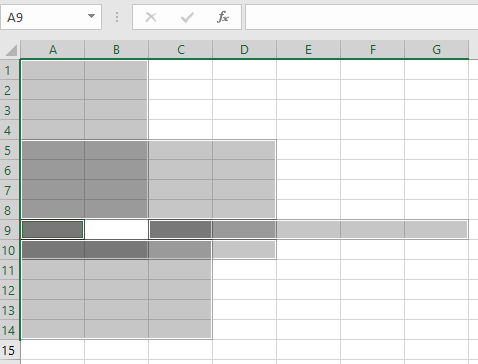Hi Team,
I would like to request to include the PMT function for the Kendo UI Spreadsheet.
Thank you!
Bug report
Spreadsheet render event does not fire since 2025.2.520
Reproduction of the problem
https://demos.telerik.com/kendo-ui/spreadsheet/events
Expected/desired behavior
Render event must fire initially.
The issue is a regression starting with 2025.2.520 version.
Environment
Kendo UI version: 2025.2.520
Browser: [all ]
Set Fixed Cols/Rows etc. or setOptions( {filter: { ref: "A3:G49", columns:[]}});
Bug in js\spreadsheet\numformat.js makeDateFormat
You appear to be using the wrong indices inside a nested loop.
if (/^(?:date|time|ampm)$/.test(section.body[i].type)) {Should be (switch i to j)
if (/^(?:date|time|ampm)$/.test(section.body[j].type)) {Getting error
Uncaught TypeError: Cannot read property 'type' of undefined
at Object.<anonymous> (numformat.js:630)
Note: Version is actually 2018.3.1114 from npm
Hi,
We are using Kendo spreadsheet one of our applications. We wanted to get applied filters and set back to the Kendo spreadsheet. Not able to find a documentation for that. Can you please anyone help to sort this issue out?
Thanks
Dear Kendo,
I made research about Kendo Spreadsheet control and I found some of unlogical things in example:
1. When I made changes (kendoSpreadsheetCancelChanges.png) in spreadsheet and click on CANCEL CHANGES button, all of these changes aren't removed.
2. Manually reading spreadsheet datasource, all of these changes aren't removed. For example, when I type in console
$("#spreadsheet").data("kendoSpreadsheet").options.sheets[0].dataSource.read();, datasource is reading, but almost all changes are shown. Why?
Kind Regards,
Marin
Hi,
Would like to suggest 2 features for the spreadsheet which will be very useful
1) Ability to delete specific cell (not just the content, but the cell itself). Currently there is way to delete row or columns, but no cell deletion. When cell is deleted, user should be prompted whether to allow all cells below the deleted cell to shift up, or all cells on the right of it to shift left. Akin to excel
2) Format painter. The ability to "paint" the styles (such as font size, boldness) from existing text to another existing text. Akin to excel.
We find a formatting problem, when we have a relatively small result, for example (0.05%) the referring component on the screen gives a strange value (-,05%) as shown in the image below.
We want to know if you can help us with this.
Thank you.
Spreadsheet saveAsExcel split is not a function error (kendo.all.js:3436) after upgrade to Kendo 2019.2.514.
The filtering on the spreadsheet component is great!!
There is however one behaviour that causes confusion for end users, and that is filtering when merged cells are present in the selection.
An example is available in the following dojo:
https://dojo.telerik.com/UzUMUDos
Open the dojo and filter column A on a1 and you will only see only b1 in column B, but the b1a will not be shown.
To be clear - This is also how Excel behaves... (which is of course your prime aim so its not a bug as such)...
Interestingly google sheets stops you putting filter on merged cells / stops you merging on filtered column.
The Excel behavior is discussed in the following threads:
https://stackoverflow.com/questions/49816515/excel-filtering-for-merged-cells
https://www.officetooltips.com/excel_2013/tips/workaround_for_sorting_and_filtering_of_merged_cells.html
Is it possible to implement something, so the end user experience would be improved? Maybe when merged cells are present :
a) if they click filter, this is detect and user is warned of this behaviour
b) if they click filter, the sheet is changed into an unmerged version (which repeats data in merged cells) as in the excel examples above.
Bug report
Reported in ticket № 1429260
Reproduction of the problem
- Create a date in a cell in Excel, e.g. 9/9/2019 with format type as "Date";
- Shrink the column so that the date is displayed as hash tags ####;
- Select the cell and copy it
- Paste it in any Kendo UI Spreadsheet cell
Current behavior
The date is pasted as string with value of hash tags.
Expected/desired behavior
The date is pasted as a date
Notes
The e.ClipboardContent.data contains the hash tag string as value, so the issue should be somewhere in the clipboard pasting logic
I am using kendo spreadsheet binding to a datasource... very similar to the demo: https://demos.telerik.com/kendo-ui/spreadsheet/datasource
Is there a way to add a two row header while binding to a data source? For example, my first row would be a merged cell spanning all columns and would contain some text. I can see how to do two row headers and to merge cells.. but it doesn't work when the spreadsheet is bound to a datasource as it starts the data in row 2.... where I want row 2 to be my actual field name headers. I don't see any options to fix that.
If there is no way to do that... is there a way to alter my header style? For example, I want a column header to be
MY FIELD NAME HERE
additional text (smaller font and color)
I know in kendo grid there is headerTemplate... but this doesn't seem to be available in kendo spreadsheet.
Thank you.
The spreadsheet widget has no Polish localization.
Feel free to use those: https://github.com/telerik/kendo-ui-core/pull/5310
Excel supports deselecting cells from selected ranges, e.g. selecting a range from cell A1 to A10 results in a range A1:A10. Then deselecting cell A5 from that range produces two new ranges - A1:A4 and A6:A10.
Now a more complex example - selecting multiple ranges with intersecting cells - A1:B10, A5:D10, A9:C14 and A9:G9.
Deselecting
cell B9 in Excel produces a new range with cell A9 only and then a range
C9:G9. And B9 should be excluded from the other 3 ranges.
Currently the Spreadsheet widget does not know how to do this. There is no logic to decide what new ranges should be created on such operation. What it currently knows is creating new ranges and these ranges may overlap. Thus clicking on cell B9 creates a new range with cell B9, instead of deselecting B9 from the already selected ranges.
Bug report
There is no TypeScript definition for defineFunction and no custom functions can be created in TypeScript context using the approach demonstrated in this Custom functions article.
Reproduction of the problem
Try defining a new function using:
kendo.spreadsheet.defineFunction("Mask",mask).args(maskArgs)
Current behavior
The following error appears:
Propery "defineFunction" does not exist on type 'typeof spreadsheet'
Expected/desired behavior
There shouldn't be any errors
Environment
- Kendo UI version: 2019.3.1023
- jQuery version: x.y
- Browser: [all]
Hello,
Is is possible to trigger validation in cells in spreadsheet control? I want to make all validation controls with a button click outside the spreadsheet control.
Bug report
When the Spreadsheet is bound to a DataSource upon making multiple selections in the Spreadsheet and deleting the selected ranges a JavaScript error is thrown: "Unsupported for multiple ranges." The selected cells are deleted on the UI, but the DataSource change event is not triggered.
Reproduction of the problem
- Run the demo on DataSource binding
- Make random multiple selections
- Delete selection using the Delete key
Current behavior
A JavaScript error is thrown: "Unsupported for multiple ranges." The selected cells are deleted on the UI, but the DataSource change event is not triggered.
Expected/desired behavior
Upon an attempt to delete multiple selections a popup should be displayed with a warning that this operation is not supported, similar to trying Copy/Paste multiple selections.
Environment
- Kendo UI version: 2020.1.219
- Browser: [all]
Hi,
I want to highlight spreadsheet on cell hover. But I just want to highlight row and column until cell. Is there any way to do this ?
In example, When my mouse on cell E11.
Best Regards,
Kaan
Bug report
When multiple cells are merged in the Spreadsheet the DatePicker is not always rendered at the correct position.
Reproduction of the problem
- Open the Demo
- Merge the cells vertically for rows 6-20.
- Reduce the browser size to set the scrollbars, so the Spreadsheet scrollbar to not be at its top position.
- Open the DatePicker.
Current behavior
The DatePicker is not always entirely visible (screencast)
Expected/desired behavior
DatePicker should be visible
Environment
- Kendo UI version: 2020.3.915
- Browser: [all ]