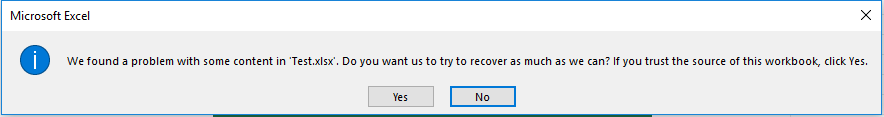Bug report
Reproduction of the problem
Dojo example.
- Change a value in the second column, for example change 8 to 7.
- Open the column filter menu. The filter menu properly shows the current values (5 and 7).
- Close the filter menu and change the cell value again.
- Open the column filter menu.
Current behavior
After the initial value change the filter menu no longer shows the current value of the modified cell.
Expected/desired behavior
The filter menu should always show the current values of the cells.
Environment
- Kendo UI version: 2020.3.1118
- jQuery version: x.y
- Browser: [all]
Bug report
cell connection in Spreadsheet is not working when the sheet contains 1.0 in the name
Reproduction of the problem
download the file from ticket - 1500102
open our demo - https://demos.telerik.com/kendo-ui/spreadsheet/index
open the file from the ticket in the Kendo Spreadsheet
Current behavior
cell F17 is not connected with cell B12 from the second sheet
Expected/desired behavior
cell F17 is connected with cell B12 from the second sheet
note: if the name of the sheet is changed to something different than 1.00 for example 'A' the cells are connected
Environment
- **Kendo UI version:2020.3.1118
example usage of cell HYPERLINK formula linking to another sheet within the same workbook:
=HYPERLINK("#SHEET1!B6", "MYHYPERLINK")
opens browser tab: about:blank#blocked
1. How do I get it to jump to the correct sheet and not open a new page?
2. How do I unblock the page so it shows in the case when a new page tab opens? 'about:blank#blocked'
Thank you.
Can you add feature or set option to allow text to run into adjacent cells to right?
(example in ticket 1500102)
Bug report
Reproduction of the problem
Reproducible in the demos. The attached video demonstrates the issue.
Recording49.zip
- Reduce to minimum the width of several adjacent columns
- Increase the width of one of them
Current behavior
As shown in the video, the F column completely disappears. The column letter remains visible within the next column (G). F column's resize handle remains hidden, and it cannot be made visible.
Expected/desired behavior
There should be a minimum column width that should be respected on resizing. Its value should always allow the column to be resized. No column overlapping should occur.
Environment
- Kendo UI version: 2020.3.1118
- jQuery version: x.y
- Browser: [Chrome 87 ]
Bug report
when the color of the borderBottom is commented
"borderBottom": {
//"color": "black",
js error when color is not applied a cell of the Spreadsheet
kendo.all.js:61278 Uncaught TypeError: e.transform is not a function
Reproduction of the problem
https://dojo.telerik.com/@zdravkov/iVoJuxAZ
export to pdf
Current behavior
js error
Expected/desired behavior
the data is exported correctly
Environment
- **Kendo UI version: 2020.3.1118
Bug report
Related To: #5500
When there are merged cells and the SUM formula is used for the merged cells the result is wrong (it depends on the count of the merged cells)
Reproduction of the problem
- Open the Dojo
- Enter for example 5 in the merged cells (A1:B2)
Current behavior
The result in the D1 cell is 20. ( value of cell * count of cells in merged range)
Expected/desired behavior
The result should be 5. In the same scenario, the result in Excel will be 5.
Environment
- Kendo UI version: 2020.3.1118
- Browser: [all ]
Bug report
When importing from Excel in Spreadsheet if a date is entered, but the date format is not set explicitly, the imported date always has the following format: "mm-dd-yy". The issue is observed even if a culture is set.
Reproduction of the problem
- Open the Dojo example
- Import the following file
DateFormat.xlsx
Current behavior
The value in Excel is "15.6.2020" , but the imported date in the Spreadsheet is "05-15-20" screencast
Expected/desired behavior
The format of the dates should be the same as in the imported file.
Environment
- Kendo UI version: 2020.3.1118
- Browser: [all ]
Bug report
Values that are copied from Spreadsheet are duplicated when pasted in Excel if before that the copied cells have been cut and pasted inside the Spreadsheet.
Reproduction of the problem
- Open this Dojo project
- Cut B3:C3
- Paste the copied content to A1:B1
- Copy A1:B2
- Paste to Excel
Current behavior
In Excel, the first row is duplicated and the pasted content contains 3 rows, while 2 rows are copied
Expected/desired behavior
The pasted in Excel content should contain 2 rows instead of 3
Environment
- Kendo UI version: 2020.3.1021
- jQuery version: x.y
- Browser: [all]
Bug report
Reproduction of the problem
Dojo example.
- Click column "B"'s header to select the column.
- Use the "Wrap text" tool from the toolbar. The text in B2 is wrapped.
- While the column is still selected, use the "Wrap text" tool again.
Current behavior
The text in B2 is not unwrapped.
The merged cell prevents the unwrap. If there is no merged cell, or if the tool is used over the cell itself, wrapping/unwrapping works as expected.
Expected/desired behavior
The text in B2 is unwrapped.
Environment
- Kendo UI version: 2020.3.1021
- jQuery version: x.y
- Browser: [all]
Hi Team,
I'd like to request a built in method for finding the intersection of ranges for the Kendo UI Spreadsheet.
Thank you
Hi Team,
I would like to request the ability to set an autoFit for the rows/columns(specific or all). This would not just related to wrapping.
For example, in the following Progress Kendo UI Dojo, the user can create 3 lines by button press. But if the user replaces the contents with 1 line of text, it will keep the height of when the 3 lines were in cell.
I know I could use the rowHeight method, but it would be great if there was a way for it to resize automatically.
Thank you for your consideration.
Hi Team,
I'd like to request a way to manipulate a large amount of cell groups in the Kendo UI Spreadsheet without decreasing performance. For example, I'd like to be able to merge/unmerge and change font size to multiple specific cell groups. I understand changing multiple DOM elements at the same time can cause sluggishness, but maybe there's a way to reduce the time. Currently, it's taking a long time to completely load.
Thank you for investigating.
Bug report
When multiple cells are merged in the Spreadsheet the DatePicker is not always rendered at the correct position.
Reproduction of the problem
- Open the Demo
- Merge the cells vertically for rows 6-20.
- Reduce the browser size to set the scrollbars, so the Spreadsheet scrollbar to not be at its top position.
- Open the DatePicker.
Current behavior
The DatePicker is not always entirely visible (screencast)
Expected/desired behavior
DatePicker should be visible
Environment
- Kendo UI version: 2020.3.915
- Browser: [all ]
Hello,
I have some problems with setting up correct Cell Validation for my use-case. I want to create a list validation which is going to have a numeric options instead of typical string values.
So in order to achieve that I created a following cell validation:
{
dataType: "list",
showButton: true,
comparerType: "list",
from: '{1,2,3,4,5}',
allowNulls: true,
type: "reject"
}
Everything works fine in the widget, but the problems starts when I want to Export the following spreadsheet to Excel format. I'm getting the following message when trying to open such file:
In the past I had a similar problem with the list validation (but for string values) (https://www.telerik.com/account/support-tickets/view-ticket/1381434)
There you suggested to create a validation using different format for "from" property. So I decided to change it from:
from: '{1,2,3,4,5}',to
from: '"1,2,3,4,5"',
After that I can freely export the spreadsheet without any problems, but then my list is inserting string values instead of numeric ones, therefore this solution is not suitable for my use-case.
And my question is: Is there a possibility to create a Cell validation where I can put numeric values as a possible options without breaking the export process?
Here's a example spreadsheet, which I used to reproduce this behavior: https://dojo.telerik.com/IfuMIbic
Best regards,
Bug report
Excel file is corrupted when it is created with the kendo.ooxml.Workbook toDataURL method, using stringified sheet data:
let dataURL = new kendo.ooxml.Workbook(JSON.stringify(data)).toDataURL();
If the data is passed to the Workbook without stringifying it, this causes a circular reference error (check the console).
let dataURL = new kendo.ooxml.Workbook(data).toDataURL();
Reproduction of the problem
Dojo example.
- Click the "To Json" button above the Spreadsheet.
- Try to open the generated file in Excel.
Current behavior
The generated Excel file is corrupted
Expected/desired behavior
The generated Excel file is not corrupted
Environment
- Kendo UI version: 2020.2.617
- jQuery version: x.y
- Browser: [all]
Working with numbers like 0.000001056 in a Spreadsheet that is bound to a dataSource, after saving the dataSource, the mentioned number will be converted to an exponential format.
The current feature request is about preventing the format changing after saving decimal numbers.
It will be very useful if we can use the Spreadsheet with dataSource binding but keep the decimal numbers as such, not converting them to exponential expressions.
In the Spreadsheet control for jQuery it is possible to set cells as read-only through the use of the Enable property.
However, on calling saveAsExcel() these cells are editable. This means as a developer it is then necessary to create both the spreadsheet JSON (for Kendo Spreadsheet) as well as another spreadsheet class to export to Excel.
Could you please map the Cell.Enable property to the setting of Excel cells as disabled/read-only. Thanks 👍