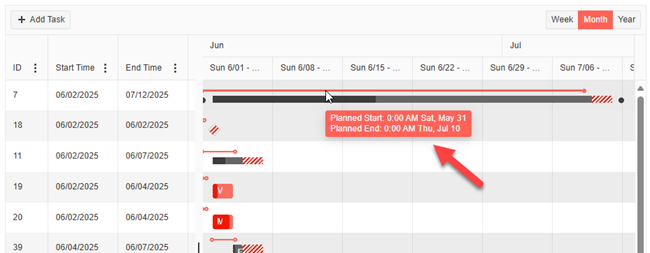Bug report
With e.preventDefault in the save event of the Gantt, the TreeList becomes unresponsive when blurring a task field.
Reproduction of the problem
- Open this example - https://dojo.telerik.com/aWaHadaL/17
- Add a child task under Task 1.
- Double click on a field of the Child task in the TreeList.
- Blur the element.
Current behavior
The parent task collapses and becomes unresponsive
Expected/desired behavior
The parent task should not collapse and become unresponsive
Environment
- Kendo UI version: 2022.1.412
- Browser: [all]
Bug report
When the duration of a task is edited in the Task Duration column in Gantt in the save event handler e.task.taskDuration returns the new duration value. With versions, before 2020 R3, the old task duration value has been returned.
Reproduction of the problem
- Open the Dojo
- Edit the value in the 'Task Duration' column and observe the result in the browser`s console.
Current behavior
With the current version, the new task duration is returned.
Expected/desired behavior
The returned e.task.taskDuration should return the previous task duration in order to be consistent with the behavior before 2020 R3
Regression since 2020.3.915
Environment
- Kendo UI version: 2022.2.510
- Browser: [all]
Hi,
Currently, you can change start OR end for the package without problems, and therefore you can change the duration this way, but for the project or phase, it is not possible.
Since these dates are changeable one by one manually through the table on the left or popup form, there is no logical reason why they can't be changed in the timeline as well.
Please could you consider adding this to the gantt widget.
Thank you very much.
Bug report
When you collapse a selected task in the Gantt, the selection is lost
Reproduction of the problem
- Open the Gantt Overview demo - https://demos.telerik.com/kendo-ui/gantt/index
- Select the Software validation task
- Collapse the selected task
Current behavior
The selection is lost
Expected/desired behavior
The selection should be preserved
Environment
- Kendo UI version: 2022.2.802
- Browser: [all]
Hi Team,
I would like to request the functionality to easily persist the state of the Kendo UI Gantt like in this Kendo UI Grid example. Maybe include getOptions/setOptions methods for the component.
Thank you!
Bug report
The change event incorrectly triggers at initialization of the Gantt - Regression with 2022.1.301
Also, the event does not trigger when selecting a task from the timeline - Regression with 2022.3.913
Reproduction of the problem
- Open this example - https://dojo.telerik.com/@martin.tabakov@progress.com/OVigiKEX/3
- Check the Kendo Console - the change event triggers right after initialization
- Select a task from the Gantt timeline - the change event doesn't trigger
Current behavior
Change event triggers after initialization and does not trigger after selection in timeline
Expected/desired behavior
Change event shouldn't trigger after initialization and should after selection in timeline
Environment
- Kendo UI version: 2022.3.1109
- Browser: [all]
Hi Team,
I would like to request a way to export a larger amount of records fast and easily with the Kendo UI Gantt. I have tried with over 800, but it runs sluggish. I am aware of the limitations, but would like to request a faster way to export to PDF.
Thank you!
Bug report
If you expand/collapse the top parent node, it is marked as dirty.
Regression introduced with R1 2023
Reproduction of the problem
- Open the Gantt Overview demo - https://demos.telerik.com/kendo-ui/gantt/index
- Collapse the top node
Current behavior
The top node is marked as dirty when collapsed
Expected/desired behavior
The top note shouldn't be marked as dirty upon collapsing
Environment
- Kendo UI version: 2023.1.314
- Browser: [all]
When selecting the Month View of the Gantt, unexpected blank space appears and the cell headers are not properly aligned.
To reproduce the problem, open this demo:
https://demos.telerik.com/kendo-ui/gantt/basic-usage
And Click Edit in Kendo UI Dojo:
https://dojo.telerik.com/OparoYUJ
Zoom out the browser so the Gantt has some larger Width and you will notice the blank space + misaligned headers:
The same issue can be observed in the Getting article: https://docs.telerik.com/kendo-ui/controls/gantt/get-started
Hi Team,
I would like to request a way to configure the planned task items tooltip:
Thank you!
Hi Team,
I would like to request a built in way to add Multi-Filtering for the TreeList/Gantt. Additionally, it would be nice to have an easier way to access the TreeList and its associated FilterMenu events.
Thank you!
I´m working with Kendo Ui Gantt AngularJS
How to execute the update function and get, again, I need it for a custom function
I need something like that
update ();
get ();
Bug report
While editing a Gantt task name navigating in the input field with a mouse click does not work. Double-clicking on a cell enters edit mode and positions the cursor at the end of the text. Moving the cursor using the mouse does not work while navigating in the input field with the keyboard works.
Reproduction of the problem
- Run this dojo
- Double-click the title of the first task
- Try to click elsewhere in the input field to move the cursor.
Current behavior
Clicking in the input field does not move the cursor to the selected position
Expected/desired behavior
Clicking in the input should move the cursor to the selected position
Environment
- Kendo UI version: 2019.2.619
- Browser: [all]
Hi there,
In Dojo chose Kendo UI 2020 R1 SP2 library and created a Gantt chart with one milestone and task.
Milestone's time is 9 AM but it does not line up exactly with the time block at the top of the Gantt chart (looks like 9:01 AM).
Also, tried with other libraries, the result is the same.
Example here: https://dojo.telerik.com/iPuzEcaQ
Please find the screenshot attached.
<!DOCTYPE html>
<html><head>
<meta charset="utf-8"/>
<title>Kendo UI Snippet</title>
<link rel="stylesheet" href="https://kendo.cdn.telerik.com/2020.1.406/styles/kendo.default-v2.min.css"/>
<script src="https://code.jquery.com/jquery-1.12.3.min.js"></script>
<script src="https://kendo.cdn.telerik.com/2020.1.406/js/kendo.all.min.js"></script>
<link rel="stylesheet" href="https://kendo.cdn.telerik.com/2020.1.406/styles/kendo.common.min.css">
<link rel="stylesheet" href="https://kendo.cdn.telerik.com/2020.1.406/styles/kendo.rtl.min.css">
<link rel="stylesheet" href="https://kendo.cdn.telerik.com/2020.1.406/styles/kendo.default.min.css">
<link rel="stylesheet" href="https://kendo.cdn.telerik.com/2020.1.406/styles/kendo.mobile.all.min.css">
<script src="https://kendo.cdn.telerik.com/2020.1.406/js/angular.min.js"></script>
<script src="https://kendo.cdn.telerik.com/2020.1.406/js/jszip.min.js"></script>
</head>
<body>
<div id="gantt"></div>
<script>
$("#gantt").kendoGantt({
dataSource: [{
id: 1,
orderId: 0,
parentId: null,
title: "Task1",
start: new Date("2014/6/17 9:00"),
end: new Date("2014/6/17 9:00")
}]
});
var gantt = $("#gantt").data("kendoGantt");
gantt.dataSource.add({
parentId: null,
start: new Date("2014/6/17 10:00"),
end: new Date("2014/6/17 11:00"),
title: "New Task"
});
</script>
</body>
</html>
Hi,
In Dojo chose Kendo UI 2020 R1 SP2 library and created a Gantt chart with two summaries and a task. Each summary has a child task.
Set rowHeight to 40px.
Expand Summary1. Summary2 changed position and moved to the top of the row.
Collapse Summary1. Summary2 still at the top of the row.
Also, tried with other libraries, the result is the same.
Noticed that if rowHeight is not set, summary doesn't change its position.
Example here: https://dojo.telerik.com/IriJegeX
Please find the screenshot attached.
<!DOCTYPE html>
<html>
<head>
<meta charset="utf-8"/>
<title>Kendo UI Snippet</title>
<link rel="stylesheet" href="https://kendo.cdn.telerik.com/2020.1.406/styles/kendo.default-v2.min.css"/>
<script src="https://code.jquery.com/jquery-1.12.3.min.js"></script>
<script src="https://kendo.cdn.telerik.com/2020.1.406/js/kendo.all.min.js"></script>
<link rel="stylesheet" href="https://kendo.cdn.telerik.com/2020.1.406/styles/kendo.common.min.css">
<link rel="stylesheet" href="https://kendo.cdn.telerik.com/2020.1.406/styles/kendo.rtl.min.css">
<link rel="stylesheet" href="https://kendo.cdn.telerik.com/2020.1.406/styles/kendo.default.min.css">
<link rel="stylesheet" href="https://kendo.cdn.telerik.com/2020.1.406/styles/kendo.mobile.all.min.css">
<script src="https://kendo.cdn.telerik.com/2020.1.406/js/angular.min.js"></script>
<script src="https://kendo.cdn.telerik.com/2020.1.406/js/jszip.min.js"></script>
</head>
<body>
<div id="gantt"></div>
<script>
$("#gantt").kendoGantt({
rowHeight: "40px",
dataSource: [{
id: 1,
orderId: 0,
summary: true,
parentId: null,
title: "Summary1",
start: new Date("2014/6/17 9:00"),
end: new Date("2014/6/17 11:00")
},
{
id: 2,
orderId: 0,
parentId: 1,
title: "Task1",
start: new Date("2014/6/17 9:00"),
end: new Date("2014/6/17 11:00")
},
{
id: 3,
orderId: 1,
summary: true,
parentId: null,
title: "Summary2",
start: new Date("2014/6/17 9:00"),
end: new Date("2014/6/17 11:00")
},
{
id: 4,
orderId: 0,
parentId: 3,
title: "Task2",
start: new Date("2014/6/17 9:00"),
end: new Date("2014/6/17 11:00")
},
{
id: 5,
orderId: 2,
parentId: null,
title: "Task3",
start: new Date("2014/6/17 9:00"),
end: new Date("2014/6/17 11:00")
}]
});
</script>
</body>
</html>
Thanks.
Bug report
When the tasks in the Gantt's TreeList are moved/dragged an item appears over them. When the visible size of the TreeList is small, dragging tasks inside it results in unavailability to understand which task is currently being dragged because the draggable item is partially hidden.
Reproduction of the problem
- Open this Dojo
- Move the Splitter in the Gantt component to the left, in a way at least half of the initially visible TreeView is hidden.
- Select Task 2 and drag it.
Current behavior
The draggable item is initialized with a negative "left" CSS style. The task name is partially visible or not visible at all.

Expected/desired behavior
The draggable item should be visible. The task name should be visible.
Environment
- Kendo UI version: 2020.1.406
- jQuery version: x.y
- Browser: [all]
Bug report
In a Gantt with a custom editor template, an error "Cannot read property 'getTime' of null" is thrown when you try to save a task.
Regression introduced in the latest version, works fine with 2020.2.617.
Reproduction of the problem
- Open this Dojo example - https://dojo.telerik.com/@martin.tabakov@progress.com/ePohoyoB/15
- Open the edit popup for a task and try to modify a Date.
- Hit Save.
Current behavior
An error Cannot read property 'getTime' of null is thrown.
Expected/desired behavior
No errors should be thrown.
Environment
- Kendo UI version: 2020.3.915
- Browser: [all]