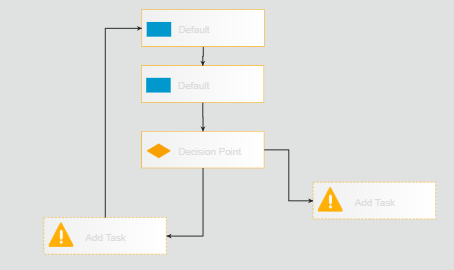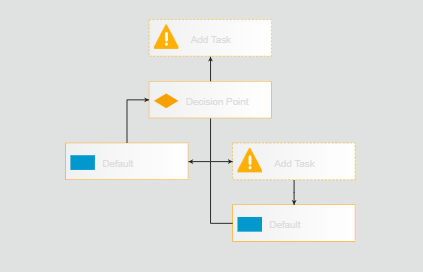I find the documentation is critically lacking with regards to the available options for a feature. Here is an example of what I mean... http://docs.telerik.com/kendo-ui/api/javascript/dataviz/diagram/layout#configuration-alignContent The diagram Layout > alignContent feature "Specifies the alignment of the content." Ok, but the documentation does not even say what the allowed values are. Instead, it just has "alignContent String (default: "start")". Now, I guess the allowed values here are the same values allowed for an SVG text-anchor. https://developer.mozilla.org/en-US/docs/Web/SVG/Attribute/text-anchor How about adding those possible values to the api documentation, or including a link to the relevant area of the SVG specification? Hope this makes sense.
The Typescript definitions for Kendo UI define the connections() method which is part of the kendo.dataviz.diagram.Shape interface as follows:
connections(type: string): void;The documentation (https://docs.telerik.com/kendo-ui/api/javascript/dataviz/diagram/shape/methods/connections) however, specifies:
Returns the connections attached to the shape. You can optionally specify to return only the incoming or outgoing connections.
Therefore, connections() should not be of type void and the type parameter should be optional.
To solve this issue, we currently cast both the parameter and the result.
While the Diagram component is nice it is not explicitly constrained to OrgChart behavior with custom drill-up and built-in drill-down capability like the control for the ASP.NET AJAX suite has and thus trying to implement it as such would consume too much time. The Diagram component is amazing and certainly has valid use cases but to extend it for use as an OrgChart with all the behaviors that exist in the pure AJAX control would be a pain.
I would like to see some graphical documentation to show the structure of the controls created by Kendo. I'm imagining an exploded diagram or something like this picture: ( http://bit.ly/VKIgHn ). But instead of kindle hardware - there are layers of the divs, blocks, sub containers and other working parts of the widget. This would also include what base styles ( k-widget, etc) are on each block. In particular - I'm trying to re-style your calendar widget and the element view in Chrome debugger tools has the data - but it's very hard to get a good overview in all that dense text :)
Currently, the Diagram control does not register touch event as a click. Therefore, selecting and dragging nodes in the diagram does not work. It only pans the entire view. These show up as Pan events only and no other events seem to fire.
It would be nice if there was some kind of alignment property on the TextBlock component in a Diagram, so that the text could be properly centered without needing to calculate the positions within the area. Maybe having some kind of "container" component with this property that you could place TextBlocks inside would work.
You should include a flowchart demo for your diagram tool. It is possible - somewhat - but you are not even including a demo for it, while vendors like syncfusion do! The way I found out a flowchart was possible was because of the Kendo UI cookbook and cookbook code files. https://www.packtpub.com/web-development/kendo-ui-cookbook Seriously, I don't know why you are not including a demo for a flowchart in your demo list for the diagram tool; this should be a no-brainer to include, and in theory, you should not even have to build anything new, just use the diagram tool you have already made.
What we would like to do is to be able to disable the following in the Diagram: - Draggable objects - Dynamic connectors - Ctrl+Z effect
In large Diagrams the connections will route trough the shapes itself what is very confusing. I would like to have an option to avoid this behaviour.
HTML5 Diagram Control - allow title editing on shapes and connectors
It would be nice if the diagram control could support complex shape json export (diagram.save()) and import (diagram.load()), like shapes contains TextBlocks, etc.
Hi,
I have to design the flow chart as below using the kendo diagram.
After dragging the connection from bottom shape (Add task) to top shape (Default) as per the requirement it is showing like below. Actually both are same but the design look & feel is completely changed. i want to see the flowchart as like above one. Kindly provide solution for this.
Thanks,
Bhanu N
Bug report
When exporting a diagram as a PDF, hidden shapes still visible.
Reproduction of the problem
1. Run this dojo - https://dojo.telerik.com/oRUPUHOb/4
2. Click on "Mask" button
3. Click on "Save as PDF"
4. Open the exported PDF file
The shape State 1 must not be present on the exported PDF
Please provide a way to change the styling of lines used to connect shapes in the Diagram widget. Specifically, I would like to have smooth/spline style lines between points similar to http://bit.ly/1t3LU0j or http://bit.ly/1nxzWLB. Having labels on lines similar to the first picture above would also be quite useful.