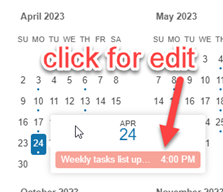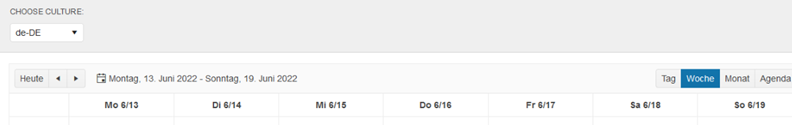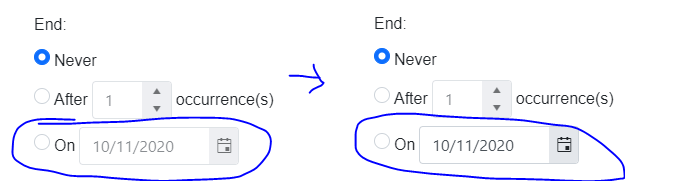https://dojo.telerik.com/oGUnEtUR/2
Dojo has also been added as attachment
Setup:
Using a timeline view with grouped resources.
Select a timeframe (12 PM - 01 PM).
Use case:
We'd like to display when attendees are busy/available and let the user select a reasonable time for a new event where all or most attendees are available.
In the dojo-example, the user can select the timeframe 12:00 PM - 01:00 PM, but only for one Attendee (one row).
We'd like all slots in the timeframe 12:00 - 01:00 PM to be highlighted.
Event creation is irrelevant in our use case, we're only interested in the visual presentation of the selected timeframe and would like the timeframe to be highlighted for all Attendees.
Image example:
User selects timeframe 2PM - 3:30PM on resource row - Albert.
Current behaviour:
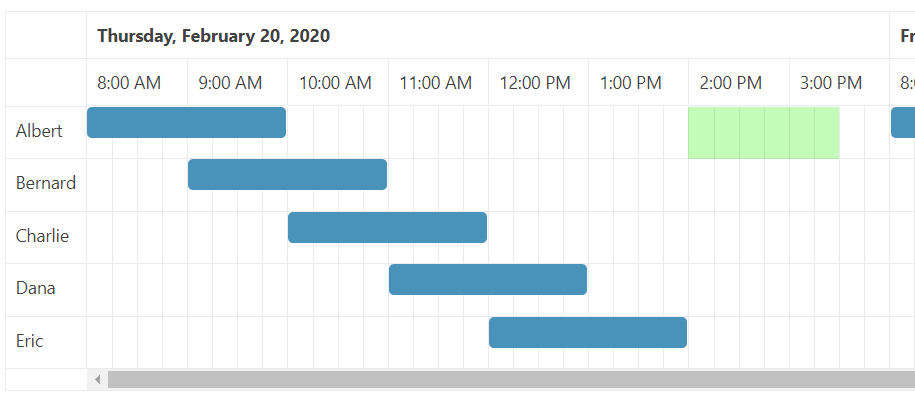
Desired behaviour:
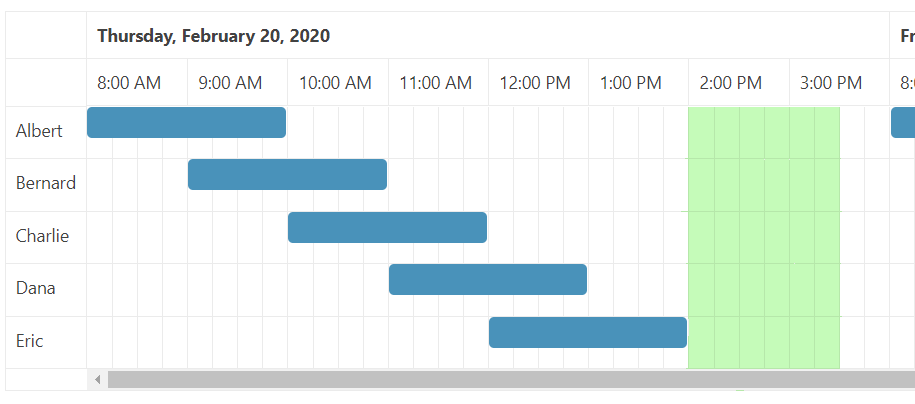
Hi Team,
I would like to request a way to directly edit events in the Kendo UI Scheduler's year view. For example, maybe a way to click on events to edit:
Thank you!
When the slotByElement method is used for multiple elements this could lead to performance issues in Scheduler.
For example, the difference in the performance can be observed in the Dojo examples linked below when loading the Scheduler and when changing the selected resources:
Dojo with 2023.1.314 - https://dojo.telerik.com/@NeliKondova/UJOcEJoC
Dojo with 2023.1.425 - https://dojo.telerik.com/@NeliKondova/UHisivuC
The issue occurs starting with the 2023 R1 SP1 release and could be due to the following fix - #7260
Currently vertical virtualization is available which improves the Day, Week and Month views.
Such DOM virtualization would be good for the timeline views (where horizontal scrolling is utilized) as well.
When the Selectable configuration is enabled and the start of an event is not visible, the Scheduler will scroll left to the beginning of the event, as demonstrated in this dojo.
Can you expose a configuration options that would allow for toggling this behavior off?
Hi Team,
I would like to be able to find a faster way to handle changing background cells/columns based on if they are a special day. I have look at this KB, but it is very slow when using a yeartimelineview.
Thank you!
Hi
In our application, we use Kendo Scheduler vue (kendo-scheduler-vue-wrapper) for planning working hours. Users create their own working schedule which involves mostly drag/drop of the Scheduler items (with fixed duration) from an external source (ListBox). This process was much simpler in the Silverlight version of the component because of the visual indication of the slots where appointments will be created:

Please provide the option to have some visual indication of the start/end time of the appointment that will be created either in the Scheduler (slots) or on the item we are dropping.
This feature is already there when moving or resizing an existing appointment.
Thank you in advance
Bug report
When the timezone of the machine and the timezone set in the Scheduler are in different days, the currentTimeMarker is not displayed in the Timeline view.
Reproduction of the problem
- Change the timezone of the machine to 'Fiji' or another timezone, thus the 'Honolulu and the chosen timezones are on different days. For example, when it is 3 am on 01.06 in Honolulu, it is 1 am on 02.06 in Fiji.
- Open the Dojo linked here where the timezone is set to 'Pacific/Honolulu' - https://dojo.telerik.com/@NeliKondova/UVuDAJib
Current behavior
When the timezone of the machine and the timezone set in the Scheduler are in different days, the cusrrentTimeMarker is not displayed in the Timeline view.
Expected/desired behavior
The cusrrentTimeMarker should be displayed in all the views.
Environment
- Kendo UI version: 2023.1.425
- Browser: [all ]
Bug report
Scheduler events in TimeLine view are displayed incorrectly when they start/end at the same time.
Reproduction of the problem
Run this dojo
Current behavior
Notice that Event 2 is displayed below Event 1, even though they do not overlap. Removing Event 3 results in Event 1 and 2 being rendered next to one another.
Expected/desired behavior
Event 2 should be displayed next to Event 1, but not below, as they do not overlap
Environment
- Kendo UI version: 2020.2.513
- Browser: [all]
It would be great to be able to customize the scheduler's toolbar, either by specify custom buttons and actions through 'toolbar' option or by providing a custom template.
Hi Team,
I'd like to request the functionality to sync the Kendo UI Scheduler's events with Google Calendar. This would be preferably one way from Kendo UI to Google.
Thank you!
I just upgraded to the latest version today.
kendoScheduler doesn't fire change event when in "Year" view.
This is really easy to duplicate. Select Year and it doesn't fire.
<!DOCTYPE html>
<html><head>
<meta charset="utf-8"/>
<title>Kendo UI Snippet</title>
<link rel="stylesheet" href="https://kendo.cdn.telerik.com/2022.3.1109/styles/kendo.default-v2.min.css"/>
<script src="https://code.jquery.com/jquery-1.12.4.min.js"></script>
<script src="https://kendo.cdn.telerik.com/2022.3.1109/js/kendo.all.min.js"></script>
</head>
<body>
<div id="scheduler"></div>
<script>
$("#scheduler").kendoScheduler({
date: new Date("2013/6/6"),
views: [ "day", "month", "year" ],
selectable:true,
dataSource: [
{
id: 1,
start: new Date("2013/6/6 08:00 AM"),
end: new Date("2013/6/6 09:00 AM"),
title: "Interview"
}
],
change: function(e) {
var start = e.start;
var end = e.end;
/* The result can be observed in the DevTools(F12) console of the browser. */
console.log(kendo.format("Selection between {0:g} and {1:g}", start, end));
}
});
</script>
</body>
</html>
Hi Team,
Can you adjust the culture of de-DE and de-CH? Month/Day looks incorrect for these regions, it should be Day/Month.
Thank you!
Hi, We have a requirement where in, we would like to have rolling view for the standard timeline views (timelineweek & timelineMonth). What i mean by that is, the start-date of the view starts from the current date and the end date is based on whether its a week or a month. For instance, if its the timeline week, if the current day is Wednesday, the start day of the week must be the current Wednesday and the end should be the next week's Tuesday. The navigation from there should be the next Wednesday to the next corresponding Tuesday. Now if the user navigates to a day via the calendar, for instance a Thursday. The view must start from a Thursday and end on a Wednesday. The same applies for the timelinemonth view as well. Only change would be, in the case of the month, its the date and not the day. Currently this can be achieved by creating a custom-view by extending the standard views. It would be really helpful if this is available as toggle/setting in the standard view. Thanks, Shashank
Refer to : http://www.telerik.com/forums/setting-recurrance-messages-from-variable To allow multiple language support it should be possible to define the recurrenceeditor messages in the template to use an external source rather than having to hard code 1 set of messages.
Bug report
When the Scheduler is grouped, selecting a cell from the last row does not mark it as selected in IE 11 in TimelineView.
Reproduction of the problem
- Open https://dojo.telerik.com/UxetITah/3 in IE 11.
- Click on any of the cells in the last row('Charlie').
You will notice that the same cell in the previous row is marked as selected.
Current behavior
Selection does not mark the correct cell as selected in TimeLine View with grouping.
Expected/desired behavior
Selection should mark the correct cell as selected in TimeLine View with grouping.
Environment
- Kendo UI version: 2019.2.516
- Browser: [all]
This one is reproducible on the demo site today and that’s where this screenshot is from. Begin to create a new event. Set to recurring Monthly. Note that below “Never” is checked and the “10/11/2020” box is disabled. Now go and change your start date to any other date above. This box enables itself. It should not do this because the ending date option is not actually selected.
I fixed this in JavaScript by hooking into some events rather than modifying the Kendo.all.js file.
Bug report
Editing a recurrent event in the Scheduler with End options set to Never triggers validation on the DatePicker.
This is a regression introduced with R1 of 2022
Reproduction of the problem
- Run this dojo.
- Create a recurring event, for example weekly, each Monday, starting on 6/3/2013, and set End to
Never. - Save event.
- Edit the series.
- Change the start and end date to 6/4/2013.
Current behavior
Validation error is displayed.
screencast
Expected/desired behavior
Validation error should not be present in this scenario.
Environment
- Kendo UI version: 2022.3.1109
- Browser: [all]
Your recent feature to allow the start and end times to be altered in a timeline view so that you can configure an overnight view is very useful. Could the same facility be provided for the Day, Week and WorkWeek views.
Having the ability to setup a recurrence outside of the scheduler would be nice. The ability to use recurrences for other things that don't make sense showing up on a scheduler. An example would be setting up a an email subscription. I want it to recur, but I don't need to see it on a calendar.