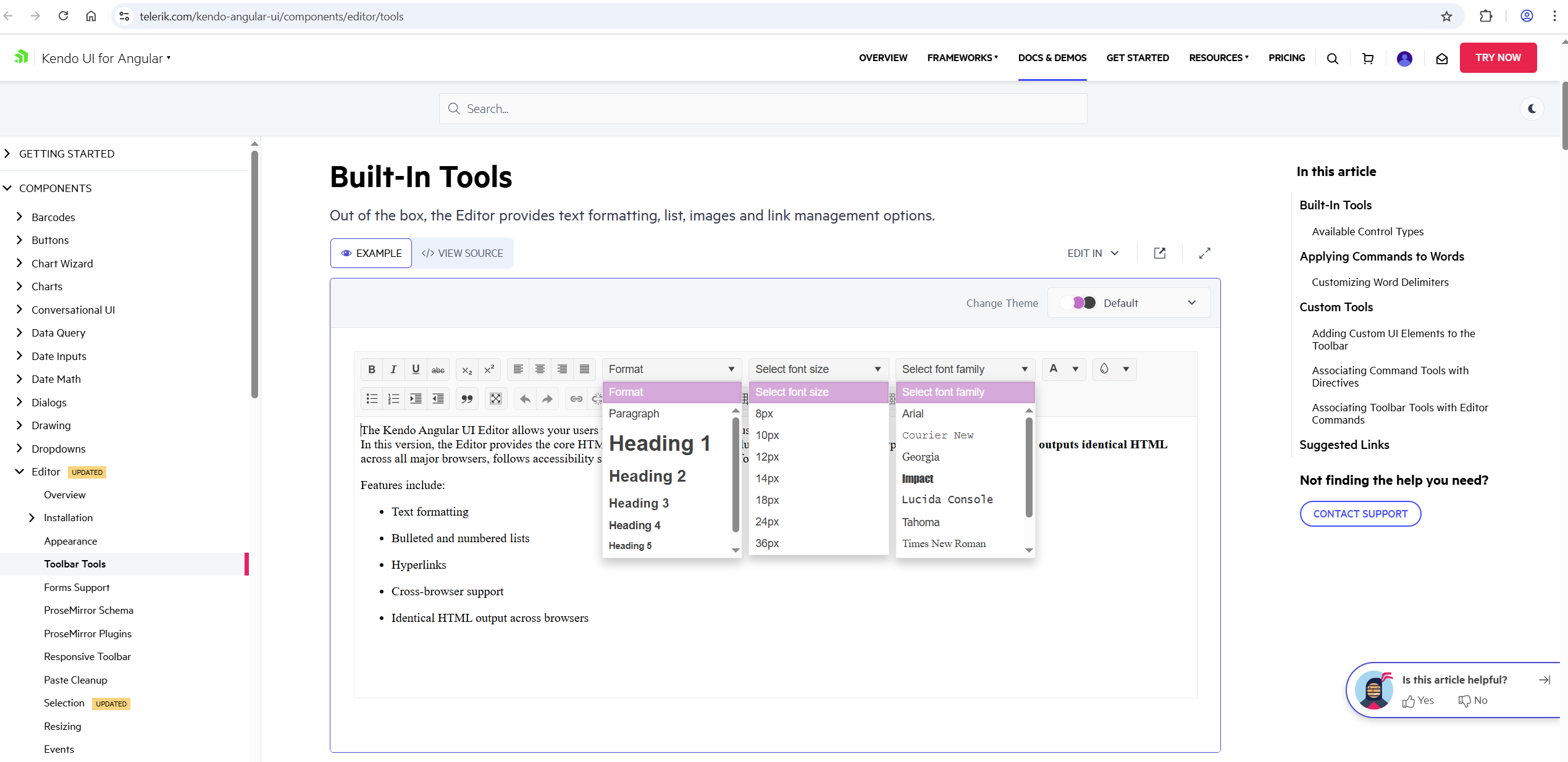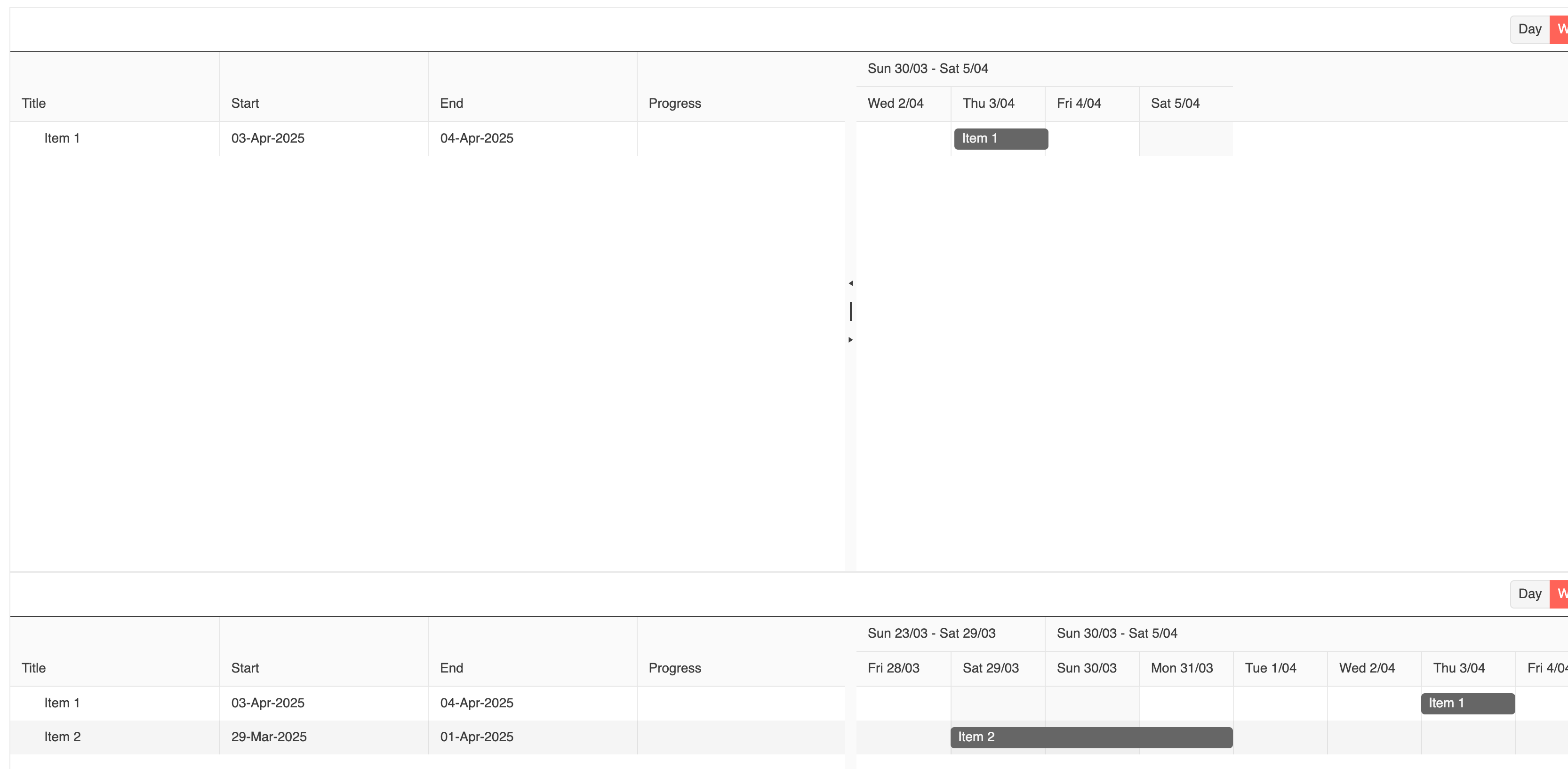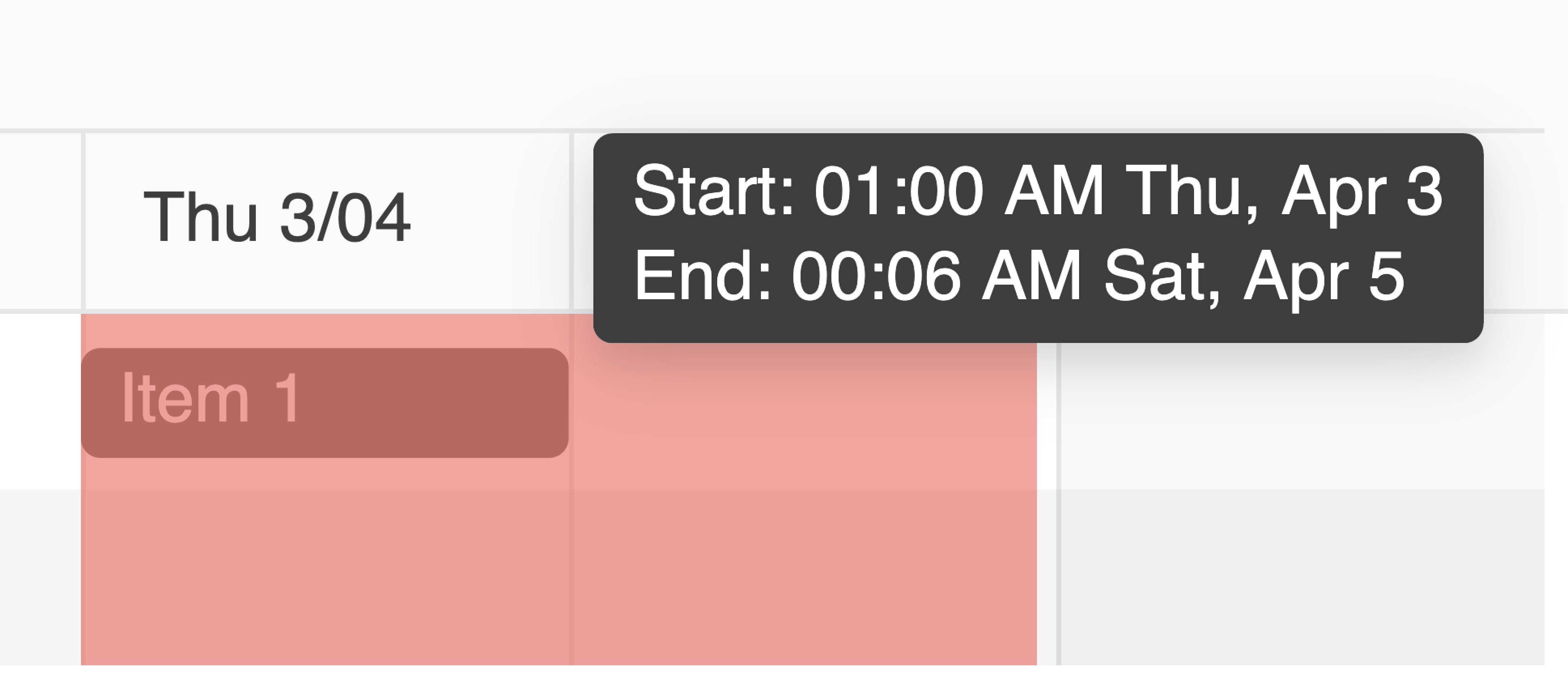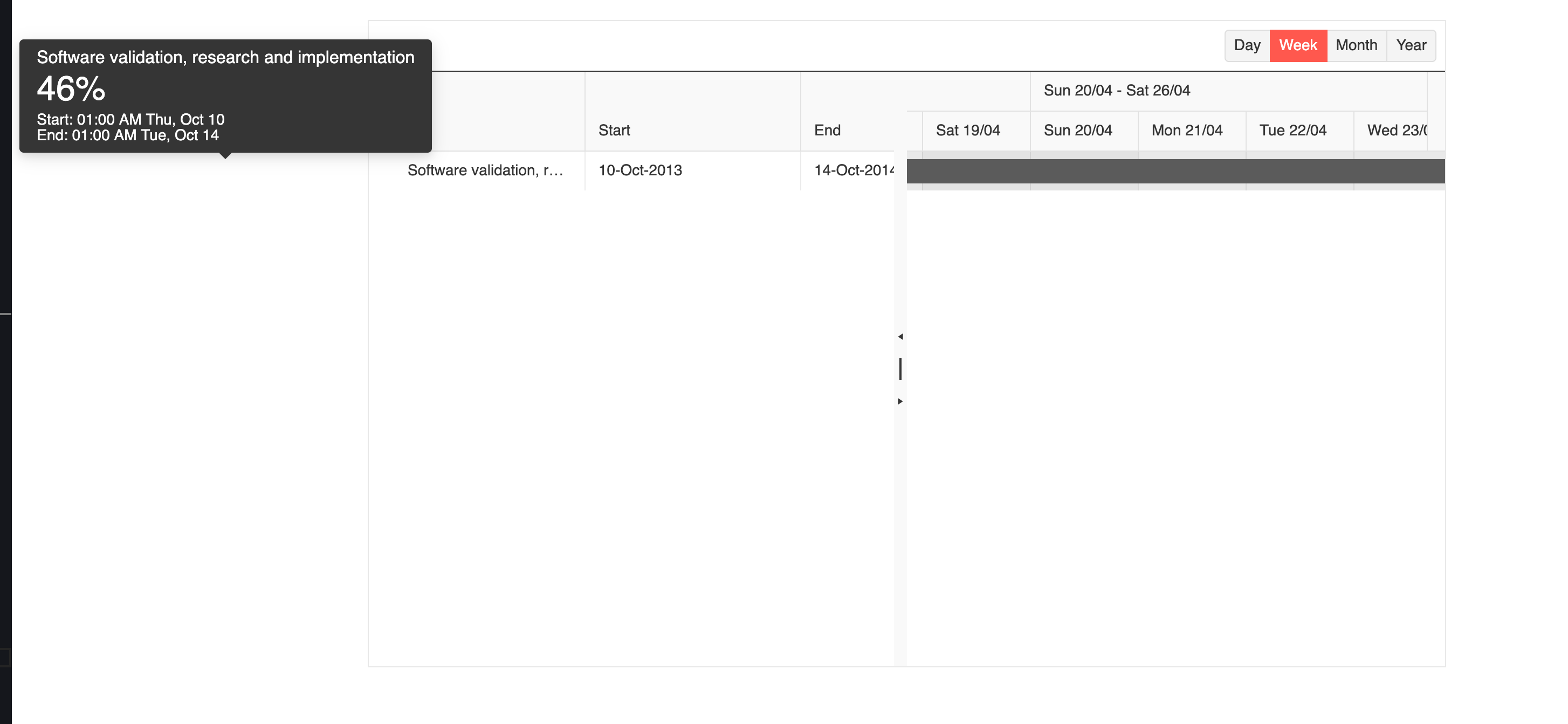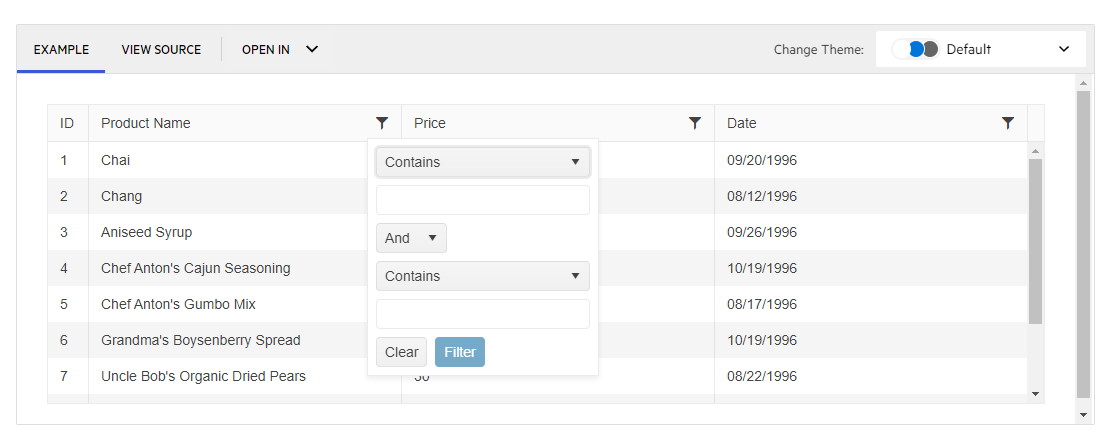Issue 1: Flickering or Not Opening of Dropdown
- Steps to Reproduce:
- Click on the color picker.
- Click on any dropdown.
- Observe the behavior of the dropdown.
Issue 2: Clicking on Color Picker and Dropdowns (Dropdown not closing)
- Steps to Reproduce:
- Click on the color picker.
- Click on any dropdown.
- Repeat this with all dropdowns to get above screenshot.
The date range picker is not closing when tabbing through inputs when the picker is appended to the 'component'. It also seems that once the date range picker loses focus, it does not close by clicking anywhere else in the document until it regains focus again or the document loses focus.
I reproduced it in Stackblitz and attached a video. In the video there is a button after the date picker that logs to the console when it gains focus. Focus starts at the top of the document, start tabbing until the date range picker pops up, then continue tabbing through the date range picker until the button below the picker gains focus. As you can see the date range picker does not close. Here is the Stackblitz editor link to this: https://stackblitz.com/edit/kendo-daterange-bug?file=app/app.component.ts
Thanks!
Mitchell
Hello,
Please repeat the following steps to reproduce this issue:
- Go to https://www.telerik.com/kendo-angular-ui/components/editor#angular-editor-example
- In the Angular Editor Example click on the first line of the first paragraph (let's say on the word Kendo)
- Navigate to toolbar via Shift+Tab key
- Use the arrow key to navigate to Format dropdownlist
- Use Enter to open the dropdownlist with the available formats (Paragraph, Heading 1, Heading 2, etc)
- Choose e.g. "Heading 1" with Enter
- Press Tab to focus the editor content (You can type some letters to ensure that the editor content is focused)
- Press Shift+Tab to go back to toolbar
- Press an arrow key (Left or Right) to try to navigate through the toolbar => Bug
Expected behaviour: It's possible to navigate through the toolbar items like in step 4
Experienced behaviour: You can not navigate through the toolbar items with arrow left or arrow right.
Important: After choosing an item from the dropdown, the kendo-dropdownlist has still an tabindex="0", what is also wrong.
I observed this bug in our application but it's possible to reproduce it with your example, too.
Kind regards,
Roman
https://stackblitz.com/edit/angular-obj4gecf
If you click the first 2 cells in column "UnitPrice", the first one reports column 2 (which is correct), the second reports column 1.
I suspect rowSpan causes this, rows without rowSpan seem to work.
When dateinput format is "d/M/y" and "allowCaretMode" is enabled, users are unable to enter valid dates. Tested with dateinput and datepicker components.
Steps to reproduce
- Setup a kendo-dateinput component with "allowCaretMode" set to "true" and the "format" set to "d/M/y" (see stackblitz below).
- Enter a valid single-digit day and valid single-digit month into the input
- Try typing a year
- Observe that only one character of the year can be entered and the input locks up, preventing the user from completing a valid date.
Stackblitz example
https://angular-x4rvxqyp-qfq5b7mj.stackblitz.io
Expected Behaviour:
The user should be able to enter a full year after typing a valid single-digit day and month.
Observed Behaviour:
After entering a single-digit day and month, the input locks up, preventing the user from typing more than one character for the year. This prevents users from entering valid dates, making the input unusable in this scenario.
I couldn’t find an existing bug report related to this issue. Could you confirm whether this has already been reported or provide guidance on a potential fix or workaround?
Thanks
I'd like to report that my issue linked in Duplicated item was not fixed:
Closed bug: https://feedback.telerik.com/kendo-angular-ui/1484071-scheduler-event-editor-recurrence-editor
My bug marked as duplicate: https://feedback.telerik.com/kendo-angular-ui/1657303-scheduler-some-events-are-incorrectly-duplicated-despite-the-rules-written-on-them
It can still be reproduced in new version 17.3.12
https://stackblitz.com/edit/angular-pusn73-en4gpcjt?file=src%2Fapp%2Fapp.component.ts
The event with recurreneRule that suggests that this event appears on each Tuesday till 20201014 is visible on Wednesday 14th.
It seems that whenever a task crosses the date where the daylight saving time switch appears everything on the gantt's week view gets shifted by 1 hour.
This stackblitz shows 2 Gantts. The first one has correct positioning, the second one appears to be bugged.
In this picture, you can see that in the 1st Gantt `Item 1` is slightly shifted to the right and covers Thursday and Friday. That's because its date is specified in UTC as `2025-04-03T00:00:00.000Z` which, for me in the UK, will result in `01:00:00.000`.
However, in the second Gantt `Item 1` now fully covers Thursday and doesn't extend to Friday even though the start and end dates are the same as in the first Gantt.
You might get slightly different positioning based on your time zone. The description is written based on the UK time zone.
It also affects drag-and-drop marquee. If you try to drag the right side of item 1, you'll see that it will show Saturday even before it starts covering Saturday.
Expected behaviour: Item 1 has to be positioned identically on both timelines
Currently tooltip can be rendered outside of the gantt component if item on the timeline is long enough to be outside of the timeline viewport.
Adjusting [taskTooltipOptions] doesn't help as tooltip will still be outside of the timeline viewport.
Steps to reproduce.
- Open Stackblitz
- Scroll to Sat 19/04
- Hover mouse of Sat 19/04 slot
The tooltip data isn't loaded properly when the mouse lands on the item due to the horizontal scroll rather than moving moues manually. This behaviour is mostly noticed on touchpads due to gestures.
See stackblitz.
Steps to reproduce
- Place the mouse pointer before any item on the gantt
- Scroll to the right or left without moving the mouse so the pointer stops on the item
It's important not to move the mouse, as soon as any action like movement or click happens the tooltip loads the data.
See the attached video.
Hi ,
I want the kendoGridFocussable to apply the FocusableDirective on an anchor tag. This should allow the user to reach the anchor element using only the arrow keys without pressing Enter. (Example : Please, check out the following StackBlitz demo: https://stackblitz.com/edit/angular-rqqzam)
Regards,
Uzma
The current FilterService does not handle nested composite filter descriptors, ignoring them and only processing individual filter descriptors. This limits functionality, especially for complex filtering scenarios. The request is to enhance FilterService to fully support and process nested composite filter descriptors.
Look at the notes for use cases.
When changing map input properties like zoomable and pannable at runtime, while center is set, the location of the map changes, and the zoom via scroll wheel breaks (the magnitude per scroll widens).
Hi,
In Multiselect editor with open state prevented the component stops accepting mouse clicks as a way of moving cursor.
You can find repro here: https://stackblitz.com/edit/angular-u1j1p5-grc1nk?file=src%2Fapp%2Fapp.component.ts
Just copy/paste or type some text and try to change cursor position in word/phrase in order to fix something inside provided word.
When filter popup is opened, it need to be closed by click outside of it
However, popup is closed only after second click outside.
After popup was opened and closed for the first time - next times everything works correctly, so it can be reproduced only after refreshing the page with this component
It can be reproduced in example in your documentation: https://www.telerik.com/kendo-angular-ui/components/grid/filtering/filter-menu/#toc-custom-filters/
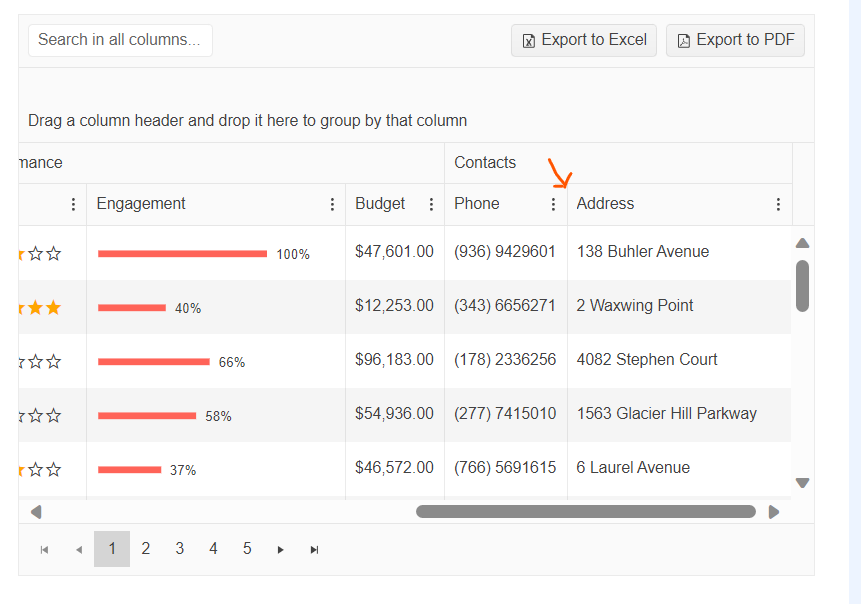
first double click on this column line .
scroll move to first column
Could you please help to solve this?
Hello ,
Kindly Have issue with stacked bar when try to draw two items in chart with specified with as the below
<kendo-chart-series>
<kendo-chart-series-item type="bar" [stack]="{ type: '100%' }" [data]="[97]">
</kendo-chart-series-item>
<kendo-chart-series-item type="bar" [stack]="{ type: '100%' }" [data]="[7]">
</kendo-chart-series-item>
</kendo-chart-series>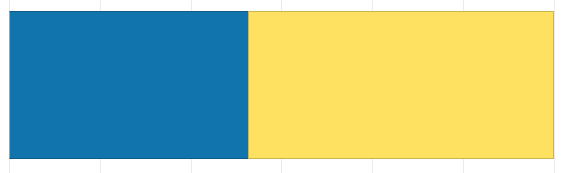
Can Anyone help on that ?
We are exporting an Excel from a treelist -> there are merged cells, and the table has lots of rows (~20k).
It's taking forever (it's unusable) and the reason is that there is an O(N^2) bug in the toXML function: each row adds a merged cell range, and the mergedCells array is scanned linearly for every new row.
I was able to fix this by adding a mergedCells hash (I would be happy to create a pull request).
Also, as a related issue, it would be nice to be able to change the compression level on the generated zip file, because the default again takes forever for large enough files.
When the user wants to select a date, the filter closes up and the user is not able to select any date from the calendar.
The issue is happening on tablet device in portrait mode and we found out that it's happening on your documentation too. To reproduce the issue, please go to the "Angular Grid Filter Menu" in your documentation:
https://www.telerik.com/kendo-angular-ui/components/grid/filtering/filter-menu/
Please open the dev tools and set the browser on any tablet portrait size or use Galaxy Tab S4.
In your first example (Angular Grid Filter Menu), please click on the "Date" filter in the grid. When the popup opens up, please click on the calendar icon
of the date input field.
When the calendar shows up, try to select any date. You'll see that the filter closes up and the user is not able to select any date. Demo video attached for reference.
Please fix this bug as we support Samsung Galaxy tablet devices and we're using this feature in our project.
Because of the CSS, if a parent element has used translate (transform: translateX(0px); ) every child element under it is no longer fixed.
This causes components like kendo-dialog to be relatively positioned inside the drawer - usually cut off.
Even turning off animation still leaves the style rule.
- Disabling animation should also ensure no related CSS is applied (like using transform: none at least)
- Provide a keyframe based animation instead of translateX (example http://jsfiddle.net/whnuLf6v/50/)
I upgraded today from 4.3.7 to v11 and the dates are 1 day off in the scheduler month view, meaning the date variable from let-date (I think).
<kendo-scheduler
<ng-template kendoSchedulerMonthDaySlotTemplate let-date="date">
...
<div>{{ date | kendoDate : 'dd' }}</div>
<kendo-scheduler
<ng-template kendoSchedulerMonthDaySlotTemplate let-date="date">
... <div>{{ date | kendoDate : 'dd' }}</div>
The date is just flat out wrong. What's weird is the mouseover shows the correct date.
Again, if I use the old version everything works as expected but the v11 update I'm off by one.