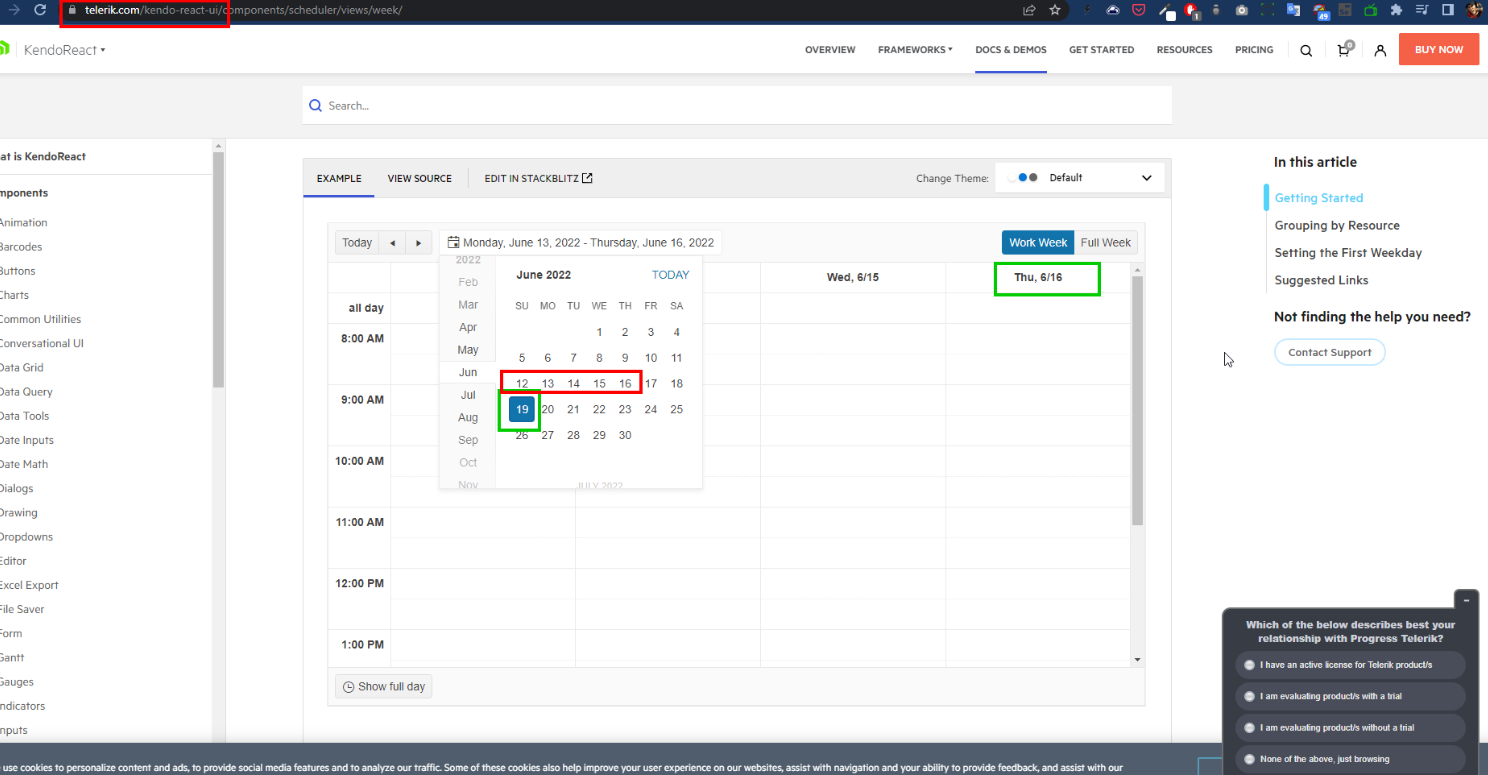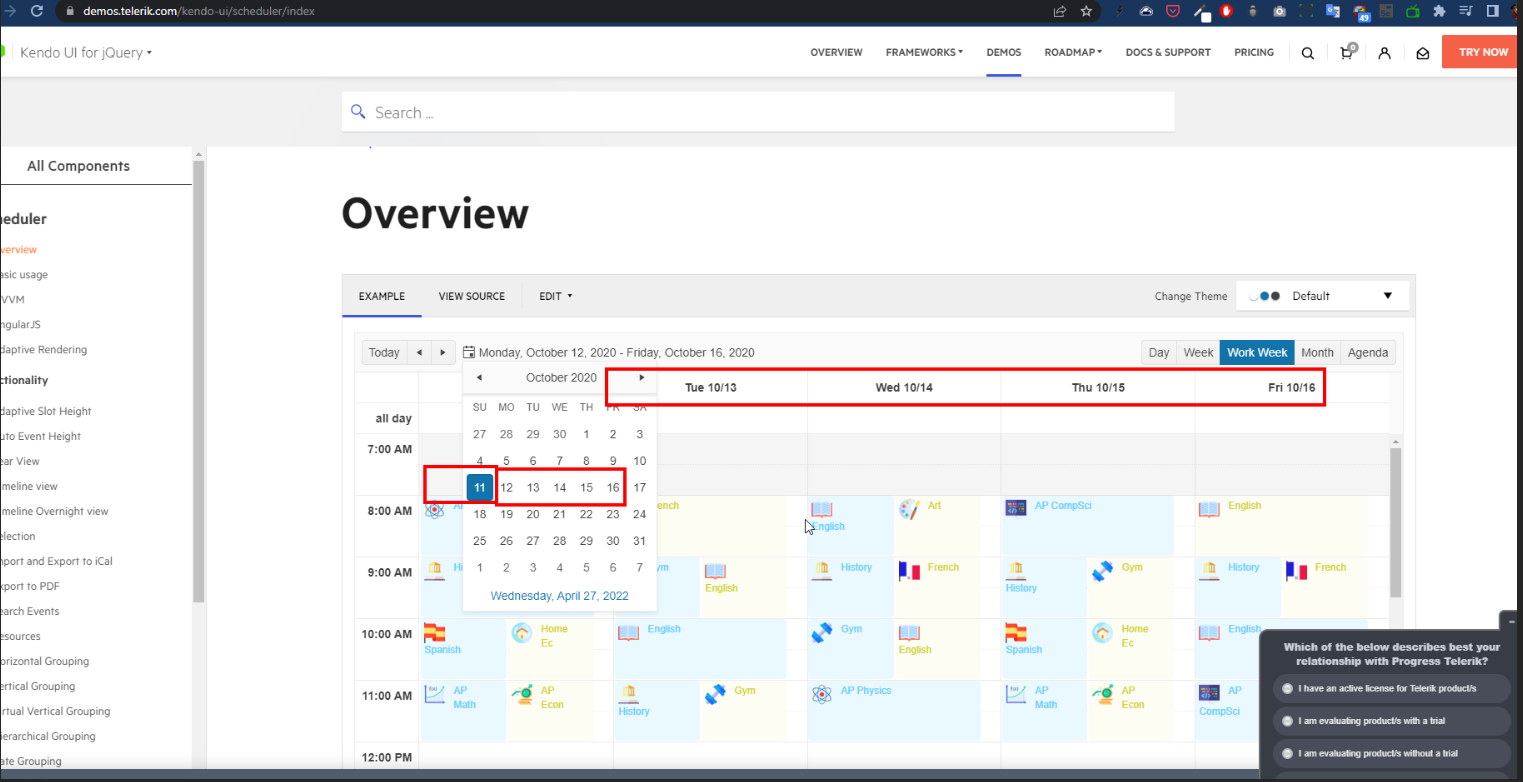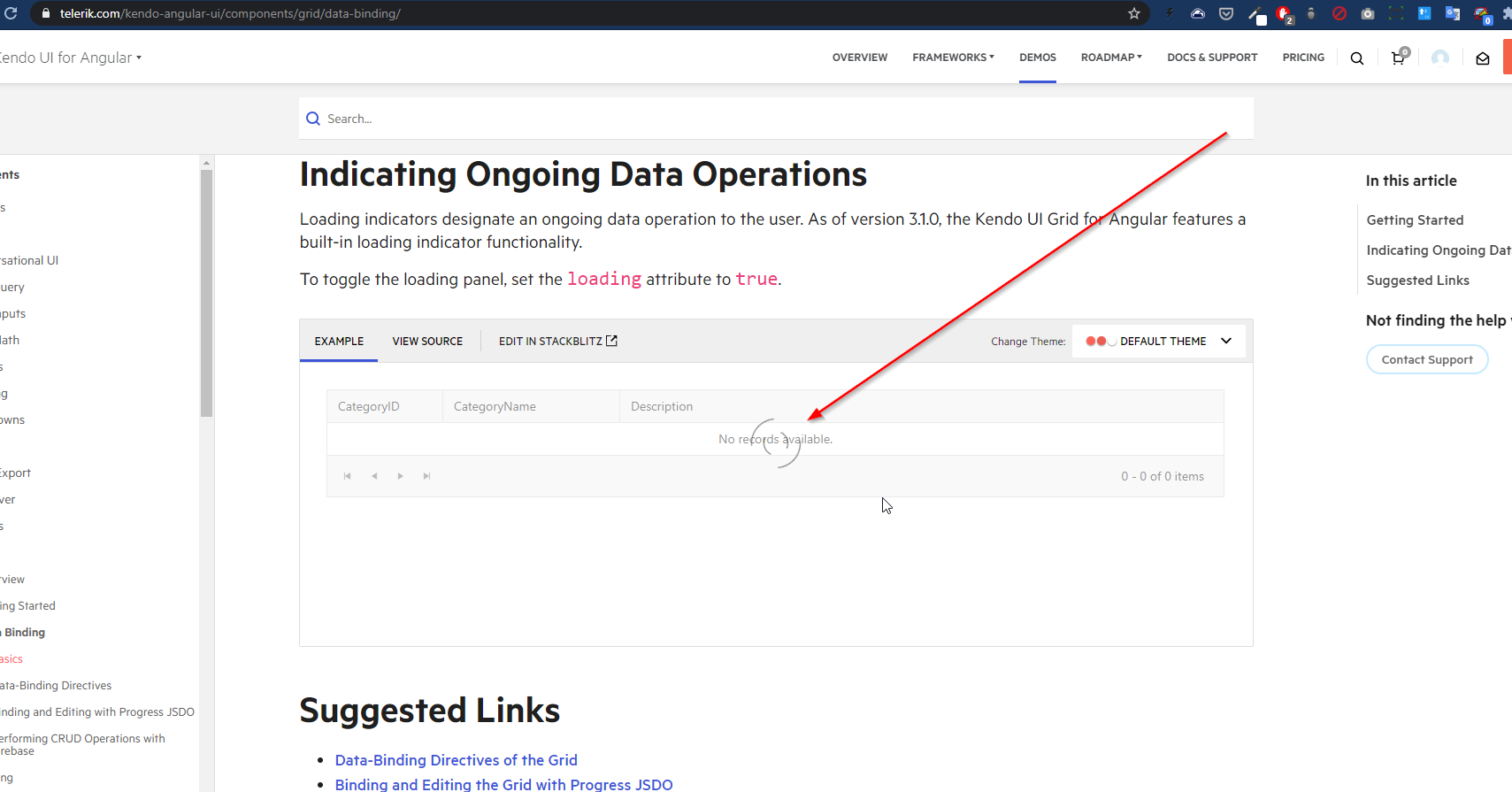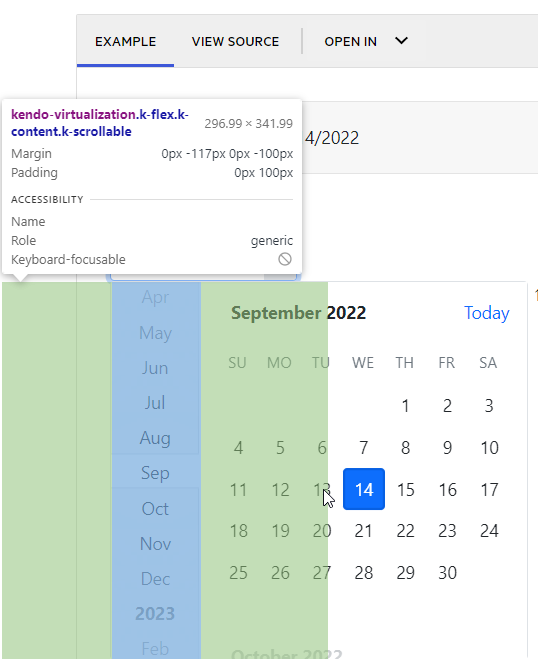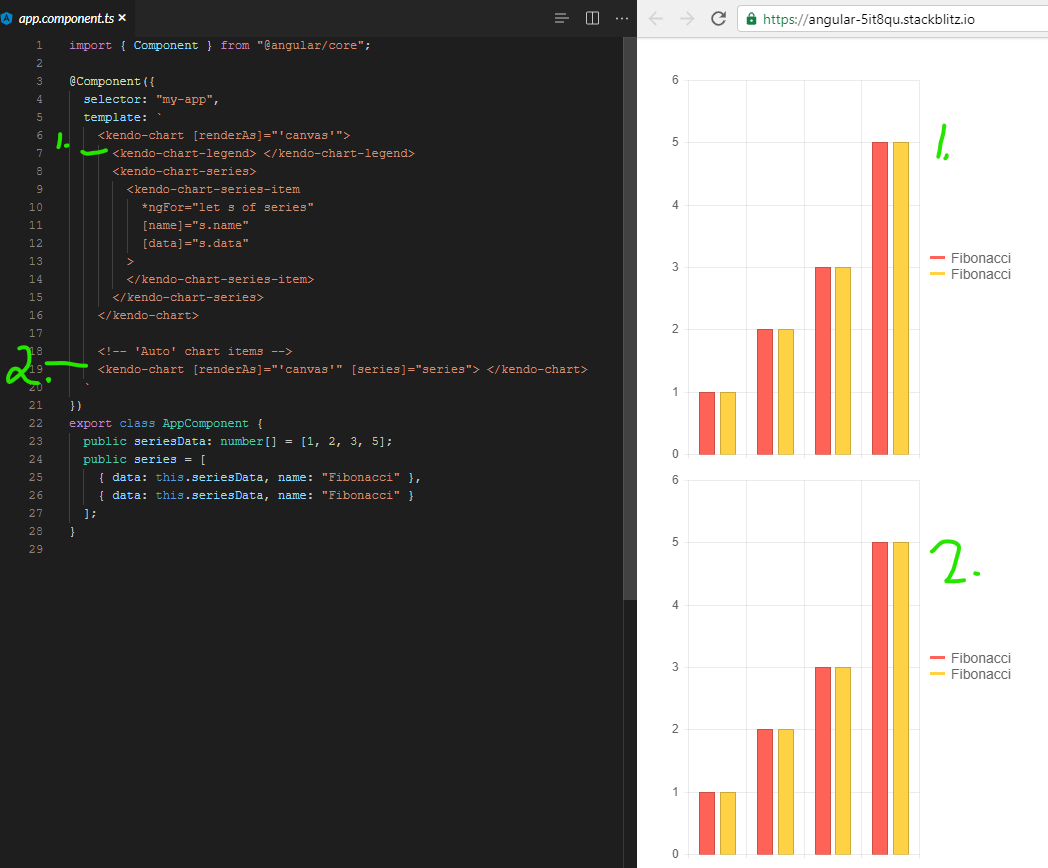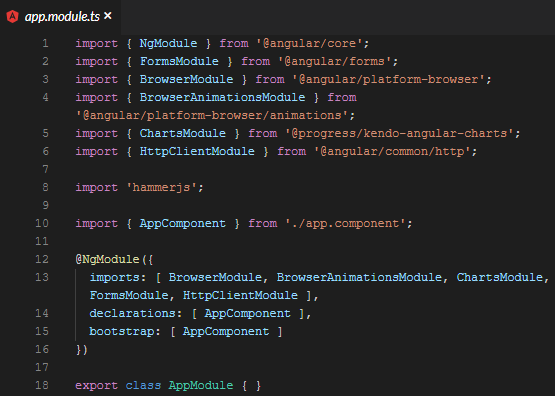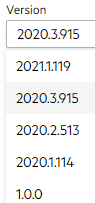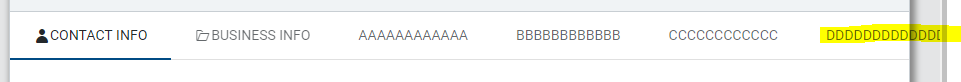Currently angular will fail builds due to type check if kendo-timepicker value is null/undefined.
It requires it to always be a date - making it impossible to have initially empty values or to even reset the selection/value and show a placeholder.
Even the documentation for placeholder says:
Specifies the hint the TimePicker displays when its value is `null`.
private _value: Date = null;
@Input() public set value(value: Date)
But the input does not allow this. Even the property is defined in a way that would fail type checks in any newer angular project (strict mode is the default).
The only workaround currently is to disable type check with $any()
Here is a simple example:
HTML:
<kendo-listview
[height]="400"
[data]="notes$ | async"
class="k-d-flex-overflow-auto"
(scrollBottom)="loadMore()">
<ng-template kendoListViewHeaderTemplate>
<span title>Reminders</span>
</ng-template>
<ng-template kendoListViewItemTemplate let-dataItem="dataItem">
<app-message-note [note]="dataItem"></app-message-note>
</ng-template>
</kendo-listview>TS:
@Component({
selector: 'app-message-list',
templateUrl: `./message-list.component.html`,
styles: [
`
.k-d-flex-overflow-auto {
display: flex;
flex-direction: column;
flex-wrap: nowrap;
overflow: auto;
}
`,
],
})
export class MessageListComponent implements OnInit {
notes$: Observable<NoteDto[]>;
constructor(private replyService: ReplyNoteService) {}
ngOnInit(): void {
this.notes$ = this.replyService.getUserNotesList();
}
loadMore() {
console.log('loading...');
}
}Without these styles scroll is not visible.
Current behavior: scroll to the bottom, nothing happens.
Expected behavior: scroll to the bottom "loading..." will be logged to the browser console.
For Angular Kendo Scheduler, if the Work week view is selected (default Mon-Fri), and Sunday is selected on the mini calendar to select the date to display - the previous week will be displayed. This is confusing, as simply toggling to Week view will then display the different, current week.
https://www.telerik.com/kendo-angular-ui/components/scheduler/views/day-week/
Expected behaviour: current week on mini calendar corresponds to the current week displayed regardless of whether full week or work week view is selected
Actual behaviour: selecting any day up until the desired "work week's start" (even if it's customized to start on e.g. Tuesday - and selecting Monday) will show previous week; switching then to full week view switches the week displayed to the one selected on mini calendar
------
Curiously, this does not happen for Kendo scheduler for JQuery (https://demos.telerik.com/kendo-ui/scheduler/index):
While the grid is initially loading data, the "No records available." message is confusing and provides no useful information.
Expected behavior - when the grid is initially loading, don't display the message as the rows/data might very well appear
To reproduce basically just go to the grid demo page (refresh if needed) and pay attention to the grid loading: https://www.telerik.com/kendo-angular-ui/components/grid/data-binding/
Example in our project - intuitively you'd think that the grid has no records until you see the loader; in any case, the message looks out of place:
when someone clicks on a date in the middle of the component, it will scroll the component instead of selecting the date.
This occurs in chrome and edge. In firefox this issue is not observed.
Steps:
1. Open a datepicker (https://www.telerik.com/kendo-angular-ui/components/dateinputs/datepicker/)
2. Hover over tuesday (bootstrap theme), between tuesday and wednesday in default theme.
3. Click on the date.
4. The component scrolls instead of selecting the date.
The cursor also changes from pointer to default. It seems another component is on top of the tuesday column.
Hello,
The control https://www.telerik.com/kendo-angular-ui/components/utils/draganddrop/drag-container/ cannot be used on mobile devices. I am not able to move the element in its position. I also tested it directly on a mobile device and it doesn't work there either.
Please provide an option to use the utility on mobile devices.
The current FilterService does not handle nested composite filter descriptors, ignoring them and only processing individual filter descriptors. This limits functionality, especially for complex filtering scenarios. The request is to enhance FilterService to fully support and process nested composite filter descriptors.
Look at the notes for use cases.
Dear Support Team,
Although I changed my locate to 'fa-IR', the kendo UI date picker did not change to Hijri or Jalali Calendar and it just translated the text of the gregorian calendar!
Is this a bug? or I should do something to use the Persian calendar?
Best regards
I found a bug in your last update in this package:
https://www.npmjs.com/package/@progress/kendo-angular-dialog
The bug causes the modal not to show up.
In this bug you need to allways start the HTML files with the tag <kendo-dialog> and end the files </kendo-dialog> to fix the problem, which did not happen in previous versions of the package.
This bug is an issue because not even your tutorials work because of this.
Will you fix this?
Best regards André Lourenço
Expected: Clicking on an item in the legend is supposed to toggle it's visibility.
Using kendo-angular-charts 5.1.0, if you add a series input, this does not happen. A full, minimal reproduction of this issue is available At the StackBlitz link below. The top chart has no issues (hides series upon clicking) while the bottom does.
https://stackblitz.com/edit/angular-5it8qu?file=app%2Fapp.module.ts
Screenshots of above repro:
It appears that there is a line deep in the codebase that says:
const seriesComponent = this.seriesComponents.get(index);
if( !seriesComponent ){ return; }
seriesComponent.toggleVisibility();And the seriesComponents array is empty when you use the [series] binding.
We even went so far as to bind to the legend click event and toggle the visibility myself, but it is 100% ignored.
It was something like:
public onLegendClick(event: LegendClickEvent){
event.series.visibility = !event.series.visibility;
event.source.refresh();
event.source.changeDetector.markForCheck();
}Calling refresh did redraw the chart, but it was still visible/enabled. Even though digging into it with ng.getComponent on the kendo-chart, and looking at the series, it clearly showed series[0].visible to be false.
I had to make an assumption on version for this ticket since the dropdown on the bug report doesn't list 5.1.0. I wouldn't mind tips on understanding how to match up your marketing version name with your npm version. I spent 20 minutes looking around for that, but your versioning doc and release history don't seem to have anything about the actual version numbers used by package management.
Hi,
When "popupSettings.appendTo" is set to 'component' then the value binding is broken and the "valueChange" event is not triggered. It is not possible to select an item and the underlaying model is not updated.
Issue can be reproduced in this StackBlitz: https://stackblitz.com/edit/angular-f76kqf?file=src/app/app.component.ts
Regards
Holger
After updating to Angular version 17.3.0 the TabStripComponen throws errors:
- Error: Failed to execute 'setAttribute' on 'Element': 'aria-disabled]' is not a valid attribute name.
- Error: Cannot read properties of undefined (reading 'filter')
The problem can be reproduced using this StackBlitz sample: https://angular-baaosj.stackblitz.io
I'm experiencing an issue with the filtering and sorting functions in a Kendo Grid. This problem seems to occur with the latest version of Kendo UI for Angular in combination with Angular 18.
I have created a sample project on StackBlitz where the issue can be reproduced: StackBlitz Project.
In the example, you can see that the filtering and sorting capabilities are enabled. However, both filtering and sorting do not seem to work correctly.
Here is a relevant code snippet:
<kendo-grid [data]="gridData" [selectable]="selectableSettings" [navigable]="true" [height]="300" filterable="menu, row" [sortable]="true">
<kendo-grid-column field="ProductName" title="Product Name"></kendo-grid-column>
<kendo-grid-column field="UnitsInStock" title="Units In Stock"></kendo-grid-column>
<kendo-grid-column field="UnitsOnOrder" title="Units On Order"></kendo-grid-column>
<kendo-grid-column field="ReorderLevel" title="Reorder Level"></kendo-grid-column>
</kendo-grid>
What I have tried:
- I checked that the correct versions of Kendo UI and Angular are installed.
- I tried different settings for the filtering and sorting capabilities.
- I reviewed the Kendo UI documentation to ensure I didn't miss anything.
Current behavior:
- Filtering: When I try to filter, the results are not updated correctly.
- Sorting: Sorting does not seem to produce the correct order.
Expected behavior:
- The grid should correctly filter and sort based on the column values.
Am I doing something wrong, or does this seem to be an issue with the Kendo UI framework? Any suggestions or solutions are welcome!
Thanks in advance for the help!
I am trying to access the documentation for Kendo UI for Angular and I am getting a redirect error in the browser (Chrome and Firefox), specific to the Kendo Grid documentation for filtering: https://www.telerik.com/kendo-angular-ui/components/grid/data-operations/filtering/
I've created a Plunker: http://plnkr.co/edit/WoqkaDZpq8hU24m0eKcv?p=preview Show the detail template of Row 1 in Beverages, then collapse the Beverages group. the Detail for Chai does not go away with the rest of the table.
On a feedback portal search and paging is not working.
Open feedback portal and enter search criteria with more then five item. example
When you want to view result for second page, search is not preserved (it is empty).
As you can see from the image below the tab strip tabs can keep getting added and they do not care where the parent DIV or any other container ends. It would be appropriate for them to allow for scrolling if it goes outside the width of its container.
This is the way it is handled in jQuery
https://demos.telerik.com/kendo-ui/tabstrip/scrollable-tabs
Hello
Currently the datePicker and probably other controls that implement the rangeValidation property do not listen to changes on the rangeValidation input.
This is preventing whether range validation is enabled based on other form input changes during user interaction with the form.
Can this be changed so it listens on ngChanges?
When using the "checkBy" attribute to configure the data field for the key definition, then the indeterminate state of parent nodes is broken.
To reproduce the issue have a look to this StackBlitz: https://stackblitz.com/edit/angular-okpokx