Hello,
we want to show filtered data in the options list of the dropdown component and request a feature, to provide a filter callback function or the possiblity to pass different data sources to the component.
The use case is, that the dropdown should show existing values but when opening the dropdown list, the user should only be able to select a subset of the data source. Yes there is the possibility to disable items, but we want to complete hide them as a choice.
Currently we apply the workaround to filter the data on the open event and reset the data on the close event but we think, that this can be a common feature for the dropdown list.
Thank you!
Placeholder for dropdownlist could be a great thing, because defaultItem not have the same use. I just want to show text when nothing is select, but I do not want that the dropdownlist have nothing selected (or the defaultItem) when we have already selected an item. The defaultItem can be selected again and it is not the same use of placeholder.
Thanks for reading.
Is there any way to set error focus on the selected items in multi select component.
And after that, user can take immediate action to update the value, say auto Open the drop down dialog and go to the selected item.
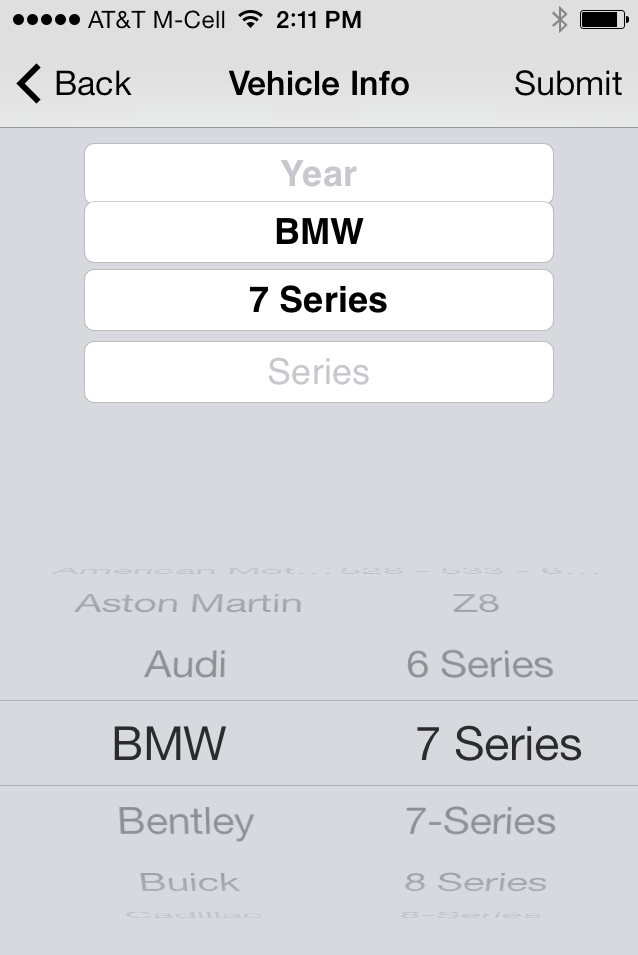
Thank you
The desired feature is partially implemented for single selection only and with no functionality on the nested grid.We would like a multiselect DropDown box with searching functionality and when clicked to make a selection, a grid will be displayed with sorting, searching, pagination and filtering functionality.We strongly believe that this kind of functionality is necessary for enterprise grade applications with complex forms. Thanks in advance.
find below appcomponent.html code: <kendo-dropdownlist [defaultItem]="defaultYear"
[data]="budgetYears"
[valueField]="budgetYears.value">
</kendo-dropdownlist>
and in appcomponent.ts file:
public budgetYears: Array<{ value: number }> = [
{ value: 2019 },
{ value: 2020 },
{ value: 2021 },
{ value: 2022 },
{ value: 2023 },
{ value: 2024 },
];
as mentioned above I have provided the mentioned codes but I am not getting the binded values. Instead of that I am getting [object Object]. Why it is so and where I am doing mistake. Please provide me a solution for this. Thanks
the value should be selected only by direct click on the option in the popup or with the enter or the tab keyboard button. e.g. - I open the options popup, I navigate with arrows and select a value A with enter. - I reopen the options popup, I navigate with arrows until value B and I close the popup clicking away from it (or pressing Esc) The selected value should be A, but it's B because the valueChanged event is fired anyway on the popup closing
I have a usecase where the initial selected item is no longer present in the choices. With the current behavior, the initial value is not displayed and the dropdown is empty. Would it be possible to display the initial value with a 'disabled' css class in the dropdown? Same for multiselects, etc.
I was using angular-ui-select based on select2 in the past. Select2 has a nice feature that allow you to highlight search term in the combo items. could you add this?
