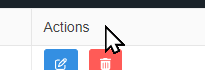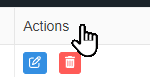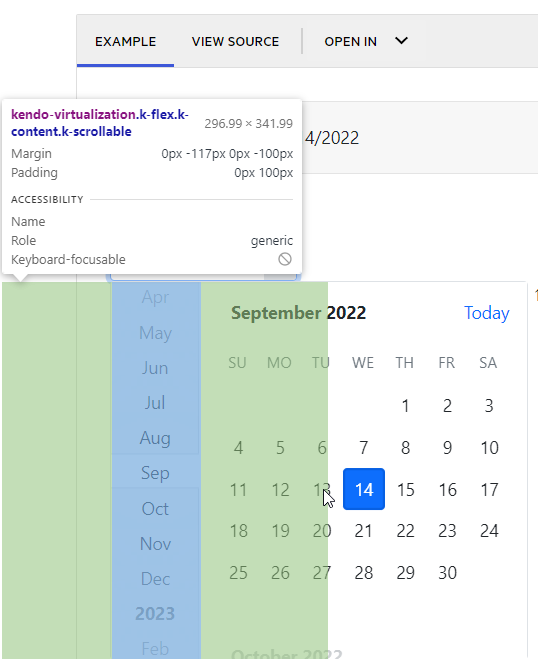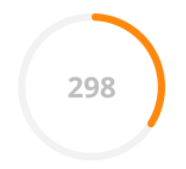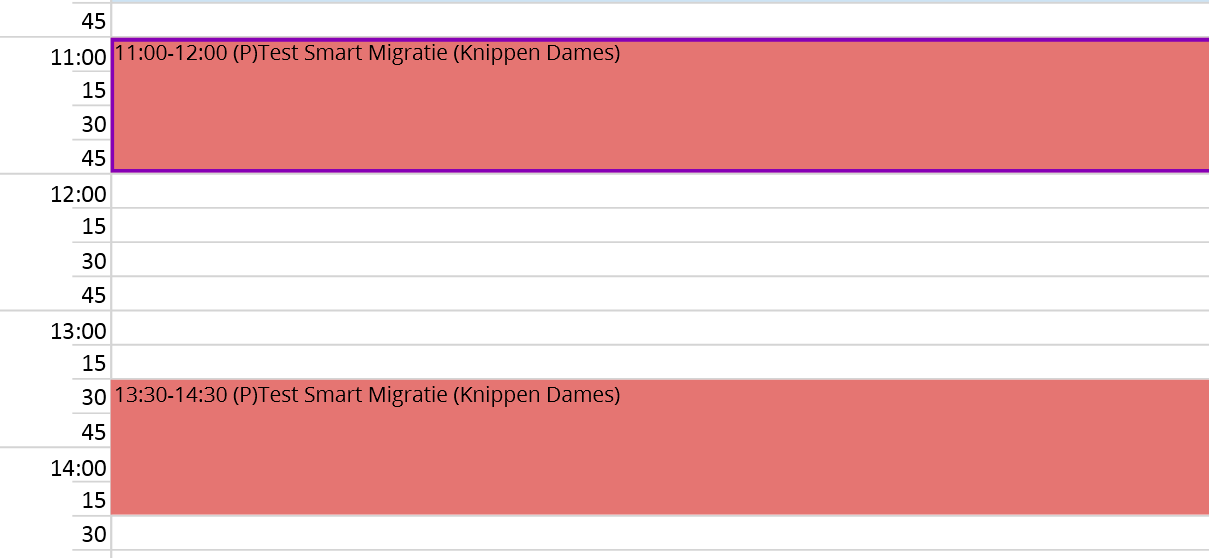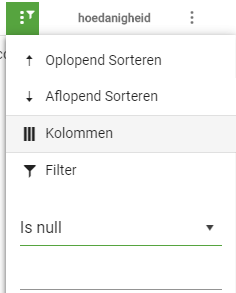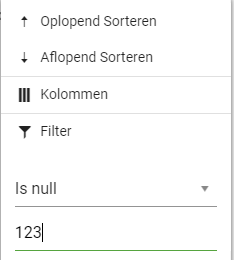Given a file is selected using the fileselect component
And one or more of the restrictions bound to the control are violated
The error message that is displayed should be configurable
For example, if the maxFileSize restriction has been set to 20mb and a file larger than that is selected, the control currently displays some error text to the user as follows: "File size too large". It would be beneficial if we could override this message so it (for example) could say "File size too large. The maximum file size is 20mb".
We are upgrading from @progress/kendo-angular-grid 4.8.0 to 7.4.2 and are running into an issue where a `kendo-grid-command-column` on a non-reorderable single column-sortable grid has gained the `pointer: cursor` CSS style where it did not previously.
The kendo documentation also shows this behavior, implying clicking on the command column header will do something when it will not, unlike the other columns. https://www.telerik.com/kendo-angular-ui/components/grid/editing/inline-editing/#toc-using-reactive-forms
kendo-angular-grid 4.8.0:
kendo-angular-grid 7.4.2:
[isDisabled]="disabled || isDisabled(node, nodeIndex(index))"
Because of the hardcoded disabled property, isDisabled cannot be reliably used to control which item is disabled.
Disabling the parent node automatically disables the entire tree under it and isDisabled is never called for those items.
It should behave like other functions - isChecked, isExpanded, isVisible etc - where you have full control over which item does what.
Hi,
Currently the kendo-datepicker submits the form when you press the enter key in the calendar popup.
I don't think this is the purpose? Can this be prevented please? If the current behaviour is useful in some scenarios, maybe provide a configuration option to alter this.
Thank you in advance.
Best regards,
Johan
when someone clicks on a date in the middle of the component, it will scroll the component instead of selecting the date.
This occurs in chrome and edge. In firefox this issue is not observed.
Steps:
1. Open a datepicker (https://www.telerik.com/kendo-angular-ui/components/dateinputs/datepicker/)
2. Hover over tuesday (bootstrap theme), between tuesday and wednesday in default theme.
3. Click on the date.
4. The component scrolls instead of selecting the date.
The cursor also changes from pointer to default. It seems another component is on top of the tuesday column.
Hi Kendo Team,
it would be great to have a circular progress bar component for Angular with a custom icon or percentage in the middle of it, as shown below:


Thank you in advance.
Kind regards,
Pedram
Hello,
we request the feature, to have the possiblity, to create a new event, by doing a slot click + dragging the mouse + release to create a new event.
Can we expect this feature or do you can suggest a workaround using existing functionality to get a similar functionality?
Thank you!
Best regards
Julian Hochstetter
Hi All,
Anyone can help us to figure it out?
Currently, We are using Angular Kendo Gird package, and got issue for tooltip message for Gird.
When We mouse move over 3 dots for grid column menu, we would get strange tooltip message, for details , please check it from attachment.
My Email:liji.tao@teranet.ca
Thanks
Liji
I would be nice to highlight the currently selected event. As in the example below the selected event has a purple border
https://demos.telerik.com/kendo-ui/barcode
When using KendoUI for Angular 2+, the filter value is still enabled and accepts input when "Is null" or "Is empty" is selected.
Since those selections do not require a parameter, I'd prefer the filter value to be default disabled.
Add configuration inputs for control animation of Dialog component.
Please export the operatorsMap from Data Query's filter-no-eval.js.
If exporting the operators map is not an option, consider introducing an enum which defines the operators as constants:
export enum Operators {
contains = 'contains',
doesnotcontain = 'doesnotcontain',
doesnotendwith = 'doesnotendwith',
doesnotstartwith = 'doesnotstartwith',
endswith = 'endswith',
eq = 'eq',
gt = 'gt',
gte = 'gte',
isempty = 'isempty',
isnotempty = 'isnotempty',
isnotnull = 'isnotnull',
isnull = 'isnull',
lt = 'lt',
lte = 'lte',
neq = 'neq',
startswith = 'startswith'
}
I'm using the Kendo Angular DropDownList component and I'm facing a couple of accessibility issues.
I got two issues, the same as those I get in my own application using the DropDownList component.
I've attached the output for both issues below.
First issue and an explanation of the issue and its solutions can be seen in the first attachment.
Second issue and an explanation of the issue and its solutions can be seen in the sercond attachment.