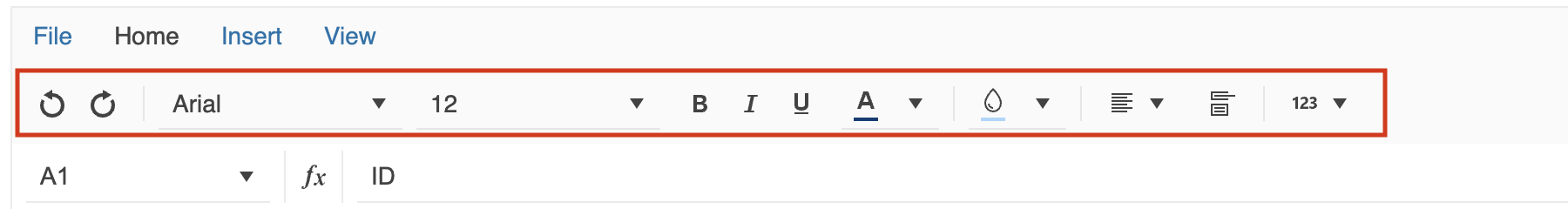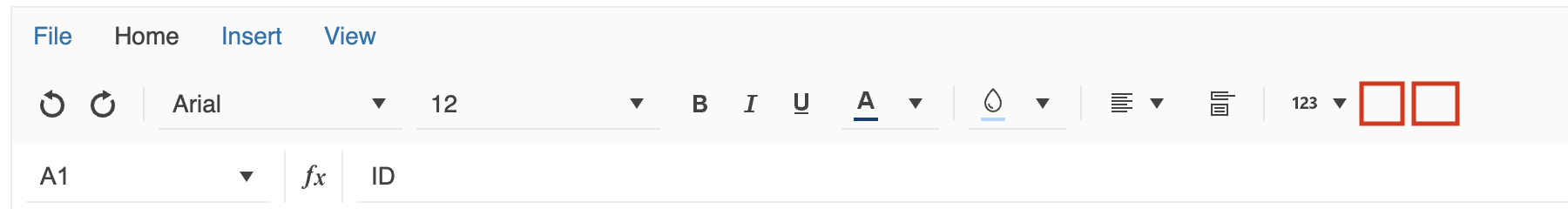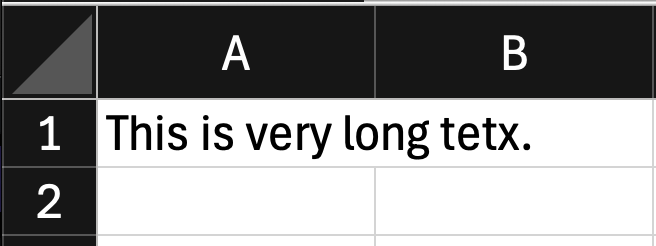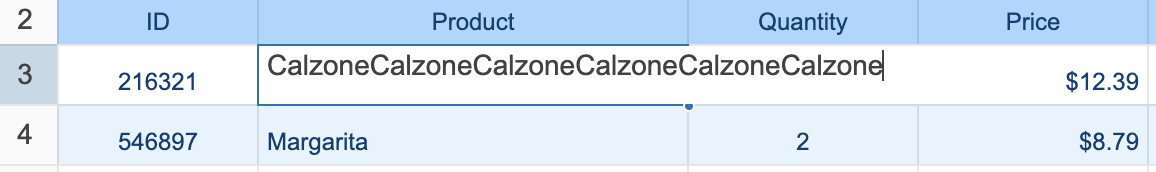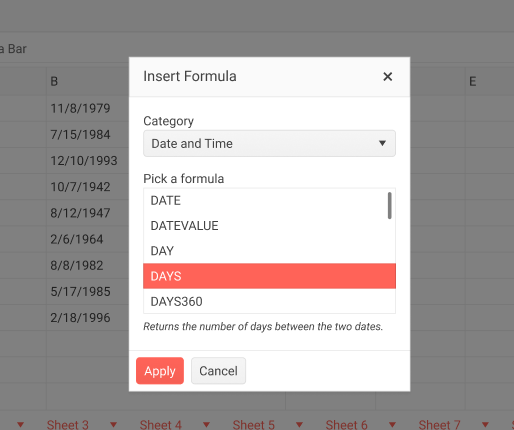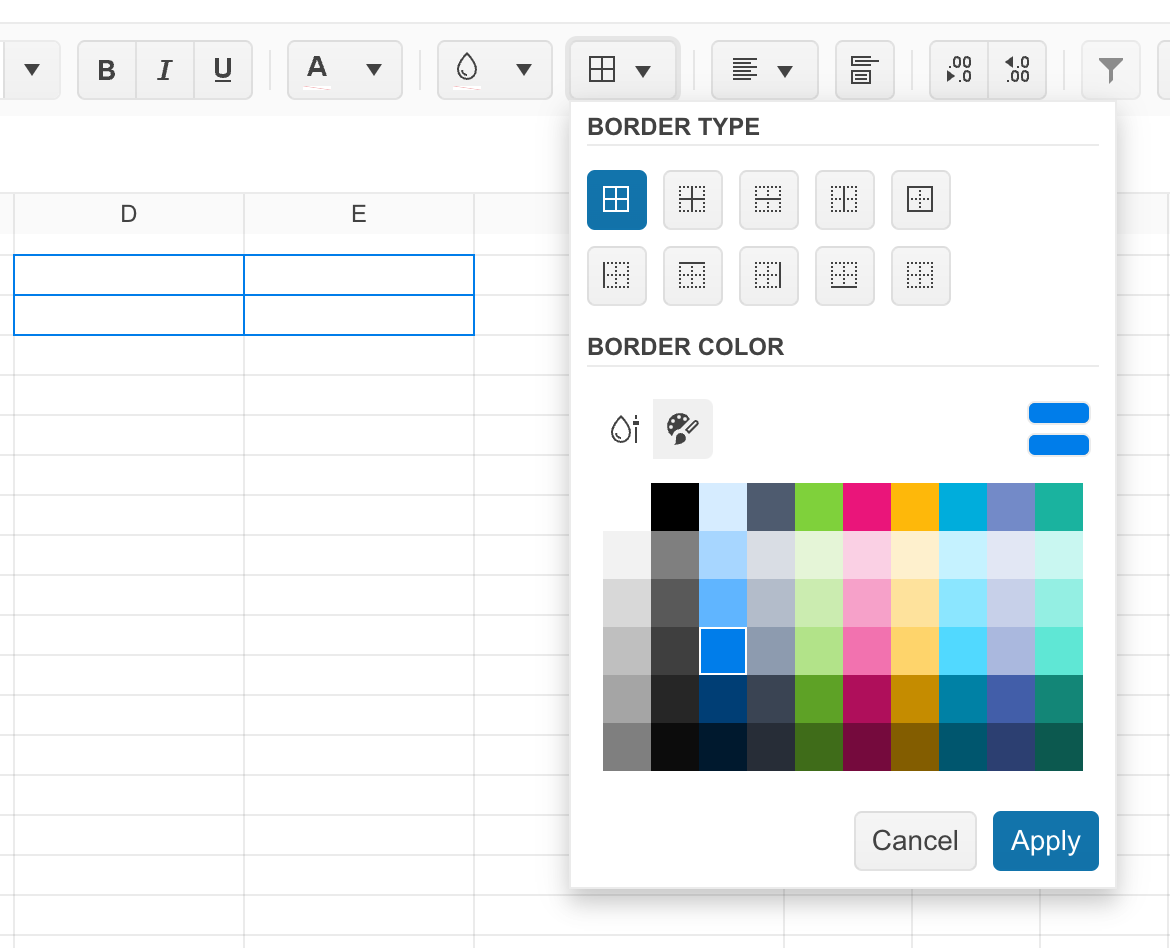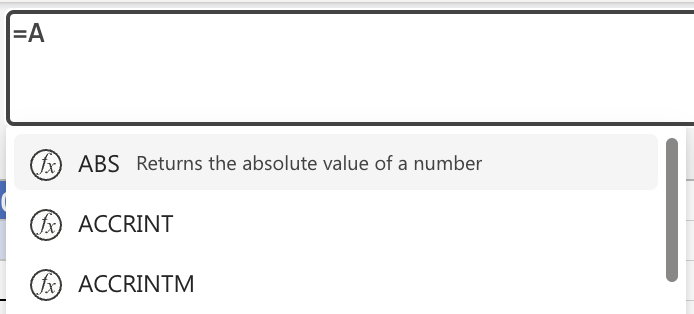Hi,
We are requesting a feature for adding custom options in the Context Menu of the Spreadsheet, just like in jQuery:
https://docs.telerik.com/kendo-ui/api/javascript/ui/spreadsheet/methods/cellcontextmenu
Allow the developer to customize the built-in Toolbar actions in Spreadsheet. Provide the ability to reorder or show only part of them:
Provide an event or callback that notifies when the imported Excel file is complete and available in the Spreadsheet. A similar event from the Kendo jQuery widget is render:
https://docs.telerik.com/kendo-ui/api/javascript/ui/spreadsheet/events/render
The main advantage of this event/callback will provide the ability to see the data in advance and customize the cells if needed or adjust any other parts of the workbook.
Currently, to achieve the same, a setTimeout needs to be used:
public onExcelImport(ev: SpreadsheetExcelImportEvent) {
setTimeout(() => {
const desc = ev.sender.toJSON();
}, 1000);
}Provide a readonly property to prevent the user from interacting with the data inside.
Consider allowing the user to download the sheet.
Please provide a built-in option to export the Spreadsheet data into a PDF file.
Hi, Team!
I would like to request the support of macros in the Kendo UI for Angular Spreadsheet component.
Allow creating custom toolbar tools in Spreadsheet.
Setting the rows and columns properties of the Spreadsheet, limits the available cells like:

The same view should be exported to Excel (with hidden rows and columns).
Currently, the exported Excel file generates the rest of the columns and rows and the file looks as by default.
https://stackblitz.com/edit/angular-kns7rm
We want to use the Telerik Agular Spreadsheet control to open and edit our Excel worksheets in the browser. But when we tried this, we immediately found that the Telerik control does not seem to allow text in one cell to overflow into adjacent empty cells (which is a pretty basic and very commonly used feature of Excel).
The text overflow in the Kendo Spreadsheet only when the cell is being edited:
Enable event handling for paste, copy, and cut actions in the Spreadsheet. This allows developers to track and customize these interactions, improving user experience and data management.
Similar to Kendo jQuery Spreadsheet widget:
https://docs.telerik.com/kendo-ui/api/javascript/ui/spreadsheet#events
Provide a more descriptive and structured way to present the built-in formulas. The formulas can also be grouped by type and visualized as a list.
Hi, Team!
I would like to request a feature in the Spreadsheet that would allow me to group the records in the component similar to Excel.
Enhance the Spreadsheet component by providing the double-click fill down functionality available in Excel. For reference:
Provide built-in border tools for customizing the appearance of the cell borders. A similar feature is already available in the Kendo jQuery Spreadsheet:
It would be convenient each formula to have a description underneath. In this case, the user can choose the most suitable one for a certain case, without the need to know all formulas in advance.