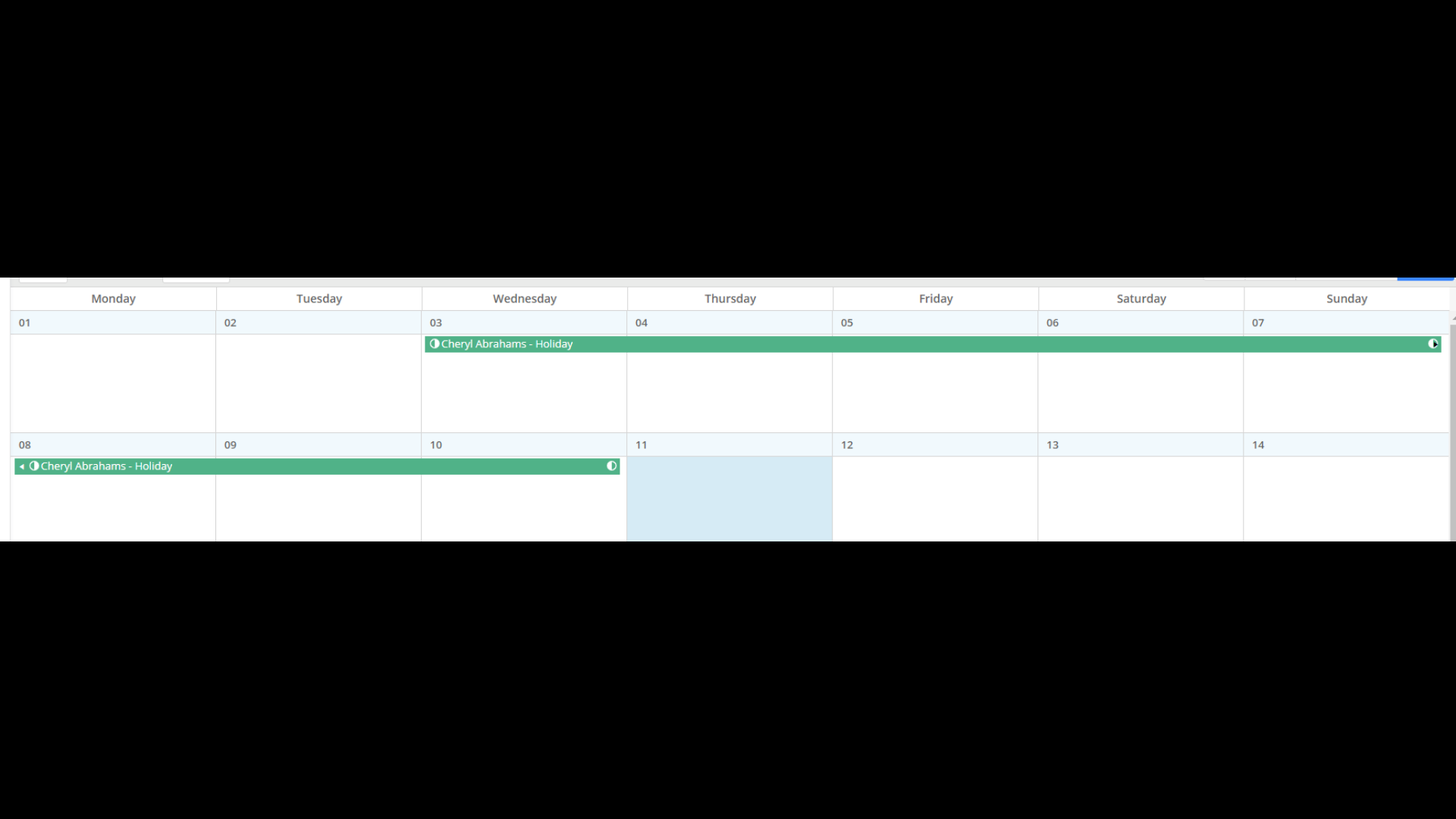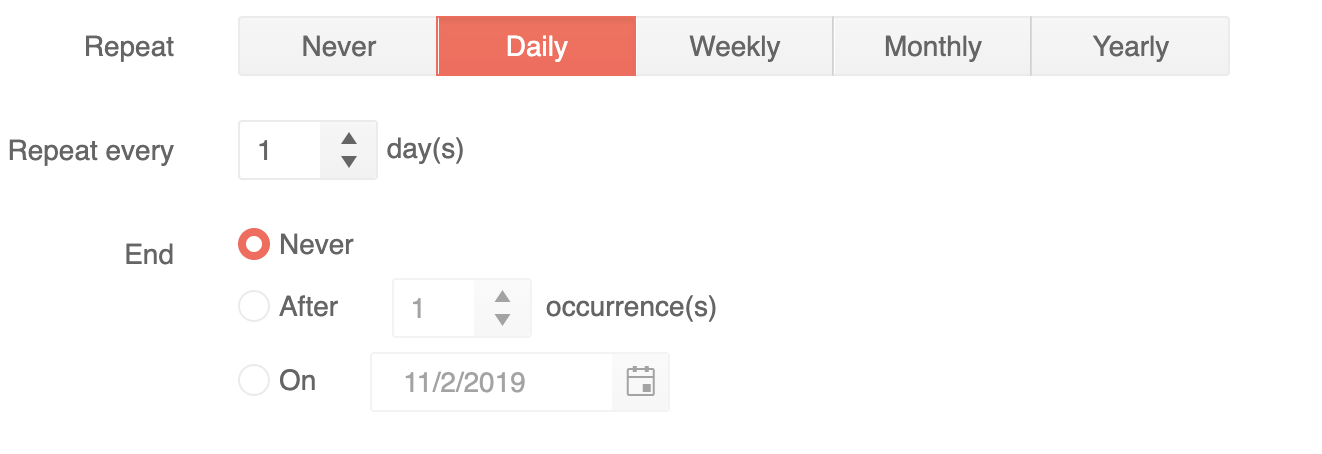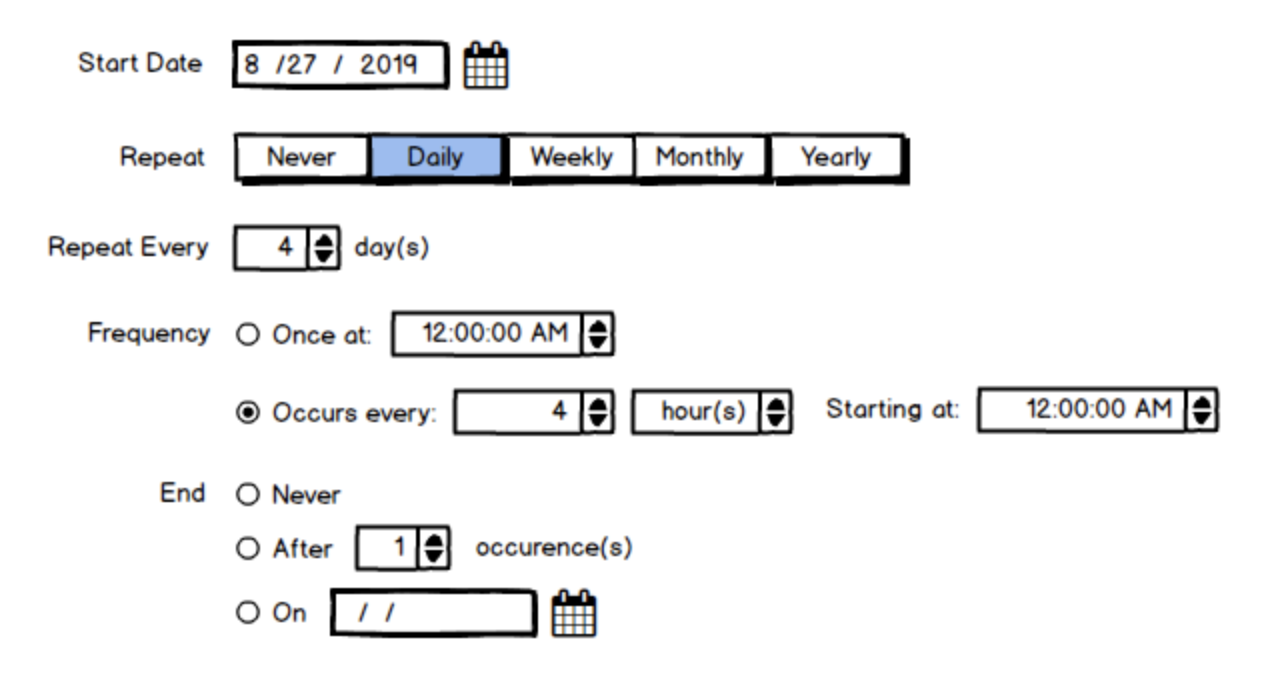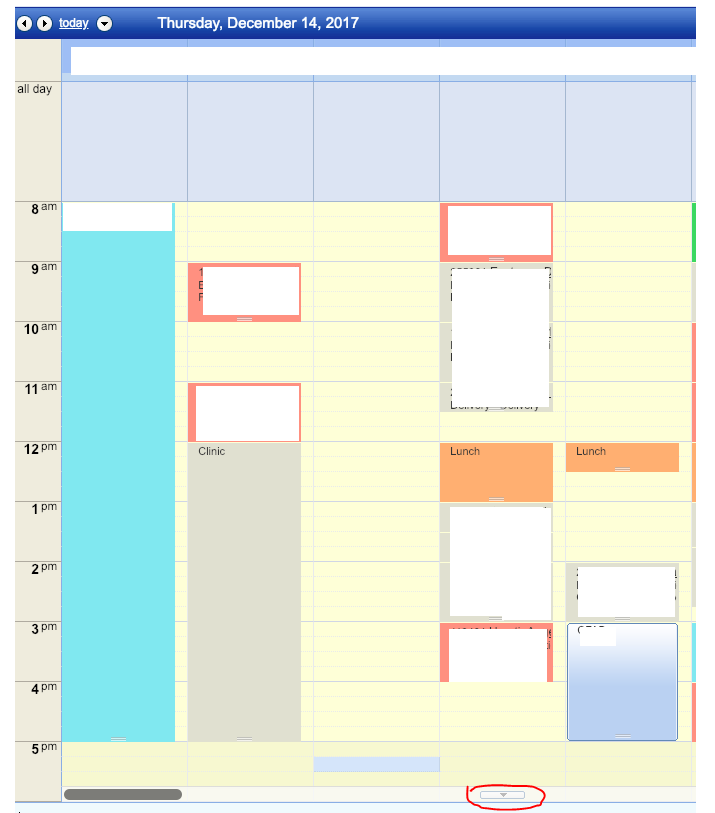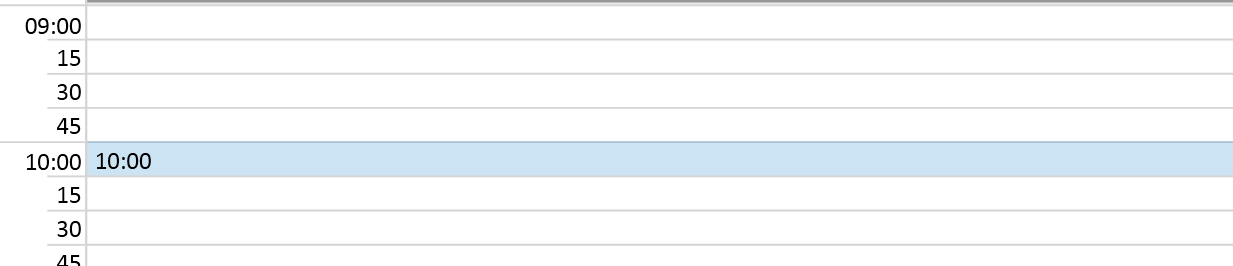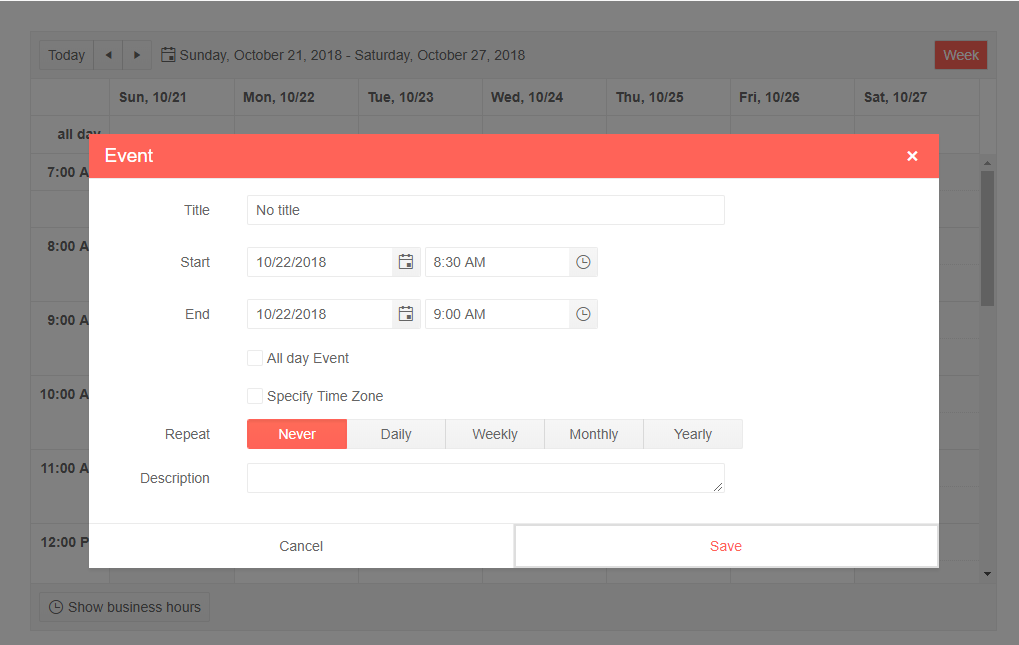Provide a built-in property for customizing the Repeat On DropDownList options:
Please provide a frozen/sticky column headers functionality for the Scheduler.
thanks
Please provide an example demonstrating how to import from iCal and export to iCal similar to the following one:
https://demos.telerik.com/kendo-ui/scheduler/import-export-ical
but for the Kendo UI for Angular Scheduler component.
thank you
Hi,
Please provide a way to reuse the default event edit form. That will be beneficial whenever the default edit form should be updated to include a few more fields.
thank you
Are you planning on implementing a feature to show a full year? same as the kendo-scheduler-month-view?
Can we expect this feature or do you can suggest a workaround using the existing functionality?
I have a data source where the events only have date ranges without time, and for each event I know if it's morning only, afternoon only or full day.
For such a data source, it doesn't really help to display all the times of the day in the Scheduler views. I'd like to just have three categories that reflect my data source: morning only, afternoon only or full day. Is there some way to customize the Scheduler like this?
We want to show only workdays (weekends hidden) on more than one week. Please provide a numberOfDays functionality in WokWeek view, so that we can define the number of days without weekends.
Please provide a callback that is executed for each event part and returns a class. That feature would allow to assign a separate class for each event part and consequently the event parts would be able to be styled differently. For example an event in the month view that spans across two weeks would be able to be styled per each line:
Hello!
My team has identified a need for a sticky header on the scheduler. Essentially when scrolling down through a large scheduler, we would like an option for the header to be "sticky" or remain visible atop the scheduler as you scroll. We are unsure how difficult this would be, but allowing users to retain the resource reference regardless of how far they scroll would be very helpful!!! If this is not descriptive enough please feel free to let me know, and I can find some examples!
Thank you!
-Eric Reed
Modify the Kendo-recurrence-editor with the Frequency field. The current Kendo-recurrence-editor does not provide the flexibility of configuring an event multiple times in a day. For example, if there is a requirement to schedule an event twice a day, there is no way to do it.
Kendo Recurrence Editor -
Required Kendo Recurrence Editor(Frequency field added and it will be visible for all type of occurrence other than 'Never') -
Ticket ref# - https://www.telerik.com/account/support-tickets/view-ticket/1440368
Hello! My team has identified a need for an extended hours indicator for the scheduler, hopefully this is the correct place to put in a feature request! Essentially, my team would like the ability to indicate that appointments exist for the current day, but those appointments are outside of the standard set working hours and thus not shown on the scheduler. On the below screenshot of a different scheduler, an arrow is circled in red on the bottom. That arrow indicates that there is an appointment outside the current viewed schedule for that day. Would you be open to implementing a feature like this one day?
Steps to reproduce:
1. Run application and open the schedule component
2. Start drag the element on schedule to new place and drop it.
After that whole schedule component will blink(in Chrome, for example, all OK).
The ability to to drag and drop a event into and out of the scheduler control is required.
This would allow for more complex UI's allowing users to drag from multiple scheduler or from other controls
Like in the other scheduler components it would be very nice to highlight the hoverd timeslot and show the start time of the slot when hovering
Is it possible to create customized Angular Scheduler Event Forms?
I looked at the example from your documentation and I don't see a way to add additional form controls?