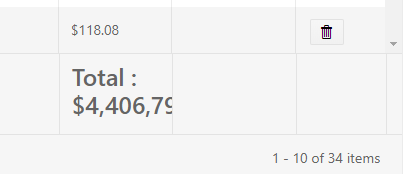Like kendo ui jquery.
Hello,
As I explained in this post, I would like to set max-width on certain columns of a grid to force them to not becoming bigger than a certain size if there is a remaining width in the parent container. However, I do need to distribute the remaining width across other columns if they don't have max-width.
For example in this project https://stackblitz.com/edit/max-width-request?embed=1&file=app/app.component.ts, I want the first column which shows the ID of products would never be bigger than 15. I'm advised to leave one of the columns without setting width, so that column will occupy the remaining width and as a result the width of columns with width will be respected as max-width. However, that is not good because in big screens you will end up with a very big column while other columns are still suffering from lack of space.
Thanks,
Mojtaba
I opened this question https://stackoverflow.com/questions/51331725/kendo-grid-for-angular-2-reactive-formarray Would be nice to make grid reactive more transparent, or make a complete example to use it.
When using virtual scrolling and grouping features (currently achieved with kendoGridGroupBinding directive), the ability to control the expanded state of the groups is disabled due to limitation.
The available methods are helpfull when you want to control the state of the groups at runtime, but are not compatible with virtual scrolling since the records are loaded on demand.
It would be nice if we had the ability to collapse and expand all groups of the Grid programatically when using virtual scrolling.
Hello Team,
When in Kendo-Grid for Angular there more columns then that fits in the page, we get a horizontal scroll.
If i apply reordering of columns and try to move one to any direction.
1. If the columns need to be moved on same visible section, it does moves perfectly.
2. but if i want to move something beyond the visible section, i can't as the scrolling does not work automatically, either i need to use Keyboard to move scroll bar which in case users needs to be trained or is not user friendly or i need to it in parts.
Please help us to include feature to auto scroll when we move columns
Thanks
Since column reordering is now avaialble, could you implement a way to set column index as an Input property, so it can be saved and loaded later?
Current behavior
The grid component already has the functionality to resize and reorder columns by the user, but is missing functionality for saving an restoring columns configuration, so that changes done by the user are lost after a page change.
There is the Persist the State article in the "How to section" in the documentation, but the described solution is only applicable when adding grid columns by using *ngFor. When defining columns in the markup, due to extensive usage of templates (kendoGridColumnMenuTemplate, kendoGridFilterMenuTemplate, kendoGridCellTemplate, ..), there is no reasonable solution available.
Expected behavior
Provide methods, similar to the jQuery grid, to save and restore columns configuration. This should at least include the column's order, width and sort.
PS: This is not a duplicate of the feature request Add persistent state for grid (and other components). The latter one has been marked as "Completed" but does not include the needed functionality.
Angular 4x. version version of Grid must support all grid features we had in JQuery based version with Bootstrap CSS support. http://demos.telerik.com/kendo-ui/grid/index
Same Feature as in Demo of JQuery: http://demos.telerik.com/kendo-ui/grid/column-resizing Should emit an event with column sizes, so they could be stored in user settings.
Currently the pager is always at the bottom of the grid. I would love to see an option to place the pager at the top and/or bottom. Without adding custom code every time I need this.
Currently KendoUI supports responsiveness (http://demos.telerik.com/kendo-ui/responsive/) Ideally all Angular 2 controls should behave in same way, this would allow creating pages that work nicely on desktop, tablets and mobile.
In my kendo-grid I want to have a kendoGridFooterTemplate span across multiple columns the same way the kendo-grid-column-group allows you to do with the header.
I want that "Total : " footer to start at that cell, but then continue on as needed into the other two cells to the right.
Option to export to CSV, Excel, etc.
The behavior is inspired by the responsive utilities of Bootstrap: https://v4-alpha.getbootstrap.com/layout/responsive-utilities/
The column visibility feature may be implemented through the `visibleFrom` and `hiddenFrom` column properties. These allow columns to be shown / hidden based on the **viewport size**. For example,
```
{
visibleFrom: 1024, // show column on viewports bigger than or equal to 1024px
hiddenFrom: 680 // hide column on viewports bigger than or equal to 680px
}
```
We can cater for developers who use Bootstrap by providing presets, based on the Bootstrap 4 responsive monikers - https://v4-alpha.getbootstrap.com/layout/grid/#variables (`xs` / `sm` / `md` / `lg` / `xl`). See the link for the default values.
```
{
visibleFrom: "md", // show column on medium-sized viewports (and above)
hiddenFrom: "sm" // hide column on small-sized viewports (and above)
}
```
The `visibleFrom` and `hiddenFrom` properties influence the default column visibility. The `visible` property overrides the default visibility -- columns declared as `visible: false`, show on every device, and columns with `visible: false` won't show at all. Notice that the `visible` property is
The resize sensor component will be used to create the responsive pager, as the pager behavior is related to the grid width and not the viewport width.
Interoperability with the column menu (show/hide columns) can be achieved through the use of the `visible` property, to allow the default behavior to be overwritten. This raises problems when the application is switched between different screens, as the menu needs to work with a nullable boolean.
Whenever the column is resized in a way so only part of the headertext is shown, I would like a tooltip to appear.
Earlier we did something like this with jQuery
if(this.offsetWidth < this.scrollWidth && !$this.attr('title')){
$this.attr('title', $this.text());
}
Should be possible to provide a tooltip-template (not just set title attribute)
i am using Telerik Angular Editing Grid for list editing of data.one of our main requirements is to copy a cell value and multiselect cells to paste data. this requires Angular grid to provide out of the box multi cell selection mode so that upon action respective cell values get updated
We need copy-pasting data from Excel to Kendo UI for Angular Grid, and it is available in old telerik component for silverlite application
Refresh button like the one in the jQuery version
http://demos.telerik.com/kendo-ui/grid/index
Example:
<ng-template kendoPagerTemplate>
<kendo-pager-refresh-button (onRefresh)="refreshGrid()"></kendo-pager-refresh-button>
</ng-template>