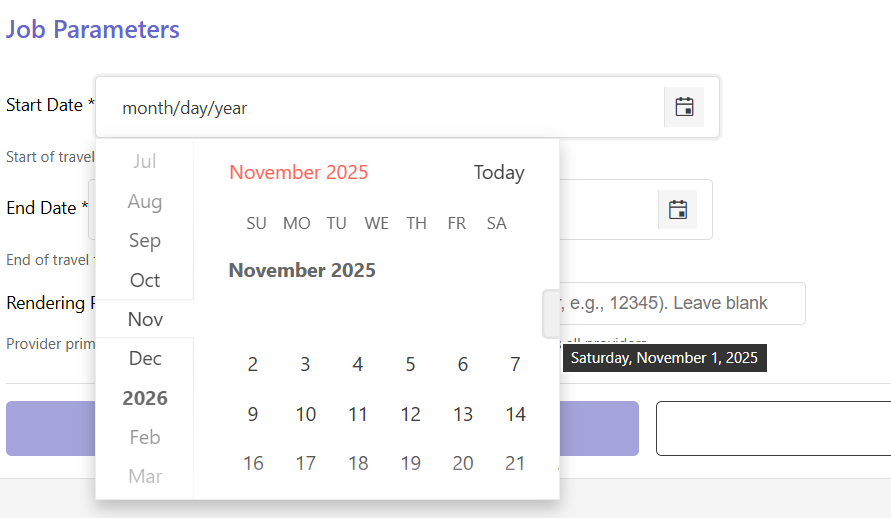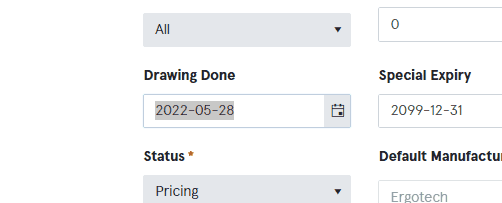It might be a formatting issue on my end
We face some issue with the with keyboard inputs. The current behavior is that the kendo tries to help us the dates right. For example if you have entered the 28th of February and you start to type another new date which should be the 31.12.2019 for example, after typing the first "3" the is immediately jumping to the month after hitting the first number because there is no date in February which has two digits on a day and starts with a "3". So it tries to get the dates right but the user maybe wants to replace the whole date and just want to continue writing the date.
We need a functionality that the not validate the date the way he does it right now, overtake the validation, like turn it off or anything like that?
If the cursor is over the input after changing a date scrolling with the mouse wheel makes the value change.
We need a property just like this one:
https://www.telerik.com/kendo-angular-ui-develop/components/inputs/api/NumericTextBoxComponent/?&_ga=2.113010244.1182956334.1653485754-1241247116.1645472843#toc-changevalueonscroll
I suggest to extend the date picker with a few new options -Allowed weeks days for selection -Allowed Dates for selection -Not allowed dates for selection
Disable certain days of the week in the Angular 2+ Datepicker. E.g I want to say disable every Weekend day. Currently only support is max or min date
Please add an option to select multiple dates just like the Kendo UI for jQuery Calendar/DatePicker:
https://demos.telerik.com/kendo-ui/calendar/selection
Thank you
It should be possible to disable the user input on the Datepicker and the calendar pop-up only shows up if the user clicked on the "calendar button".
Hello
Currently the datePicker and probably other controls that implement the rangeValidation property do not listen to changes on the rangeValidation input.
This is preventing whether range validation is enabled based on other form input changes during user interaction with the form.
Can this be changed so it listens on ngChanges?